How To Use Curve Finance: A Step By Step Guide
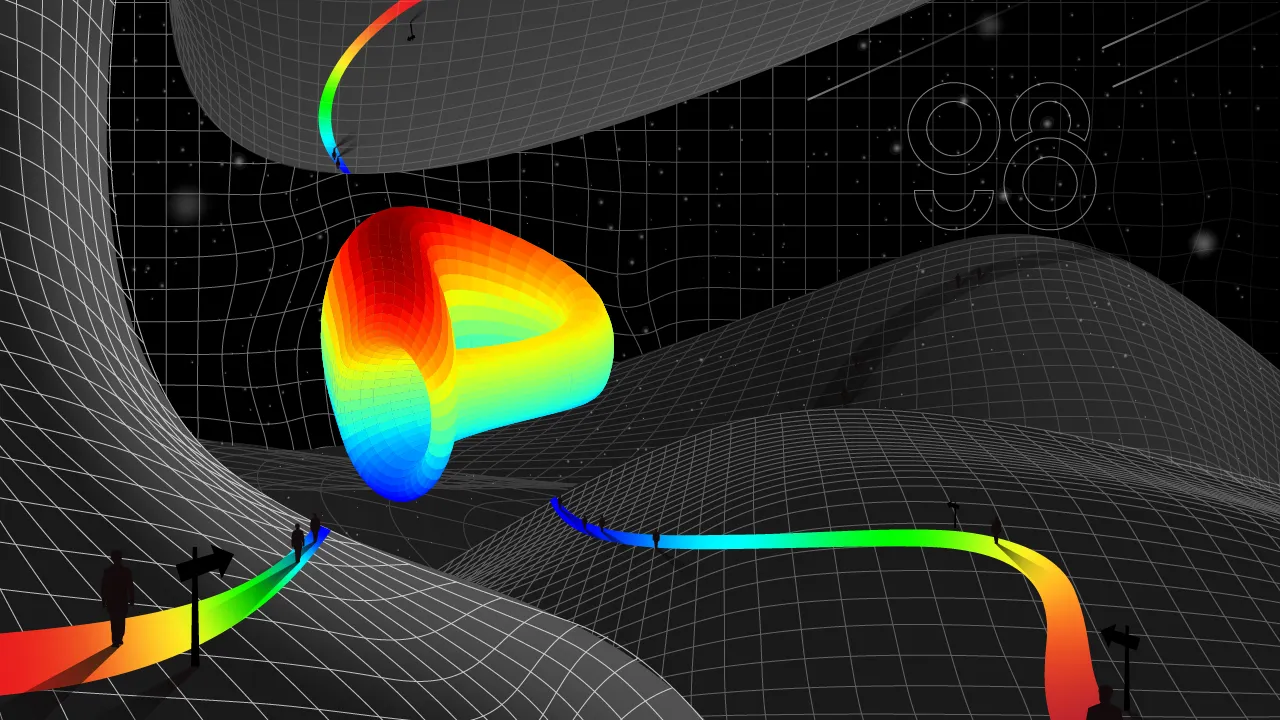
The DeFi world is rapidly expanding to the extent that can lead to mass adoption in our lives. Curve Finance has become a phenomenon in 2021 since BTC ATH breakout. But getting started with Curve isn’t easy because the UI is somewhat really exotic. No worries, this article will show you how to use Curve Finance and its services.
Curve Finance Overview
Curve Finance is now a leading Decentralized Exchange on the Ethereum blockchain that specializes in trading stablecoins such as USDT, USDC, DAI, etc. In particular, it’s on top of the DeFi world in terms of TVL with more than $12 billion dollars locked.

In short, Curve Finance calculates the swapping price based on an AMM protocol to reduce slippage instead of using a traditional Orderbook. The CRV token has several use cases that incentivize the demand. For example, users can provide their tokens in Liquidity Pools in order to earn rewards from others’ trades. Furthermore, Curve Finance improvised the protocol to optimally boost the yield in pools up to x2.5.
Additionally, CRV tokens are also utilized in the governance mechanism that contributes to decentralization. As a result, Curve Finance is the most preferred exchange for trading stablecoins because it is in favor of stability and high liquidity.


Preparation for using Curve Finance
What are the prerequisites for trading on Curve Finance?
First, users need to download and create an account (optional) on the Coin98 Wallet.
Coin98 Mobile Wallet version X is available for download at:
- iOS: ios.coin98.com
- Android: android.coin98.com
Read the detailed instruction about how to use Coin98 Wallet or watch the tutorial video below to install the Coin98 Mobile Wallet:
Coin98 Extension Wallet: Follow these steps to install the Coin98 Extension Wallet on Chrome:
Step 1: Find and select the Coin98 Extension Wallet on Chrome Web Store;
Step 2: Click Add to Chrome;
Step 3: A pop-up notification will be displayed on the screen, please read it carefully. To approve, click Add extension.
Step 4: To use the extension, click the extension icon to the right of the address bar. This dropdown will show you the Coin98 Extension Wallet is installed and enabled in Chrome

Create an Ethereum Wallet on Coin98 Wallet
Users can create an ERC-20 wallet or import an existing wallet from another platform into the Coin98 Wallet.
Since Curve Finance is built on the Ethereum blockchain, users need to create or import Ethereum Wallet to use Curve’s services.
If users are currently using Coin98 Wallet, they can re-import their multichain wallet to automatically update their own Ethereum (ERC-20) wallet as well as other new wallets available in the latest version!
Remember to transfer all assets to the ERC-20 wallet before trading.
In case users accidentally transfer money to the TRC20, BEP20, or SPL wallets, Coin98 Wallet’s Cross-chain Bridge function will support converting tokens to ERC20 directly in the app instead of transferring them back to Binance and then withdrawing ERC20 tokens to their wallet. This is one of Coin98 Wallet's technological improvements to make it easier to trade on Curve Finance.
Preparing ETH for the gas fee
Curve Finance uses ETH for gas fee. Therefore, in order to trade on Curve Finance, users must have ETH in their wallets.
Currently, Curve Finance offers daily users a 0.04% fee of the total trading value for stablecoin trades. And the trading fees go to Liquidity Providers.
How to use Curve Finance with Coin98 Extension Wallet
Connecting the Coin98 Extension Wallet to Curve Finance
This is the Curve Finance exchange's interface for users, which looks a little bit old-fashioned. However, if you have had experience with other DEXs, it will be much easier to get used to the Curve platform.

Step 1: Go to Curve Finance: https://curve.fi/
Step 2: Click Connect wallet in the middle of the screen.
Step 3: Click FixedChain to connect to the Coin98 Extension Wallet.

Step 4: Enter the password to log in to the Coin98 Extension Wallet.

Step 5: Click Connect and start trading.

Trade
Step 1: Choose a token pair to Swap and insert the trading amount.

Step 2: Clicking Advanced options, you can adjust the gas price and the max slippage as well.
Step 3: Double-check the information and click Sell to conduct the transaction.
Step 4: Click Confirm on the pop-up window of the Coin98 Extension Wallet to approve the transaction.
Add liquidity
Curve Finance allows Liquidity Providers to add their crypto tokens to multiple Liquidity Pools. Curve’s pools sometimes contain more than 2 tokens.
For example, the 3pool consists of DAI, USDC, and USDT tokens, and the stake will be evenly distributed to those three tokens.

When adding tokens to liquidity pools (LP), users will receive veCRV tokens representing the liquidity they contributed. Users can retrieve their assets at any time by canceling the provided liquidity.
To start adding liquidity, follow these steps:
Step 1: Go to https://curve.fi/pools
Step 2: Click Deposit and enter the providing amount.

Step 3: You need to fill in these types of information:
- Enter the amount of each token you wish to deposit in the blue boxes. Tick Add all coins in a balanced proportion and Use the maximum amount of coins available for your convenience.
- Adjust Gas Priority Fee.
- Adjust Max slippage (optional).
Step 4: Click Deposit when you’re done checking your information. Then click Approve on the pop-up window of the Coin98 Extension Wallet to approve the transaction.
To check the provided liquidity, please go to: https://curve.fi/iearn/deposit
Vote in governance
To become fully decentralized, Curve Finance has a voting system that allows CRV holders to vote on multiple parameter changes and DAO proposals.
Step 1: To start voting in governance, users have to lock CRV tokens into a voting escrow to get veCRV tokens -implying voting power. That means the longer you lock CRV, the more voting power you have.
Please go to this address to do so: https://dao.curve.fi/

Step 2: Enter the amount of CRV you want to lock. It is required to have at least 2500 veCRV to be able to create a DAO proposal. However, if you only want to vote, there’s no need to have that much veCRV.
Step 3: Choose lock time. On average, you can lock 1,000 CRV for a year to have a 250 veCRV voting weight.
Step 4: Choose a proposal to vote for.

Step 5: Click Yes if you are in favor of the proposal and confirm your transaction.

How to use Curve Finance on the Coin98 Wallet dApp browser
Step 1: Open the Coin98 Mobile Wallet. Select Browser and search Curve.

Step 2: Choose Coin98 to connect Coin98 Wallet to Curve Finance.
Step 3: Select the trading pair then insert the trading amount.
Step 4: Click Advanced options to adjust the gas price and the maximum slippage as well.
Step 5: Check all the details and confirm the transaction.
You have successfully swapped tokens with Curve Finance on the Coin98 Wallet browser. And you can use other features of Curve Finance such as adding liquidity and voting.
FAQ about Curve Finance
Why is the UI of Curve Finance different from other DEXs?
Curve Finance intentionally did the User Interface retro-style so that users often feel like it was built in the 90s. When released, it was not easy to use and a few complaints were sent. However, many loved it and Curve Finance decided to remain their unique identity and did some minor upgrades.
How much do users pay when swapping on Curve Finance?
When trading stablecoins on the Curve platform, a 0.04% trading fee is required and it is far lower than other available DEXs. Moreover, before confirming your trade, Curve Finance will display the amount of the fee for your convenience.
How much is the ETH gas fee on Curve Finance?

Where is the official documentation of Curve Finance?
All related documents can be found here: https://resources.curve.fi/
Where to buy tokens?
Users can buy Curve (CRV) tokens on Coin98 Exchange. Besides, CRV tokens can be bought on major exchanges:
- CEXs: Binance, MDEX, OKEx, FTX, etc.
- DEXs: Uniswap, 1inch, etc.
Conclusion
Awesome! You have finished the step-by-step tutorial on how to use Curve Finance. Hopefully, you are now able to trade on the Curve platform and explore more of its features easily.
If there are any questions, please feel free to comment here or join Coin98 Community for further discussions about Crypto.