How to use KLAYswap: A Step-by-step Guide
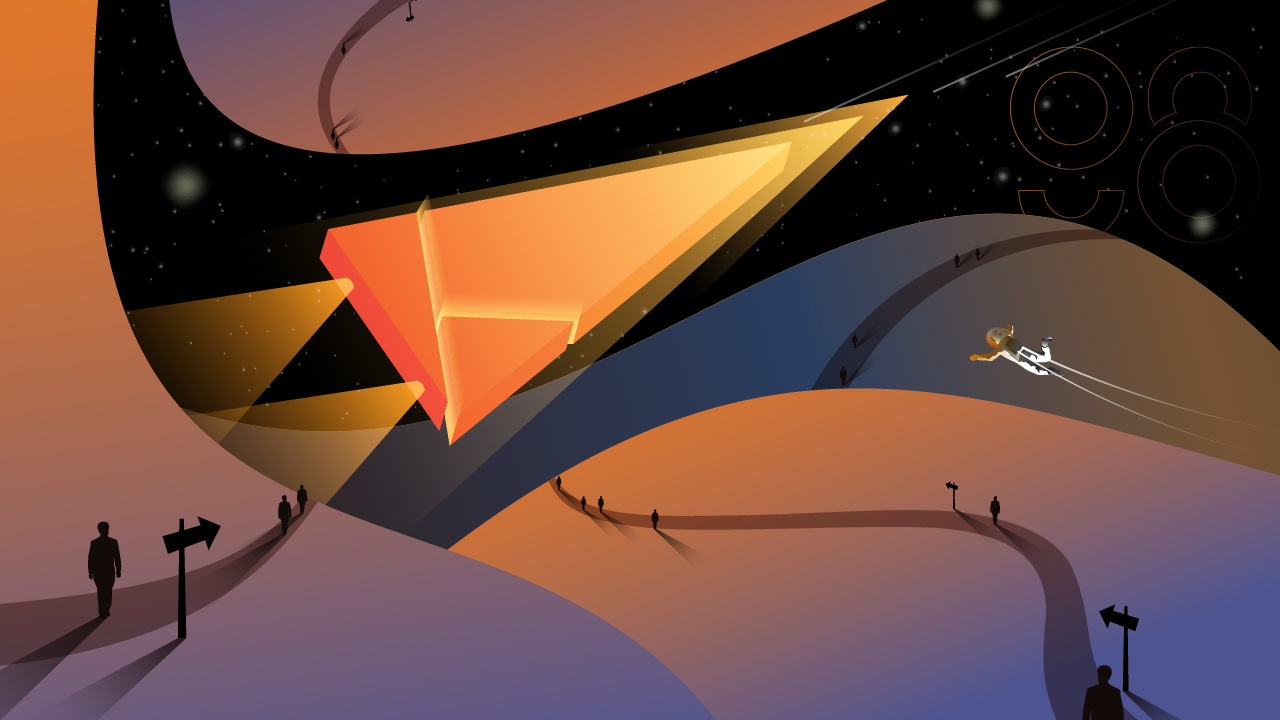
KLAYswap is the most important AMM on Klaytn. It is the liquidity hub of the whole ecosystem. In this article, I will guide you on how to use KLAYswap functions so that you can start “skin in the game” in the Klaytn Ecosystem more easily.
[toc]
KLAYswap Overview
KLAYswap is an AMM DEX on Klaytn. It captures the majority of liquidity for the whole ecosystem. As Klaytn is still a developing blockchain and does not have many projects, the majority of assets traded in KLAYswap are bridged assets.
At the moment, it supports bridging assets from 2 major chains: Ethereum and Binance Smart Chain, through the Orbit Bridge. However, the assets that are available to be bridged are still limited.

Preparation for trading on KLAYswap
Preparing KLAY Wallet
You can install Kaikas wallet - the native wallet of Klaytn here.

Preparing KLAY as gas fee
KLAYswap uses KLAY for gas fees. Therefore, to trade on KLAYswap, you must have KLAY in your wallets. You can buy KLAY on a centralized exchange such as Binance and send it to your Kaikas wallet address.
Bridging assets
Klaytn is still a developing blockchain and has a limited number of native protocols. Therefore, many assets traded on KLAYswap are transferred from other blockchain platforms. To trade these assets, you must use the Orbit Bridge.
At the moment, you can bridge several assets from Ethereum and Binance Smart Chain to Klaytn. The fee for bridging Ethereum assets is 0.1% value of the sent assets while there is no fee for bridging BSC assets.

How to use KLAYswap
Connect Kaikas Wallet to KLAYswap
Step 1: Go to the KLAYswap website at: https://klayswap.com/exchange/swap

Step 2: Click Start KLAYswap at the top right corner.

Step 3: Select Connect to Kaikas wallet. Enter your wallet’s password. Your wallet is now connected with KLAYswap.

Swap
Step 1: Navigate to the Swap tab.

Step 2: Choose a trading pair, and enter the trading amount.

Step 3: Check all the trading information. If it is ok, you can click Swap.
Add liquidity
Step 1: Navigate to the LP Deposit tab.

Step 2: Select your desired pool. Currently, there are about 20 pairs and one single-sided deposit for you to choose from. In this case, I’m choosing the Klaytn+KLAYswap pool. Click Deposit.

Step 3: Enter the amount of one token and the corresponding amount of the other token will be filled automatically.

Step 4: You can check the Pool’s information (exchange rate, daily rewards,..) in the section down below. Click Deposit to finish providing liquidity.

Stake and Vote
Step 1: Navigate to the Staking tab.

Step 2: Click Stake.

Step 3: Enter the amount of KSP you want to stake and the Lock-up duration. The larger the amount of KSP and the longer the lockup duration is, the more vKSP you will receive. vKSP represents your voting power.

Step 4: After staking, scroll down to vote for your desired pool. The pool that has more votes may receive more KSP tokens as rewards.

FAQ about KLAYswap
Is KLAYswap safe to use?
When you first enter KLAYswap, there will be a pop-up notification. Read all the Security and Risks information carefully and use it at your own risk.

Can I bridge all Ethereum and Binance Smart Chain tokens to KLAYswap?
No. Currently, the Orbit Chain is just supporting some certain tokens, you can check the details here.

How can I connect with KLAYswap?
You can join their Telegram channel here.
Conclusion
Congratulations, now you know all the steps of how to use different features on KLAYswap. Hopefully, you have found this article helpful to start the basic steps and explore other features on KLAYswap yourself.
If you have any questions, please feel free to comment below or join Coin98 Community for further discussion.