How to start staking C98 on Coin98 Staking

Considered as an option for users to earn passive income without impermanent loss, Coin98 Staking is the quickest and most effective way to earn more C98 even while you sleep.
Introducing Coin98 Staking
Coin98 Staking is the newest product to the Coin98 Labs product suite, as well as a reward for C98 holders. It will also provide users with a simple and safe option to make passive income while participating in the Coin98 Ecosystem.
Based on your staking goals, Coin98 Staking offers fixed interest rates. Users can choose from three distinct packages, each with varying staking times and token amounts.
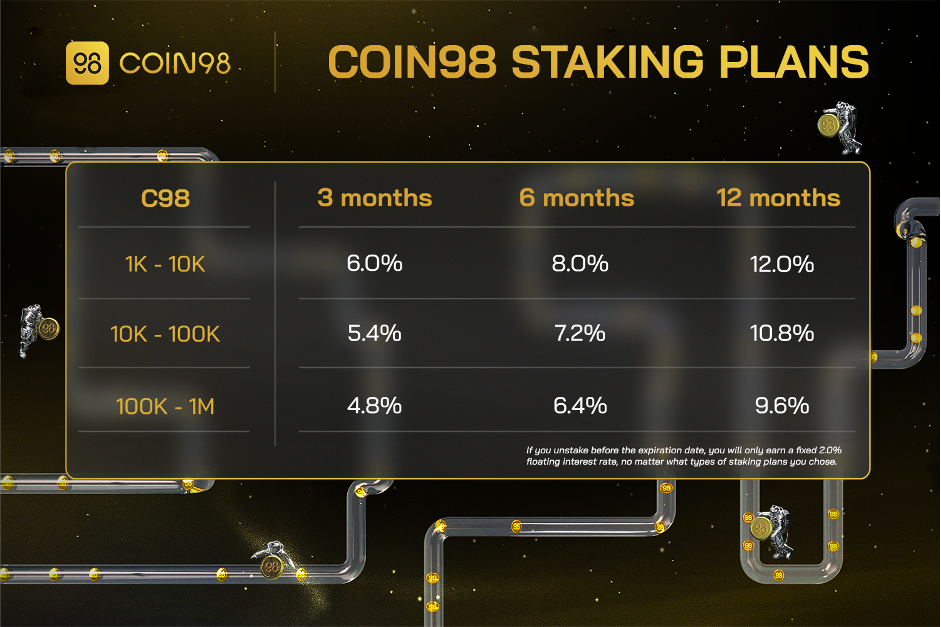
Get started with Coin98 Staking
On mobile version: Download or update Coin98 Super App
Download here.
On PC/Laptop version: Download and install Coin98 Extension
The Coin98 Extension is available on Google Chrome.
If you are a new user, you can directly install Coin98 Extension on your computer following the instructions here.
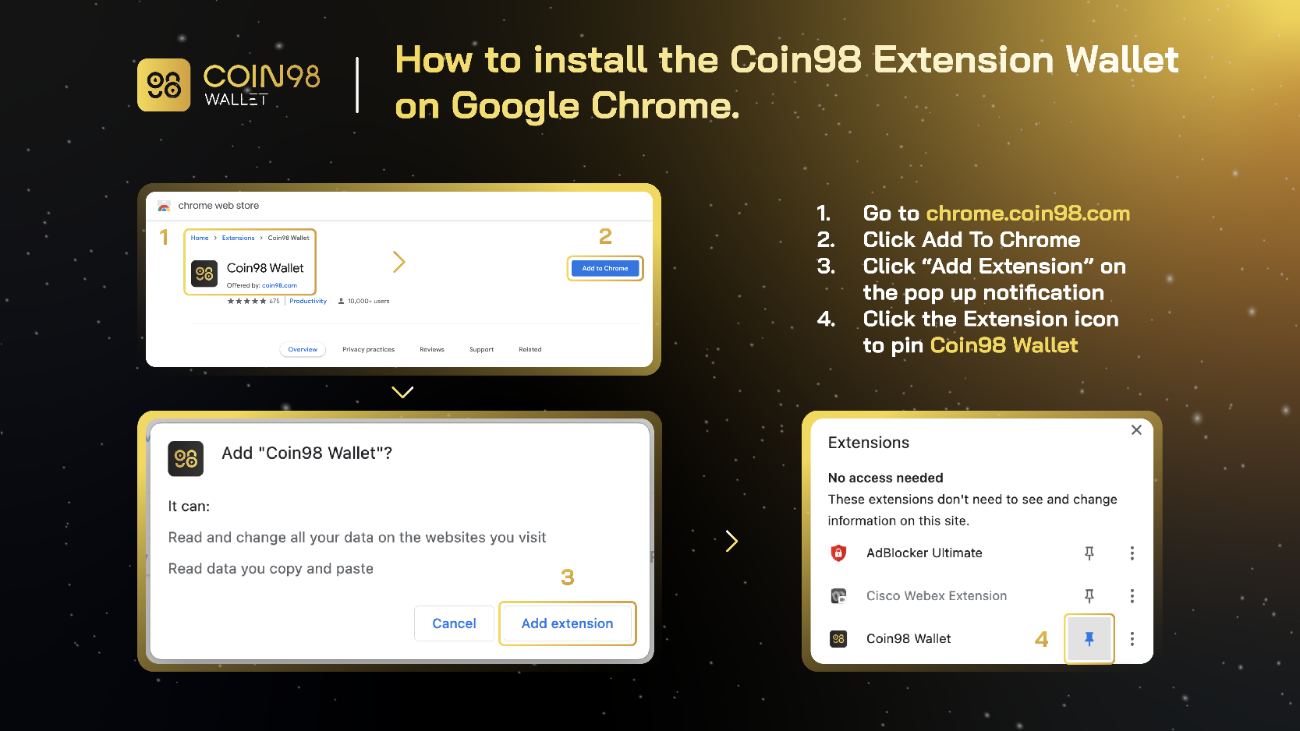
Prepare C98 (BEP20) or C98 (ERC20)
Currently, Coin98 supports staking C98 in BEP20 standard or ERC20 standard with the minimum amount of package starting from 1000 C98. Therefore, you need to store your C98 (BEP20) or C98 (ERC20) in Coin98 Super App to join the staking.
Coin98 Super App is built on multi-chain engine technology, connecting users to many different blockchains conveniently and easily.
- How to sync wallet from Coin98 Super App to Coin98 Extension here.
Prepare BNB (BEP20) or ETH (ERC20) for gas fees
Since Coin98 Staking supports staking C98 on BEP20 and ERC20 standards. users need to prepare the native tokens of the corresponding networks to pay the gas fee: BNB for transactions on BNB Smart Chain (BEP20) or ETH for transactions on Ethereum (ERC20). You can buy BNB & ETH on centralized exchanges like Binance, FTX, Gate.io, etc. And then withdraw the coin/token to your wallet and execute the transactions.
Note: Please make sure you transfer the coin/token to the wallet address on the corresponding network.
For example: If you want to execute the transaction on BNB Smart Chain, please make sure you use a BNB Smart Chain (BEP20) wallet to receive the token, and select the corresponding network when withdrawing from the centralized exchange at the same time.
Everything is ready, let’s start earning!
Overview of C98 Staking Interface
The main interface of Coin98 Staking has the following sections:
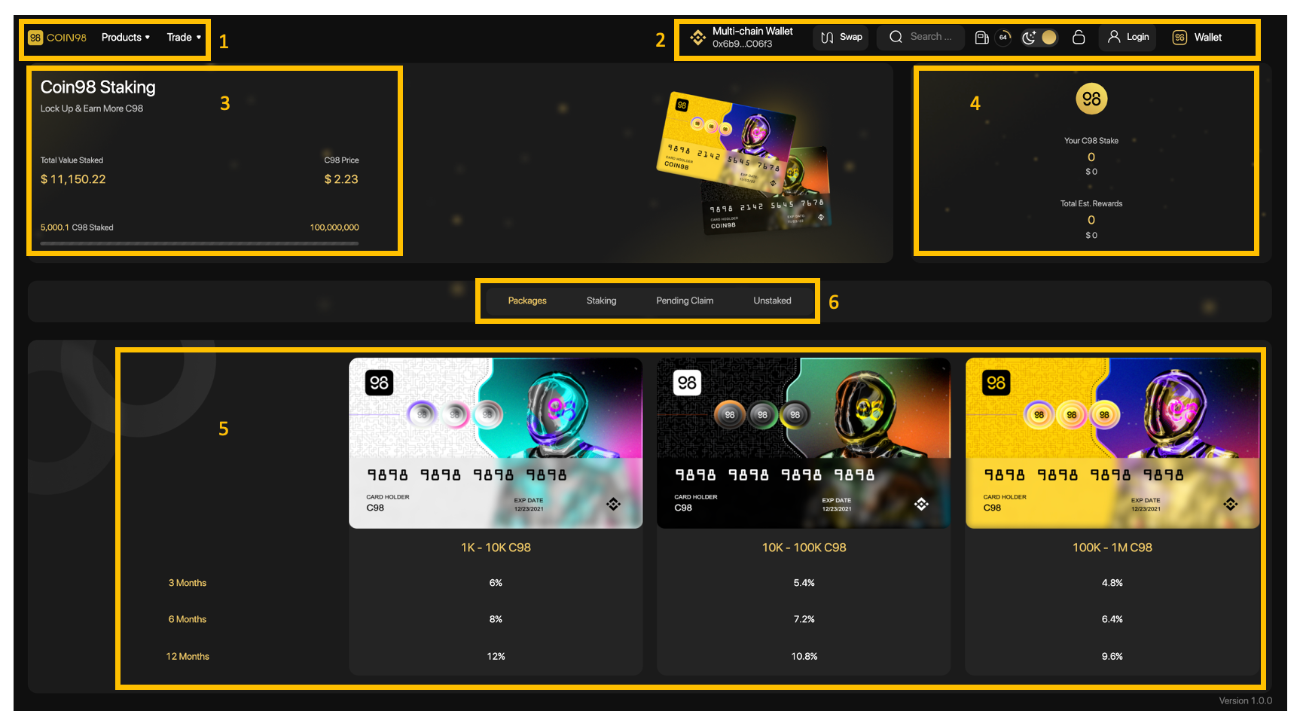
[1] Navigation to other Coin98's sites, products, and AMMs of Coin98 Exchange.
[2] Some built-in utilities:
- The native swap: instantly exchange one crypto to another seamlessly on the Staking interface in a matter of minutes.
- The search bar: Search the tokens with their names, symbols, or smart contract addresses.
- The Gas station icon: real-time Gwei.
- The Moon icon: light and dark interface settings.
- The Lock icon: Lock/Unlock the wallet.
- Login: only for the purpose of saving transaction history and user's favorite settings, participating in member incentive programs such as the X-point reward system.
- Wallet: Other shortcut actions on the wallet (manage, add wallet, send, receive, history, and custom token.
[3] Overview Staking Data
- Total Value Staked: The total value of C98 staked in USD = C98 price*the total amount of C98 staked.
- C98 price: the real-time price of C98.
- The staking bar: showing the progress of C98 staked. For example, in this picture at the time of writing, there are ~5000C98 staked/ 100mil C98 can stake.
[4] Your Staking Data
- Your C98 Stake: the amount of C98 you staked.
- Total Est. Rewards: the total C98 you will earn.
[5] The detailed scheme:
- The package and the detailed APR corresponding with each staked amount and staking time.
- The corresponding Staking Card is in the form of an NFT.
[6] The website section:
- Packages: the interface where you choose the package.
- Staking: the ongoing staking package will appear here, where you can change the name of the NFT Card, see the detail of the package, and Unstake after 15 days.
- Pending claim: where you can claim the rewards after the end of the staking period.
- Unstaked: the claimed package will be here.
How to stake C98 on Coin98 Staking
Stake C98 on PC/Laptop version via Coin98 Extension
Step 1: Access the Coin98 Staking Page in either of the 2 ways below:
- Access websites: https://stake.coin98.com/
- Open Coin98 Extension → Click the Services tab from the home screen → Scroll down & click Staking
Step 2: Confirm that you carefully read the Coin98 Terms of Services & Privacy Policy. Select I agree.
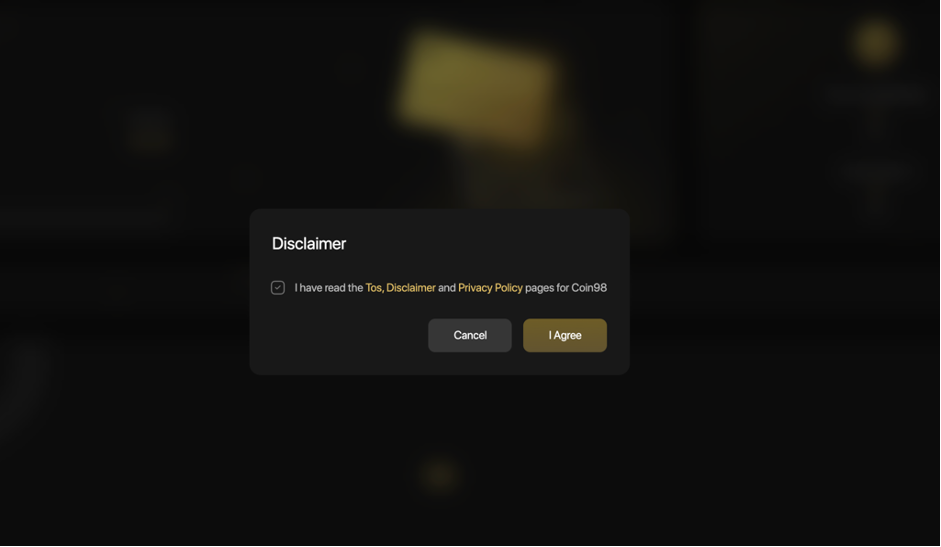
Step 3: After accessing the Coin98 Staking Page, check whether your wallet is connected. Select the appropriate package that you would like to join. For example, I chose to stake 1000 C98 in 12 months.
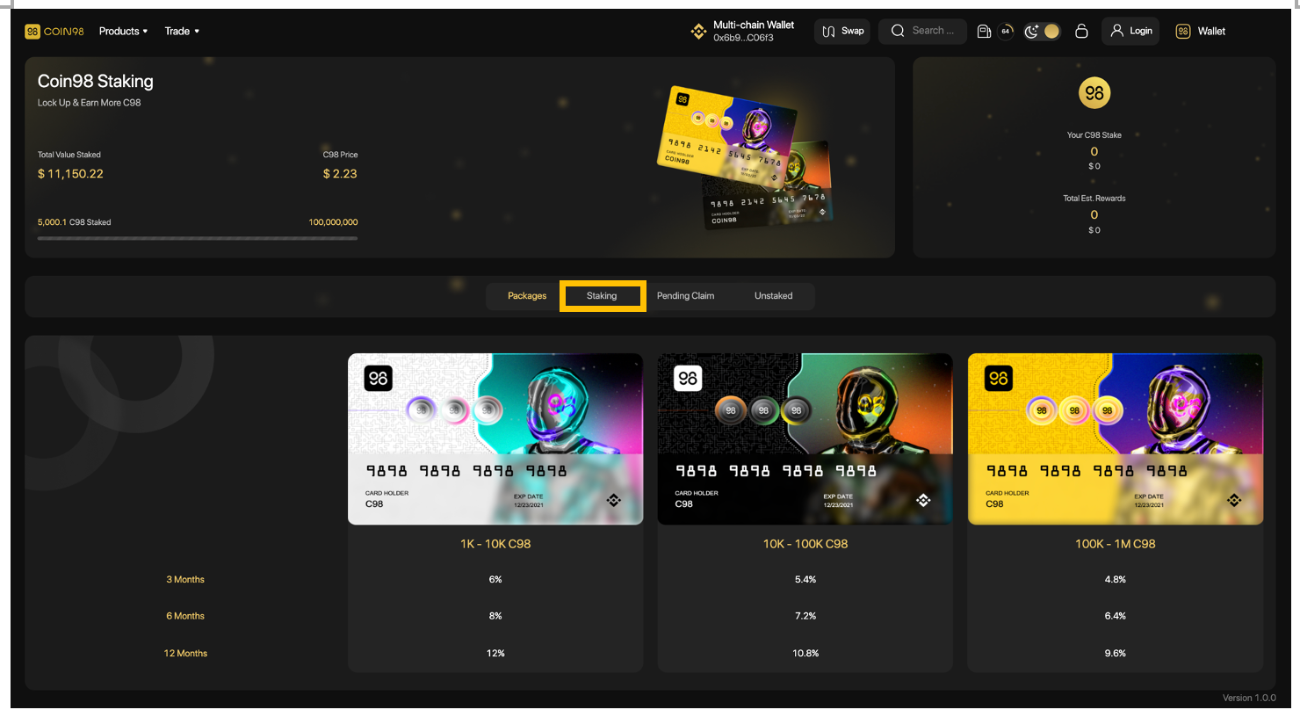
Step 4: Fill in the required information:
- (1) C98 amount to stake.
- (2) Where to change the staking period time (if needed).
- (3) Enter your desired Card Holder Name (Optional).
- (4) Enter your desired Card Number (Optional). The card ID must be unique and can only be changed at this time.
Note: Coin98 allows users to personalize their cards by supporting them in customizing names and card IDs (optional). You can change the card name as many times as wanted, even after having staked. However, the card ID can be changed only once before confirming staking. You will have to pay 10 C98 per each time you change the card name or card ID.
- The Summary Information will display in the right column (5).
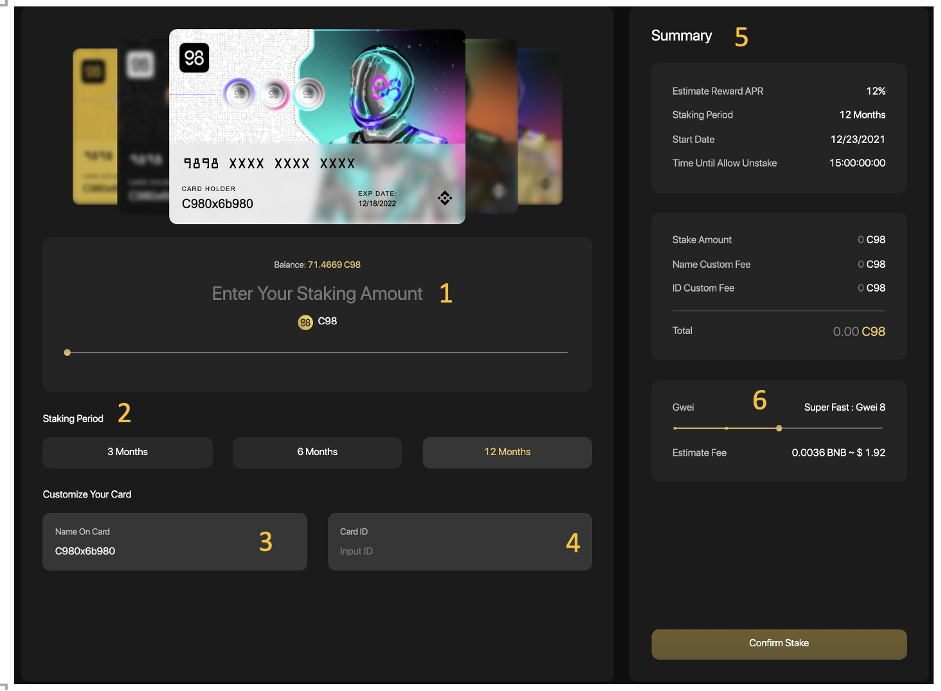
Step 5: Adjust the Gwei to your desired transaction speed (6).
Step 6: Click Approve Stake (for the 1st time) → Confirm Stake.
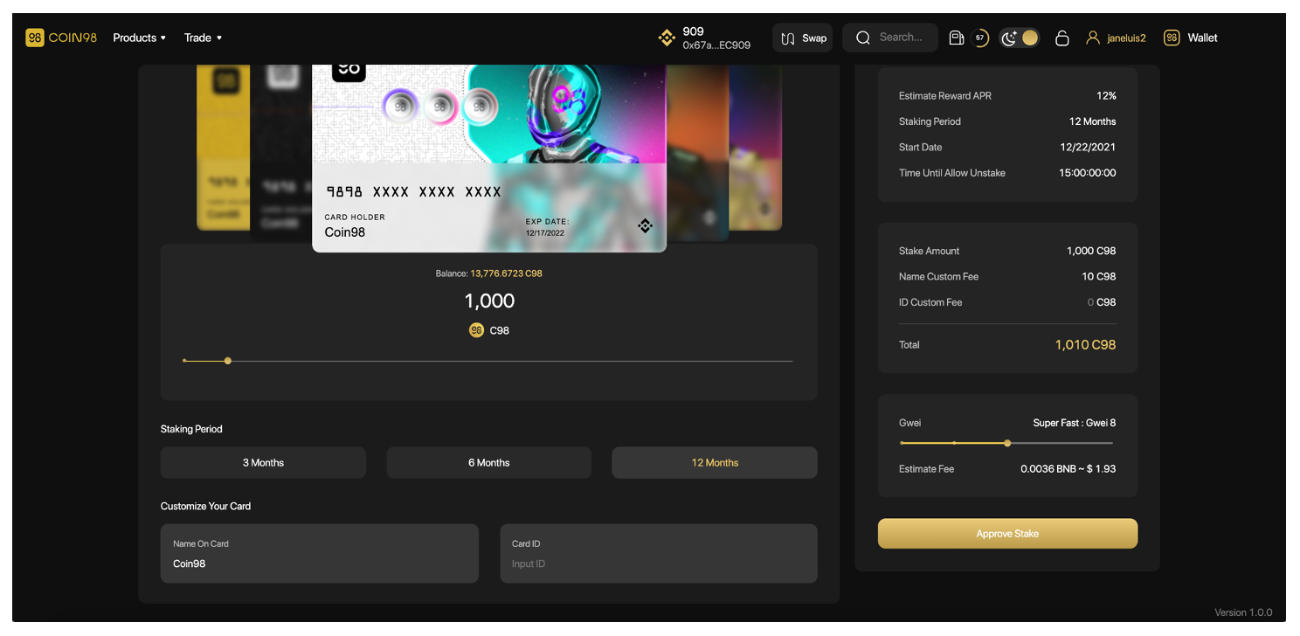
Step 7: Review your order, and confirm your Network Fee to stake. Select Confirm.
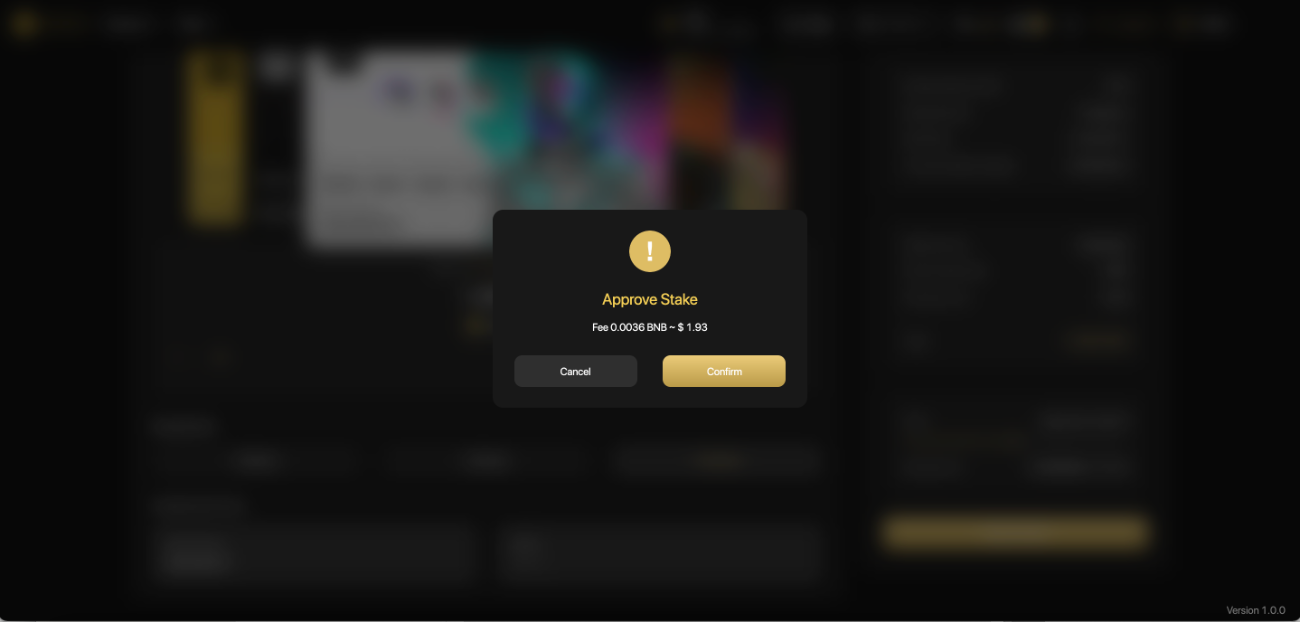
- If the transaction is successful, you can check the details in the Staking section and the Coin98 Staking Cards will be sent to the NFT tab of your Coin98 Extension.
- To view the details, hover over the NFT card and click the icon in between.
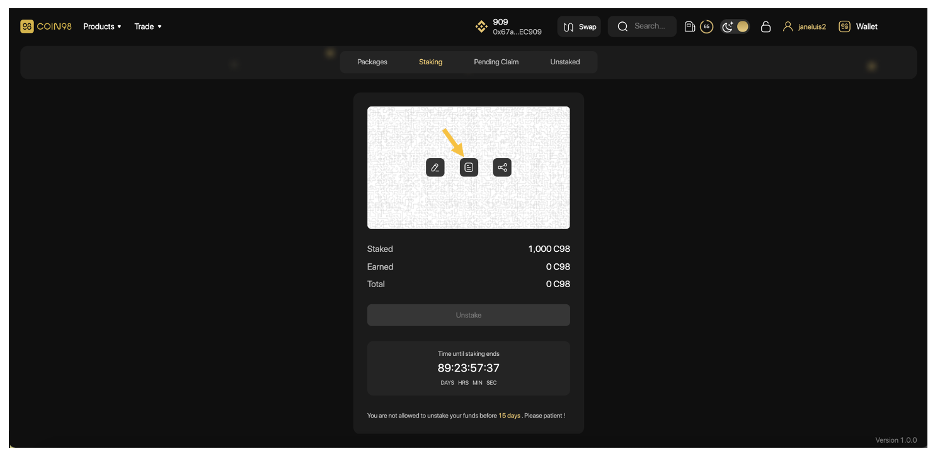
- All of the staking details will be displayed here.
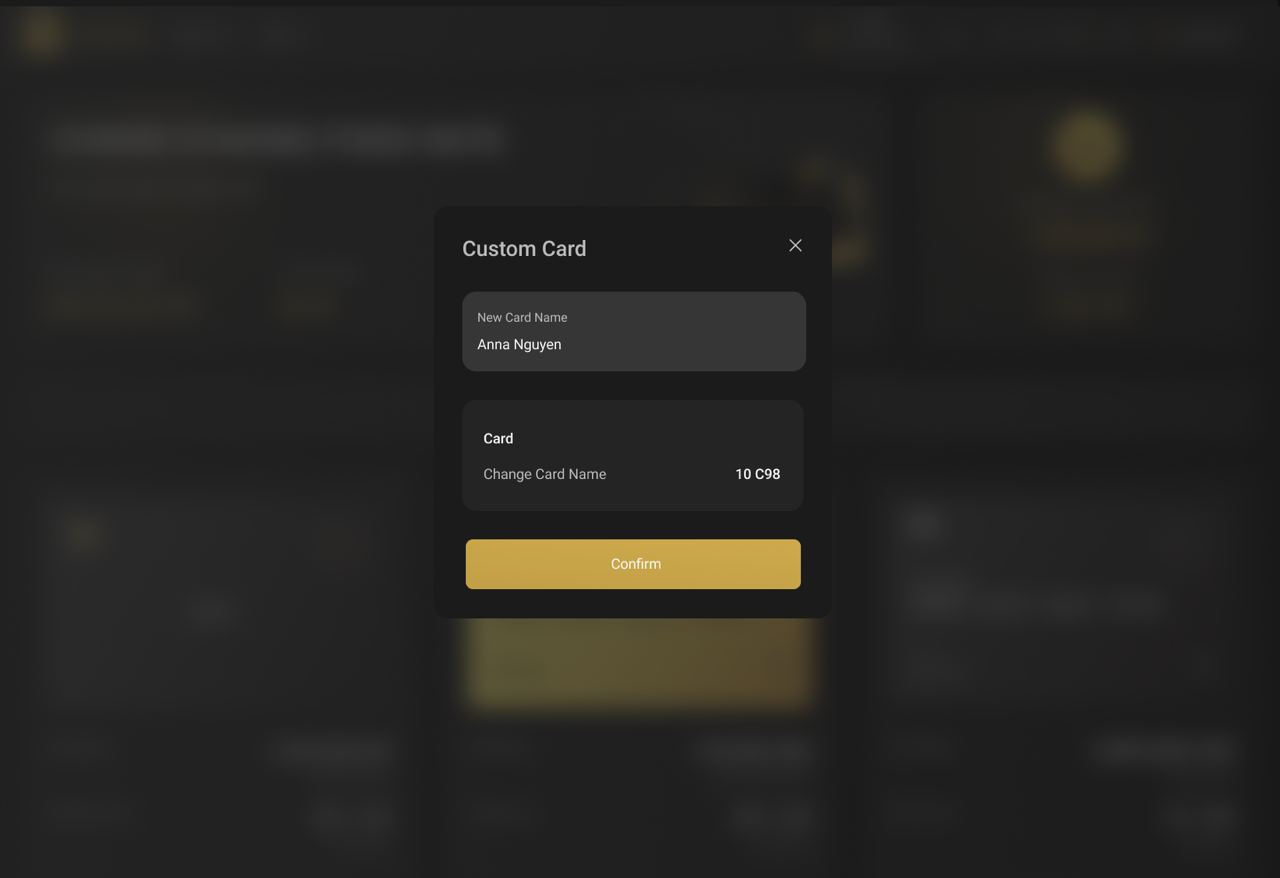
- To easily share your NFT staking card, click on the "sharing button", your card will be exported as the image below:
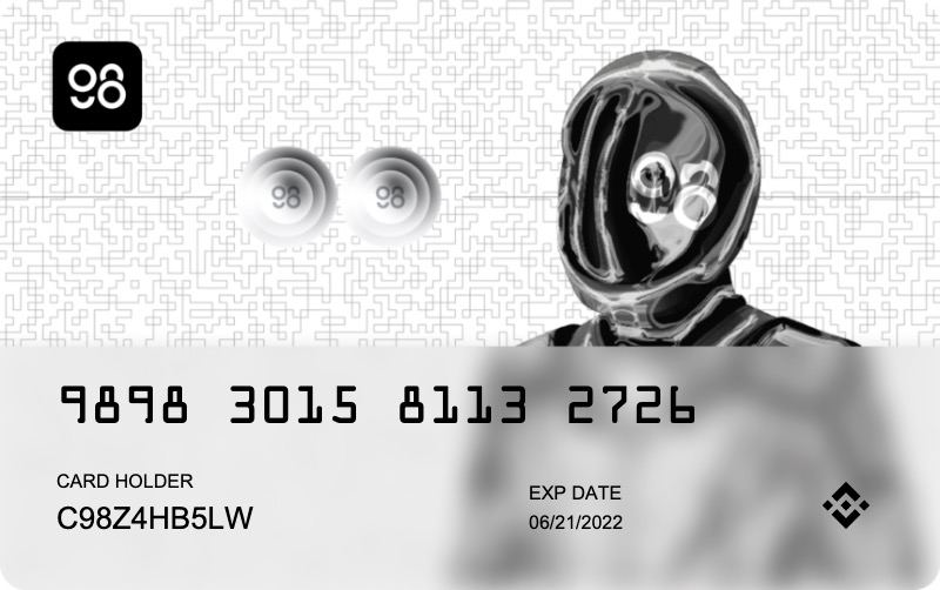
Stake C98 on Coin98 Super App
From version 11.6, Coin98 Super App supports Native Staking, providing users with a more optimized and seamless experience.
Step 1: Open Coin98 Super App and select More
Step 2: Select Staking
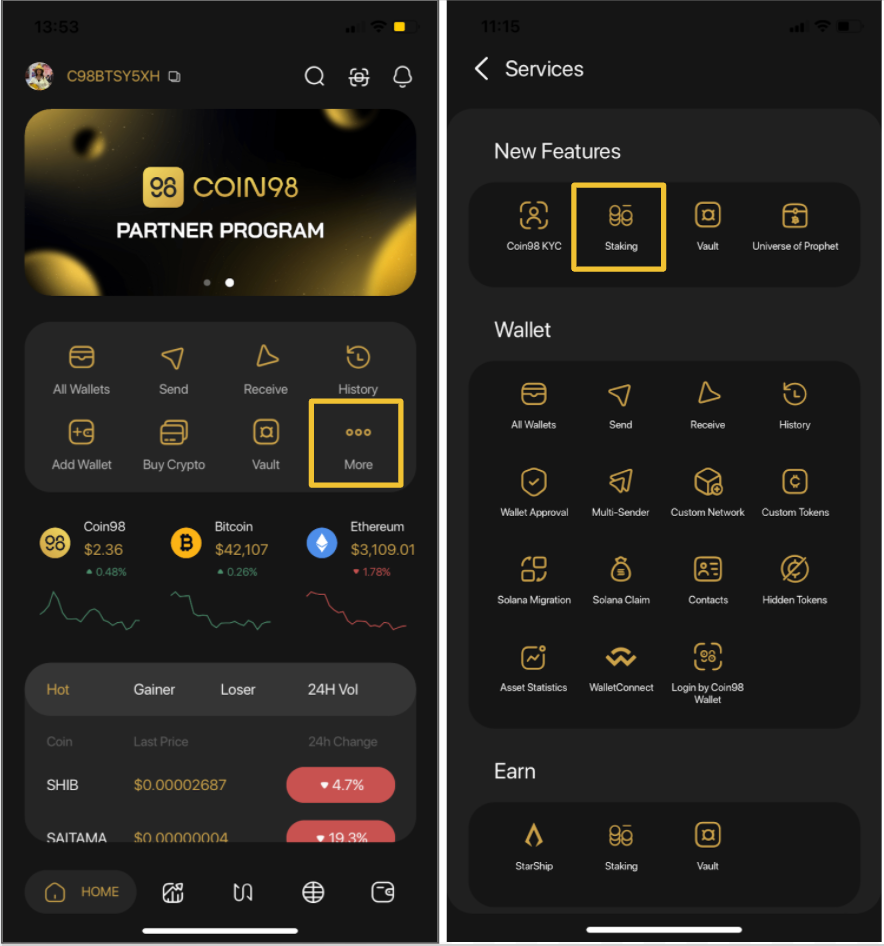
Step 3: Click the wallet name at the top corner of Coin98 Staking's main interface → Select BNB Smart Chain & a wallet holding your C98 BEP20 OR select Ethereum & a wallet holding your C98 ERC20 if you want to switch the wallet.
Step 4: Select the appropriate package you want to join from Coin98 Staking's main interface. For example, I choose to stake 1000 C98 with a term of 3 months.
Step 5: Fill in the required information:
- (1) The amount of C98 you want to stake.
- (2) Stake time (if you want to change).
- (3) Enter the name on the card (Optional).
- (4) Enter the card number you want (Optional).
Note: Coin98 allows users to personalize their cards by supporting them in customizing names and card IDs (optional). You can change the card name as many times as wanted, even after having staked. However, the card ID can be changed only once before confirming staking. You will have to pay 10 C98 per each time you change the card name or card ID.
Step 6: Check the information and select Stake to execute the transaction.
If the transaction is successful, you can check the details in the Staking section and the NFTs will be sent to the NFT tab on your Coin98.
How to unstake C98 on Coin98 Staking
Unstake C98 on PC/Laptop version with Coin98 Extension
Step 1: Access stake.coin98.com → Switch to the Staking section.
Step 2: Click Unstake on the package you want to unstake.
Note: Stakers are unable to unstake in the first 15 days. If you unstake before the expiration date, you will only earn a fixed 2.0% floating interest rate, no matter what types of staking plans you chose.
Step 3: Review your unstake information.
Step 4: If agree click Confirm. The system will notify you of the network fee. Click Send to approve.
Your staked C98 and C98 reward will appear in your wallet.
The unstaked Card will display in Unstaked Area.
Unstake C98 on Coin98 Super App
Step 1: Open Coin98 Super App → Select More → Select Staking
Step 2: Click the clock icon at the top right corner of Coin98 Staking's main interface → Select the staking package you want to unstake
Note: Stakers are unable to unstake in the first 15 days. If you unstake before the expiration date, you will only earn a fixed 2.0% floating interest rate, no matter what types of staking plans you chose.
Step 3: Review all information → Click Unstake to confirm the transaction
Frequently Asked Questions about Coin98 Staking
Is it safe when staking C98?
Coin98 developer team, which consists of seasoned professionals and seniors, is dedicated to working all day long to bring this feature to the light. Ultimately, we decided to choose Peckshield and Certik for the audit to maximize the security. All are for our beloved users.
Coin98 Staking spent the sophisticated audit process from audit partners to ensure all functionalities have almost zero errors when it comes to the community. Coin98 Staking has confidently driven to the absoluteness of security thanks to the accurate audits, bringing your funds to be safe anytime.
Where and when do I get rewards for each staking option?
After 15 days, the rewards can be claimed in the Staking Area. After the end of the staking period, if you have not claimed yet, the rewards will be in the Pending Claim Area.
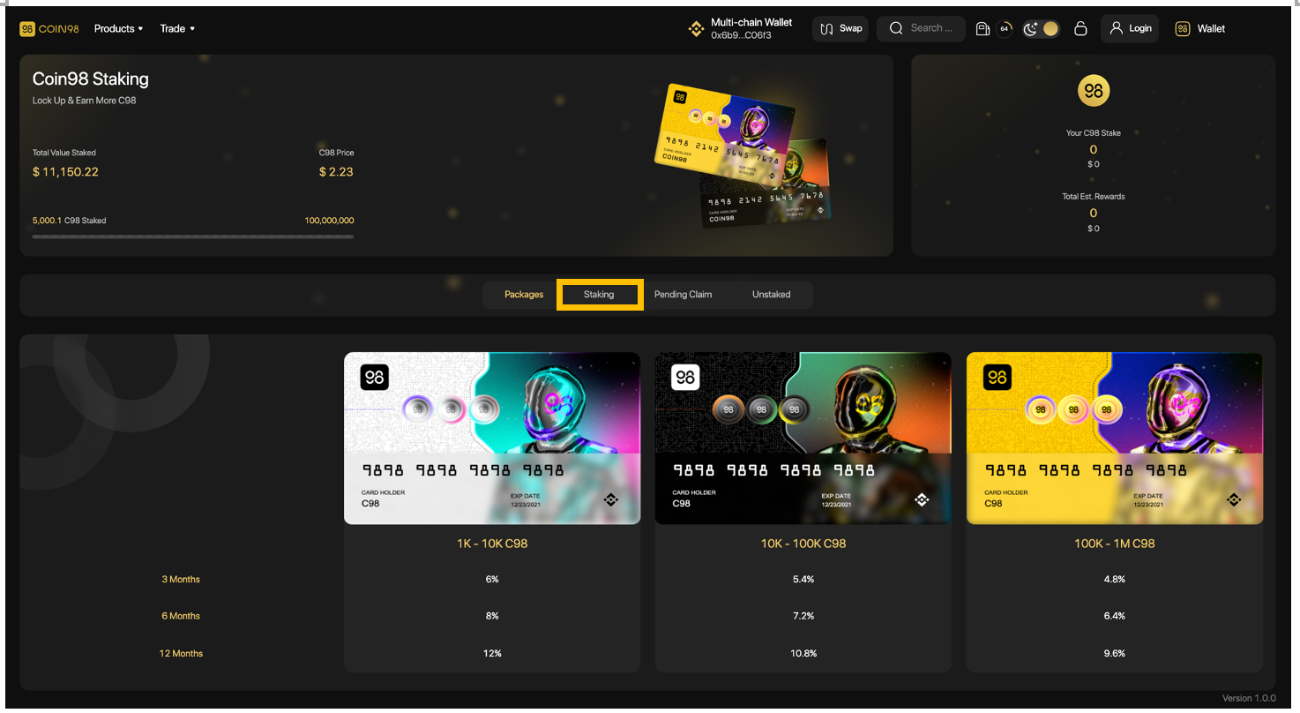
Note: Stakers are unable to unstake in the first 15 days. If you unstake before the expiration date, you will only earn a fixed 2.0% floating interest rate, no matter what types of staking plans you chose.
To receive the full rewards, depending on each package you choose, the reward can be claimed at the end of the staking period. If your staking period ends on 1 August you will get your C98 plus the rewards, and you need to go to our platform at the Staking Claim and claim. If you forget and come after 1 August, let’s say, 15 August, then no worries, your C98, and your rewards are still claimable, but the rewards will not increase.
What if I unstake C98 before the period?
In some staking platforms, you earn nothing when they withdraw tokens from the staking pool before the due date. Conversely, Coin98 is eager to share a chance with you to grab a 2% floating rate if they unstake before the period. Remember, your fund will be locked in the first 15 days to apply this rate.
Will staking rewards be automatically re-staked?
There will be no automatic re-staking of staking rewards. After 15 days or at the end of staking period, you can unstake C98 and claim the rewards to stake again.
What Fees Do You Charge for Staking?
Coin98 doesn’t charge when you stake or unstake C98. You only pay for the network fee to employ the staking completion in BNB (BEP20) or in ETH (ERC20). Coin98 Wallet only charges the fee of changing the name and card ID on the NFT but this is totally optional.
Do I bear the risk of impermanent loss when staking on Coin98?
Stake C98 now at stake.coin98.com and enjoy the fixed-rate, you always receive appropriate interest based on your staking package. Coin98 is here to ship you to the stability.
Can I check on my rewards per day or I can only see them at the end of the staking period?
After 15 days since starting staking, the rewards can be seen and counted daily on the main interface or in the detail section of the NFT card.
Can I stake for multiple times with the same address?
Yes, you can stake for multiple times and you can check all the staking packages in the Staking area.
What happens if my wallet is hacked and someone transfers my Staking Card?
The NFT card is also proof of your staking, so when you lost your NFT card, be aware that your staked assets will be transferred to hackers.
Can I send Coin98 Staking Card as a normal NFT?
Yes, NFT Staking Cards are the real assets for Coin98 stakers. With each staking plan you choose, you will mint a unique NFT. There are nine classes of NFT Staking Cards, depending on your staking plan and tier and you can send, receive and manage your own certificates as normal NFTs.
*Note: Your NFT Staking Cards will be located in your BEP20 address and the NFT card is also proof of your staking, so when you transfer your NFT card, be aware that you are transferring your staked assets. The NFT card is also proof of your staking, so when you transfer your NFT card, be aware that you are transferring your staked assets.
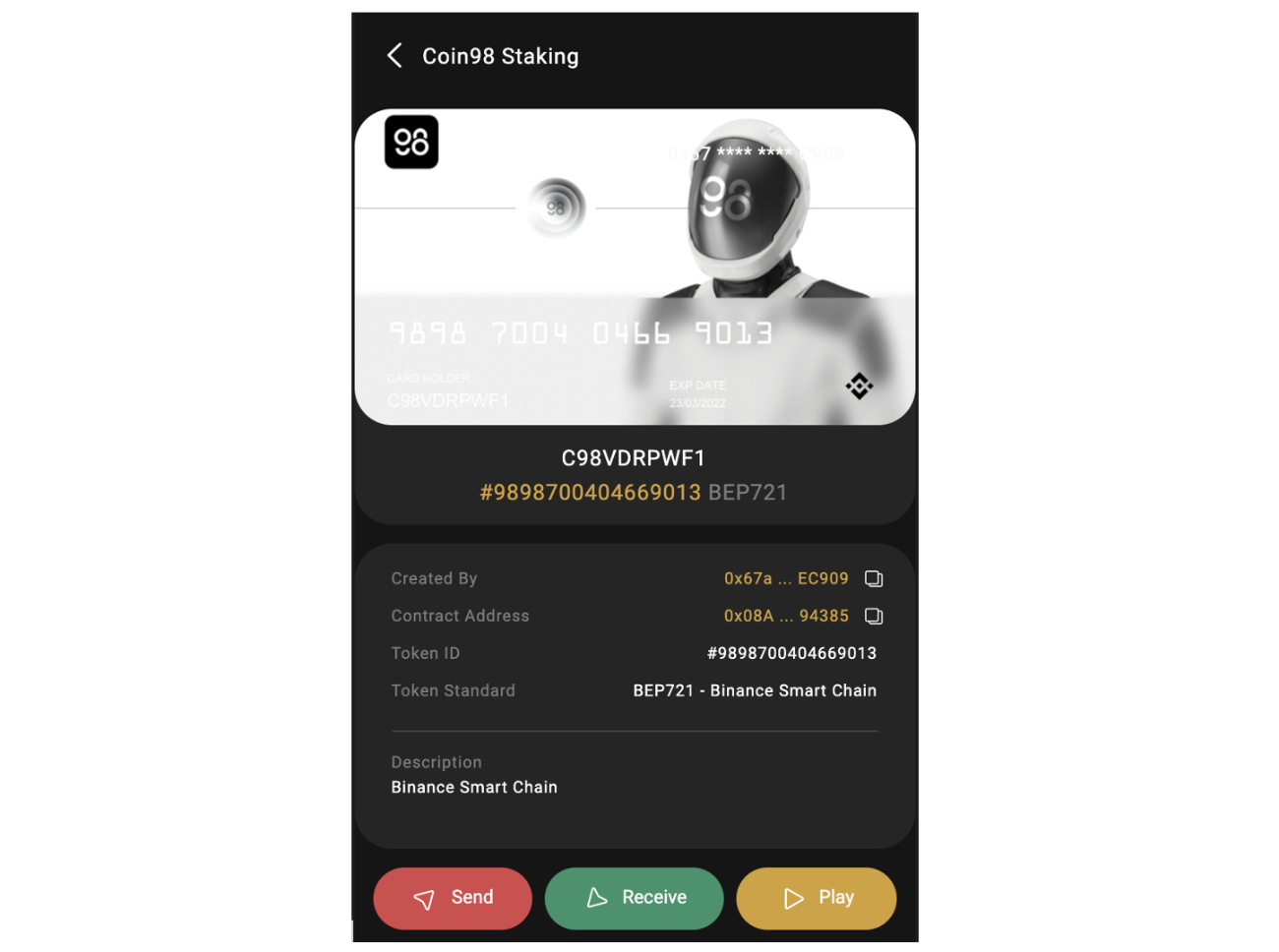
Can I change my name and my card ID after staking?
Yes, you can change your name at any time. However, the ID card can only be changed for only once before confirming staking. Note that you have to pay 10 C98 for each time of changing.
- How to change card name on PC/Laptop version
Step 1: Click on the Staking area. Click on the Staking card.
Step 2: Select the edit icon.
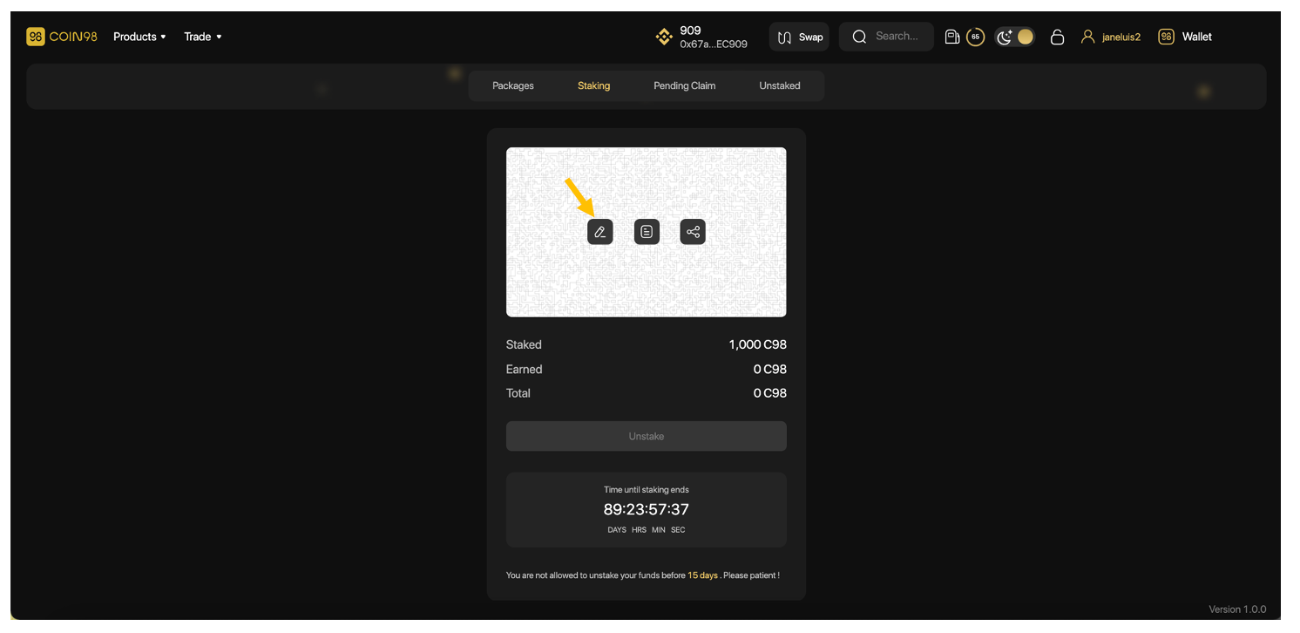
Step 3: Enter the new card name. Select Confirm if you agree to pay 10 C98 for the fee.
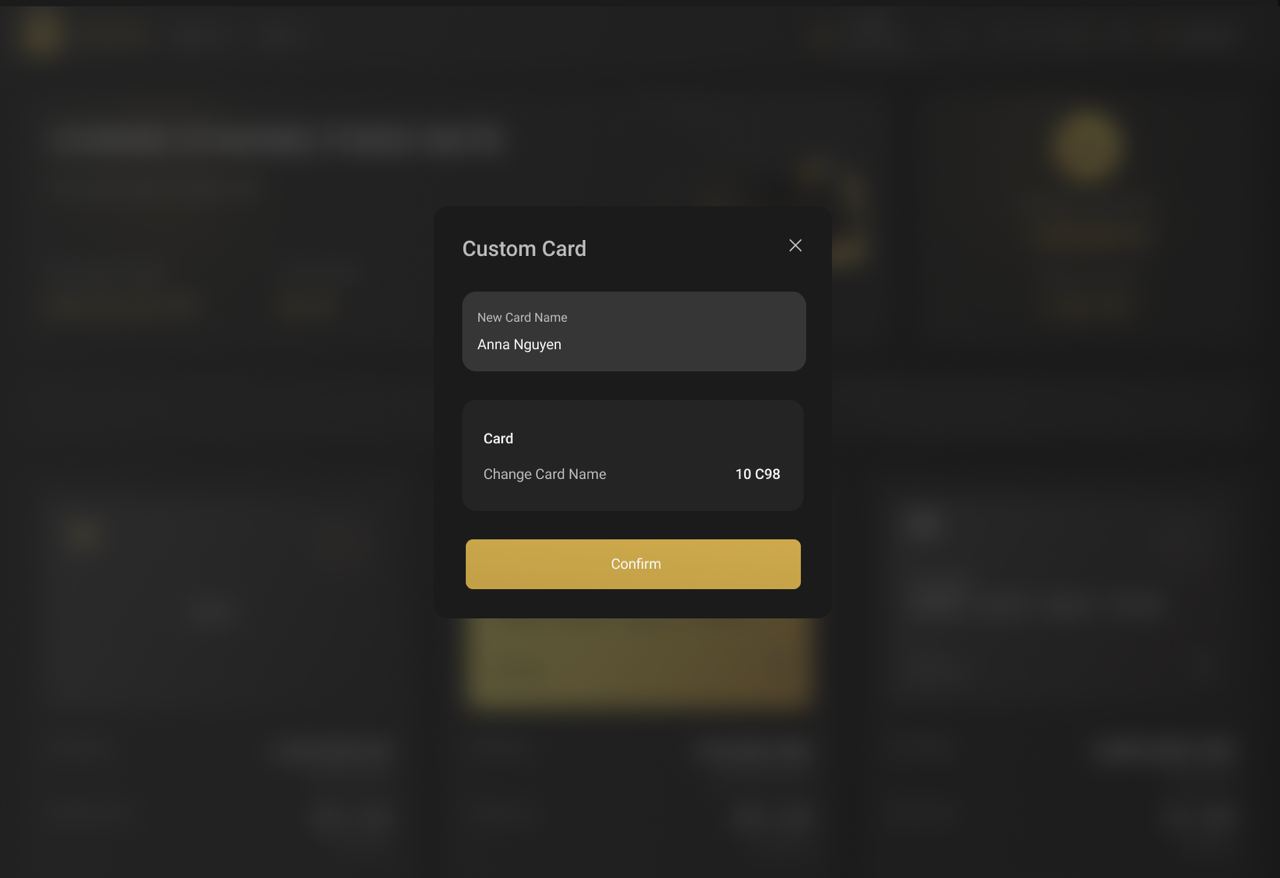
- How to change card name on Coin98 Super App
Step 1: Click the clock icon at the top right corner of Coin98 Staking's main interface
Step 2: Select the staking card you want to change the name → Select Custom Card
Step 3: Input the desired name → Click Update if you want the name and agree to pay 10 C98 for changing.
How can I verify a Coin98 Staking Card NFT is real or a scam?
You can check the Coin98 Staking Card information via BscScan. The Coin98 Staking Cards are all issued by the contract creator https://bscscan.com/address/0x08ac9c38ce078b9b81e5ab5bf8aafc3d2db94385 with the name Coin98 Staking Certificate (C98SC).
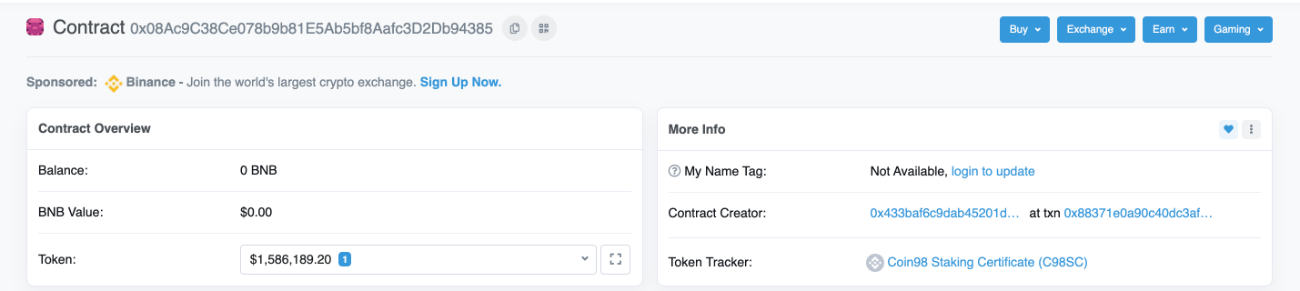
Through this article, hope that you have gained an overview and the basic steps to stake and earn C98. If you have any questions or issues, feel free to comment below.
Thank you and see you in the next great products of Coin98 Super App.