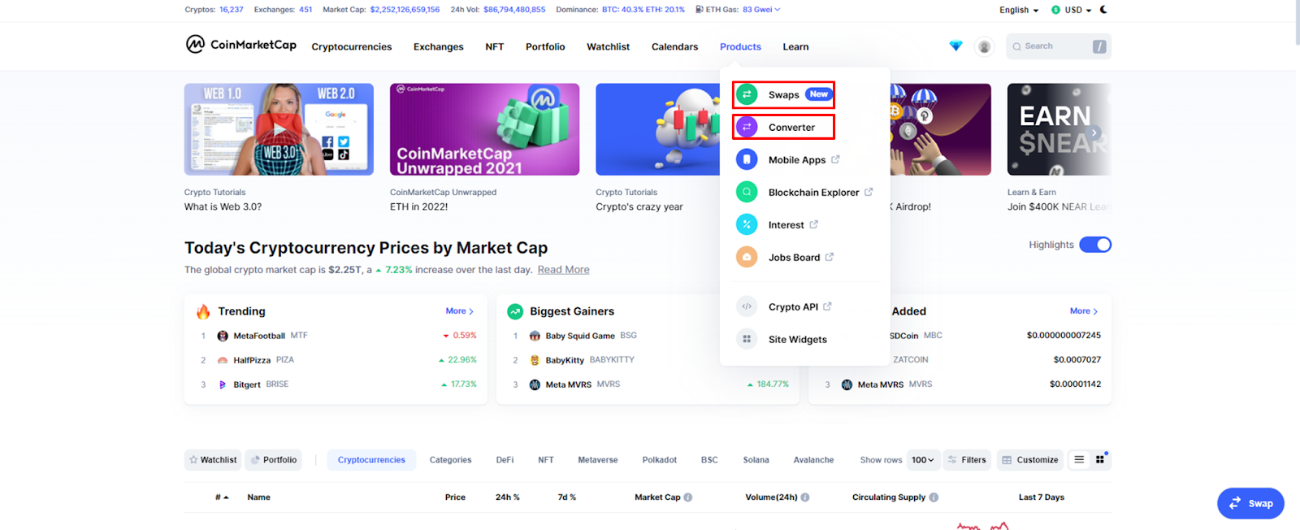What is CoinMarketCap? How to use it to optimize investment

What is CoinMarketCap?
CoinMarketCap is the world's largest cryptocurrency market aggregator and price tracking platform. Founded in May 2013 by Brandon Chez, CoinMarketCap has quickly become the most trusted source of information for comparing crypto assets, being used by a large number of users, institutions, and frequently cited by large media such as CNBC, Bloomberg,...
In April 2020, CoinMarketCap was acquired by Binance Capital Mgmt.
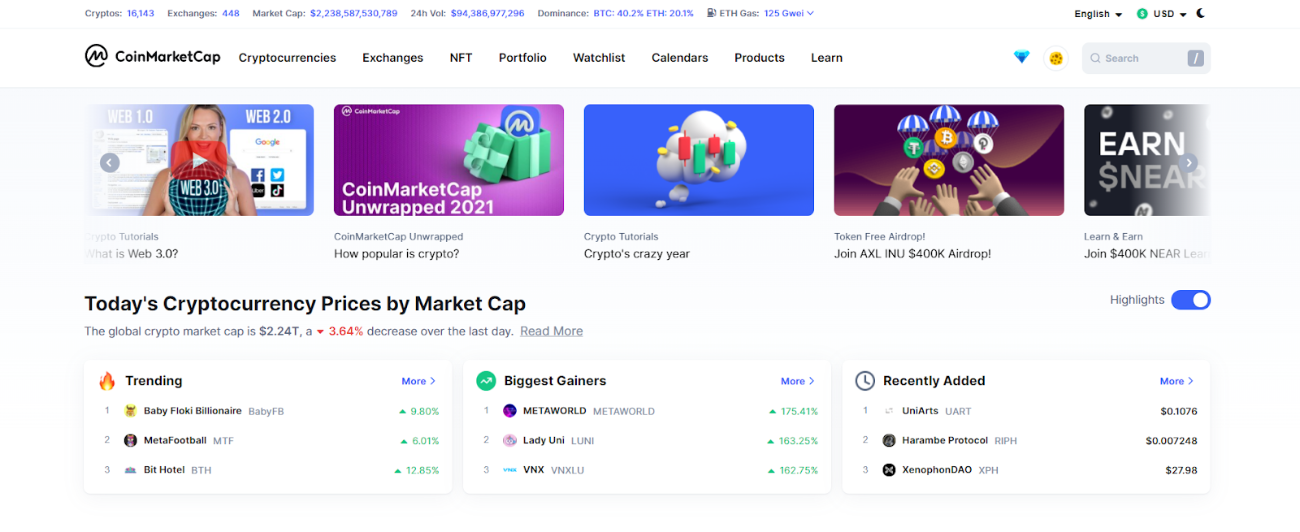
Why should I use CoinMarketCap?
Similar to the traditional finance market, keeping updated with the market is of paramount importance to make any investment decision. This is even more vital in a fast-moving market like crypto.
CoinMarketCap is the leading platform in data aggregation in the crypto market and is trusted by many users. It helps users be informed about any change in the market: coin/ token price, market cap, circulating supply,... and many other essential market indicators like Bitcoin Dominance.
In addition, CoinMarketCap is more than for information-seeking purposes; it also offers different features to assist users in their investment journey: watchlist, portfolio,...
Therefore, if you can maximize all of the utilities on this platform, your investment process will be a lot easier and more efficient.
How to register an account on CoinMarketCap?
To unlock the full functionality of CoinMarketCap, you should create an account on this platform.
To have an account on CoinMarketCap, you just need to follow the following steps:
Step 1: Go to the main website of CoinMarketCap at https://coinmarketcap.com/ and click Sign up.
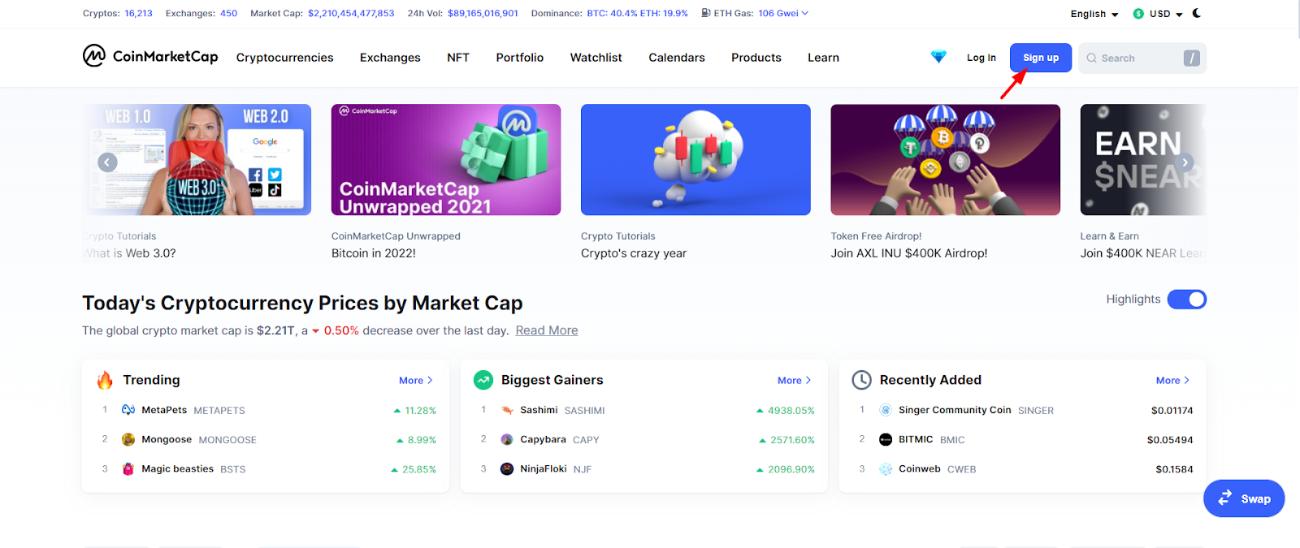
Step 2: Enter your email address and create a password for your account. Then click Create an account.
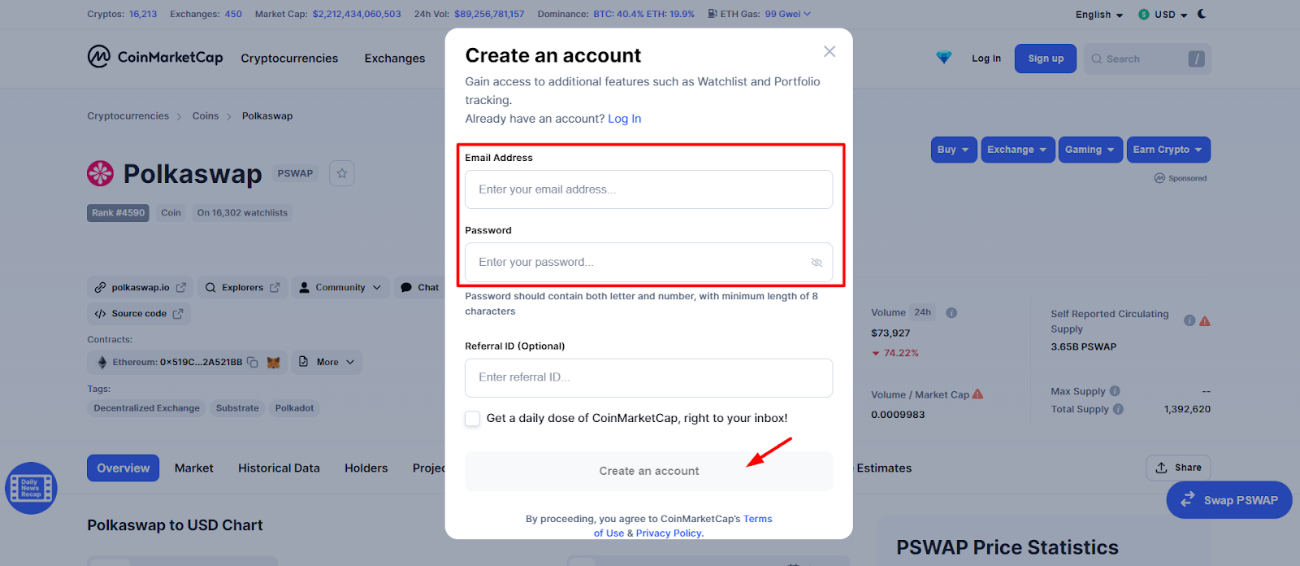
Step 3: CoinMarketCap will send you an activation email. Open your email and verify your account as instructed.
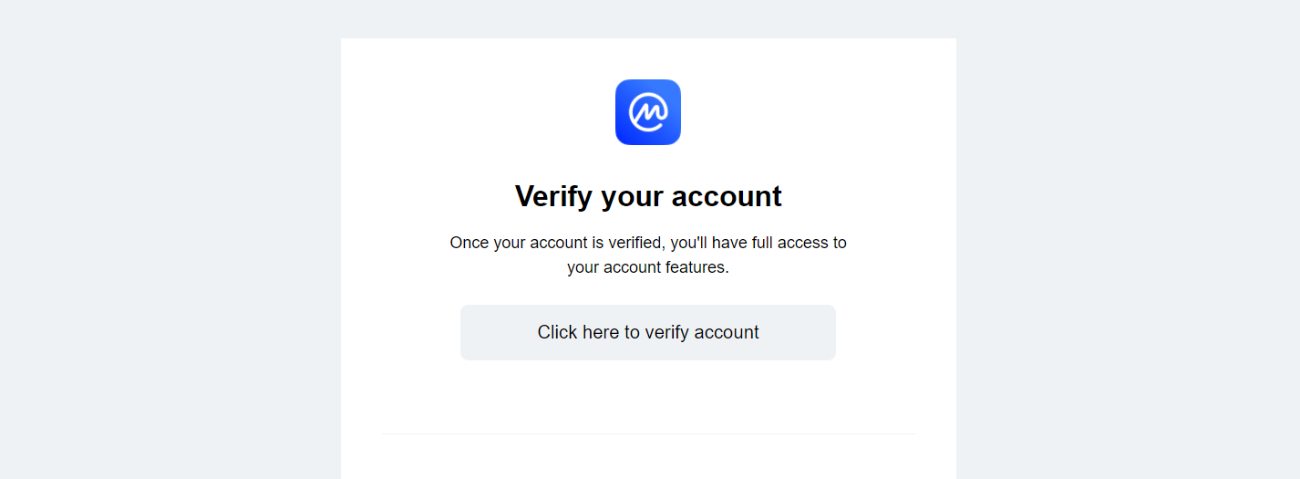
Congratulations, you have successfully created an account on CoinMarketCap.
How to search for information on CoinMarketCap?
In this part, I will divide the information on CoinMarketCap into 2 main types: the overall information about the whole market and the specific information about a coin/ token.
Market Overview
Right on the homepage of CoinMarketCap, you will see the following information about the crypto market.
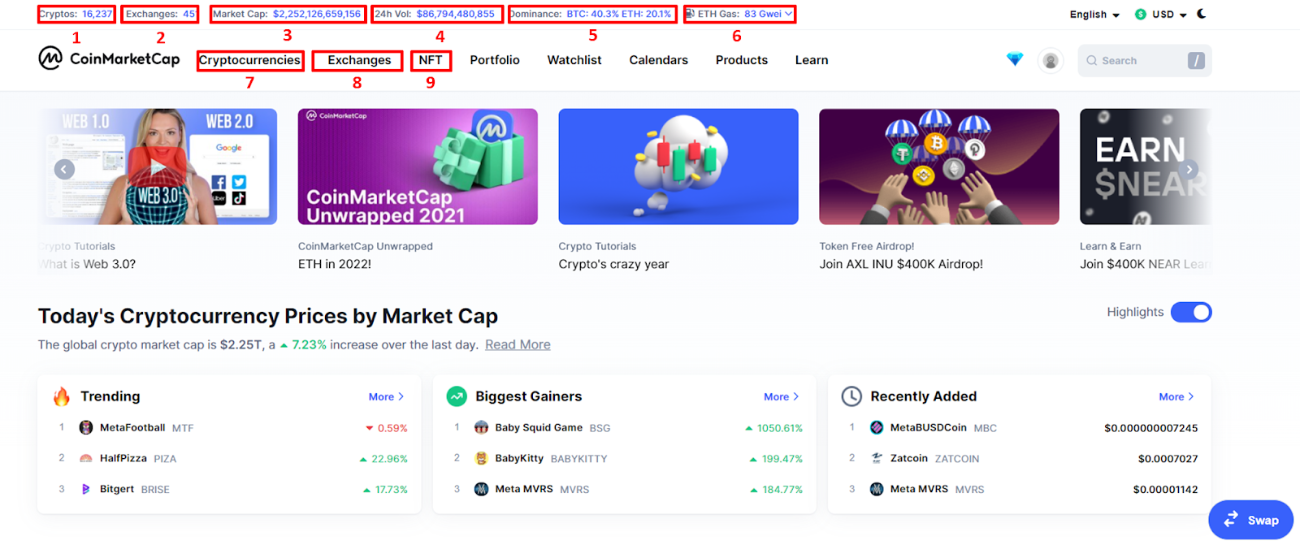
(1) Cryptos: The total number of coins/ tokens listed on CoinMarketCap.
(2) Exchanges: Total number of exchanges in the market, including both CEXs and DEXs.
(3) Market Cap: Market capitalization of the whole crypto market.
(4) 24h Vol: Volume traded in the last 24 hours.
(5) Dominance: The level of dominance of a coin/ token is calculated by dividing its market cap by the total market cap.
(6) ETH gas: Gas fee to mint 1 ETH on Ethereum.
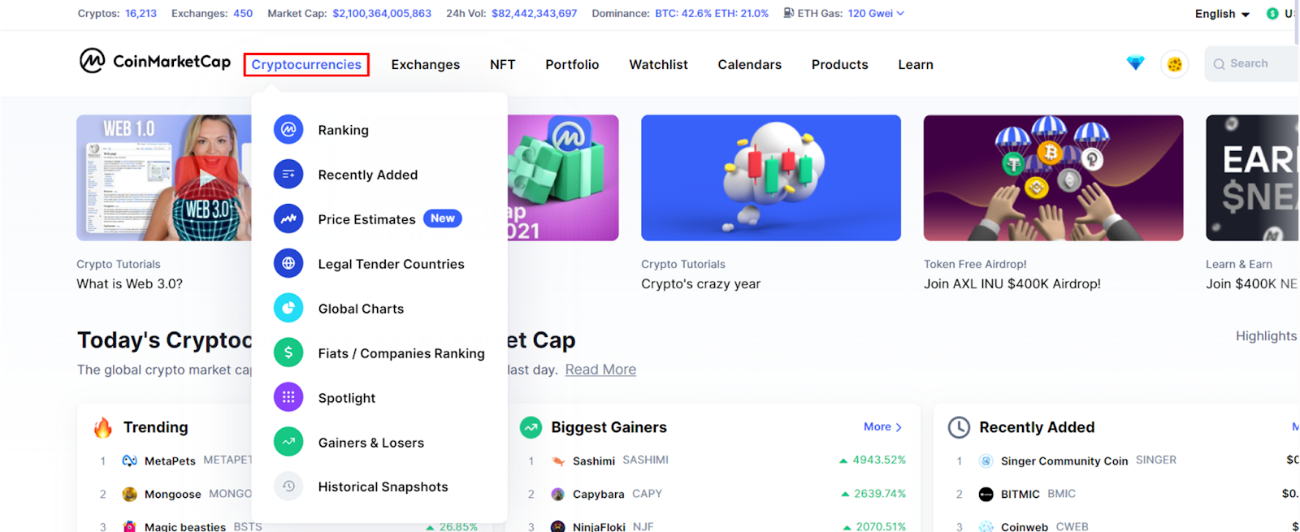
(7) Cryptocurrencies:
- Ranking: The ranking of all cryptocurrencies by their market cap.
- Recently added: The new cryptocurrencies added in the last 30 days.
- Price estimates: Estimates of the community about the price of certain cryptocurrencies.
- Legal Tender Countries: List of countries/ regions that legally accepts cryptocurrency as legal tender.
- Global Charts: Including 3 charts about the market cap of the whole market, the market cap of altcoins (coins/ tokens excluding Bitcoin), and Bitcoin Dominance.
- Fiats / Companies Ranking: Compare the market cap of top cryptocurrencies to top fiats and companies.
- Spotlight: Trending cryptocurrencies based on the number of searches on CoinMarketCap.
- Gainers & Losers: Cryptocurrencies that gain/ lost the most in the last 24 hours.
- Historical Snapshots: Historical data of crypto market since 2013.
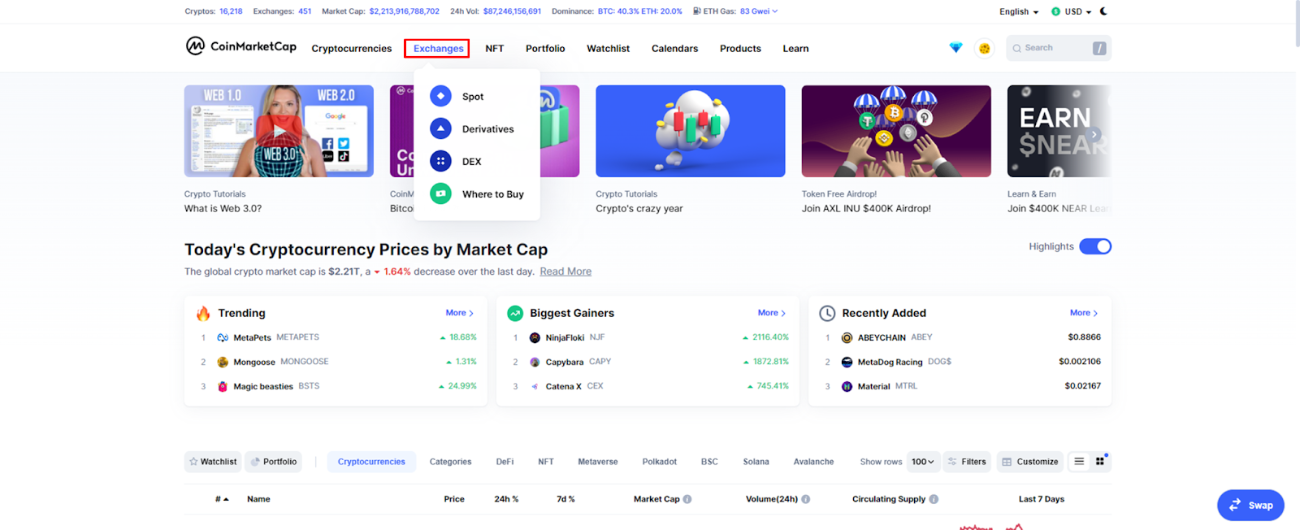
(8) Exchanges: All of the exchanges in the market include:
- Spot: Rank of spot exchanges by traffic, liquidity, trading volumes,...
- Derivatives: Rank of derivatives exchanges by trading volume.
- DEX: Rank of decentralized exchanges by trading volume.
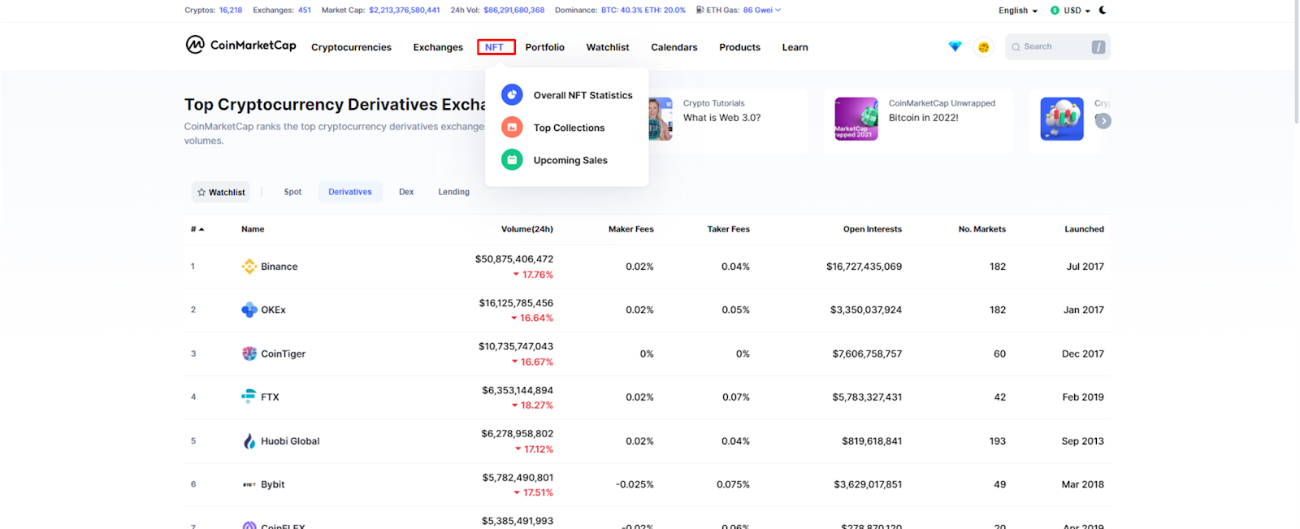
(9) NFT: Information about the NFT market:
- Overall NFT Statistics: Overall statistics about the NFT market: market cap, trading volume (24h), total sales (24h).
- Top Collections: Top NFT Collections by trading volume.
- Upcoming Sales: List of the upcoming sales of NFT collections.
That is all of the overall information about the crypto market that you can see from the homepage of CoinMarketCap. Other sections such as Portfolio, Watchlist, Calenders,... will be discussed in the latter part.
Coin/ Token Information
Besides general information about the market, most people go to CoinMarketCap to search for specific coin/ token information.
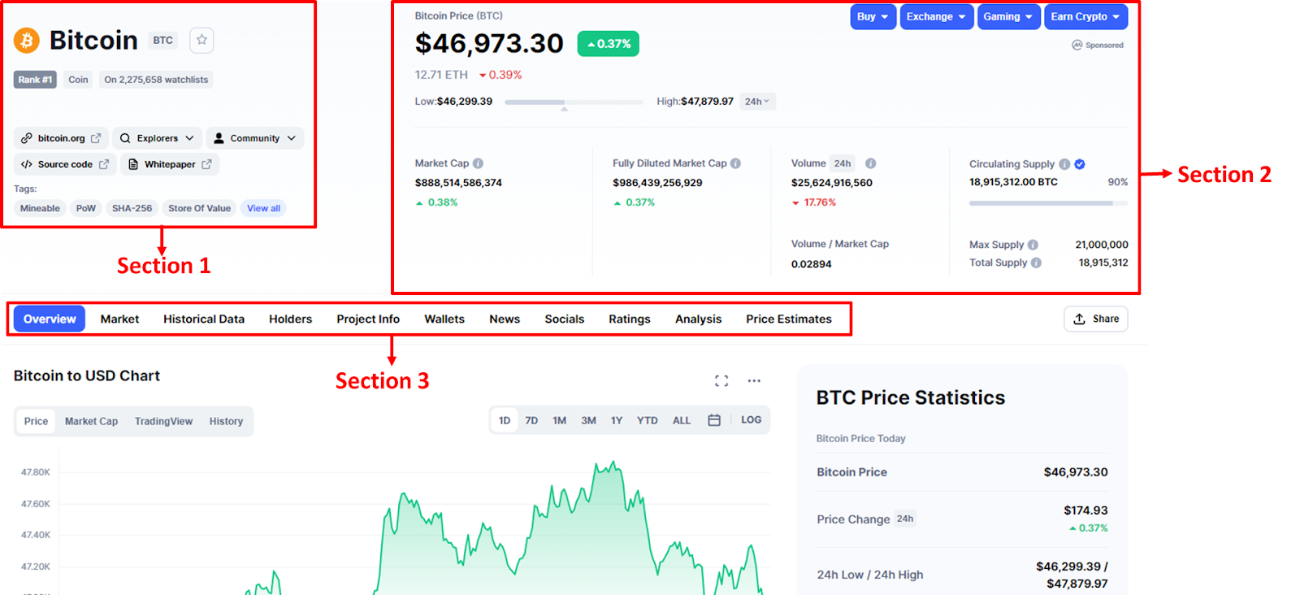
Section 1: Basic information about the coin/ token.
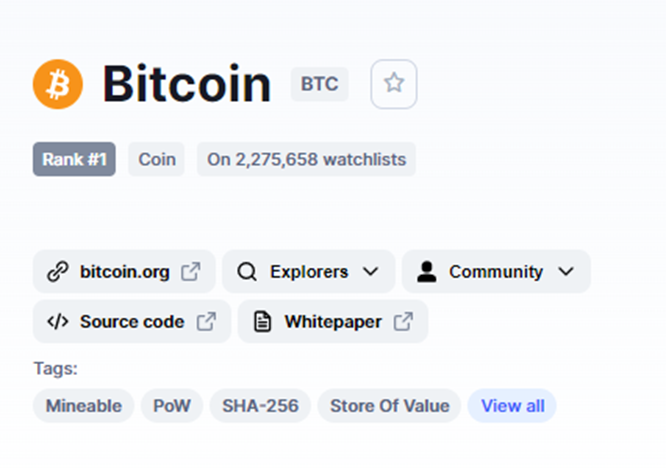
- Name (Bitcoin) and Ticker (BTC).
- The rank of coin/token by its market cap (BTC ranks #1 by the market cap).
- The number of watchlists it is added (Bitcoin is added to 2,275,658 watchlists).
- Website of the project (bitcoin.org).
- Explorers: Search information about the coin/ token.
- Community: Communication channel of the project (ex: Telegram, Reddit,...).
- Sourcecode.
- Whitepaper: All detailed information about the project.
Section 2: Fundamental indicators of a coin/ token
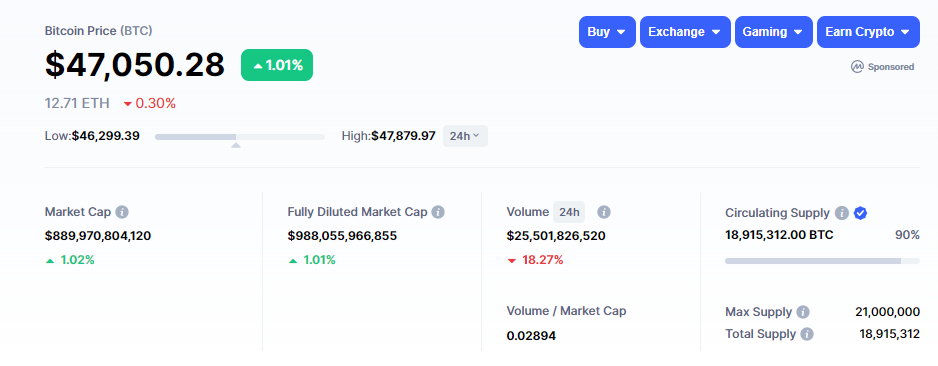
- Current price (BTC: $47,050/28).
- The price range in 24 hours ($46,299.39 - $47,879.97).
- Market cap: Market Cap = Circulating Supply * Current Price.
- Fully Diluted Market Cap: Fully Diluted Market cap = Max Supply * Current Price.
- Volume: Trading volume in the last 24 hours.
- Volume / Market Cap.
- Circulating Supply: The number of coins/ tokens circulating in the market and in public hands (analogous to the flowing shares in the stock market).
- Max Supply: The maximum number of coins/tokens that will ever exist in the cryptocurrency’s lifetime (analogous to the fully diluted shares in the stock market).
- Total Supply: The number of coins/ tokens that have been created minus the number of coins/ tokens that have been burnt. (analogous to the outstanding shares in the stock market).
Section 3: Other information about a coin/ token
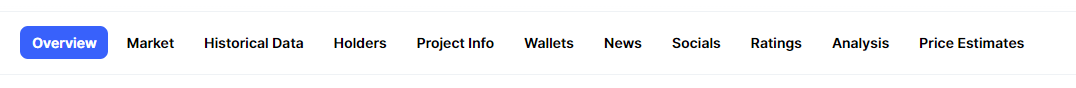
- Overview: Different charts of the coin/ token (Price, Market cap, TradingView,...).
- Market: Where users can buy the coin/ token.
- Historical Data: Different data about the coin/ token in the past (price, volume, market cap,...).
- Holders: Information about addresses that hold the coin/ token.
- Project Infor: Team, investors, social stats,...
- Wallets: Some wallets that can store the coin/ token.
- News: Latest news about the coin/ token.
- Socials: New about the coin/ token on some social channels.
- Ratings: The rating of the coin/ token by a third party.
- Analysis: Some on-chain analysis about the coin/ token.
To better understand some of the key indicators of a coin/ token, you can read the article about Tokenomics right right here.
How to use CoinMarketCap
More than just a platform to search for information, CoinMarketCap also offers many exciting features that may be helpful in your investment journey.
Portfolio
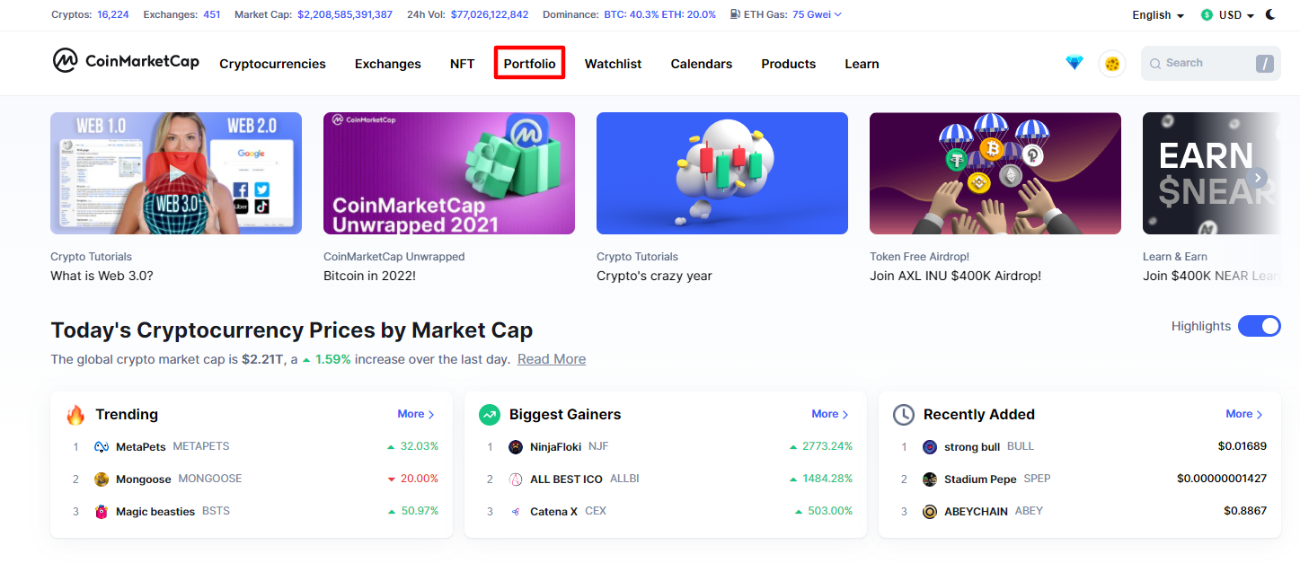
With this feature, you can easily track the performance of your network based on the market price of your assets right on CoinMarketCap.
Below will be detailed instructions on how to create a portfolio on CoinMarketCap.
Step 1: Click Portfolio on the homepage.
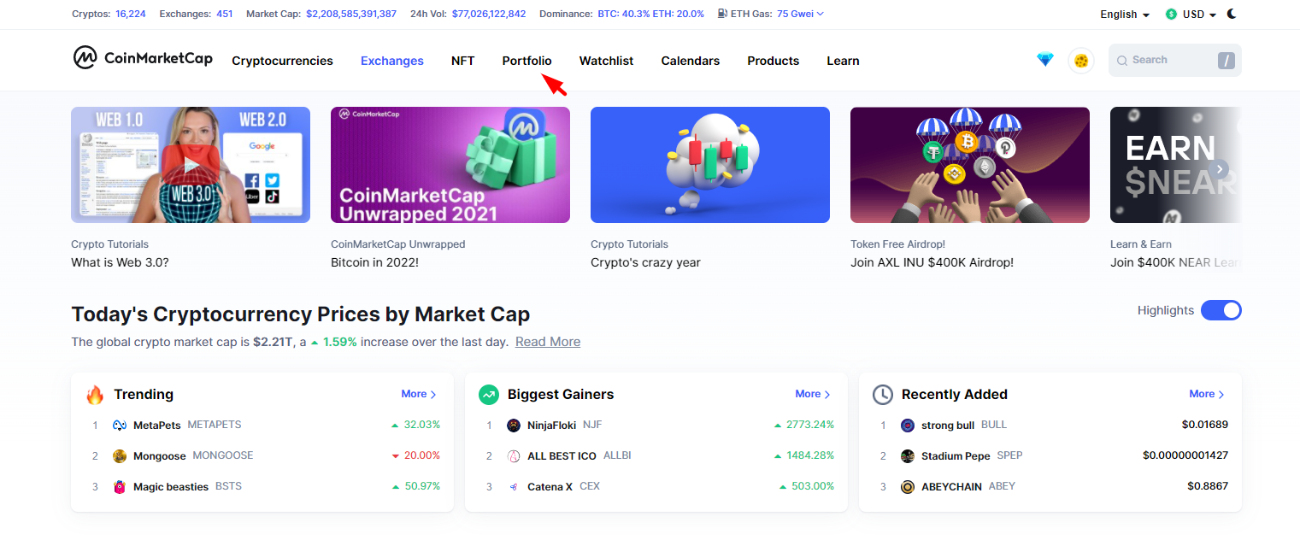
Step 2: Click Create Portfolio and enter your portfolio name.
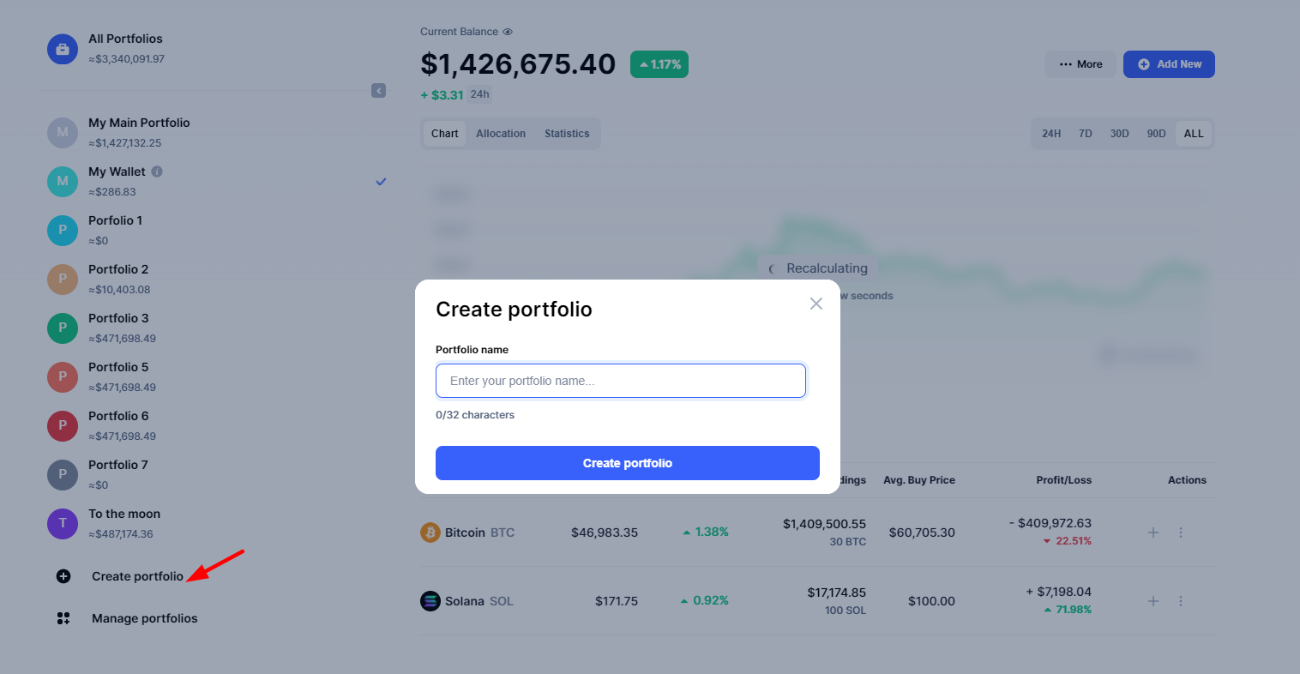
Step 3: Choose Add new and search for your assets.
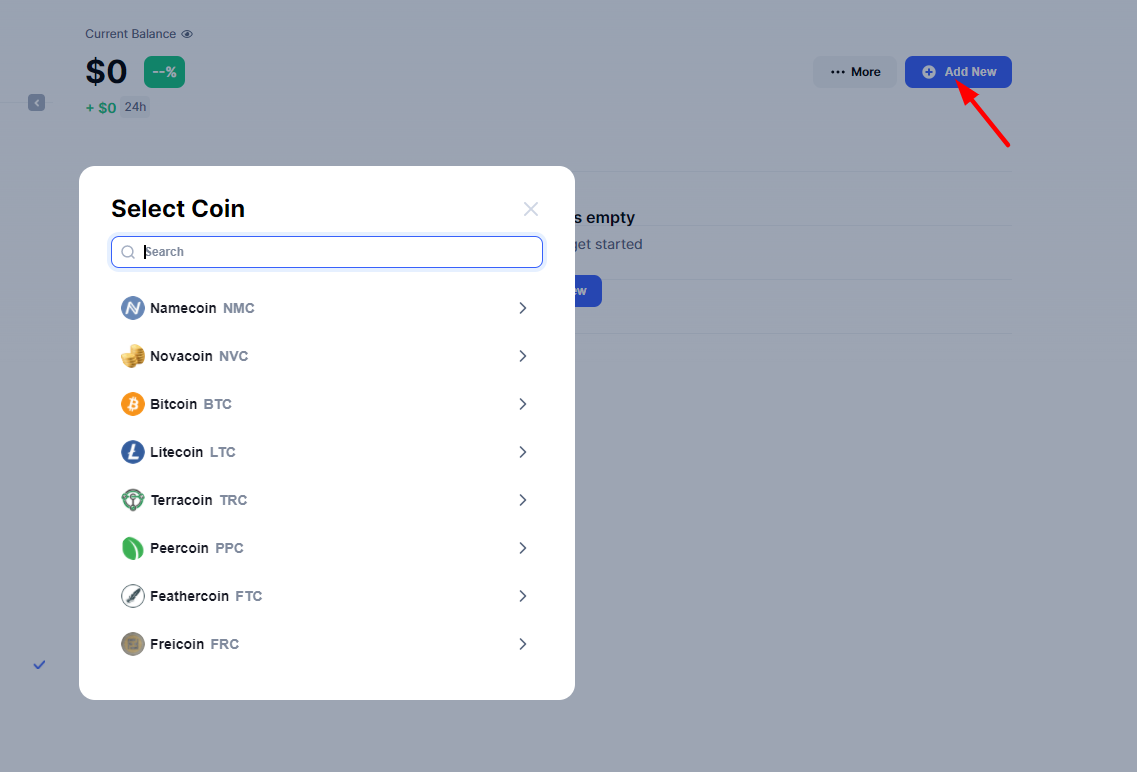
Step 4: Select your type of order: Buy/ Sell/ Transfer, then enter the information of the transaction: price, quantity, date, and you can add notes if needed. When done, click Add Transaction.
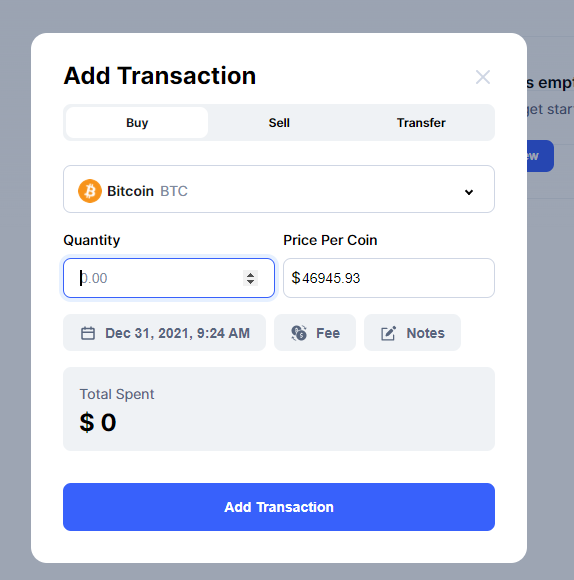
Repeat these steps for other assets then you have successfully created a portfolio on CoinMarketCap.
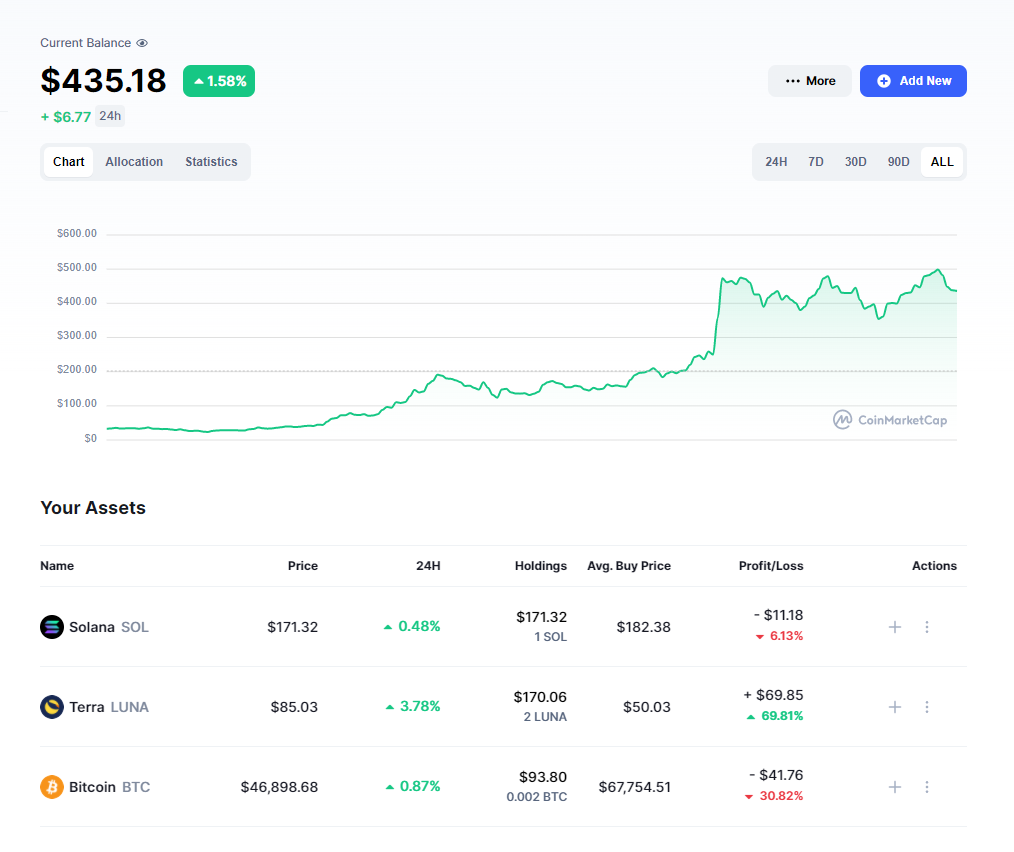
With the portfolio on CoinMaretCap, you can efficiently update your assets' performance. CoinMarketCap has a price chart for you to see your portfolio performance over time easily; it calculates your portfolio allocation and profits/ loss for each asset.
The benefit of tracking your portfolio right on CoinMarketCap is that you can easily check it when you go to CoinMarketCap daily to check the market. This saves you lots of time from using different platforms for separate purposes.
Watchlist
If you are a trader that frequently buys/ sells different assets, then tracking by Portfolio may be time-consuming as you need to update your portfolio from time to time.
Then Watchlist might be a good alternative for you. This feature allows you to create a list of coins/ tokens you are paying attention to. This helps you be informed about all the changes in your considered assets to make timely investment decisions.
Creating a watchlist is straightforward!
Step 1: On the homepage scrolling down to the list of all coins/ tokens by their market cap. Click the Star before any coin/ token that you want to track.
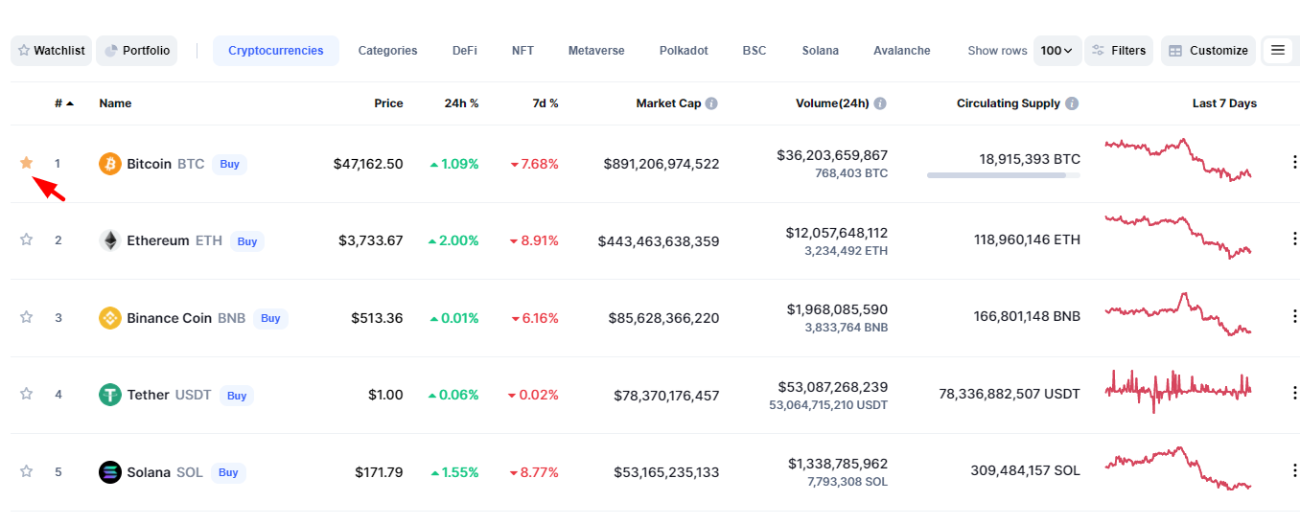
Step 2: Click the Watchlist, and you will see the list of coins/ tokens you have chosen.
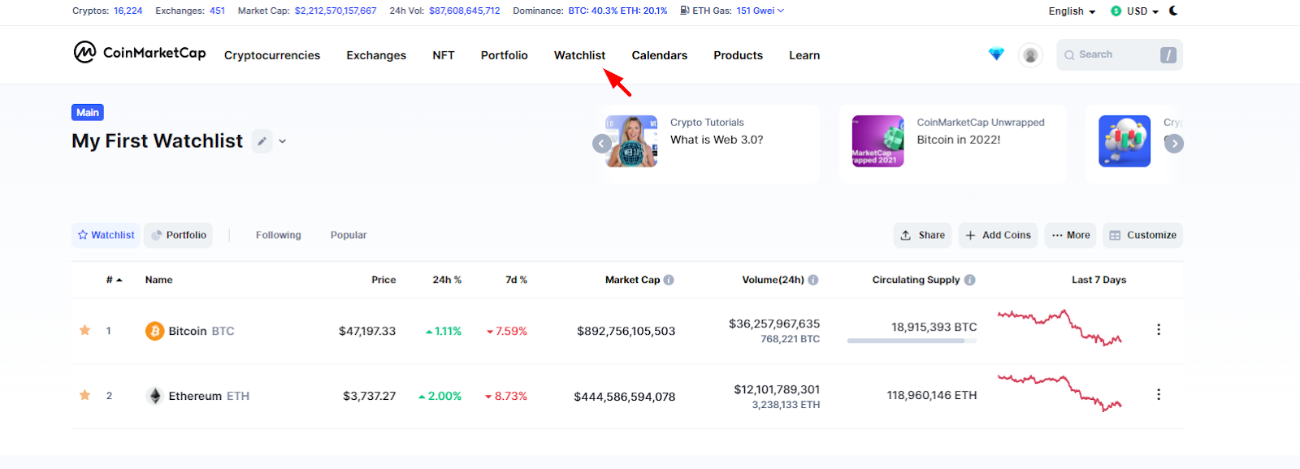
Calendars
This feature is especially useful for you to keep up with the fast-moving pace of the crypto market. CoinMarketCap update all of the newest events, including:
- Free Airdrops: Events of crypto airdrop from different projects partnered with CoinMarketCap.
- ICO Calendar: Updated ICO events.
- Polkadot Parachains: Lists auctions and associated crowdloans on all Kusama parachain lease offerings on the Polkadot network.
- Events Calendar: All updated events in the crypto market.
This feature is especially helpful for you to stay updated in a fast-moving market like crypto so that you will not miss any opportunities in the market.
Others
Besides the aforementioned features, CoinMarketCap also offers several products right on the platform to improve user experience. For instance, users can swap tokens easily on CoinMarketCap by the Swap or easily convert the value of cryptocurrency to fiats by Converter,...