What is X-Point? The points reward system of Coin98 Super App

You may have noticed that starting from version 8.6 on our Mobile App for both iOS and Android, Coin98 Super App has released X-Point, which has caused curiosity and excitement for Coin98 Super App users.
So what is X-Point?
Converting X-Point into C98?
How to earn X-Point?
All will be answered and updated in this article!
What is X-Point?
X-Point is Coin98 Super App’s points reward system, where you can earn X by doing certain tasks. This means X is not a token.
Release the X-Point Conversion
The most recent version of the Coin98 Super App (V12.3) includes a feature called X-Point Conversion that allows users to convert X-Point to C98 tokens right on their mobile device.
How to check X-Point on Coin98 Super App
You can check how many X points you got and your X points history under the “Account” tab.
Note: From the Coin98 Wallet version 10.0.7, users only need to restore and use their wallets immediately without having to provide any personal information.
However, to improve the experience on the application as well as provide users with membership programs, Coin98 Super App still has the option to register/ login to the application by email in the Account tab. The use of email is optional and independent of the user's assets.
Some benefits users can get when registering/login by email in the Account tab of Coin98 Super App:
- Saving transaction history and user's favorite settings, do not waste time re-setting after each login.
- Participating in member incentive programs such as the X-point reward system with many benefits will be updated in the near future.
Thus, to join Coin98 Super App's X-point, you must register or log in to an account on Coin98 Super App.
How to register for an account
After successfully installing Coin98, you can register an account by following these steps:
Step 1: In the main interface of Coin98 Super App, click on the Account icon in the upper left corner of the screen.
Step 2: Enter your email address, read our Terms of Services. If you agree to the Terms of Services, click Continue.
Step 3: Slide to verify the Captcha. Captcha is like a test of the accuracy of the response, to test whether the person trying to access a website is a human or just a computer.

Step 4: Insert the Verification Code that is sent to this email address as well as the Referral Code (if any). Click Verify.

Step 5: Set your profile picture (if any), a Username, a Display Name, and a Password, then Confirm Password. Click Enjoy and you’re all set.

Note: Each username is unique in our system. Two different accounts can never have the same username.
How to login Coin98 Super App
Step 1: In the main interface of Coin98 Super App, click on the Account icon in the upper left corner of the screen.
Step 2: Insert your email address, then read our Terms of Services. If you agree to the Terms of Services, click Continue. (Registration by phone number only applies for previous versions)
Step 3: Complete Captcha verification: slide the puzzle piece to the correct position.

Step 4: Enter password → Select Enjoy.

After successfully logging into your account on Coin98 Mobile Super App, the transaction history, user's favorite settings as well as user's X-point (if any) will be automatically updated.
How to get your Referral ID on Coin98 Super App
To get your Referral ID on Coin98 Super App, please follow the steps below.


Note:
- The number of people who used your REF ID will be summarized in the Friends Invited section.
- If you forgot to enter your REF ID at the time of registration/login, you can do it later. However, the REF ID can only be entered once and cannot be modified as the step below.
How to check X-point
To check your X-Point, follow the steps below:

How to update your personal wallet address
You should update your personal wallet address to receive rewards from games for users organized by Coin98.
After updating wallet address, in case you participate in the event and are on the list of reward recipients, the gift you receive will be sent directly to the address you have updated in this section.
Step 1: In the main interface of Coin98, click on the Account icon in the upper left corner of the screen.
Step 2: Select Update the reward wallet here
Step 3: You choose the wallet address you want to receive the reward. That's done, you have successfully updated your wallet address on Coin98.

Note:
- If you want to change the wallet address, you just need to click on the displayed wallet address and select the new wallet address.
- You choose wallet address BEP20 because Coin98 currently supports receiving rewards on this wallet address.
- Changing the wallet address in the section on changing the reward wallet address will not affect the accumulated X points. X points will be recorded by the system according to the email address you have registered.
What is X-Point for?
X-Point is our way to encourage users, especially new ones to try out various features on Coin98 Super App. At the same time, through the X-Point system, we got a chance to give back to you all for using and supporting Coin98 Super App.
Hence, as of right now, once you reach a tier of X-Point, you can:
- (1) Apply to our referral program as the Coin98 Partner program to earn passive income up to 8 figures.
- (2) Have exclusive rights;
- (3) Experience various in-app games built around X-Point for various rewards
* Since August 2022, with the X-Point accumulated, Coin98 Partners can convert X to C98 directly on the app through the X-Point Conversion. With the launch of the new feature, we will formally replace the payment process of the Partner Program, which will give our Partners the freedom to easily earn with Coin98 as the best form of an affiliate program.
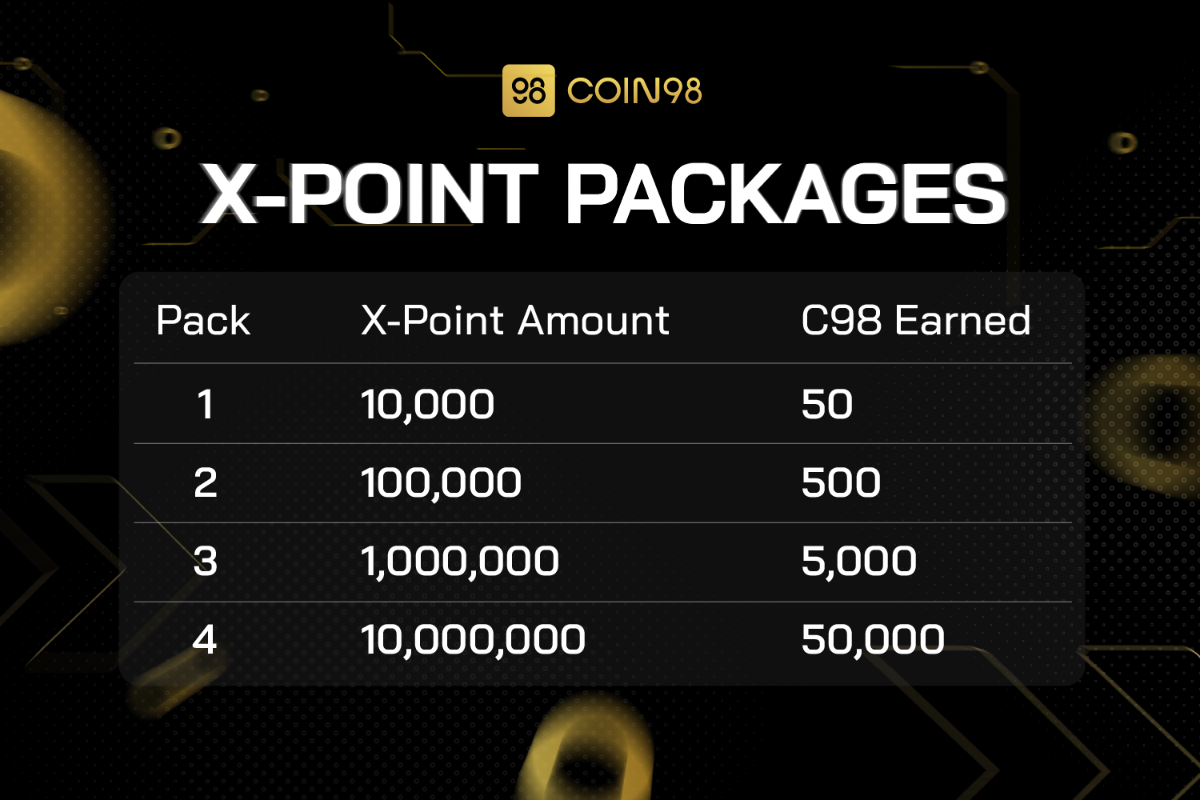
How to earn X-Point
Via native swap on Coin98 Super App
X is a reward point when you use Coin98 Super App.
As of right now, you can earn X by using the "Swap" feature on Coin98 Super App. Specifically, if you swap natively through one of the AMMs supported by Coin98 Super App, you will earn X.
However, due to Product Maintenance, our accumulated X-point functions on Solana (Coin98 Exchange and SarosSwap) are temporarily disabled until further notice. Other AMMs still work efficiently.
Note, this also applies to referrals. If you have invited friends through your referral code, and your friends swap, both you and your friend will be given X. So, please take this chance and invite as many friends as possible and enjoy X-point altogether.
Via Flow To Earn
Flow To Earn is an always-on activity on Coin98 Super App that gives users a chance to earn 500 X-Point by completing simple tasks.
You will certainly receive 500 X for participating in more Coin98 Super App activities and campaigns after finishing the tasks. The detailed guide is as follows:
FAQs about X-Points
Is X-Point a token issued by Coin98?
X-Point is just a point reward system (like other loyalty programs) and is not a token.
How is X calculated when swapping?
- The user who executes the swap order and the referrer will be awarded X-Points at the rate of 50:50.
- $1 of the swap volume = 1 X-Point.
Suppose, Ken introduces Bob, Bob introduces Alice using Coin98 Super App. Then:
- When Alice executes the swap order at $1000 ⇒ The X Alice receives = The X Bob receives = 500 X-Points.
- Bob executes the swap order $1000 ⇒ The X Bob receives = The X Ken receives = 500 X-Points, Alice receives 0 X-Point.
- Ken is not recommended by other users. When Ken executes the swap order at $1000 ⇒ Ken gets 500 X-Points, no user gets the remaining 500 X-Points.
Note: X-point only counted when users do the swap when logging in.