How to use Galxe effectively: Step-by-Step
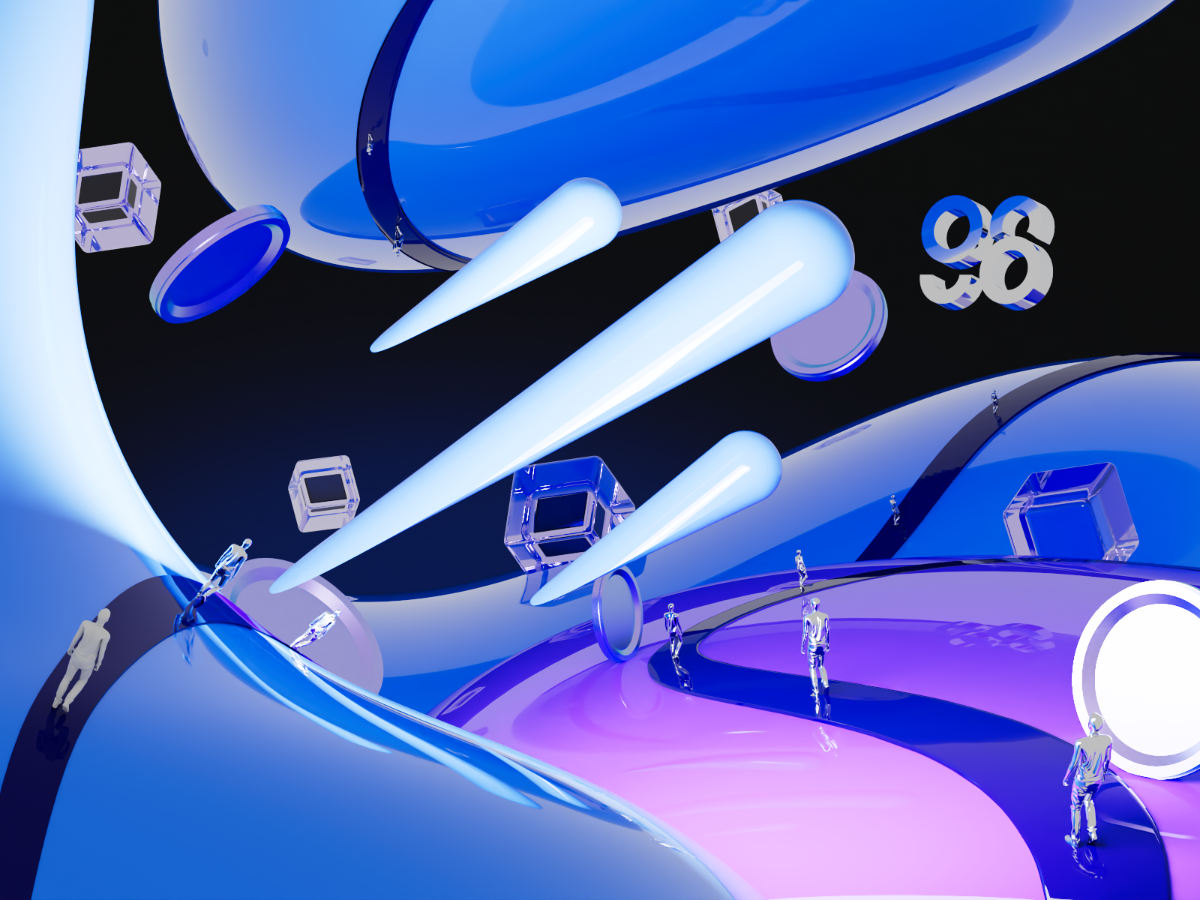
Overview Galxe
Galxe is a Web3 project that provides authentication infrastructure, allowing developers to interact, grow communities, and build products in a suitable environment. By completing tasks on Galxe, users can receive NFTs as certifications to receive valuable rewards later on.
Benefits of using Galxe
Verified partners: Most campaigns or missions on Galxe are from verified partners who received “the blue tick”.
Intermediary mechanism before switching sites: There is always a confirmation screen as intermediary whenever you click on a link on Galxe. This can be a burden at times, but it ensures top notch security for both Galxe and its users.
Reduced fee for minting NFTs and Passports: If you are one of the first 100,000 users to mint the Galxe Passport, a $5 mint fee will be provided on the BNB Chain network. Galxe also supports the full NFT minting fee for users in certain missions.
Popular chains for NFTs: Galxe currently supports 11 popular blockchains, allowing developers to diversify project tasks on multichain. Some of them are notable events from EVM blockchains such as Optimism Quest, Arbitrum Enter The Odyssey, etc.
Preparations for using Galxe
Install the Coin98 Extension Wallet
Go to https://chrome.coin98.com to install the Coin98 Extension Wallet.
The detailed instructions on installing and using the Coin98 Extension Wallet can be found in this article. Most blockchains supported on Galxe are also available on the Coin98 Wallet, therefore, it is recommended to use the Multichain wallet for full experience on the platform.
Connect the wallet and set up a Galxe account
Before completing missions and minting NFTs, you need to set up a Galxe account as follows:
Step 1: Go to the Galxe homepage at here.
Click Connect Wallet → MetaMask and the Coin98 Extension Wallet will pop up. Click Approve to complete.
Step 2: Click the profile picture at the top right corner of the Settings interface, then choose Social Link.
Step 3: Connect your Discord and Twitter accounts to be eligible for minting NFTs. These accounts will also be used for missions on Galxe later on.
Connect other wallets to Galxe
You can synchronize wallets on multiple chains into one account by following these steps:
Step 1: On the Galxe homepage, click the profile picture at the top right corner of the screen, choose Settings → Wallet Address.
Step 2: Click Add Network and choose the wallet you’d like to connect. Click Approve to confirm.
How to use Galxe
Overview of Galxe’s interface
With Galxe, users can easily grasp information on the homescreen with notable campaigns, accompanied by a full set of filters. The set of filters includes:
Available to Claim: For ended campaigns with NFTs available for users. When this option is activated, other options will automatically be switched off.
Eligibility Criteria: For ongoing campaigns with missions and requirements from third parties, such as:
- Twitter Space: Join Spaces such as AMAs to complete. Note: You must join live AMAs to get your name on the list, joining recorded AMAs is not eligible.
- Twitter Engagement: Interact on Twitter by liking, retweeting, following, etc.
- Discord Voice Channel: Join projects’ live voice channels on Discord and get your name on the list.
- Discord Engagement: Interact on Discord by joining servers, commenting in channels, owning roles, etc.
- Snapshot Voter: Participate in voting on Snapshot with the project’s token.
- Github Contributor: Donate for projects on Github. These types of missions are uncommon and can rarely be seen on Galxe.
- On-chain Activity: Interact with projects’ products, usually trading with certain volume, or holding tokens/NFTs.
Reward Type: The type of reward that users may get when completing missions, including:
- OAT (On-chain Achievement Token): A kind of “medal” for users’ achievements when joining campaigns on Galxe.
- NFT (Non-fungible Token): The type of token that is unique and can not be replaced by other tokens. NFTs are usually used as certifications to access projects’ valuable missions in the future.
- Custom Reward: Rewards other than OATs and NFTs, e.g. USDT, USDC, Whitelist, etc.
Reward Distributed on: Showing the blockchain on which the reward will be distributed.
Status: The current status of the event.
- Active;
- Not Started;
- Expired.
Discover projects on Space
Instead of browsing through campaigns or events on the homepage, users can find their favorite projects in Space and shorten their options with the search bar.
Projects’ basic information will be displayed on the left side of the screen, and their social media channels will be on the right. Additionally, we have:
The Campaigns section: Shows projects’ events and campaigns with a set of filters:
- Time: Arranging campaigns and events based on their timeline
- Earliest: from oldest to newest;
- Newest: from newest to oldest;
- Status;
- Active;
- Not Started;
- Expired.
- Chain: The chain on which the rewards are distributed.
- Type: The type of campaign or event.
- OAT: Events rewarding with OATs;
- Drop: Events rewarding with NFTs;
- Mystery Box: Events rewarding with Mystery Boxes. Users will receive random NFTs from these boxes according to the rules;
- Campaign Collection: Campaigns including multiple events and missions, rewarding with either OATs or NFTs.
The NFT Contracts section: Shows the smart contracts of all NFTs of the project.
Join events and claim rewards on Galxe
After getting an overview of events based on the above information, you can start with the Details section. The OATs or NFTs on the left side of the screen will help determine whether your wallet address is eligible for the event:
- Not Started: The event is not yet started;
- You are Not Eligible: Your wallet address is not yet eligible;
- Claim: You may complete the mission to get the reward;
- Claimed: You’ve reached the maximum claim limit for the reward;
- Campaign Ended.
The reward information and requirements for missions will be displayed on the right side of the screen. It is recommended to click the arrow icon for the full details, otherwise, the rewards may not be effectively put to use.
Additionally, it is recommended to note down the event duration, the mint limit and other related details to avoid missing out on important information.
Finally, go to the “How to participate” section for the full guides to completing missions within the event. The detailed instructions and related links can be accessed by clicking on each mission.
For missions without instructions, you can click Details >> for further information, such as:
- ID Type: Where the mission is hosted, e.g. on Twitter, Discord or an EVM wallet.
- Cred Type: The mission’s type of requirements and how the results will be validated, for example, becoming a member in the Discord server, having the wallet address in the Google sheet, etc.
- # of Holders: The number of users who completed the mission.
- Last Update Time: The timestamp where the mission’s status was last updated. If you complete the mission after this timestamp, you may need to wait a little until your completion is validated.
After completing all missions, click Claim to receive the reward. You can go to Galxe ID → Profile to manage your claimed OATs and NFTs.
Note: For incomplete missions, or if you want to follow missions, click the star icon at the top right corner of the screen for easy access at the Following section on the homescreen.
Create Galxe Passport
Galxe Passport is a user identity verification tool for certain missions or projects on Galxe, where all information will be kept anonymous. When the identity verification process is completed, users will receive Galxe Passport Soulbound (untradable) to set themselves apart from unidentified users.
Step 1: At Galxe’s homepage, click Galxe ID → Passport → Mint Now.
Step 2: Switch the wallet’s network to BNB Chain. Tick the box to confirm you agree with their terms, then click Continue.
Step 3: Provide one of the three documents: National ID, Driving License, or Passport for verification.
After this process, you can mint the Galxe Passport Soulbound her