How to use KoffeeSwap: A Step By Step Guide

As one of the most secure non-custodial wallets on the market, Coin98 Super App is the first decentralized cryptocurrency wallet to support dApps in the KuCoin Community Chain ecosystem.
Coin98 Super Wallet has integrated with KoffeeSwap - a potential AMM built on the KuCoin Community Chain ecosystem. In this article, I will guide you through how to buy coins/tokens through KoffeeSwap with full features, on the Coin98 Super Wallet.
KoffeeSwap Overview
What is KoffeeSwap?
Perhaps you have been waiting for this day for a long time. Today I would like to introduce to you KoffeeSwap - the first decentralized exchange (DEX) on KuCoin Community Chain, now integrated with Coin98 Super Wallet, contributing to opening the door for users worldwide.
Users can now access an ever-growing ecosystem and experience the best features of the Multi-chain wallet on Coin98 Super Wallet - the leading DeFi gateway in Asia.
Features of KoffeeSwap
As one of the first AMM DEXs on the KuCoin Community Chain, KoffeeSwap has outstanding features such as:
- Pool: When providing liquidity you will receive KoffeeMug tokens which represent their share of the liquidity pool. And every time a transaction is made, a 0.3% fee is taken on the trade, 0.25% of that trade goes back to the LP pool.
- Brew: You will need a certain amount of KoffeeMugs to be able to use this feature. Here you will have a chance to get KOFFEE tokens by providing your KoffeeMugs token LP.
- Premium Features: KoffeeSwap's premium feature displays Buy and Sell points on the trading chart with real-time and transaction history. The system also allows you to retrieve wallet details and specifically filter the transactions of each wallet in your transaction list. It is also possible to save and load your personalized trading chart settings (colors, indicators,...)
- With the features of KoffeeSwap, you can connect to your wallet and swap immediately without having to spend time registering an account like on Binance, FTX,...
KoffeeSwap is one of the key projects at the top of the Kucoin Community Chain to help the sustainable growth of this ecosystem.
How to start using KoffeeSwap
Download and install Coin98 Super Wallet
KoffeeSwap is now available on the Coin98 Super Wallet for both iOS and Android users:
- iOS: ios.coin98.com
- Android: android.coin98.com
Read the detailed instructions about how to use Coin98 Wallet or watch the tutorial video below to install the Coin98 Super Wallet here.
Create the KuCoin Community Chain (KCS, KRC20, KRC721)
KoffeeSwap is a DEX platform on the KuCoin Community Chain network, so you need a KuCoin Community Chain (KCS, KRC20, KRC721) wallet to use this platform.
In addition to the network fee and the fee for LP, Coin98 Native Swap will charge a fee of 0.8% on the token swap for each transaction. This fee will be used for buying back C98 and supporting the continuous development of making Coin98 better in the future.
After installing the Coin98 Super Wallet, you can refer to the guidelines below to create a KuCoin Community Chain (KCS, KRC20, KRC721) wallet, or restore KCC wallets from other platforms to Coin98 Super Wallet.
Learn more: How to create Kucoin Community Chain wallet
Prepare KCS to pay for the gas fee
KoffeeSwap uses KCS for gas fees. As a result, in "order to battle" on KoffeeSwap, you must pay a charge of KCS.
You can buy KCS on centralized exchanges like Kucoin, MEXC ... to transfer to your wallet and trade. KCS exchanges can be consulted with Coingecko.
Note: You must send the currency to the relevant network wallet to complete the transaction.
So everything is ready, let's start the "real battle".
How to use KoffeeSwap directly on Coin98 Super Wallet
Step 1: From the main screen of the wallet after logging in, click on the swap icon at the bottom of the wallet interface
Step 2: Click on the icon in the upper left corner and select KoffeeSwap.
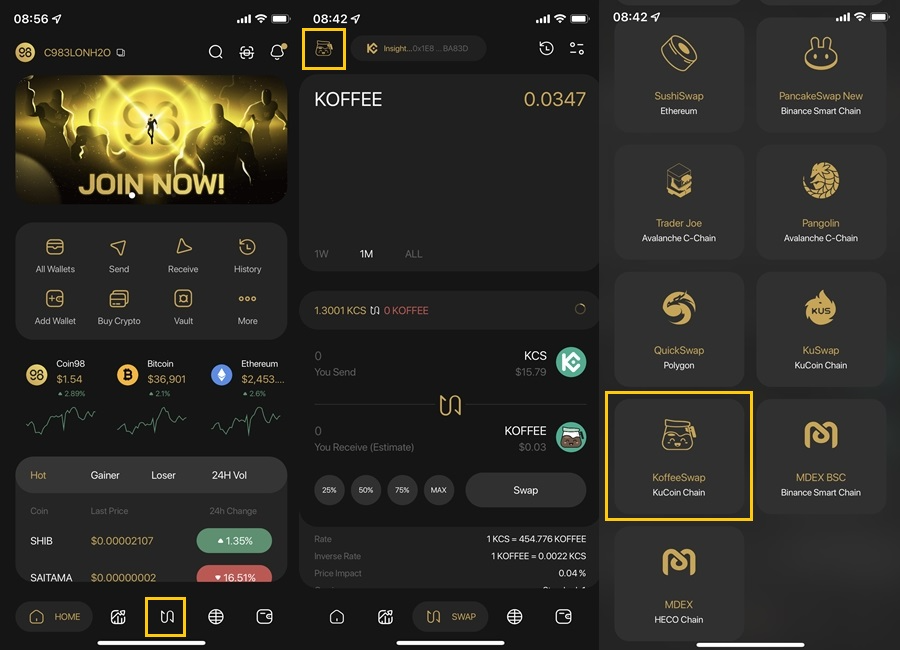
Step 3: Click on the Setting icon in the upper right interface to choose options: Basic interface (Basic UI) and Advanced interface (Pro UI).
After that, you fill in the necessary information to make the transaction:
- Select the wallet containing the token/coin that you want to trade.
- Select the Token you want to trade from the list: I’ll take KCS and KOFFEE as an example. If you want to Swap other tokens, you just need to choose the corresponding ones.
- For new tokens that have not been listed on Coin98 Supper App, you can paste the Contract and trade as usual.
Note: You can adjust the slippage and other information according to your needs by clicking on the settings icon at the upper right corner of the screen.
The settings interface includes:
- Slippage Tolerance: One of the common causes of swap failure is slippage. You can trade with the default slippage rate on the wallet (2%), or set it higher to ensure a better success rate.
- Transaction Deadline: is the maximum time for a transaction to be processed, avoiding the case of long waiting time without matching orders.
- Unlimited Approval: this is a feature that allows the smart contract to fully handle the amount of a token contained in a user's wallet with the maximum limit.
- Default Pair: the default tokens for each trading pair.
- The gas fee on Coin98 Super Wallet has been optimized for users to make fast transactions at the most reasonable cost.
- The arrow in the middle has the function of changing buy and sell positions, you need to check carefully before making any transaction.
Step 4: Adjust the bar to the amount you want to trade. Read these information carefully:
Rate & Inverse rate: The ratio of the prices of the two tokens swap.
Price impact: Estimated % difference in price when swap compared to the displayed price.
Liquidity Provider Fee: the amount of fee that will be used to pay the liquidity providers.
Gwei bar: a feature that allows users to adjust the amount of Gas (transaction fees) to suit their needs.
Share URL: Share the trading pair via URL.

Step 5: Click Approve → Swap to conduct the transaction. Check the necessary information in the Review Order section, then click Swap.
After the Swap is successful, you can return to the main screen to check the traded tokens or check right at Trade History in the trading interface.
