How to use Liquity: A step-by-step guide
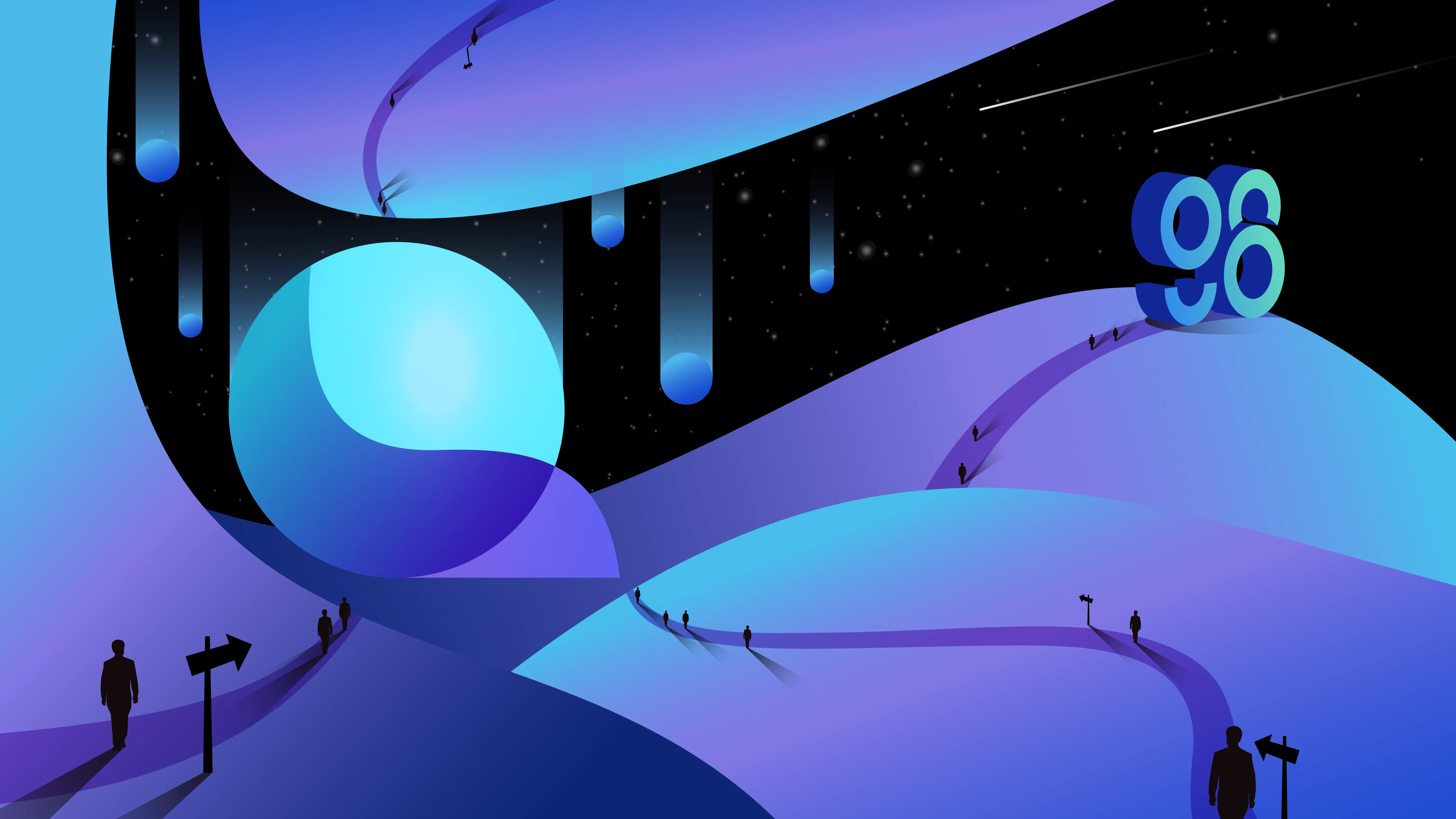
It’s hard to maintain a safe position in financial markets, especially in the high-volatility crypto space. What will you do if you find one that fits your investment taste and your development expertise?
In this article, we will introduce you to how to use Liquity and explore one of its reliable user-interface frontends.
Liquity Overview
Liquity is a lending protocol built on the Ethereum blockchain that allows users to deposit their ETH as collateral to borrow LUSD, a USD-pegged stablecoin. The minimal collateral ratio is 110% and the loan is interest-free.
The Liquity team developed a Liquity’s frontend SDK (here) that allows Frontend Operators to build a web interface integrated with the lending platform. In this way, they can earn LQTY token rewards and share a portion of theirs back to Stability Providers. To gain trust from others, Liquity packed a ready-to-use repository for developers to deploy their ideas.
The reason why Liquity doesn’t run its own frontend is to increase decentralization and help to bootstrap a distributed ecosystem. And the Liquity platform only accepts ETH tokens as collateral.

Preparation for trading on Liquity
What are the prerequisites for trading on Liquity?
First, users need to download and create an account (optional) on Coin98 Wallet.
Coin98 Mobile Wallet version X is available for download at:
- iOS: ios.coin98.com
- Android: android.coin98.com
Read the detailed instruction about how to use Coin98 Super Wallet or watch the tutorial video below to install the Coin98 Mobile Wallet:
Coin98 Extension Wallet: Follow these steps to install the Coin98 Extension Wallet on Chrome:
- Step 1: Find and select the Coin98 Extension Wallet on Chrome Web Store;
- Step 2: Click Add to Chrome;
- Step 3: A pop-up notification will be displayed on the screen; please read it carefully. To approve, click Add extension.
- Step 4: To use the extension, click the extension icon to the right of the address bar. This dropdown will show you the Coin98 Extension Wallet is installed and enabled in Chrome

How to create an Ethereum Wallet on Coin98 Wallet?
Users can create an ERC-20 wallet or import an existing wallet from another platform into Coin98 Wallet.
Since Liquity is built on the Ethereum blockchain, users need to create or import an Ethereum Wallet to use Liquity’s services.
If users are currently using Coin98 Wallet, they can re-import their multichain wallet to automatically update their own Ethereum (ERC-20) wallet as well as other new wallets available in the latest version!
Remember to transfer all assets to the ERC-20 wallet before trading.
In case users accidentally transfer money to the TRC20, BEP20, or SPL wallets, Coin98 Wallet’s Cross-chain Bridge function will support converting tokens to ERC20 directly in the app instead of transferring them back to Binance and then withdrawing ERC20 tokens to their wallet. This is one of Coin98 Wallet's technological improvements to make it easier to trade on Liquity.
Preparing ETH for the gas fee
Liquity uses ETH for gas fees. Therefore, in order to trade on the Liquity platform, users must have ETH in their wallets.
Currently, the minimum loan is 2,000 LUSD up to a collateral ratio of 110%. The borrowing fee on Liquity is algorithmically variable; It ranges from 0.5% to 5% and the fee rate is multiplied by the amount of liquidity drawn by the borrower. Moreover, a 200 LUSD Liquidation Reserve is charged when borrowing, but it will be returned on repayment of debt.
For example, the borrowing fee is at 0.5% and you borrow 4,000 LUSD from the Trove. Therefore, the borrower will be charged a fee of 18.91 LUSD and obtain 3,781.09 LUSD because of Liquidation Reserve and Issuance Fee.
How to use Liquity with the Coin98 Extension Wallet
Connecting the Coin98 Extension Wallet to a Liquity frontend
This is the Liquity Frontend Operator interface for users to choose, which is elegantly designed and listed. There are lots of options with different kickback rates, however, in this article LiquityFi will be used as an example with a 100% kickback rate to illustrate how to use the platform.

Step 1: Go to LiquityFi: https://eth.liquity.fi/
Step 2: Click Metamask to connect to Metamask or the Coin98 Extension Wallet will be used in this article.

Enter the password to log in to the Coin98 Extension Wallet; then click Connect and start trading.

If your Wallet Address is displayed, you’re ready to use Liquity’s products.
Borrowing
A Trove is a Collateral Debt Position (CDP) where users can interact with their loans. It has two balances: ETH is collateral, and LUSD is the debt that can be changed by adding more collateral or repaying debt. Users can close the Trove by paying off the debt.

Step 1: Click Trove at the right menu panel.
Step 2:
- Deposit: Enter the depositing amount of ETH and the borrowing amount of LUSD. Remember it requires borrowing a minimum of 2,000 LUSD and the collateral ratio is bigger than 110%.
Note: It’s recommended that the collateral ratio should be bigger than 150% for the safety of your loans.
- Withdraw: After depositing, enter the amount of LUSD for the loan repayment. Then you can withdraw your ETH tokens.
- Redemption: Enter the amount of LUSD to receive your ETH.
Step 3: Double-check the information and click Confirm to conduct the transaction.
Step 4: Then click Confirm on the pop-up window of the Coin98 Extension Wallet to approve the transaction.
Staking LUSD
Stability Pool helps to maintain the stability of the Liquity protocol by repaying the debt of liquidated Troves. A trove is liquidated when the collateral is below 110%. As a result, all collateral of the liquidated Trove is transferred to the Stability Pool in return.

To start staking, follow these steps:
Step 1: Click Stability Pool.
Step 2: Click Stake LUSD and enter the amount you want to stake.

Step 3: Click Confirm after checking your information. Then click Confirm on the pop-up window of the Coin98 Extension Wallet to approve the transaction.
Staking LQTY
Users can stake their LQTY tokens to earn a proportional share of the borrowing and redemption fee in LUSD and ETH. And you can withdraw your stake at any time.

To start staking, follow these steps:
Step 1: Click Stake.
Step 2: Click Stake LQTY and enter the amount you want to stake.

Step 3: Click Confirm after checking your information. Then click Confirm on the pop-up window of the Coin98 Extension Wallet to approve the transaction.
How to use Liquity on the Coin98 Wallet dApp browser
Open the Coin98 Mobile Wallet. Select Browser and search Liquity.

If your ERC20 Wallet Address is displayed like the picture above, you’ve successfully connected to Liquity and are ready to trade.
Borrowing

Step 1: Click Trove at the right menu panel.
Step 2:
- Deposit: Enter the depositing amount of ETH and the borrowing amount of LUSD. Remember it requires to borrow a minimum of 2,000 LUSD and the Collateral Ratio is bigger than 110%.
- Withdraw: After depositing, enter the amount of LUSD for the loan repayment. Then you can withdraw your ETH tokens.
- Redemption: Enter the amount of LUSD to receive your ETH.

Step 3: Double-check the information and click Confirm to conduct the transaction.
Step 4: Then click Confirm on the pop-up window of the Coin98 Extension Wallet to approve the transaction.
Staking LUSD

To start staking LUSD, follow these steps:
Step 1: Click Stability Pool.
Step 2: Click Stake LUSD and enter the amount you want to stake.

Step 3: Click Confirm after checking your information. Then click Confirm on the pop-up window of the Coin98 Extension Wallet to approve the transaction.
Staking LQTY

To start staking, follow these steps:
Step 1: Click Stake.
Step 2: Click Stake LQTY and enter the amount you want to stake.

Step 3: Click Confirm after checking your information. Then click Confirm on the pop-up window of the Coin98 Extension Wallet to approve the transaction.
FAQ about Liquity
How much is the LUSD supply?

What is LIFI?
LIFI is a governance token of LiquityFi. It’s available on Ethereum, Polygon, and Fantom network, so it can capture value from LiquityFi and other similar protocols on different blockchain platforms.
- PolyQuity is a fork of the Liquity protocol on the Polygon network ⇒ polyquity.org
- Aquarius is also a fork on the Fantom network ⇒ aquarius.fi
Are the Liquitiy protocol and LiquityFi safe?
The Liquity protocol was audited by Security Companies, as follows:
- Trail of Bits Security Assessment January 2021
- Audit by Coinspect March 2021
- Trail of Bits Liquity Protocol and Stability Pool Final Report March 2021
- Trail of Bits Liquity Proxy Contracts Report March 2021
LiquityFi is a third-party frontend integrated with the Liquity protocol and it is reviewed by the Liquity team so it’s considered safe.
Where is the official documentation of Liquity?
All related documents can be found here: https://docs.liquity.org/
Where to buy tokens?
Users can buy Liquity (LQTY) tokens on Coin98 Exchange.

Besides Coin98 Exchange, LQTY tokens can be bought on DEXs built on the Ethereum blockchain, such as Uniswap.
Conclusion
Congratulations! You have walked through the tutorial on how to use the Liquity platform and LiquityFi. I hope it’s helped you know how to use the Liquity platform and explore its features more easily.