How To Use SpiritSwap: A Step-By-Step Guide
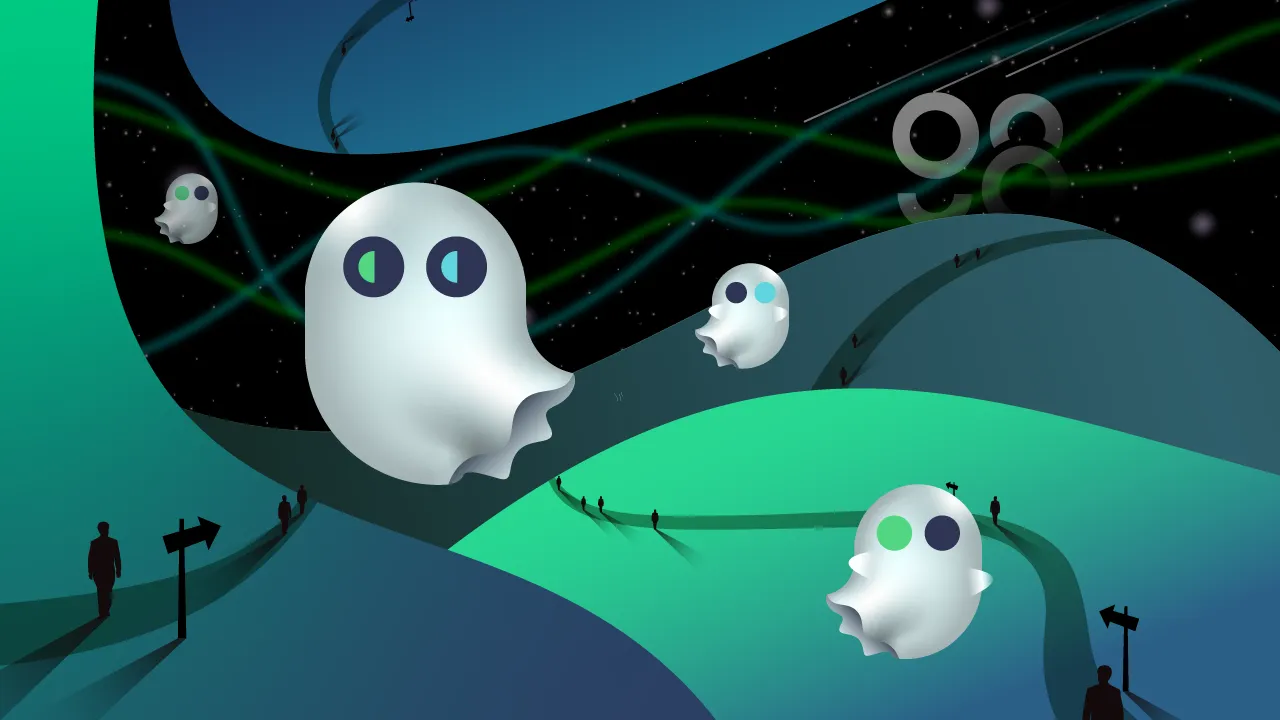
The real purpose of blockchain is to build more Decentralized Applications and financial solutions. Fantom is one of the rising blockchains that is principally designed for high performance, security, and scalability to solve the existing problems of other blockchains. SpiritSwap is a newly-started project contributing incentives for FTM holders.

What is SpiritSwap?
SpiritSwap is the AMM Decentralized Exchange running on the Fantom Opera Chain. It allows users to swap without any intermediary and third party. Liquidity Pools automatically calculate the token price for two provided tokens with high Tx speed and fairly low slippage.
When trading on the platform, users are required to pay a small fee of 0.3% like other existing DEXs. More specifically, the trading fees are distributed to LPs and inSPIRIT holders to give catalysts for the platform to grow exponentially.
Besides an AMM DEX, SpiritSwap launched many other DeFi services such as Farming (boosted Farms), Staking, Lending, Blockchain Bridges, IDO platform, and NFT marketplace. As a result, despite the big picture of SpiritSwap, its TVL is considered relatively small compared to other DEXs.

Preparation for trading on SpiritSwap
Download and install Coin98 Super App
SpiritSwap is now available on the Coin98 Super App for both iOS and Android users:
- iOS: ios.coin98.com
- Android: android.coin98.com
Read the detailed instructions about how to use Coin98 Super App.
Download and install the Coin98 Extension Wallet
You access chrome.coin98.com to install Coin98 Extension Wallet.
First, users need to download and create an account (optional) on Coin98 Wallet.

For instructions on installing and using the Coin98 Extension Wallet, you can refer here.
Create a Fantom Wallet on Coin98 Super App
Users can create an FRC20 wallet or import an existing wallet from another platform into Coin98 Wallet.
Since SpiritSwap is built on the Fantom Opera Chain, users need to create or import Fantom Wallet to use SpiritSwap’s services.
Remember to transfer FTM tokens to the FRC20 wallet before trading.
Preparing FTM for the gas fee
Because SpiritSwap is running on the Fantom Opera Chain, it uses FTM for gas fees. Therefore, in order to trade on SpiritSwap, users must have FTM in their FRC20 wallets. You can buy FTM on CEXs such as Binance and Coinbase then send it to Coin98 Super App.
In addition to the network fee and the fee for LP, Coin98 Native Swap will charge a fee of 0.8% on the token swap for each transaction. This fee will be used for buying back C98 and supporting the continuous development of making Coin98 better in the future.
How to use SpiritSwap with Coin98 Super App
Step 1: On the home page of Coin98 Super App, click Swap.
Step 2: Select SpiritSwap.
Step 3: Click the settings icon at the top right corner of the screen and choose between 2 interface options: the Basic UI and the Pro UI.
Users can also adjust the gas fee and slippage in this section.
- Slippage Tolerance: This is one of the most common reasons for swap failure. You can trade with the default slippage rate on the wallet (2%), or customize it higher to ensure the highest success rate.
- Transaction Deadline: the maximum transaction time that you can specify to avoid the case of long waiting time without any matching orders.
- Unlimited Approval: a feature that enables users to grant platforms and smart contracts the permission to spend tokens/ coins on your behalf without limit.
- Default Pair: the default tokens for each trading pair.
The default gas fee on Coin98 Super App has been set for the highest speed with the most reasonable cost.
The arrow in the middle of the trading interface is used to switch between the buying and selling positions. Users need to check the tokens’ positions carefully before making any transactions.
Users must fill in the following information to complete the transaction:
- Select the wallet containing the token/coin that you want to trade.
- Choose the trading pair from the list: For example, FTM and SPIRIT. Users can choose other tokens as preferred.
- For those tokens that haven’t been listed on the Coin98 Super App, users can trade using their contract addresses.
Step 4: Slide the bar to adjust the trading amount. Carefully read the information below before deciding to trade:
- Rate & Inverse rate: The price ratio of the 2 tokens.
- Price impact: Estimated % difference in price when swap compared to the displayed price.
- Liquidity Provider Fee: the number of fees that will be used to pay the liquidity providers fees.
- Gwei bar: a feature that allows users to adjust the amount of Gas fee (transaction fee) according to their needs by sliding the bar.
- Share URL: Share trading pair via URL.
Step 5: Select Swap → Click Swap to finish.
After swapping successfully, users can access the Trade History from the swapping interface to view their transactions or go back to the home screen to check the traded tokens if needed.
How to use SpiritSwap with the Coin98 Extension Wallet
Connect the Coin98 Extension Wallet to SpiritSwap
This is the SpiritSwap exchange's interface for users, which is designed in the Halloween theme like SpookySwap. However, if you have had experience with other DEXs, it will be much faster to get used to the SpiritSwap platform.

Step 1: Go to SpiritSwap: app.spiritswap.finance/#/
Step 2: Click Connect on the top right corner of the screen.

Step 3: Click Coin98 Wallet to connect to the Coin98 Extension Wallet.
Enter the password to log in to the Coin98 Extension Wallet; then click Connect and start trading.

Open the Coin98 Extension Wallet, click Web3 Priority to switch between blockchains (in this case we will use the Fantom Opera Chain).

Trade

Step 1: Click Exchange at the right panel to start Swapping, then you can choose between Market Order or Limit Order.
Step 2: Choose a trading pair, in this case, FTM tokens will be converted to SPIRIT. Then insert the trading amount.
Step 3: Double-check the information and click Swap to conduct the transaction, then click Confirm Swap.

Step 4: You can adjust the Tx fee by sliding the gas bar, then click Confirm on the pop-up window of the Coin98 Extension Wallet to approve the transaction.
Add liquidity
When providing Liquidity into SpiritSwap’s pools, users earn 0.25% of the trading fee. Furthermore, Liquidity Providers will receive SPIRIT-LP tokens (SpiritSwap Liquidity Pool tokens) representing the proportional share of the pool.
Furthermore, SPIRIT-LP tokens can be staked in Farms to earn more SPIRIT.

To start adding liquidity, follow these steps:
Step 1: Go to the SpiritSwap website: swap.spiritswap.finance, then select Exchange.
Step 2: Click Liquidity, then choose Add Liquidity and enter the providing amount.

Step 3: It is required to supply the equal value of both tokens. In this case, FTM and SPIRIT tokens are provided.
Step 4: Click Supply after checking your information. Then click Confirm on the pop-up window of the Coin98 Extension Wallet to approve the transaction.
To check the provided liquidity, click Liquidity.
Farm
As mentioned above, Farms are the place where you can stake SPIRIT-LP tokens (SpiritSwap Liquidity Pool tokens). Basically, users need the motivation to participate in providing liquidity on the DEX.
To start farming, follow these steps:
Step 1: Click Farms and select the SPIRIT-LP farm with the preferred APR.

Step 2: Click Approve to start staking your spLP tokens.
Step 3: Click Confirm on the pop-up window of the Coin98 Extension Wallet to approve the transaction.

Click Harvest to claim the farming rewards.
Note: To participate in the Boosted Farming, follow the same steps as the tutorial above.


inSpirit
inSPIRIT is the governance token of SpiritSwap that has many benefits, namely, a share in trading fees, boosted SPIRIT farming rewards, and voting power on protocol changes.

To generate inSPIRIT tokens, users need to stake their SPIRIT.
Step 1: go to the inSPIRIT Stake Website: inspirit.spiritswap.finance/
Step 2: Connect the Coin98 Extension Wallet.
Step 3: Enter the staking amount, click MAX if preferred.
Step 4: Select the lock time for SPIRIT tokens. The longer SPIRIT tokens are locked, the larger amount of inSPIRIT will be added up.
Step 5: Click Approve SPIRIT and then Confirm on the pop-up window of the Coin98 Extension Wallet to approve the transaction.
How to use SpiritSwap on the dApp browser
Open the Coin98 Mobile Wallet. Select Browser and search SpiritSwap.


Click Connect then select Coin98 Wallet. Remember to switch to Fantom FRC20 Wallet by clicking the Wallet Selection on the bottom right corner of the screen.
Trade

Step 1: Click Exchange at the menu panel to start trading, then you can choose between Market Order or Limit Order. And the Setting Button on top is for adjusting the gas fee and the slippage as well.
Step 2: Choose a token pair to trade.

Step 3: Double-check the information and click Swap to conduct the transaction, then click Confirm Swap.
Step 4: You can adjust the Tx fee by sliding the gas bar, then click Send on the pop-up window of the Coin98 Super App to approve the transaction.
Add liquidity

Step 1: Click Exchange then choose Liquidity, then Add Liquidity and enter the providing amount.
Step 3: It is required to supply the equal value of both tokens. In this case, FTM and SPIRIT tokens are provided.
Step 4: Click Supply after checking your information. Then click Send on the pop-up window of the Coin98 Super App to approve the transaction.
To check the provided liquidity, click Liquidity.
Farm

Step 1: Click Farms, search the preferred farm.
Step 2: Select the SPIRIT-LP farm with the favorable APR, then click Approve to start staking your spLP tokens.

Step 3: Click Send on the pop-up window of the Coin98 Super App to approve the transaction.
Click Harvest to claim the farming rewards.
inSpirit

To generate inSPIRIT tokens, users need to stake their SPIRIT.
Step 3: Click inSpirit, then enter the SPIRIT amount, click MAX if preferred.
Step 4: Select the lock time for SPIRIT tokens. The longer SPIRIT tokens are locked, the larger amount of inSPIRIT will be added up.
Step 5: Click Approve SPIRIT and then Send on the pop-up window of the Coin98 Super App to approve the transaction.
FAQ about SpiritSwap
How many types of tokens are contributing to the SpiritSwap platform?
On SpiritSwap, there are three main types of tokens that users should take notice of as follows:
- SPIRIT: The utility protocol token running on the Fantom Opera Chain can be earned through farming. More importantly, SPIRIT tokens can be locked to obtain inSPIRIT.
- inSPIRIT: The non-transferable governance token that benefits users with additional tokens when holding it.
- SPIRIT-LP: represents the proportional share of users in pools. SPIRIT-LP can be utilized to generate more profits in farms.
What are bridges from Ethereum and BSC to Fantom on SpiritSwap?
SpiritSwap uses Bridges provided by Multichain.xyz
How much is the FTM gas fee on SpiritSwap?
In addition to 0.30% trading fees, users need to pay some FTM for gas fees, usually less than 1 cent.
Is SpiritSwap safe?
In June 2021, SpiritSwap was audited by MixBytes() - a major blockchain security company. Basically, SpiritSwap is yet to be big but they have already spent money on auditing, which is very impressive. However, even if audited, users should take everything into account before making investment decisions.
Where can I check the Analytics of SpiritSwap?
https://info.spiritswap.finance/
Where to buy SPIRIT tokens?
SPIRIT tokens are only available on SpiritSwap running on the Fantom Opera Chain.