What is Binance? How to use Binance Exchange

What is Binance?
Binance is a cryptocurrency exchange founded in 2017 by Changpeng Zhao in China. Binance is the leading cryptocurrency exchange by trading volume with up to 1379 trading pairs.
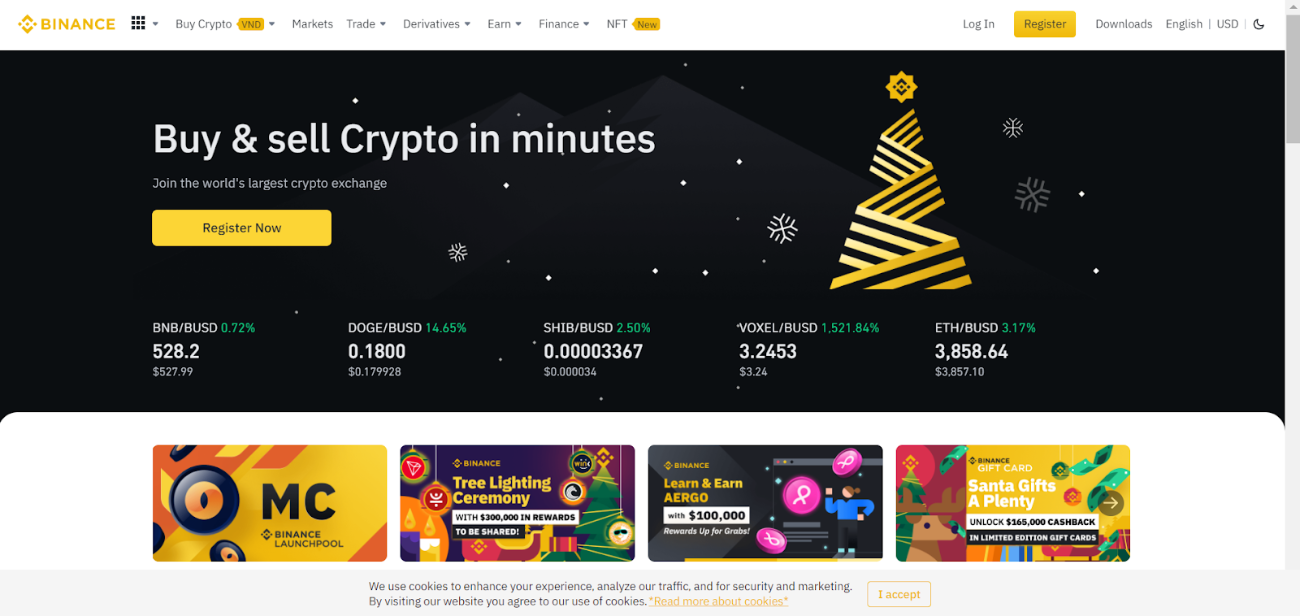
Changpeng Zhao or CZ is the CEO of Binance. He is the former Head of Development at Blockchain.com and former CTO at the once-famous exchange - OKCoin.
Binance Review
Pros
A large number of trading pairs: you can find nearly all coins/ tokens on the Binance exchange.
Support multiple languages: Binance supports more than 30 languages, offering the most convenient experience for users from different countries when using its services.

Accessible services: With a non-KYC account, users can already withdraw up to 0.06 BTC per day and have access to the most basic services of this exchange.
A wide range of services: compared to other exchanges such as Coinbase, Binance offers users more various and advanced products: limit order, stop-limit-order, OCO order... Recently, Binance has added more unique features of DeFi (Decentralized Finance) to its platform: staking, liquidity farming,... to provide users a seamless experience when using Binance.
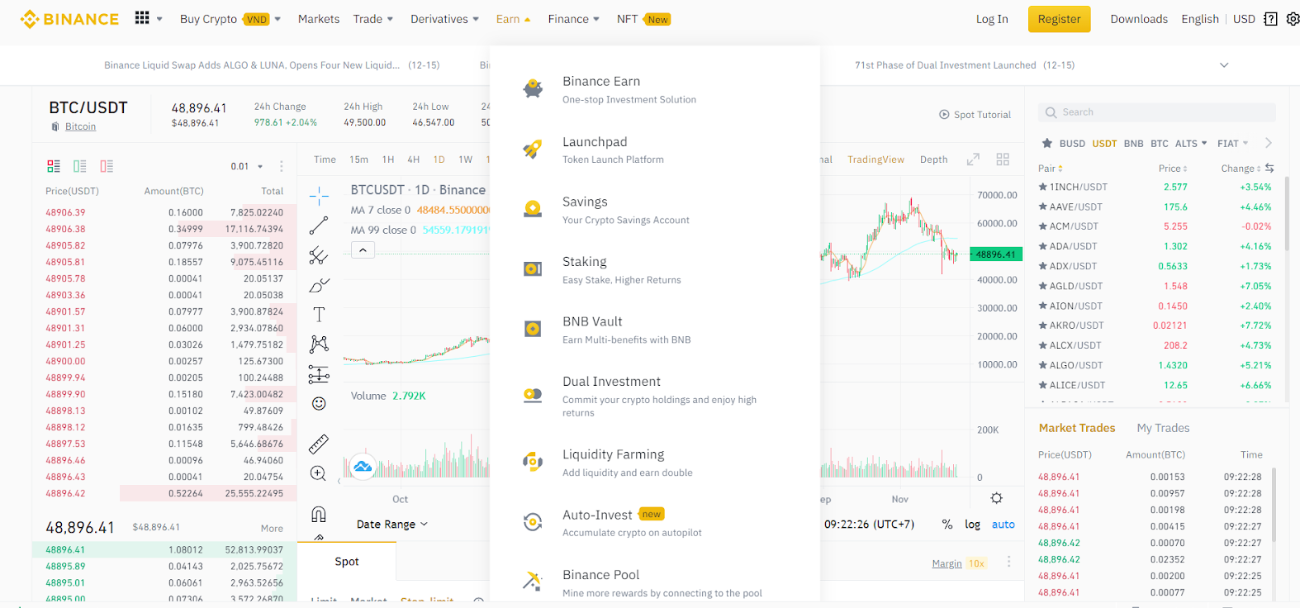
Cons
Limited access to US users: Binance.us, the Binance exchange for US users, is only available in 43 states of the US and has fewer features than the international version of Binance.
Regulatory issue: Binance has run into much trouble with the regulators in some countries. Binance has not disclosed its headquarter and still functions as a decentralized entity until now.
Binance Ecosystem

Binance is more than just a centralized exchange, Binance has a large ecosystem that contains a wide variety of products:
- Binance Academy is an open-access learning platform that serves as a one-stop-shop for blockchain and cryptocurrency instructional resources.
- Binance Charity is a non-profit organization dedicated to advancing blockchain-enabled charity and global sustainable development.
- Binance Info is a crypto-encyclopedia, a platform for open and objective information aggregation to which anybody can contribute.
- Binance Labs is a fund to incubate, invest in, and empower blockchain projects.
- Binance Launchpad is the exclusive token launch platform for entrepreneurs looking to bring the most revolutionary cryptocurrency projects to reality.
- Binance Research provides cryptocurrency investors with institutional-grade research papers, data-driven insights, and analysis.
- Trust Wallet: Binance's official wallet is a safe, decentralized wallet where users may send, receive, and keep their digital assets.
- Binance Chain is a community-driven blockchain software system with developers and collaborators from all over the world. Binance DEX is a decentralized exchange built on top of the Binance Chain.
Difference between Binance and Binance US
Binance US was founded in 2019 as a response to US restrictions. Regulators in the US believed that some of the crypto assets Binance allowed trading was essentially securities, which should be heavily regulated. Instead of changing its main exchange to suit the US regulations, Binance created a separate exchange called Binance US for the US residents.
Compared to Binance exchanges for international users, Binance US has limited crypto assets and low liquidity. However, the trading fees are the same, and if you are a US resident, then Binance US is the legal platform to trade.
In case you have a fund in the Binance exchange and want to transfer it to the Binance US exchange, the transferring process is similar to crypto withdrawal, which will be instructed below.
Binance Fees
Deposit Fees: Free.
Withdrawal and Trading Fees: With a standard account, the trading fee is 0.1%. You can check the exact fee applied to your account here.
There are several ways for you to decrease the fees:
- Hold BNB in your account. The transaction fees paid in BNB will get a 25% discount.
- Upgrade your account by increasing 30d Trading Volume and BNB Balance.
- Refer friends to earn trading fees 20% kickback.
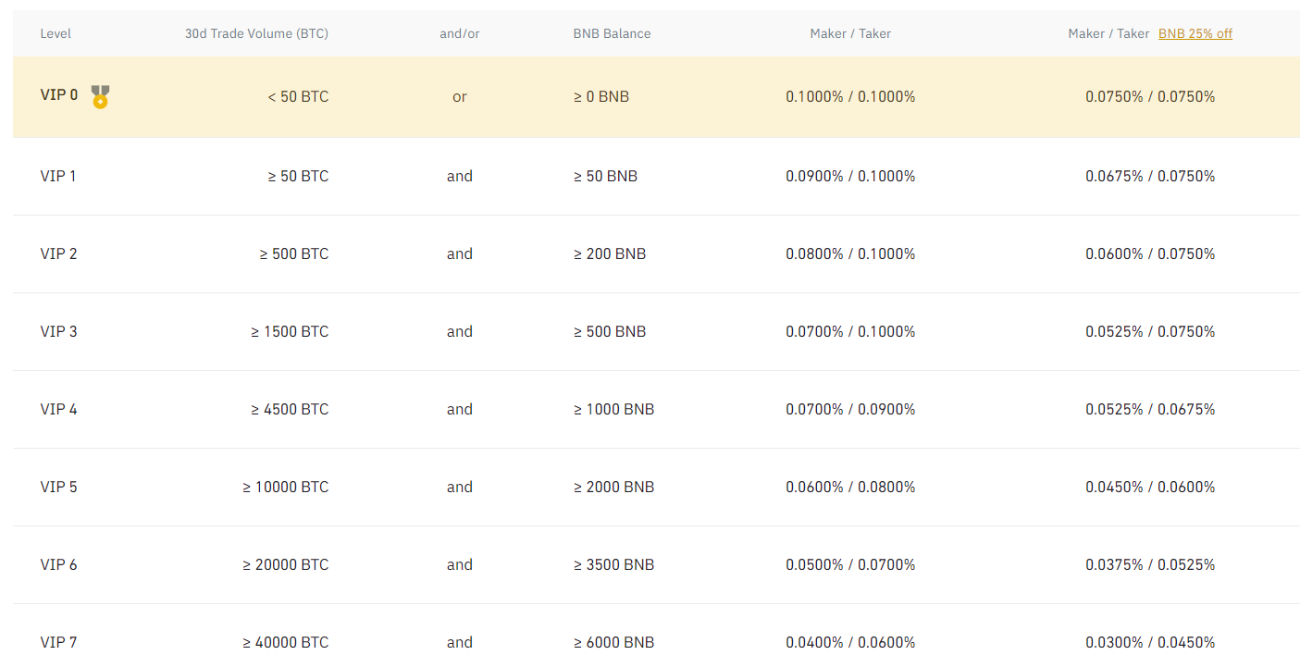
How to register account on Binance Exchange
Step 1: Go to the main website of Binance:
Step 2: Choose your native language at the top right corner. Then click Register.
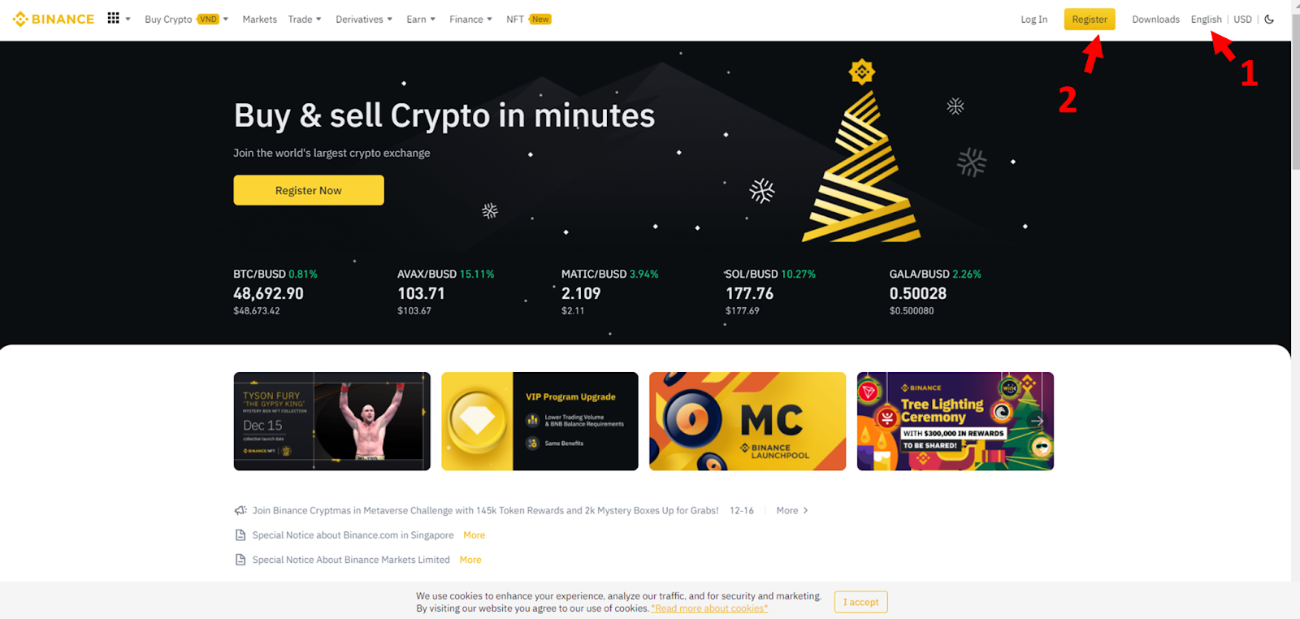
Step 3: Fill in all the required information: Email, Password, Referral ID (Optional). When you are done, click Next.
Note: Your password must satisfy 3 conditions:
- Minimum 8 characters.
- At least 1 number.
- At least 1 upper case
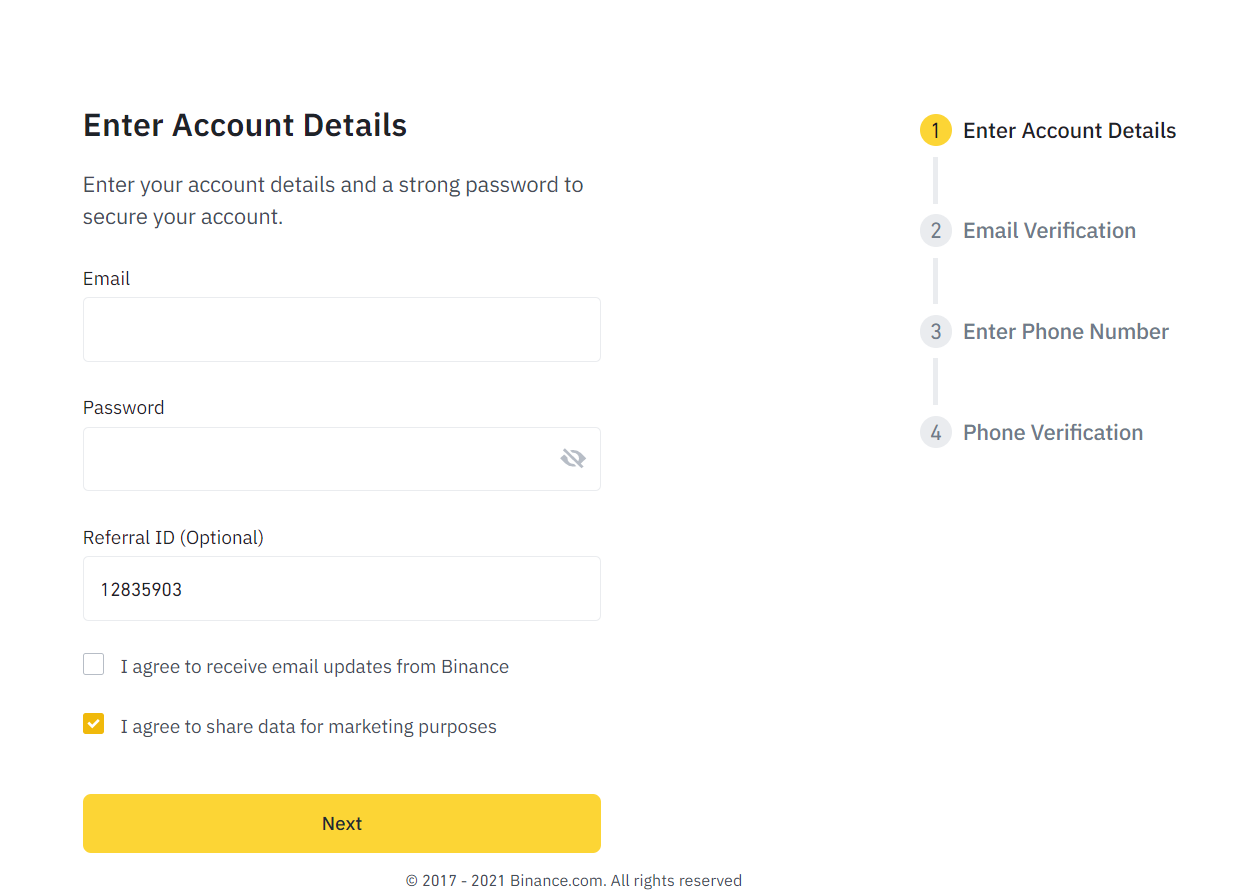
Step 4: Open mail to get the Verification Code. Enter the code to verify your account.
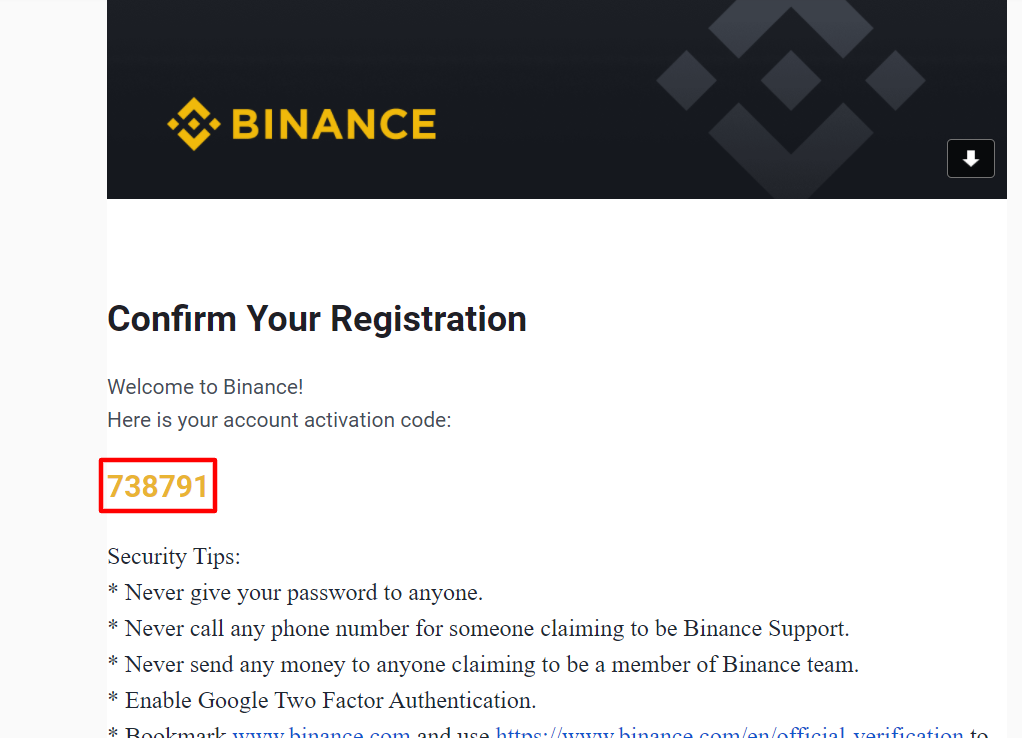
Congratulations! You have successfully created a Binance account.
How to verify account on Binance Exchange
Security Verification - 2FA
Step 1: Click Go to Dashboard at the top right corner.
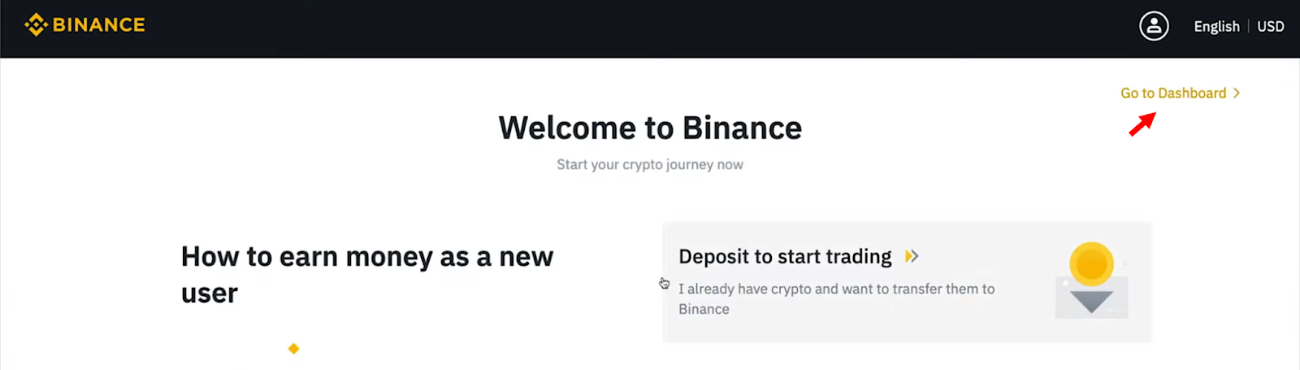
Step 2: You can choose to verify your account via SMS or Google Authenticator app. It is advisable to select the second option as it is more secure.
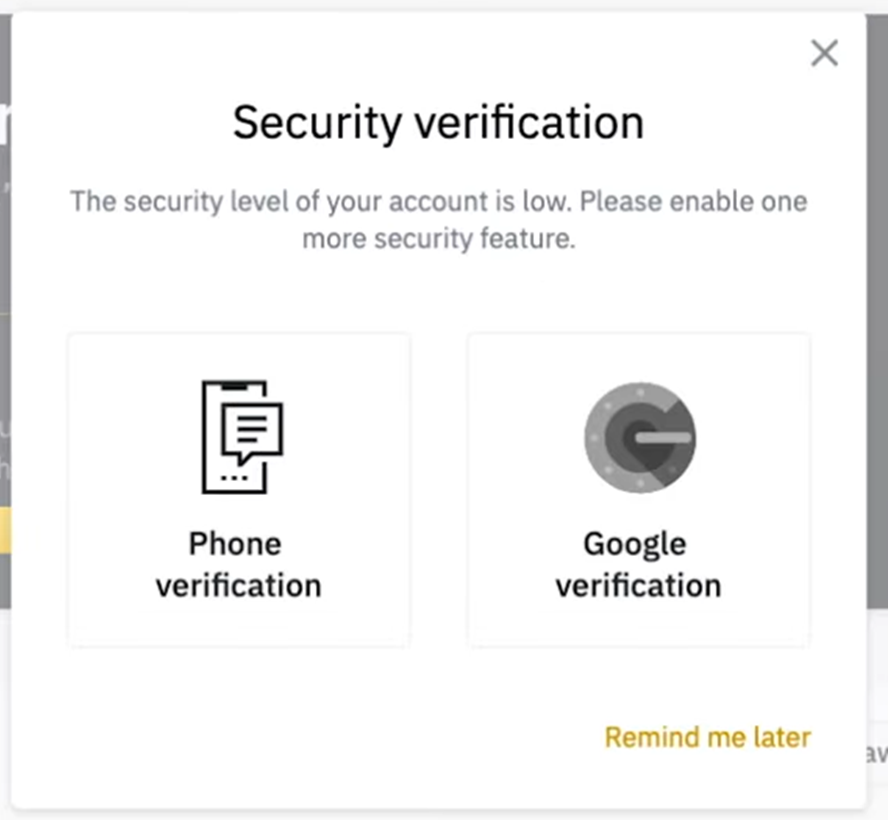
Step 3: In this example, I will verify my account via the Google Authenticator app.
To do this, you must download the Google Authenticator app. When you are done, click Next.
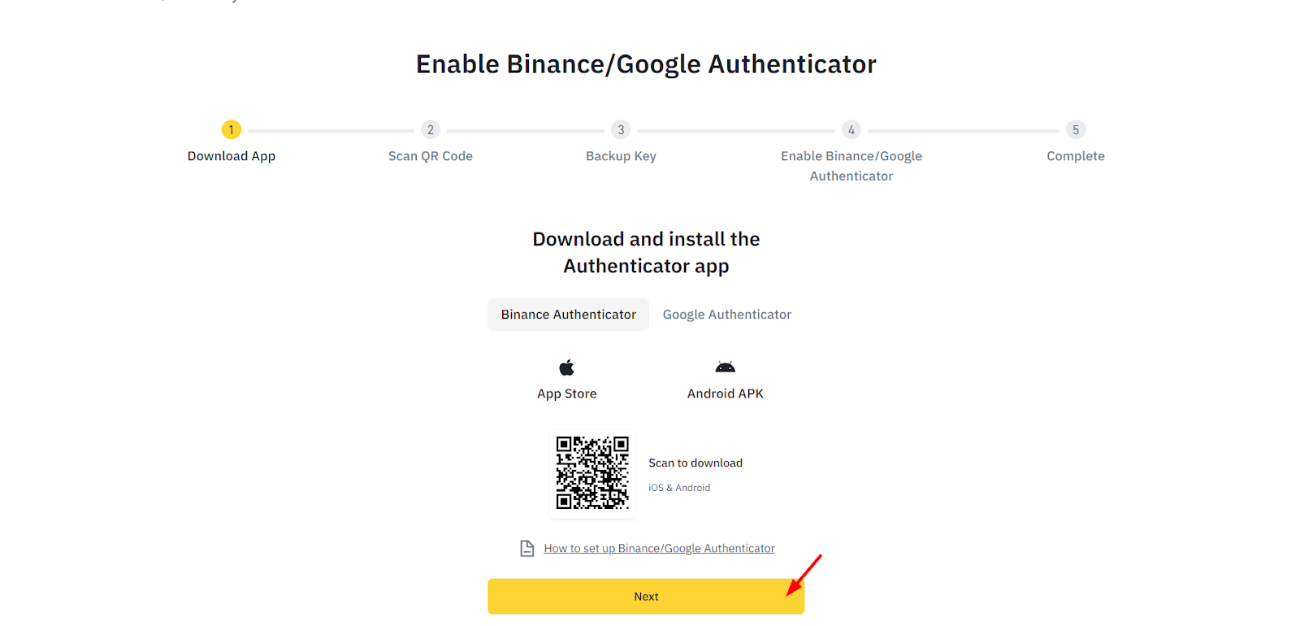
Step 4: Open your Google Authenticator app and scan the QR code on your screen.
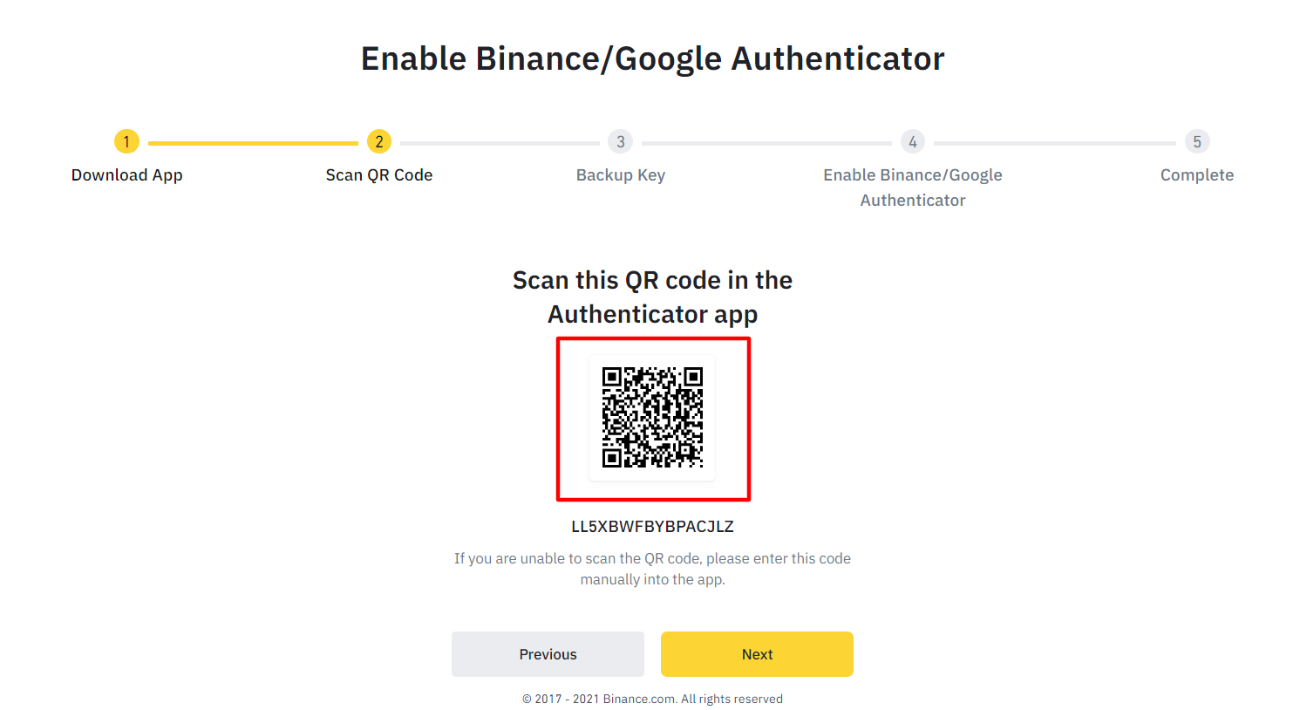
Step 5: Save your Backup Key to recover your Google Authenticator account in case you lose your phone.
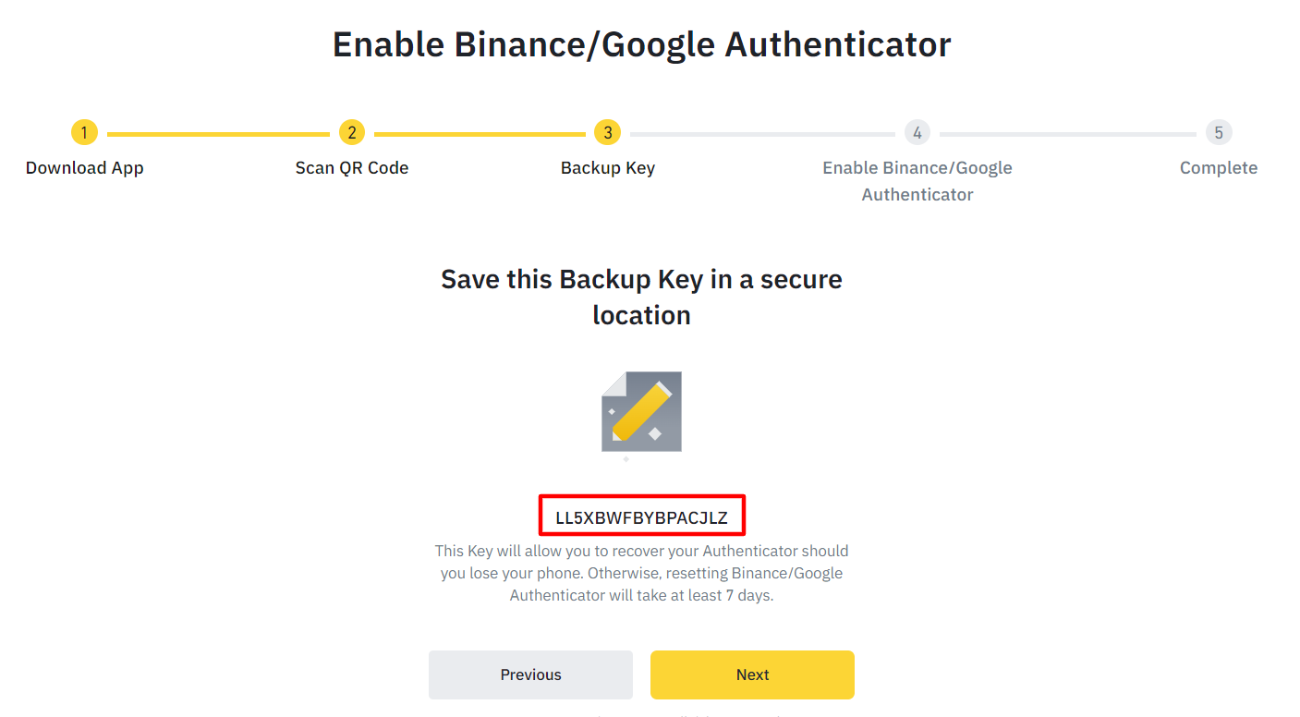
Step 6: Enter 2 verification codes:
- Email verification code: Open your email to get this code.
- Authenticator Code: Open your Google Authenticator account and enter the code you are seeing on your phone screen.
When completing filling those codes, click Next, and you are done with Security Verification.
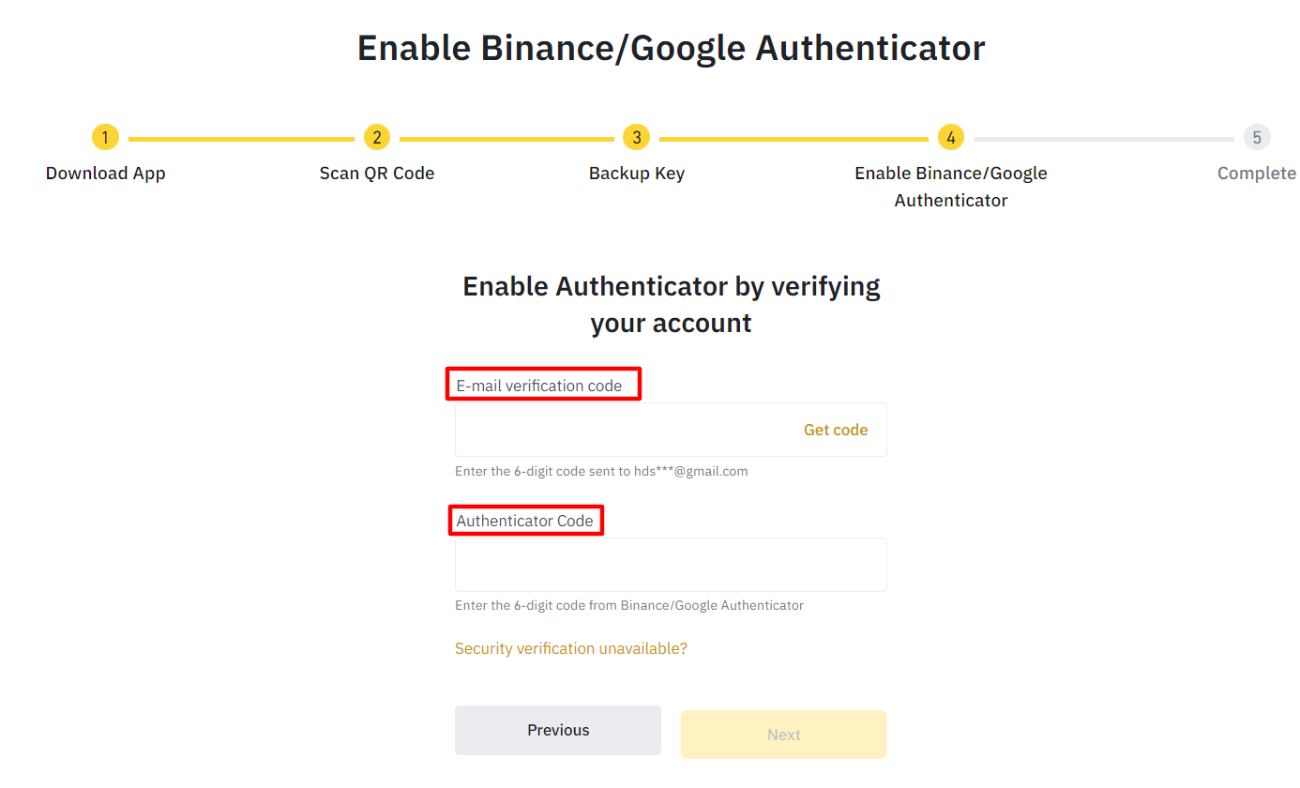
With this newly created account, your withdrawal limit will be 0.06 BTC. To increase this limit to 100 BTC/ day, you will need to verify your identity (KYC).
Identity Verification - KYC
Step 1: Go to your account and choose Identification.
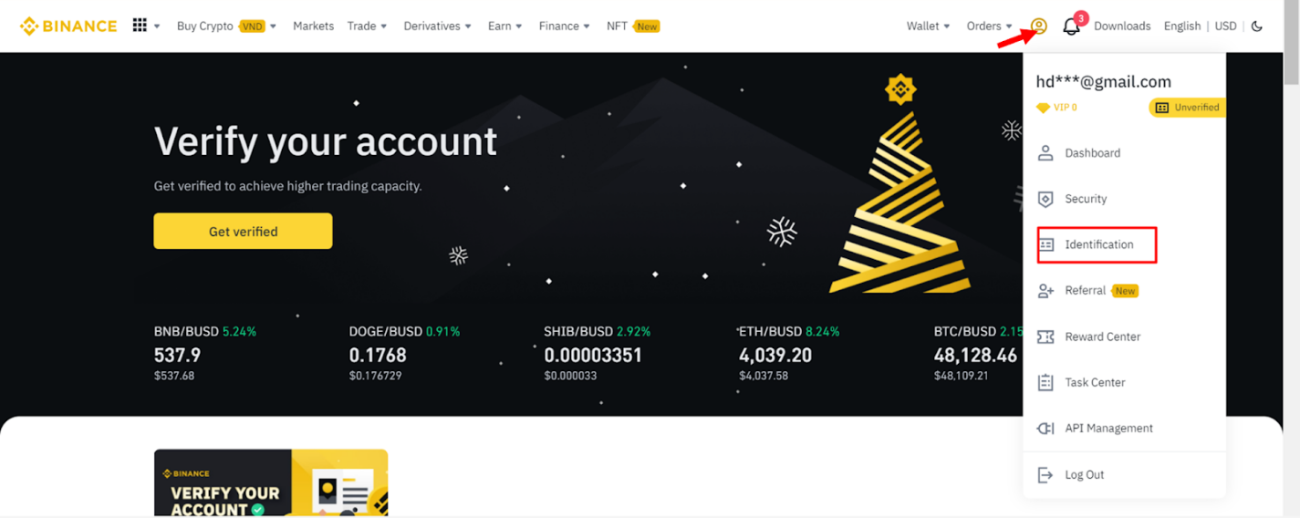
Step 2: Click Start Now.
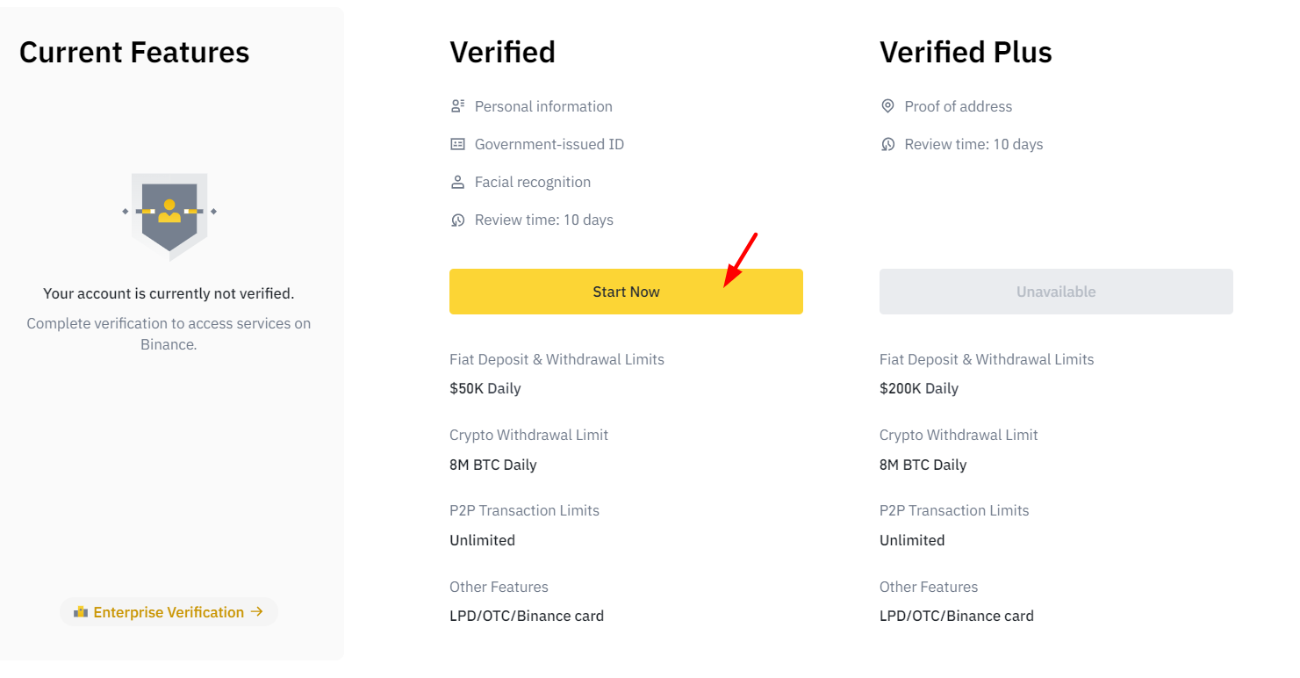
Step 3: Fill in all the required information. And you’ve finished Identity Verification.
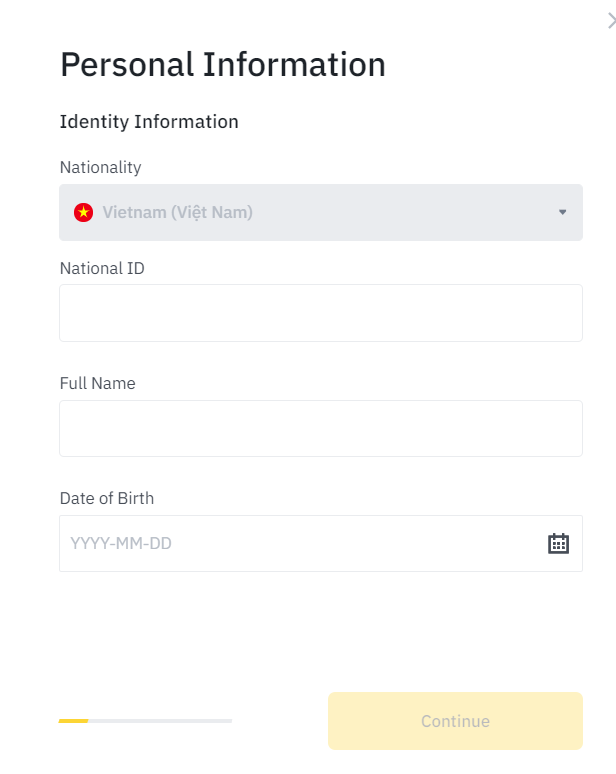
Read More: What is KYC?
Binance Crypto Deposit & Withdrawal
Click Wallet, then choose Fiat and Spot.
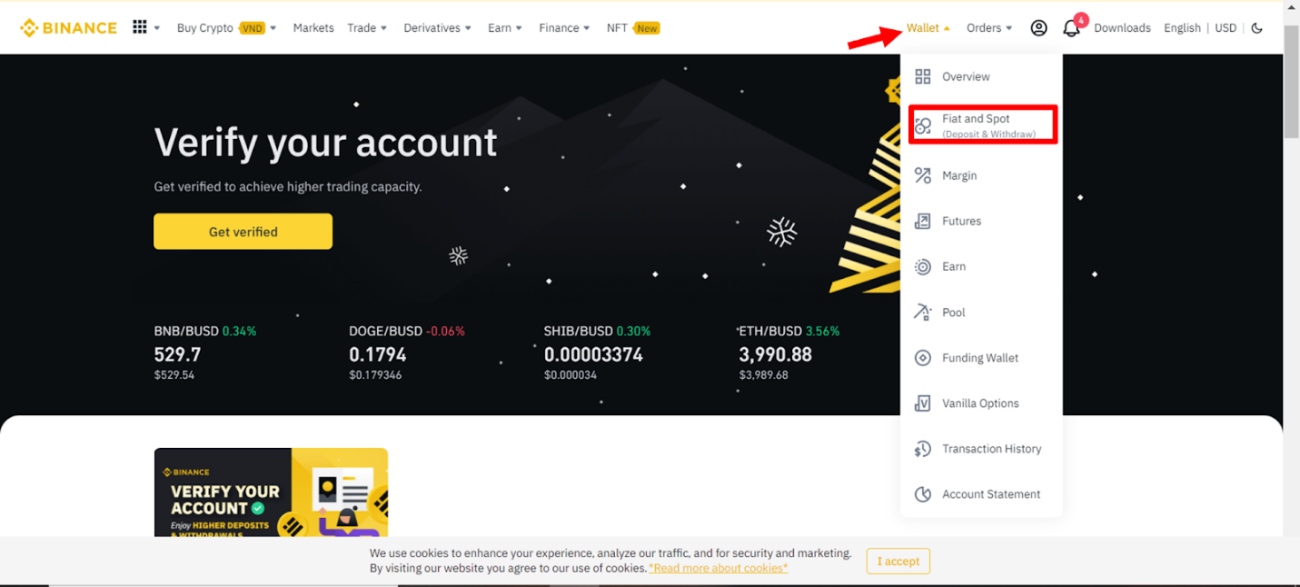
How to deposit into Binance
Step 1: Search for the coin/ token you want to deposit. Then click Deposit.
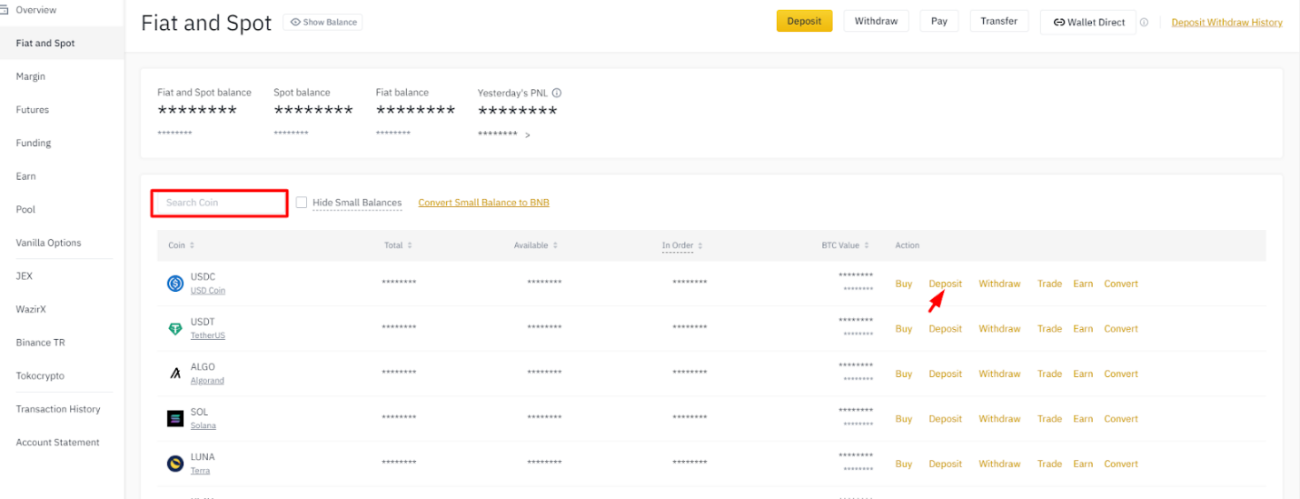
Step 2: Choose the network you want to deposit. Make sure that it matches the withdrawal network, or you will lose your money.
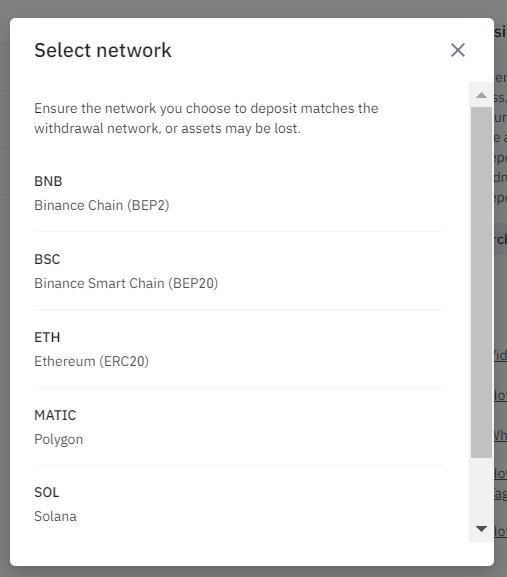
Step 3: Copy the address and paste this address into the platform you are withdrawing money from.
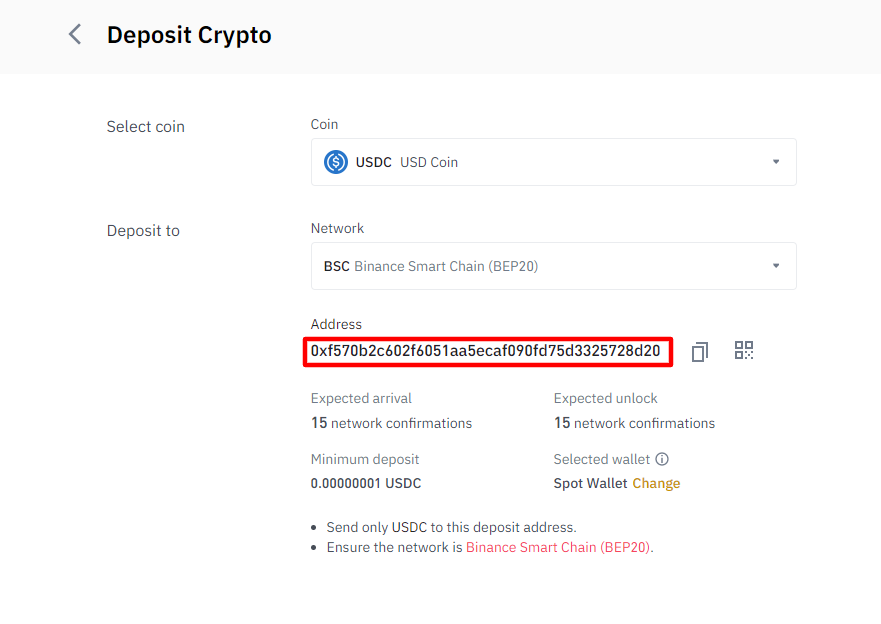
Congratulations! You have successfully deposited crypto into your account.
How to withdraw from Binance
The steps are pretty similar to crypto deposits.
Step 1: In your Fiat and Spot wallet, search for the coin/ token you want to withdraw and click Withdraw.
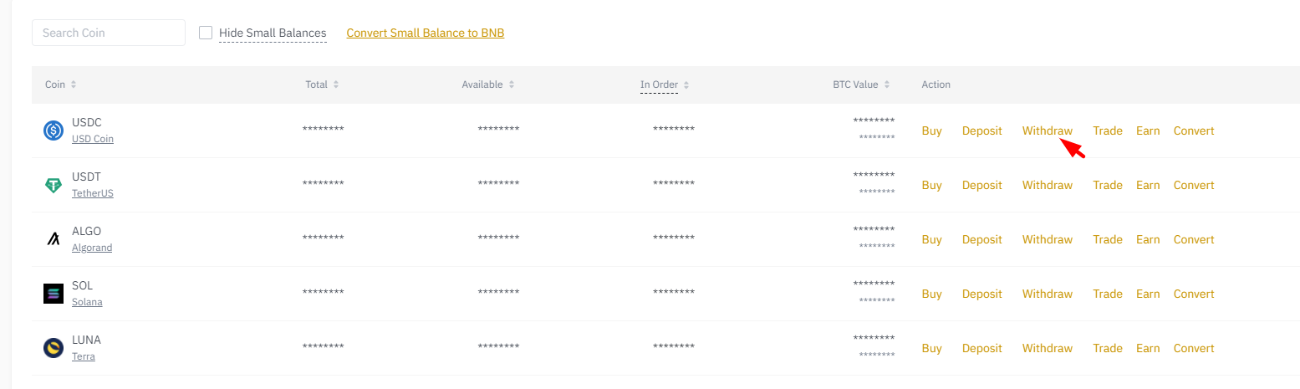
Step 2: Go to the platform where you want to deposit money and copy the address into the “Address” box.
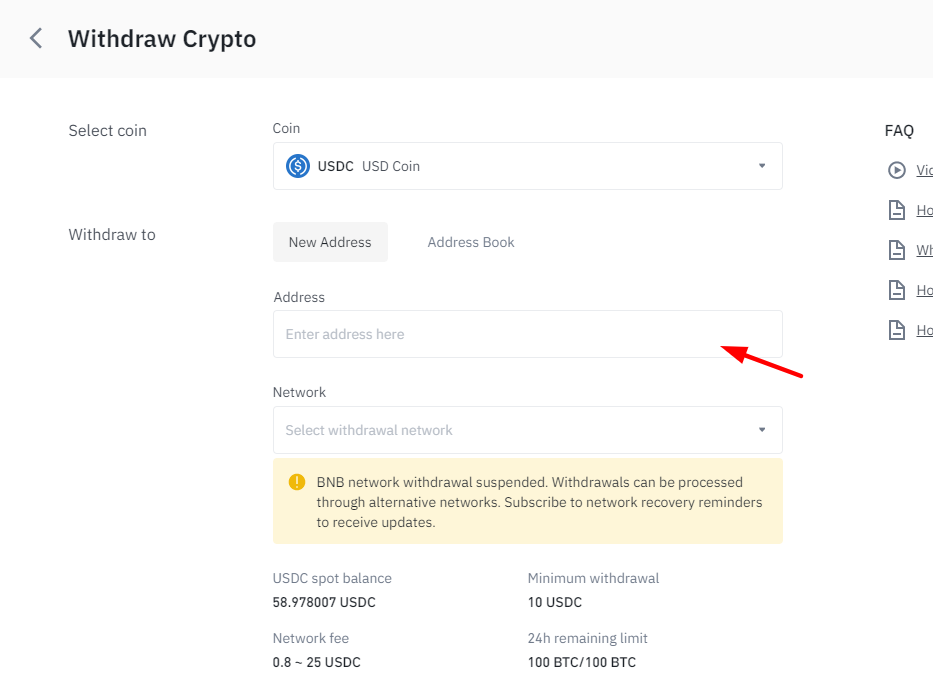
Step 3: Choose the network and make sure that it matches the network of the address that you have copied, or you will lose money.
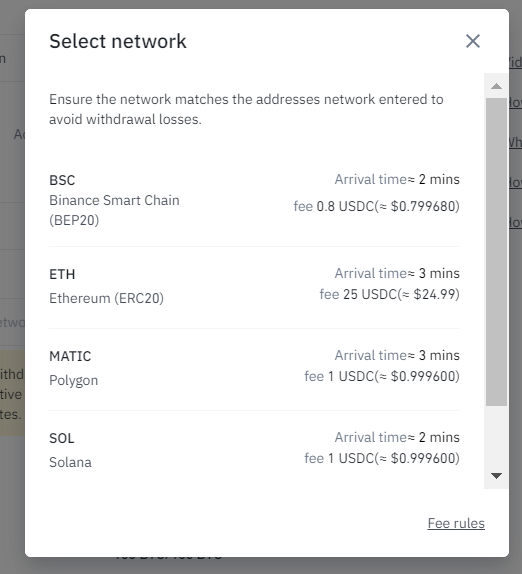
Congratulations! You have successfully withdrawn crypto out of Binance.
How to check transaction history on Binance
If you want to check your transaction history, you can follow these steps.
Step 1: Click Wallet and choose Overview.
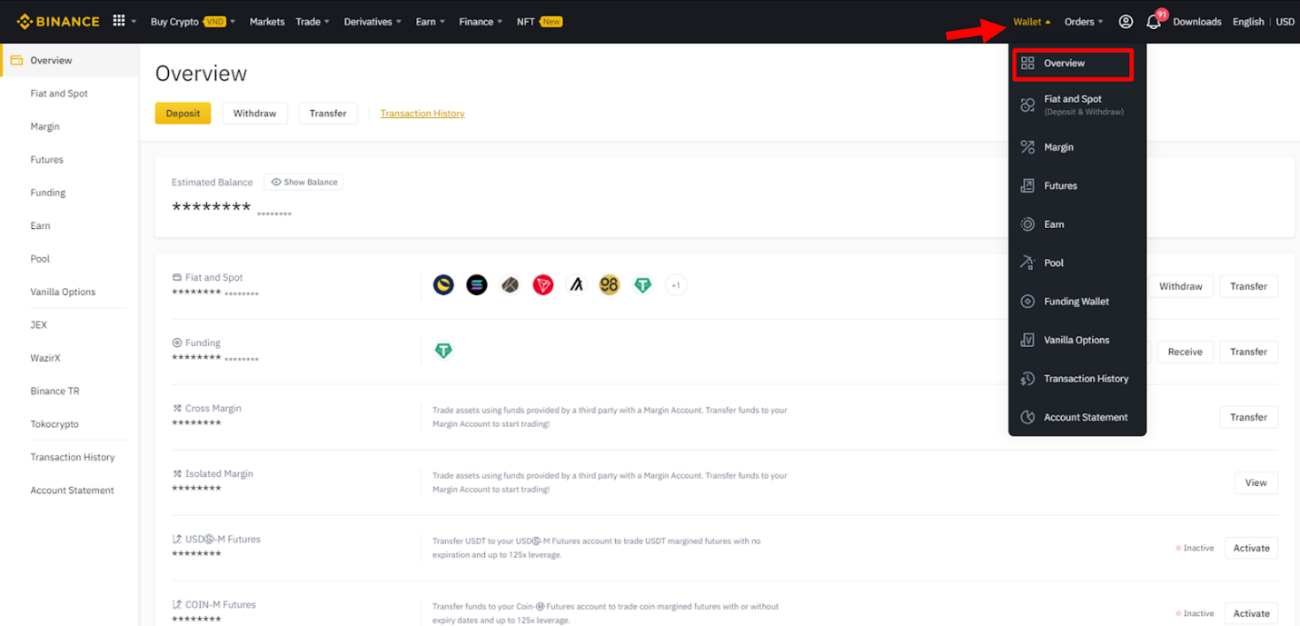
Step 2: Click Transaction History and you will see the record of all of your transactions.
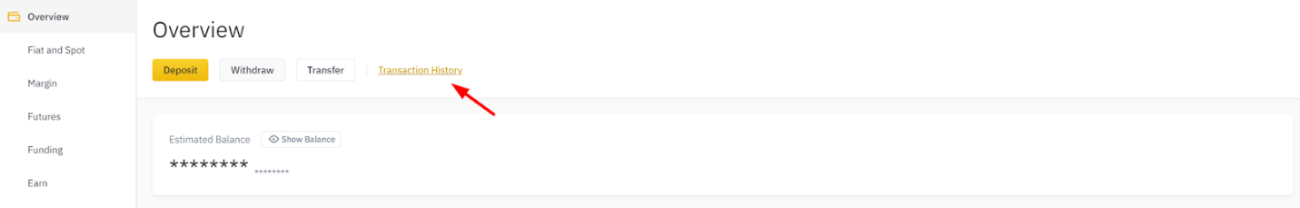
Types of Order on Binance Exchange
There are some basic orders you can choose when trading on Binance:
- Market orders: an order to buy or sell immediately (at the market’s current price).
- Limit order: an order to buy or sell only when the price hits a limit price.
- Stop-limit order: an order to buy or sell a stock that combines the features of a stop order and a limit order, which means once the stop price is reached, a stop-limit order becomes a limit order.
- One-Cancels-the-Other (OCO): an order combines two market orders, where if one is executed, the other is canceled.
How to buy and sell Crypto on Binance Exchange
Using Binance Spot
As I mentioned before, one of the strengths of Binance is that it offers users a wide range of products. Therefore you have many options to do spot trading on Binance: Convert, Classic, Advanced,...
However, as this is the guide for beginners, I will introduce the most basic and convenient method to start on Binance - Classic Trade.
On the homepage, click Trade and choose Classic.
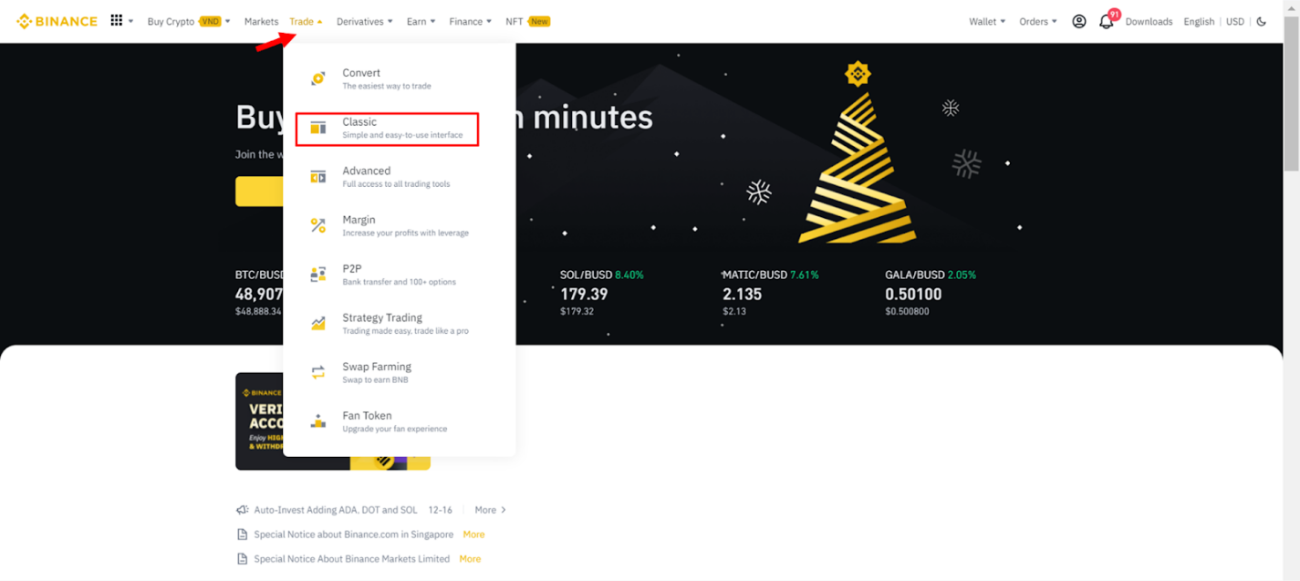
On the Classic Trade interface, you will see the following information:
- Candlestick chart and Market Depth.
- Sell order book.
- Buy order book.
- Market and Trading pairs.
- Your latest completed transaction.
- Type of order: Limit/Market/Stop-limit/OCO (One-Cancels-the-Other).
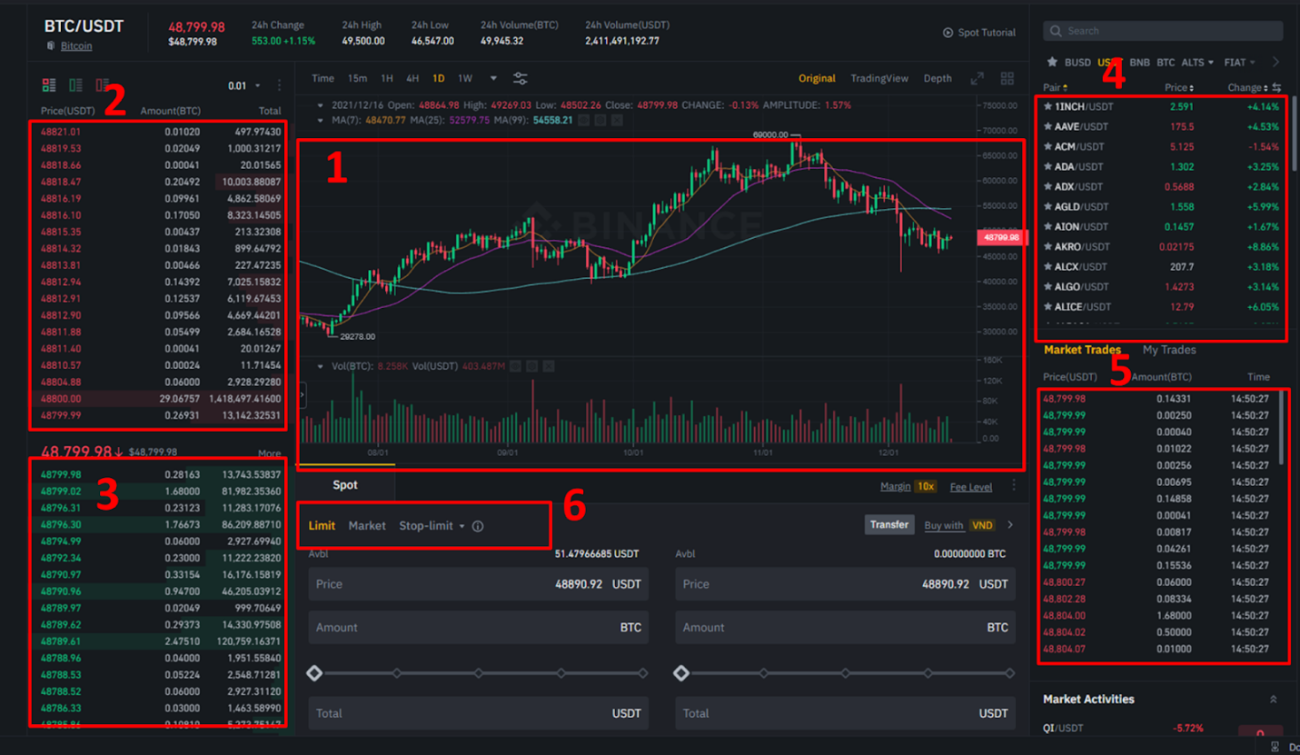
To start trading, you just need to follow these simple steps.
Step 1: Enter the pair of coins/ tokens you want to trade.

Step 2: Choose your desired type of orders (Limit/Market/Stop-limit/OCO).
The default mode will be Limit order, so I will take it as an example.
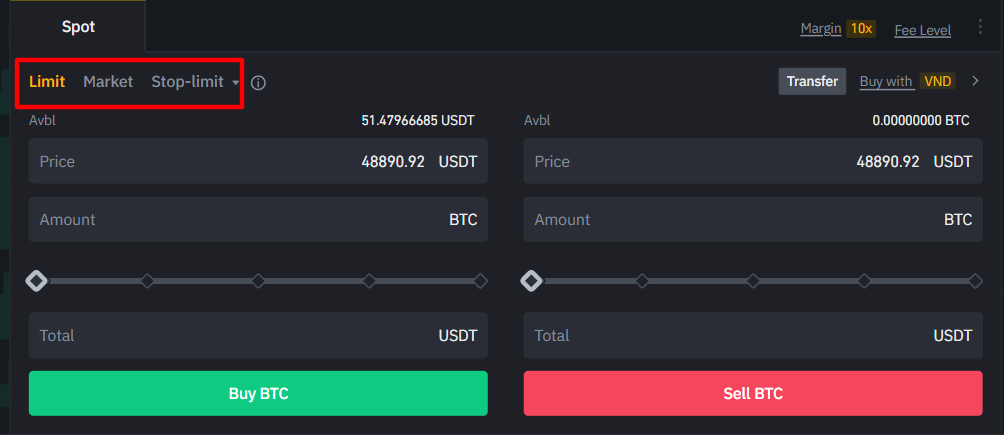
Step 3: Enter the price and amount you want to buy/ sell, then click Buy/ Sell that coin/ token.
You can also easily adjust the percentage of funds you want to use that coin/ token by using the slider below.
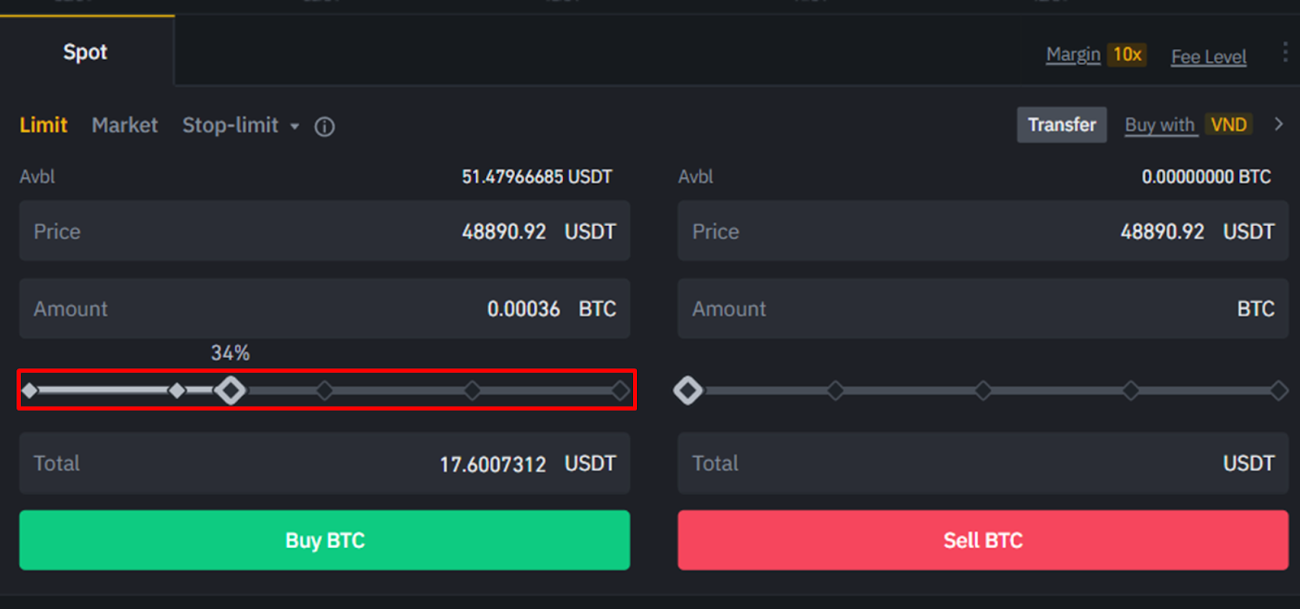
Now, you know how to buy/ sell coins/ tokens on Binance by the most basic steps.
Using Binance Futures
Similar to Spot Trading, Binance also has many options for you to trade futures.
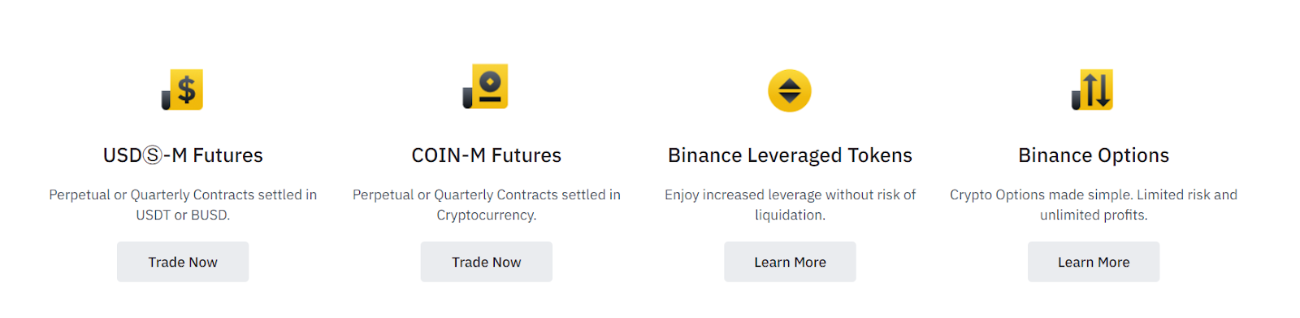
Once again, I will introduce the most basic type of futures trading for an easy start: USDⓈ-M Futures Contracts, which are linear futures products quoted and settled in stablecoins (BUSD/ USDT).
Overview of the futures trading interface
Section 1: Basic Information
- Types of Futures contract you are trading.
- Other indexes: 24h Change, 24h Volume,...
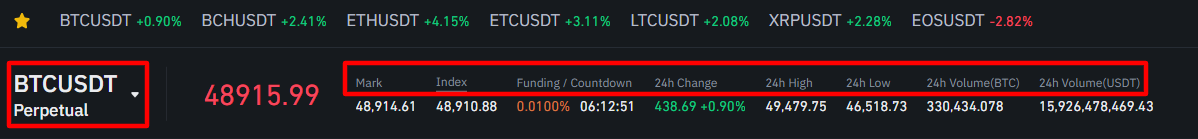
Section 2: Price chart: You can adjust the time frame for your own analysis.

Section 3: Order book and Trades
- Order book: Pending Long and Short orders.
- Trades: Completed orders.

Section 4: This is where you can open a position.
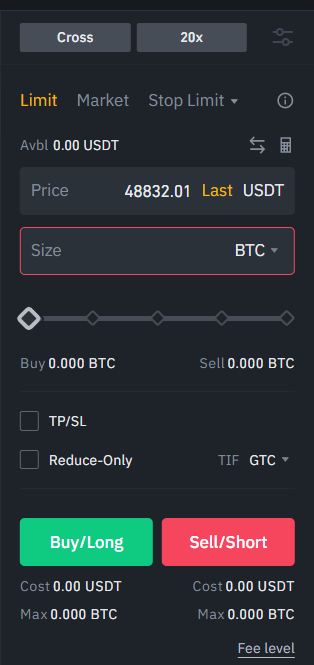
Section 5: This is where you can manage your position with the following information:
- Open Orders.
- Order History.
- Trade History.
- Transaction History.
- PNL (profit & loss).
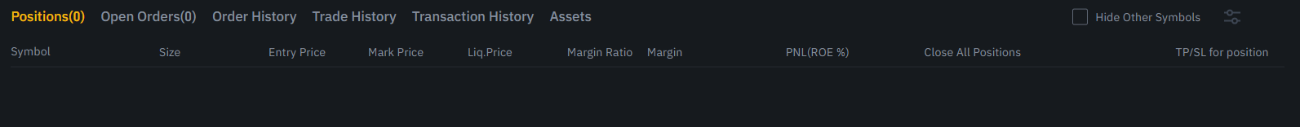
Steps to start Futures Trading
Step 1: At the homepage, go to Derivatives, then click USDⓈ-M Futures.
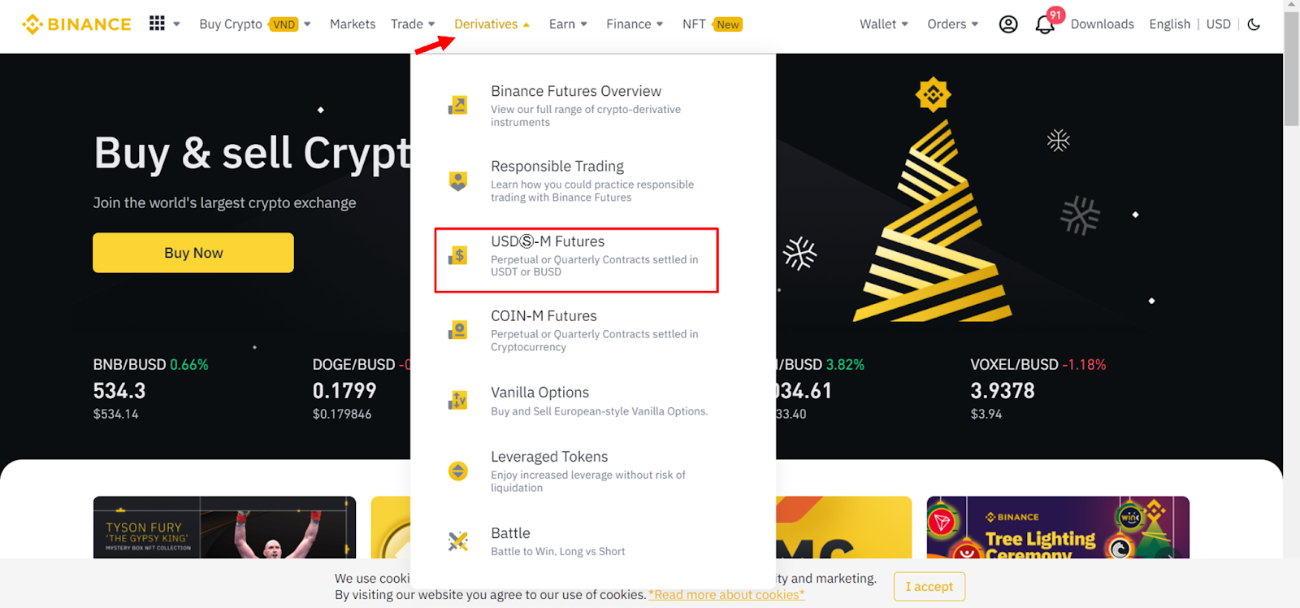
Step 2: Click Open now to open an account for trading futures.
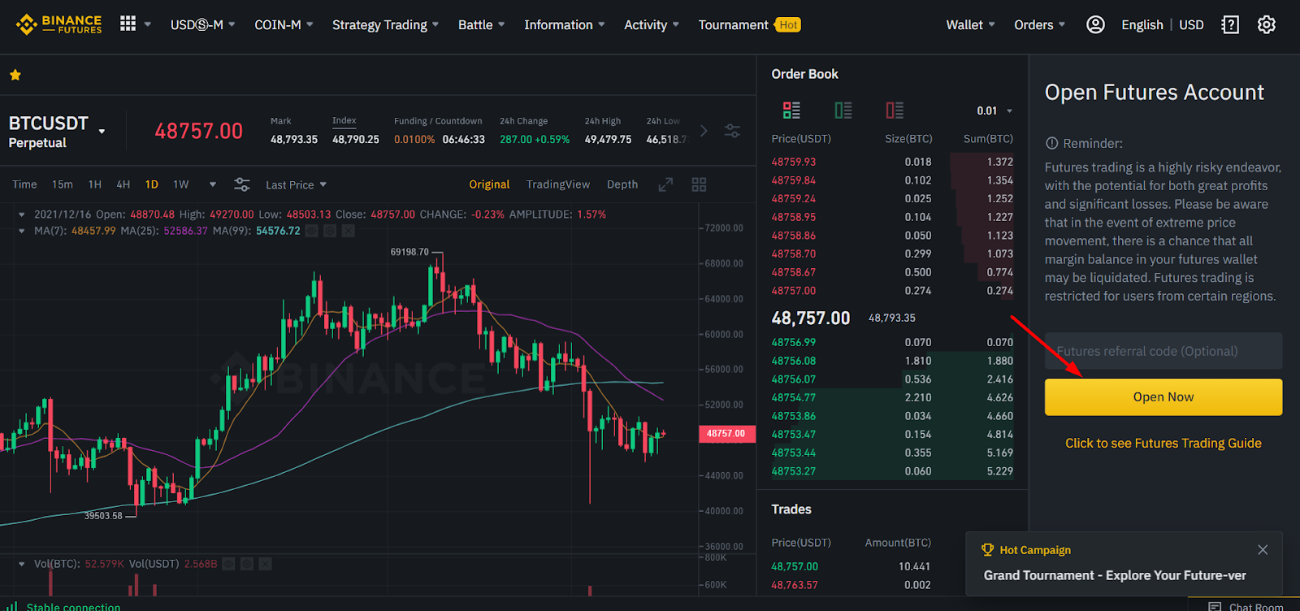
Step 3: Go to the end of the page and click Transfer to move funds from Fiat and Spot wallet to the Futures account to start trading.
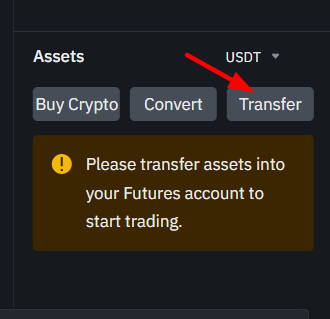
Step 4: Choose the type of order, fill in all the required information and click Buy/ Long or Sell/ Short to open a position.
Other features on Binance Exchange
How to use Binance API Key
Creating an API enables you to connect to Binance’s servers via different programming languages. You can view your data on Binance, such as current wallet balance, transaction history,... in third-party programs.
To create an API, you just need to follow these simple steps:
Step 1: Go to your account and choose API Management.
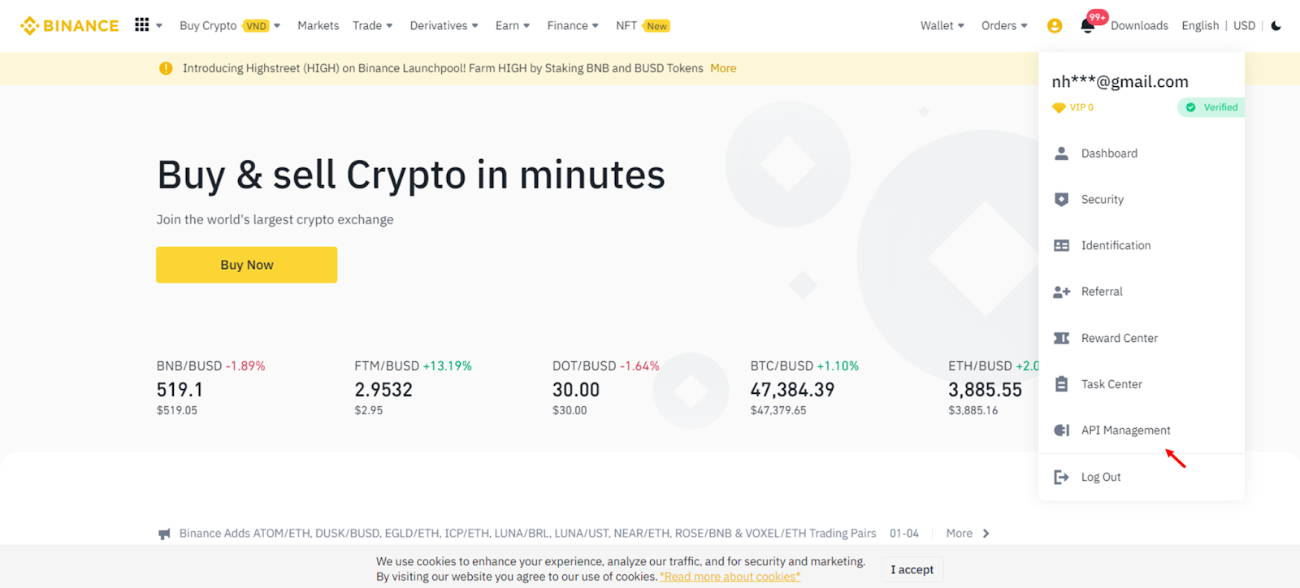
Step 2: Enter a label/name for your API key and click Create API.
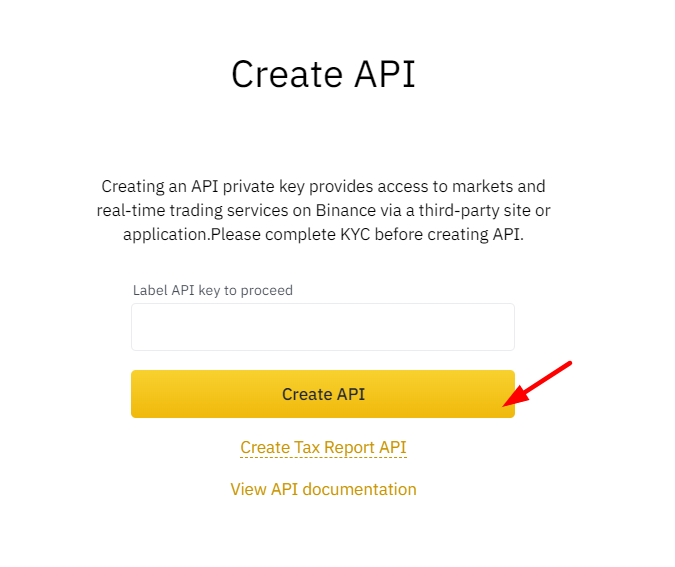
Step 3: Complete the security verification.
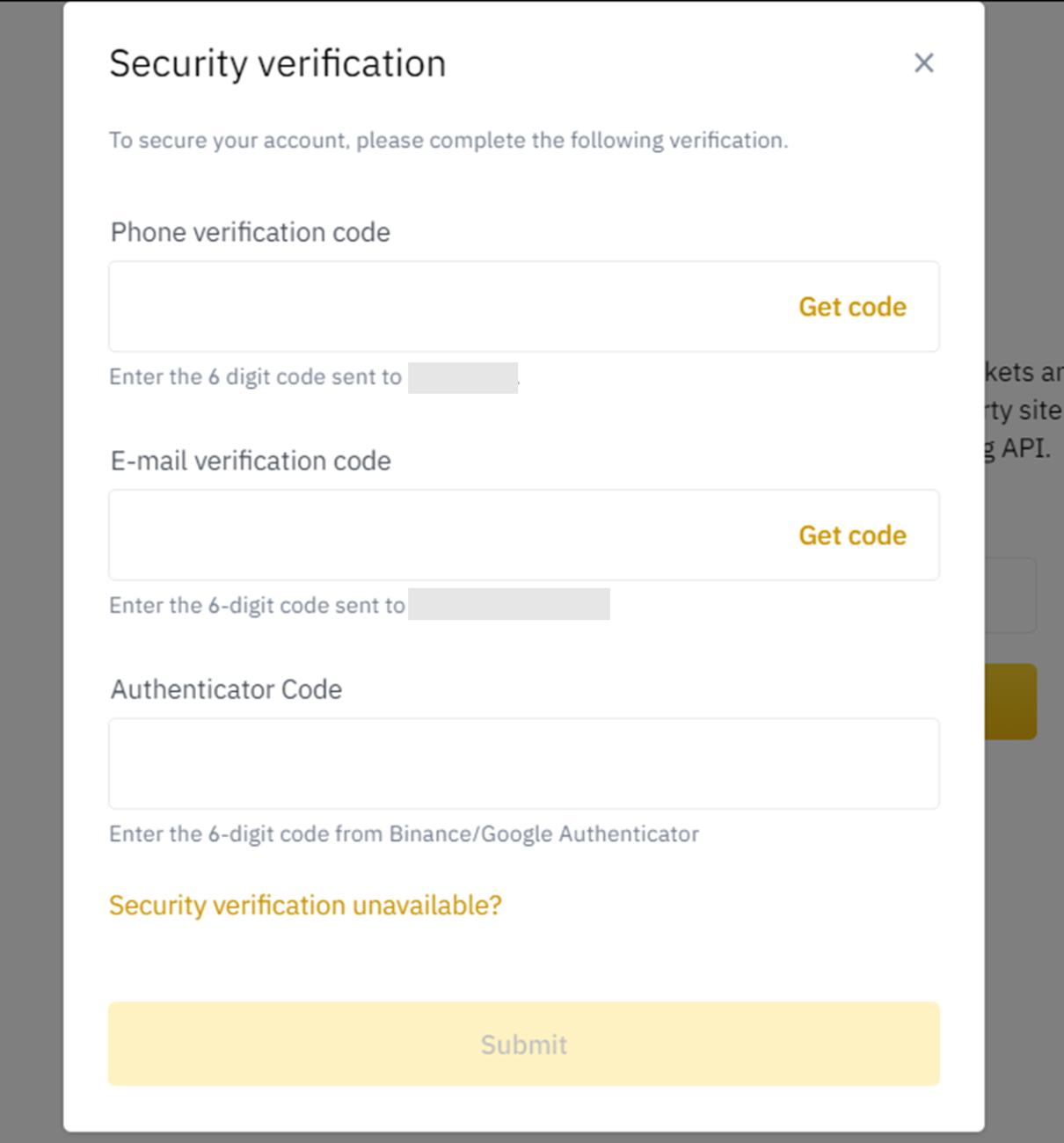
Step 4: Your API has been successfully created. Keep your Secret Key securely and do not share it with anyone. If you forget this key, you will need to delete the current API and create a new one.
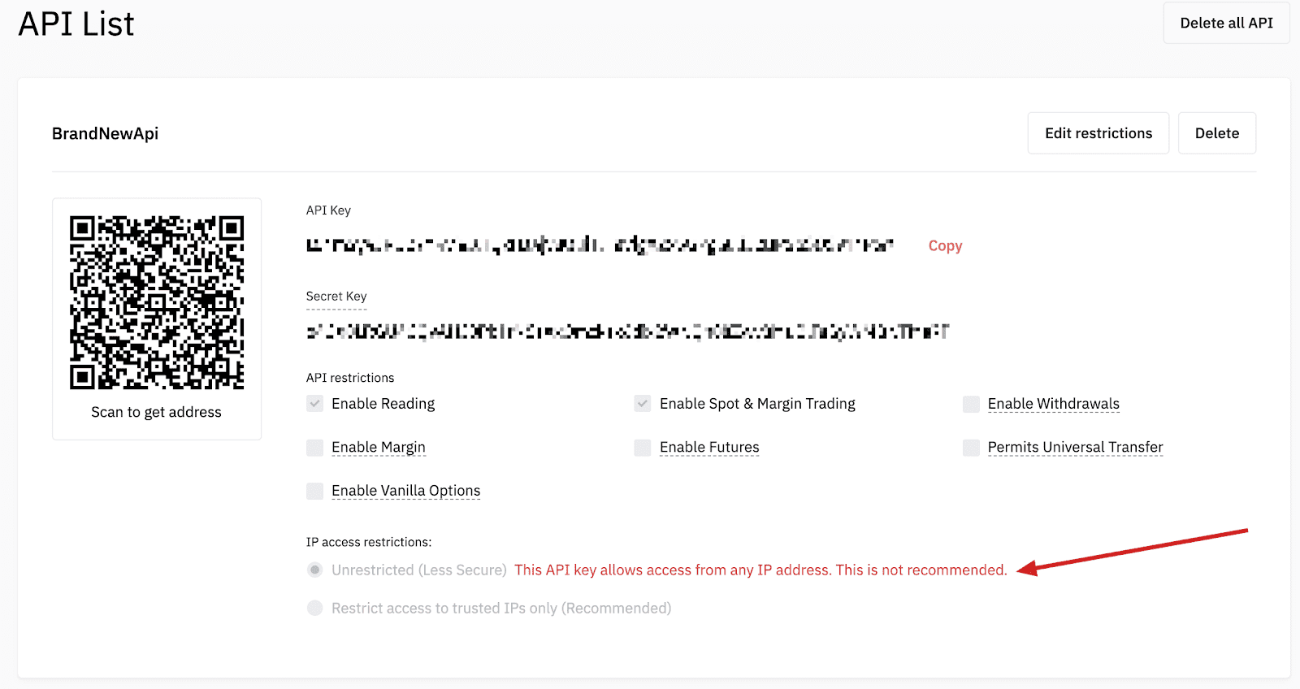
How to get a Binance referral code
By introducing friends to use Binance through your referral code, you can earn a commission from Binance. To check the detailed information on the Referral Program, click here.
You just need to follow these simple steps to get your referral code.
Step 1: Go to your account and choose Referral.
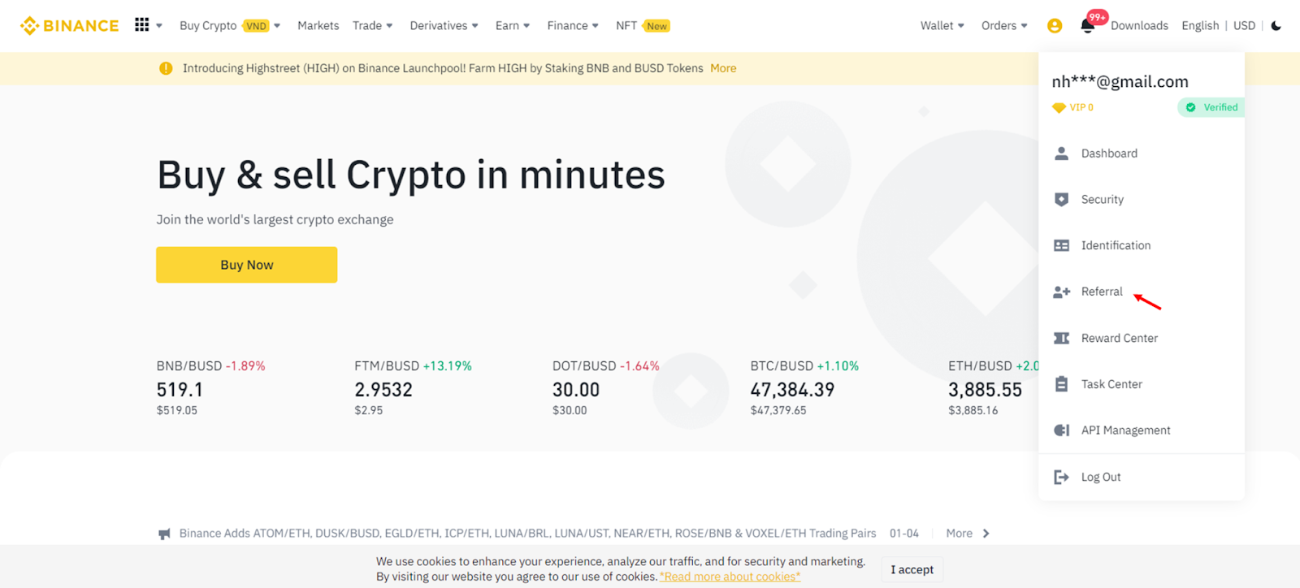
Step 2: Now you have got your Referral ID and Referral Link.
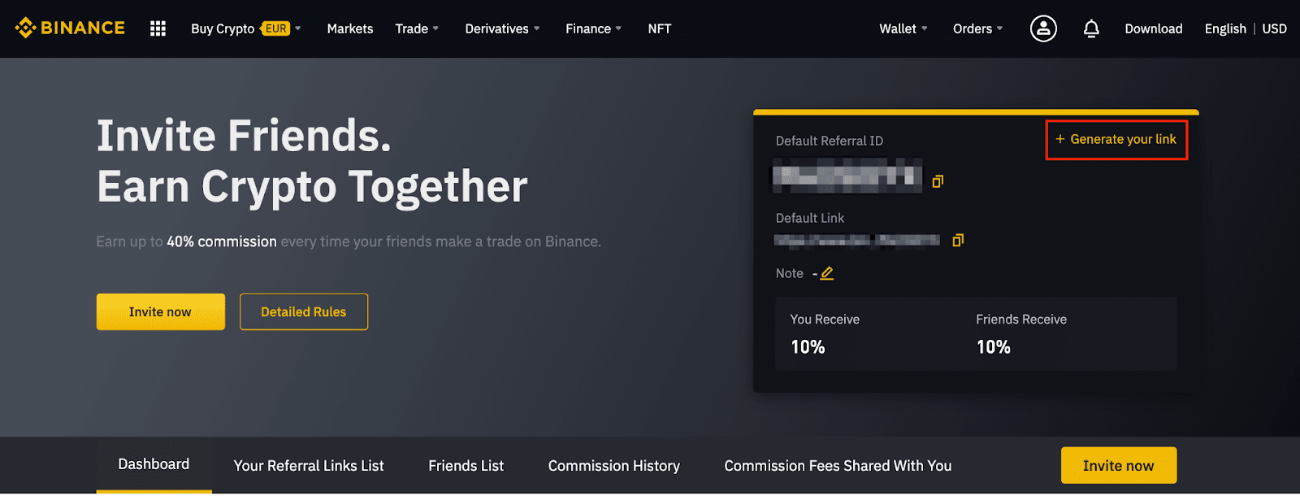
FAQ about Binance
Is Binance safe?
Binance has always to be the top exchange by trading volume. This shows that this exchange is trusted by lots of users.
Binance is ranked at the highest security level by security rating agency CER.live for security rating. In addition, Binance is also on the list of The Best Crypto Exchanges Of 2021 by Forbes Advisors.
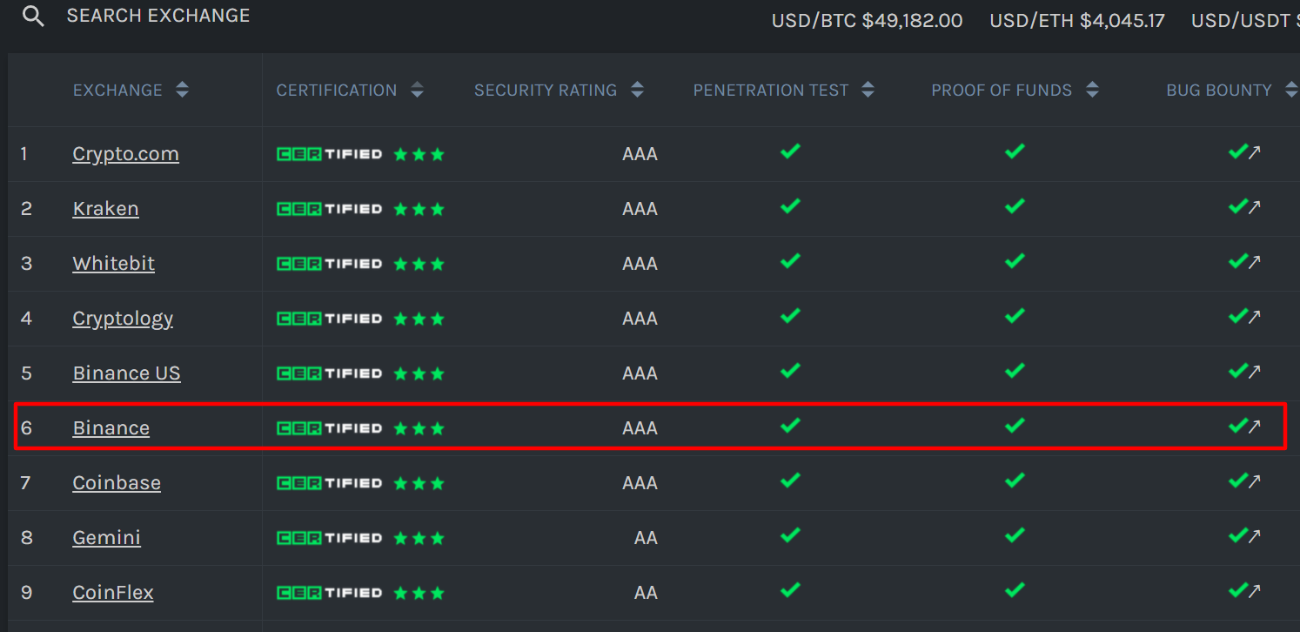
However, no exchange is 100% safe, even the largest one. Binance has once been hacked and lost 7,000 BTC. Although users who lost money have been paid by the insurance fund of Binance (SAFU), it still shows you that risks still exist.
Therefore, you better secure your account by following certain tips by Binance:
- Always use (2FA)
- Use a strong password and change it regularly
- Limit the wallet addresses to which you can withdraw your funds
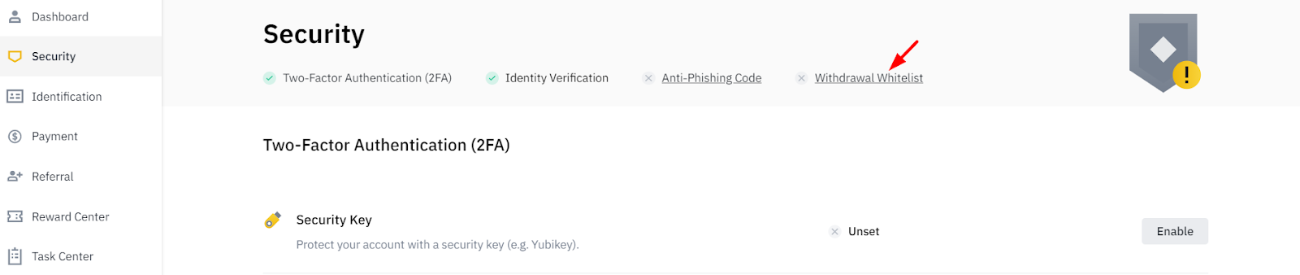
It is argued that your funds will be safer in your own wallet rather than an exchange wallet. Therefore you can keep part of your fund in your own wallet for better protection.
One of the wallets for you to store your funds is Coin98 Wallet.
Overall, although Binance is still one of the safest exchanges, you should try to protect your own funds to minimize the loss in case of any unwanted event.
Do I need to complete Identity Verification to enable withdrawal?
With Binance, you can withdraw before completing Identity Verification with the limited withdrawal amount is 0.06 BTC BTC/ day.
However, you should complete the Identity Verification to increase the withdrawal amount and have access to the complete services of Binance.
How can I contact Binance in case I need support?
You can ask for support through Customer Support here or you can connect with Binance on many social platforms:
- Twitter: https://twitter.com/binance
- Telegram: https://t.me/BinanceExchange
- Reddit: https://www.reddit.com/r/binance