How to use Baryon Network in detail

What is Baryon Network?
Baryon Network is a decentralized platform built on BNB Smart Chain, containing three main functions: BaryonSwap, BaryonFarm, and BaryonStake.
Baryon Network aims to become a trusted liquidity protocol by providing and developing a product suite on BNB Smart Chain.
Specialities of Baryon Network
Friendly interface, easy to use: Baryon Network has a user-friendly interface that is simple to use, even for beginners. Also, Baryon Network allows users to switch between light and dark modes for the interface.
3 fundamental pillars: The 3 main services that Baryon Network focuses on developing are BaryonSwap, BaryonFarm, and BaryonStake.
Provide details product date: To help customers make better investment decisions, Baryon Network provides analytics on the total transaction volume of each pool, tokens, and many other indicators.
How to start using the Baryon Network
Download and install the Coin98 Super App
Baryon is now available on the Coin98 Super App for both iOS and Android users.
Read the detailed instructions on how to use Coin98 Super App or watch the tutorial video to install the Coin98 Super App below:
Download and install the Coin98 Extension Wallet
You can access chrome.coin98.com to install the Coin98 Extension Wallet.
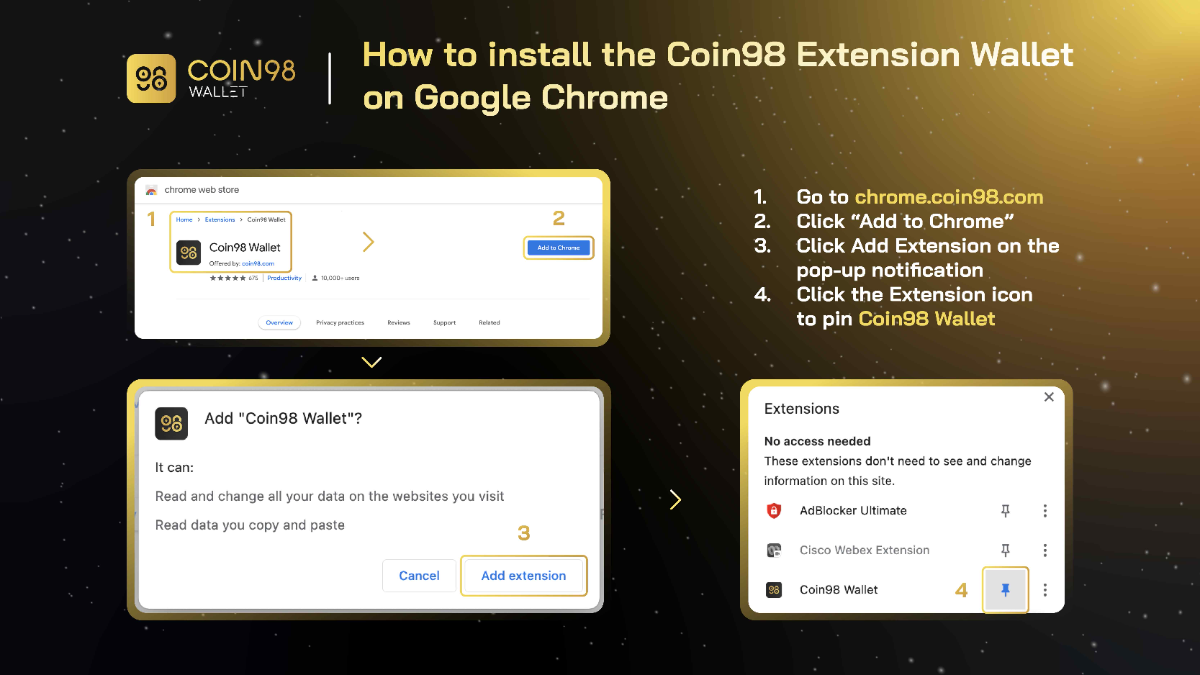
For instructions on installing and using the Coin98 Extension Wallet, you can refer to this guide.
Create a wallet
After installing the Coin98 Super App, you can refer to the guidelines below to create a wallet, or restore your wallets from other platforms to Coin98.
Learn more: How to create and restore wallets to Coin98
If you are already a Coin98 user, you should import multi-chain wallets again to get updated with BNB wallet, as well as other integrated blockchains on the latest version automatically.
How to use Baryon Network on the Coin98 Super App
Connect Baryon Network on the Coin98 Super App
Step 1: Open the Coin98 Super App, select Browser.
Step 2: Enter “Baryon Network” on the search bar. Then, select the Baryon Network icon.
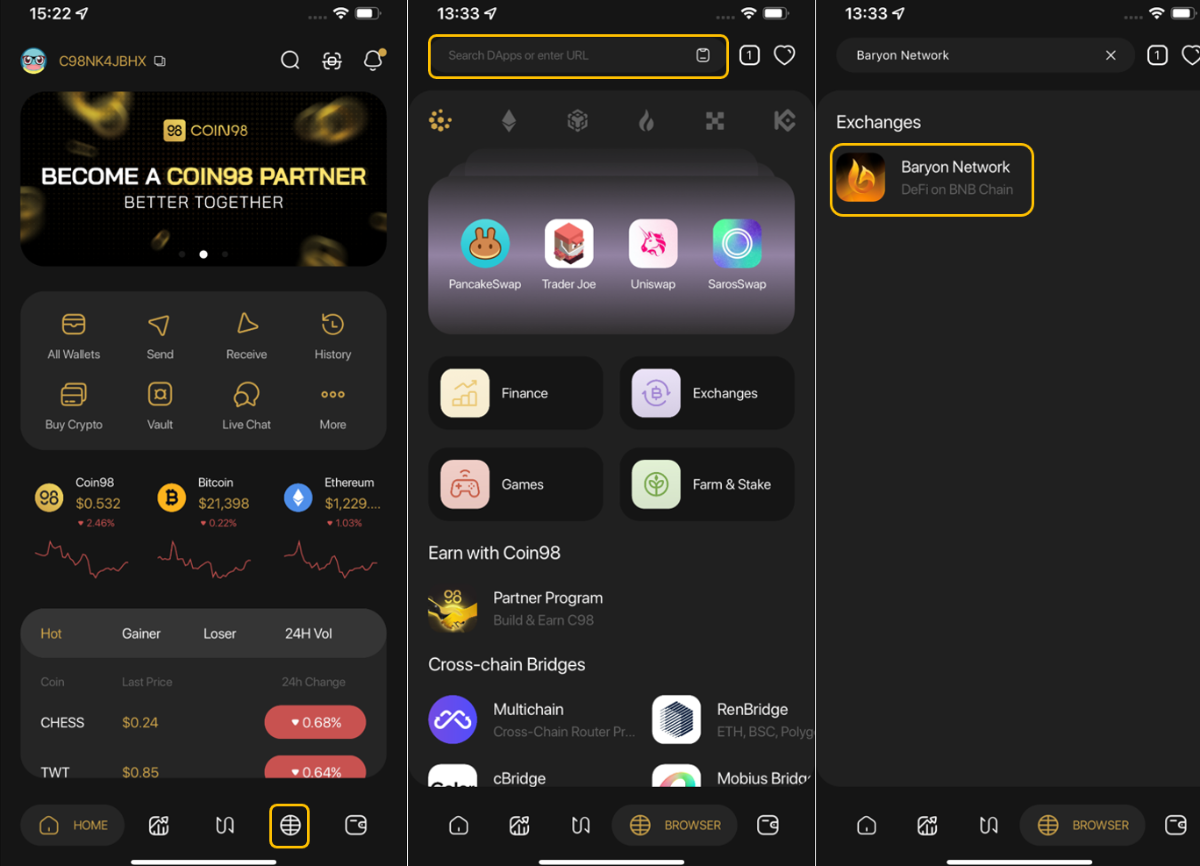
The system will automatically connect with the wallet that is displayed in the right corner of the screen. Users can change networks by switching their wallet.
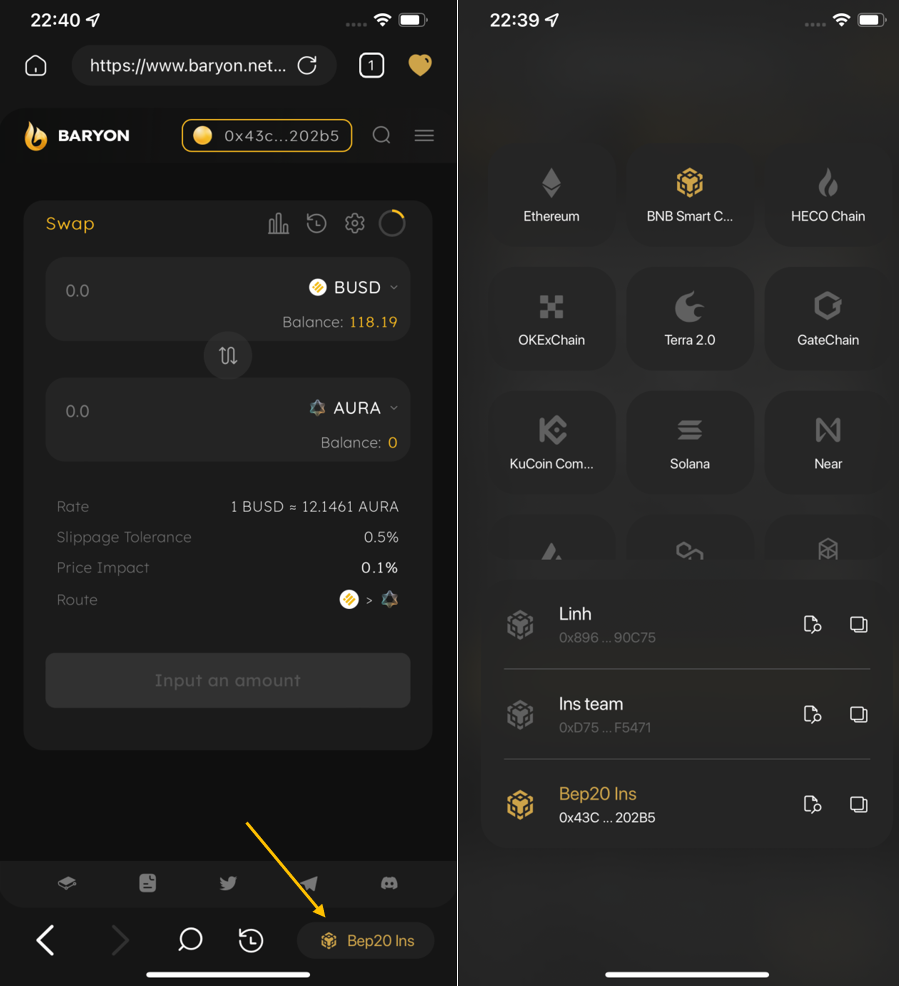
Swap on BaryonSwap
BaryonSwap is an Automated Market Maker (AMM) built on the BNB Chain, allowing users to exchange BEP20 tokens.
Step 1: In the Swap section, choose the coin/token pair you want to swap
Step 2: Insert the number of coins/tokens you want to swap. The system will automatically calculate the corresponding amount of the other and the transaction information.
Step 3: Read the transaction information carefully, if you agree, click Approve. Then, click Confirm.
The system will ask for confirmation, if you agree, click Send.
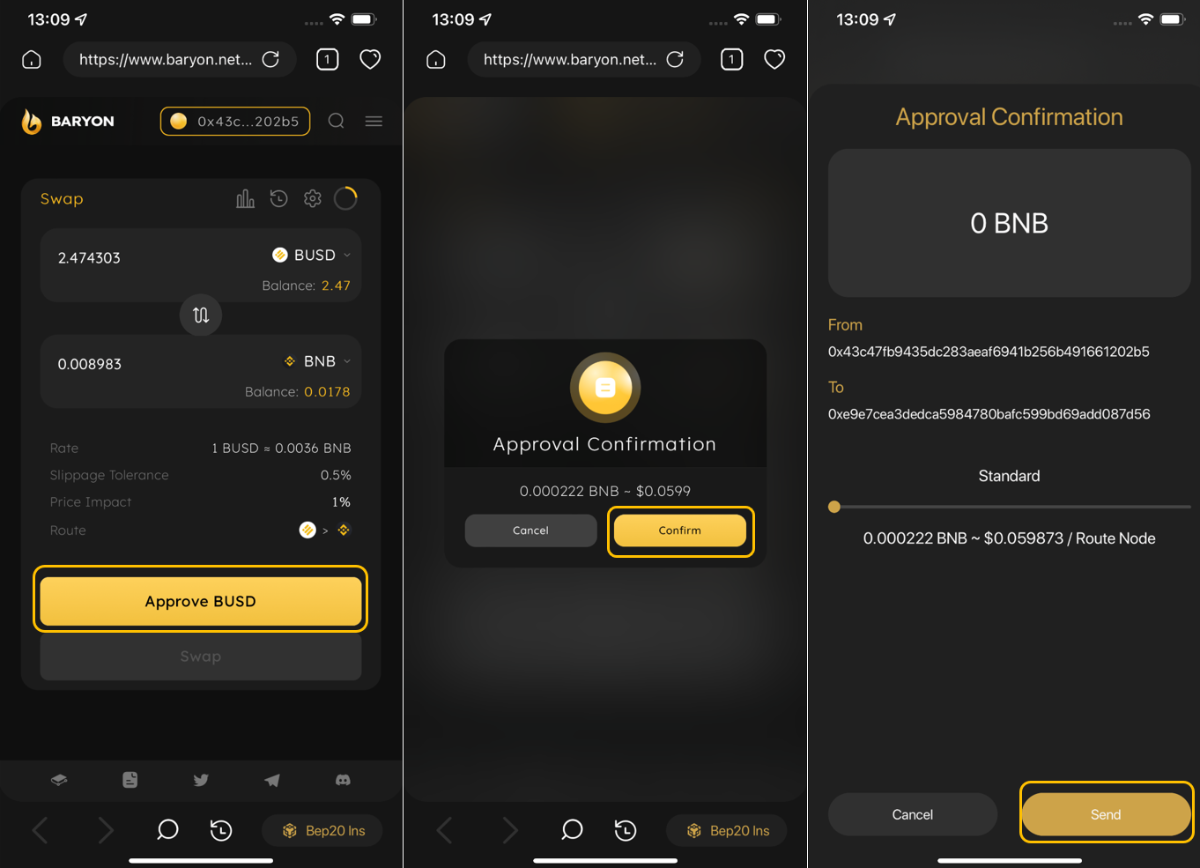
Step 4: Click Swap. The system will send the transaction information again, including rate, gas fee and price impact of this process.
Click Confirm to swap. The system will ask for confirmation, if you agree, click Send.
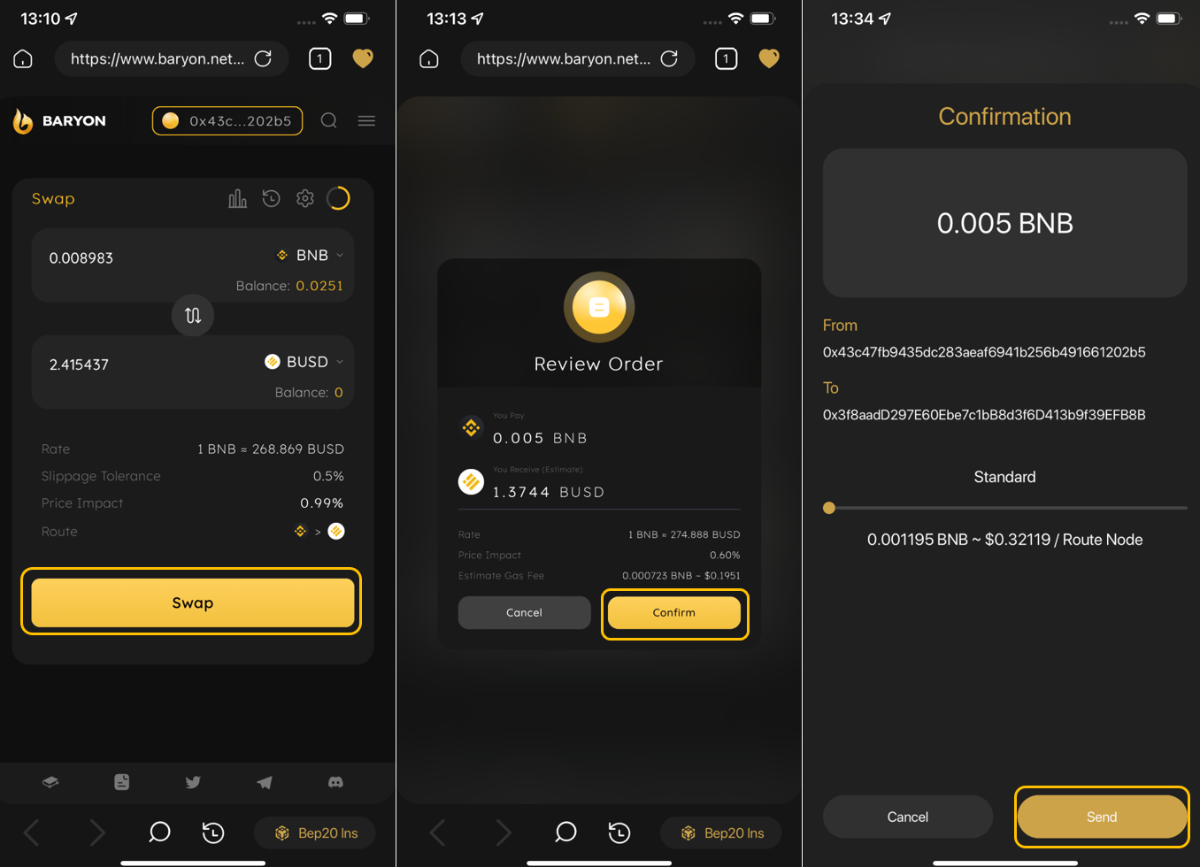
Note: Users can adjust slippage and transaction speed via the settings icon. After adjusting, select Save Settings.
Add liquidity on Baryon Network
Step 1: Click the browser icon and select Liquidity. In the Pool section, click Add Liquidity.
Step 2: Choose the coin/token you want to add liquidity and click Approve if this is the first time you trade this asset on Baryon Network. Then, click Confirm.
The system will ask for confirmation, if you agree, click Send.
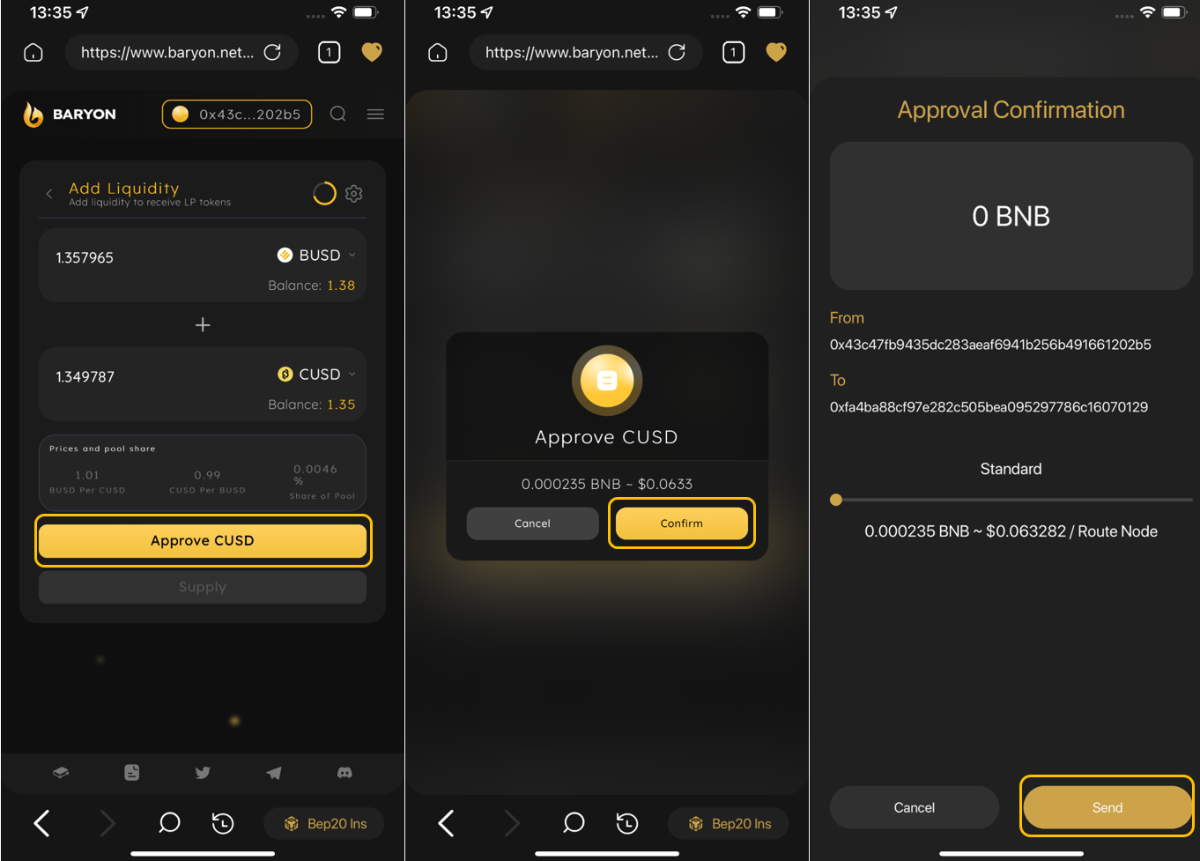
Step 3: Click Supply to add liquidity. The system will send the transaction information again, including the gas fee, rate and your share of the pool.
After that, click Supply again to confirm. The system will ask for confirmation, if you agree, click Send.
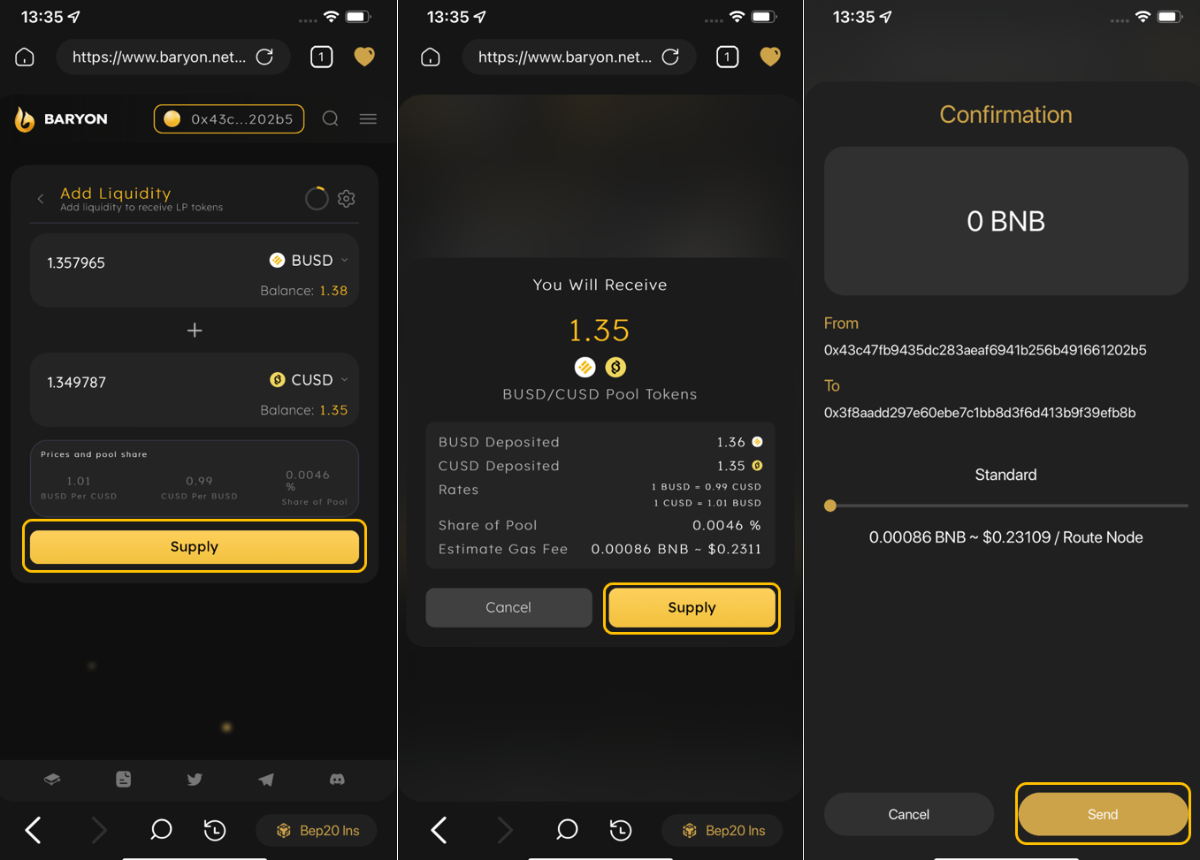
Note: Users can go to the Pool section to get the detailed information about Baryon Network. The data provided may help you make more accurate investment decisions.
Farm on BaryonFarm
After receiving LP tokens, you can provide liquidity to gain additional reward tokens.
Step 1: Click the browser icon and select Farm.
The system will ask for confirmation, if you agree, click Send.
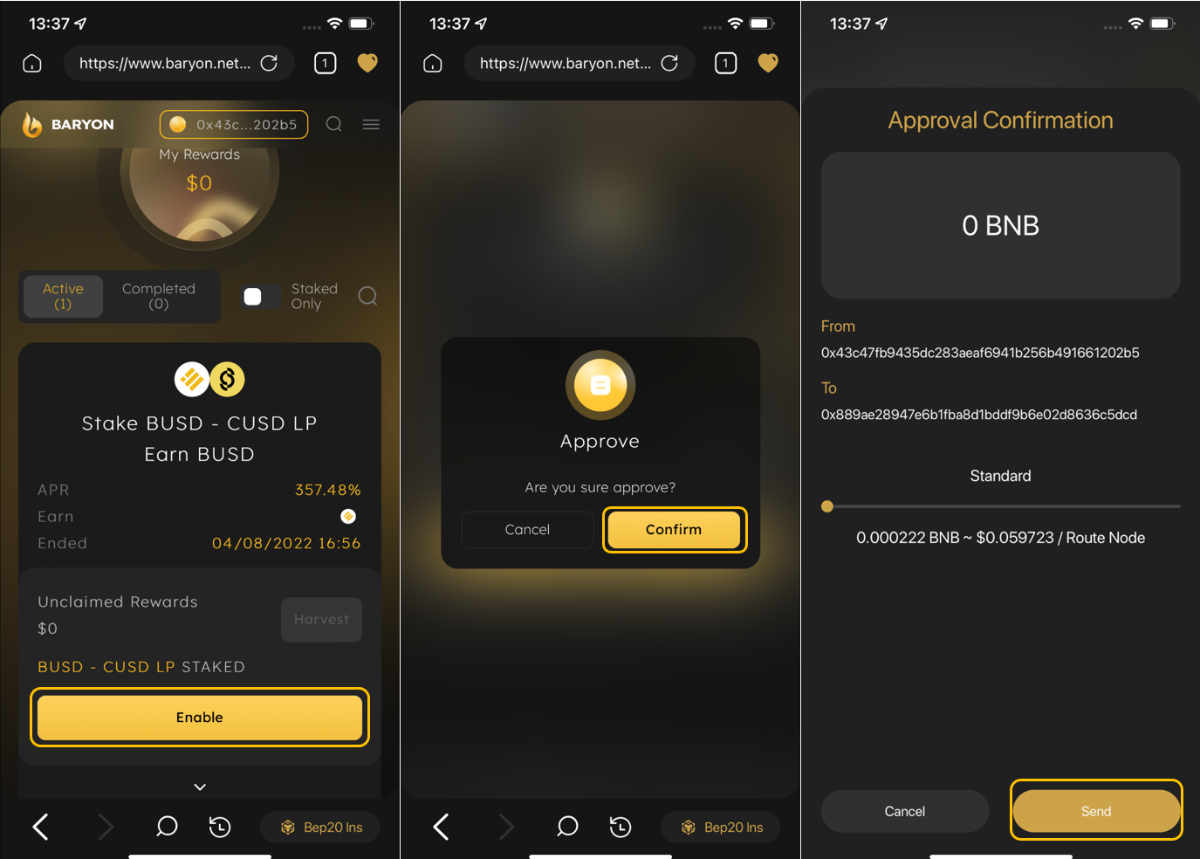
Step 2: Click Stake and insert the number of LP tokens you want to provide to the pool.
Click Stake to confirm. The system will ask for confirmation, if you agree, click Send.
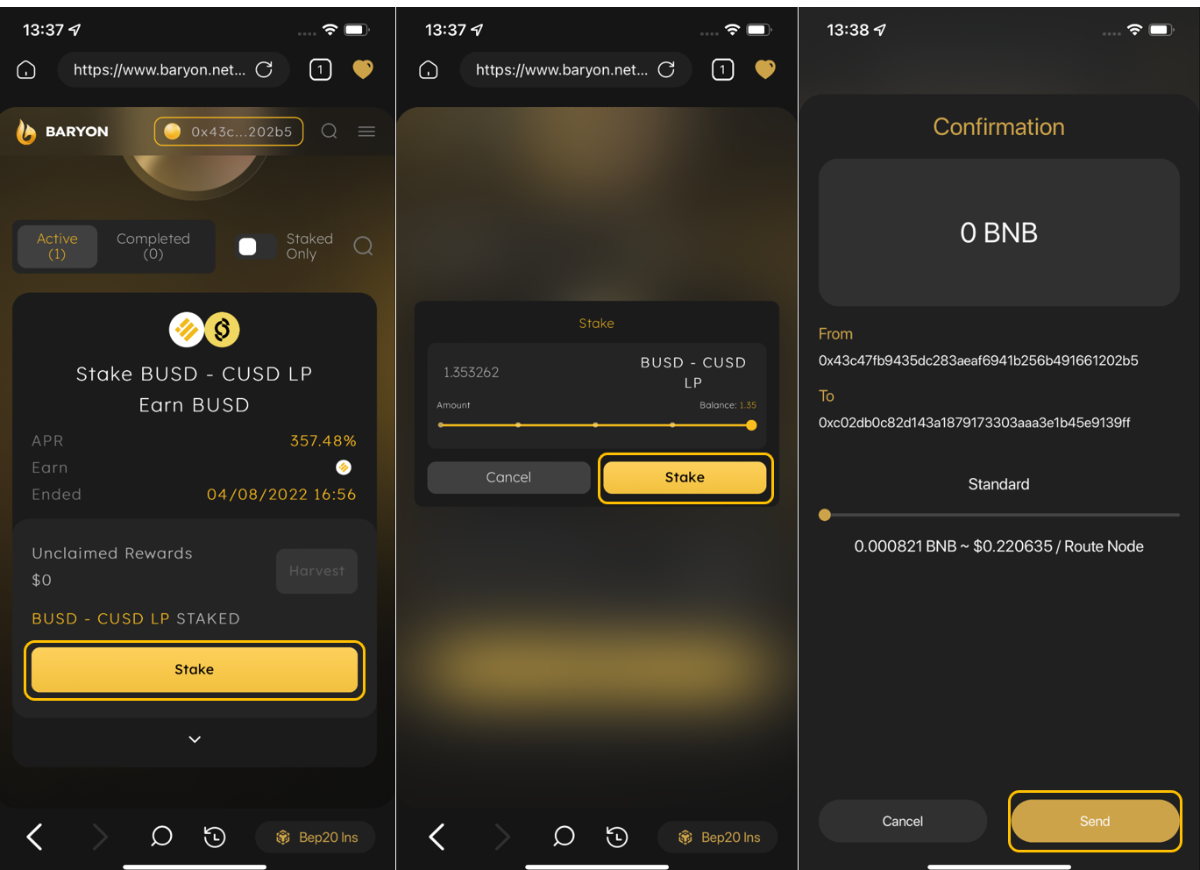
Note:
- Before farming, please kindly check the APR, rewards and duration.
- Users can add or remove LP tokens from the pool by using (+) and (-) buttons.
- Users can obtain their rewards anytime by selecting Harvest → Confirm.

Stake on BaryonStake
Step 1: Click the browser icon and select Stake.
In the Stake section, select the token you want to earn and click Enable. After that, choose Confirm.
The system will ask for confirmation, if you agree, click Send.
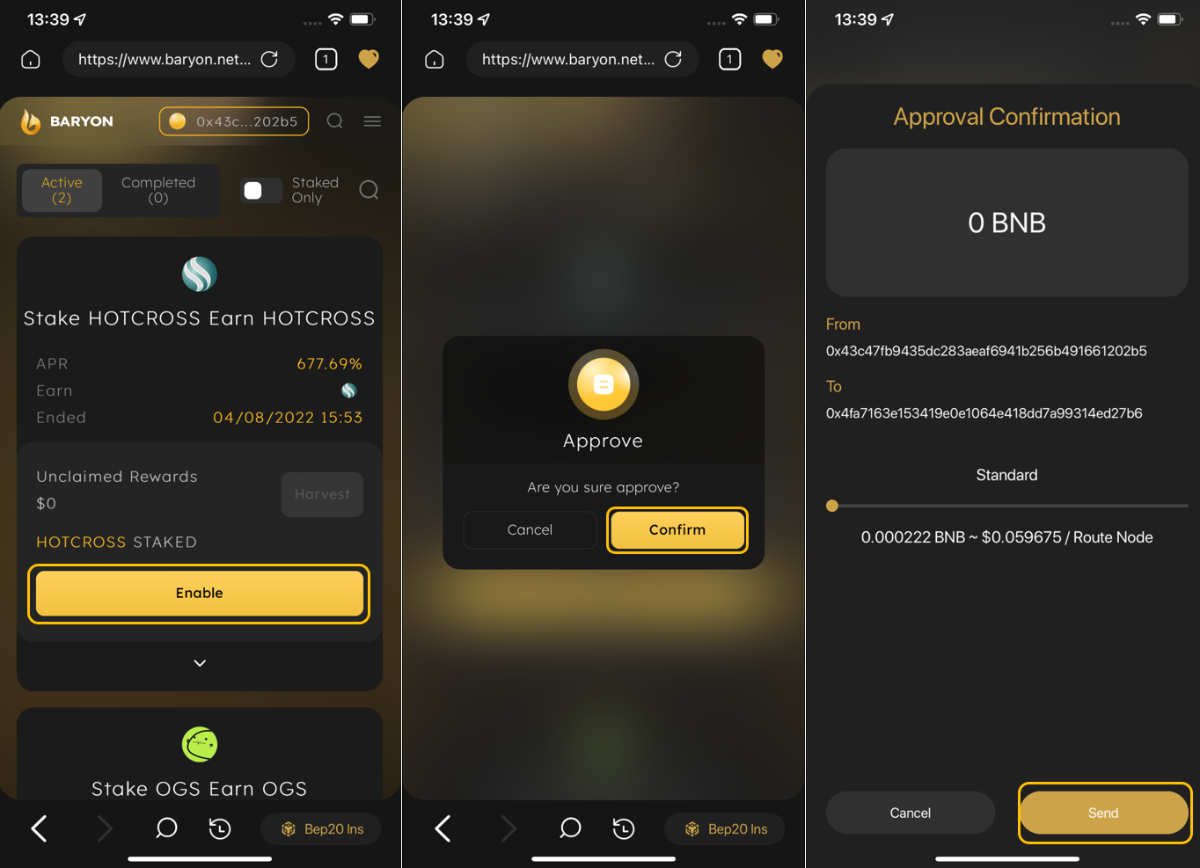
Step 2: Click Stake and insert the number of tokens you want to provide.
Click Stake Tokens to confirm. The system will ask for confirmation, if you agree, click Send.
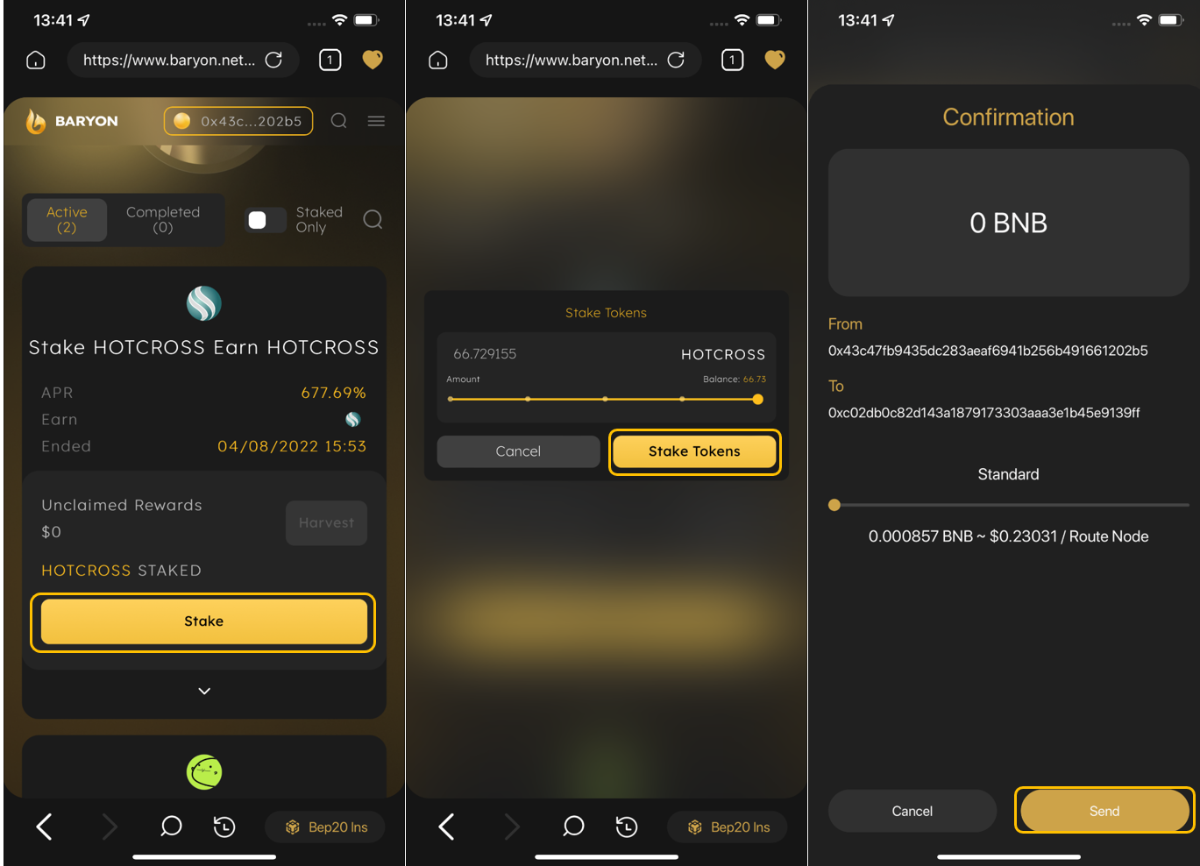
Note:
- Users can add or remove LP tokens from the pool by using (+) and (-) buttons.
- Users can obtain their rewards anytime by selecting Harvest → Confirm.
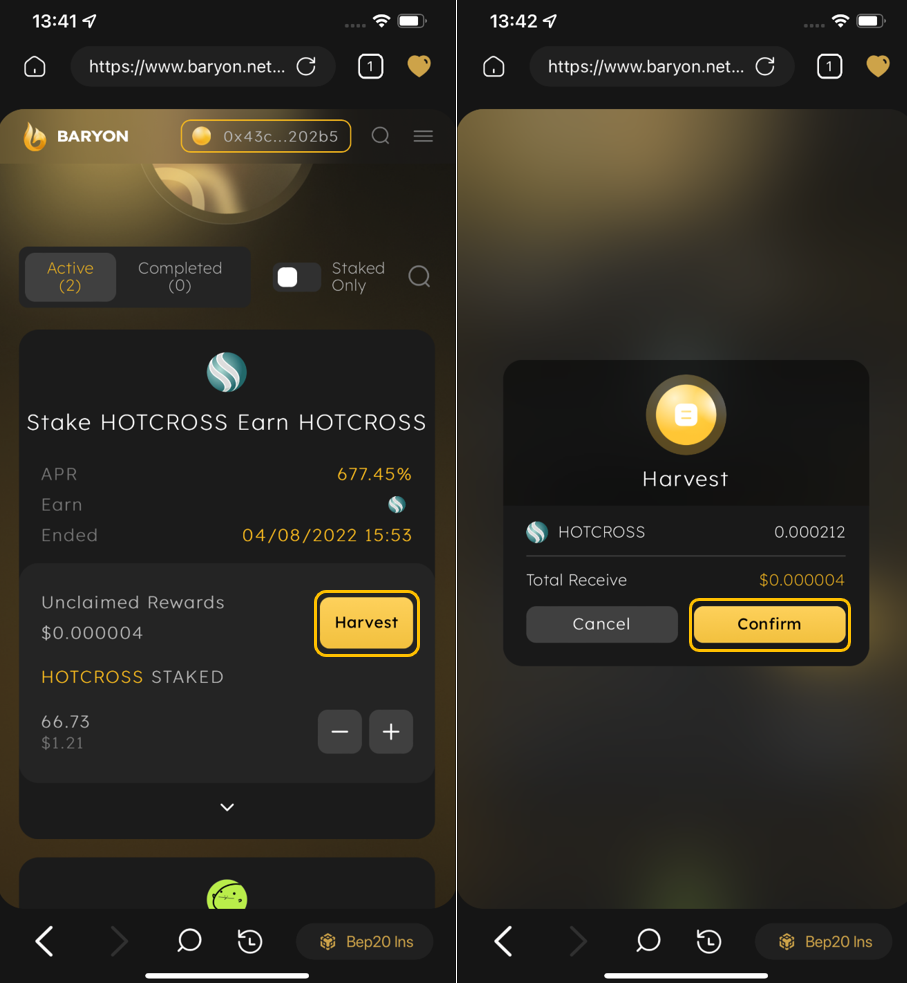
Summary
Hopefully, the information in this article will be helpful in using Baryon Network, supporting you in experiencing the product.
More services and events are continually being developed by Baryon Network. When there are official announcements, the Coin98 Insights team will update the information in this article. If you have any questions, please do not hesitate to leave a comment below to get assisted.