How to use MacaronSwap: An A-Z Guide
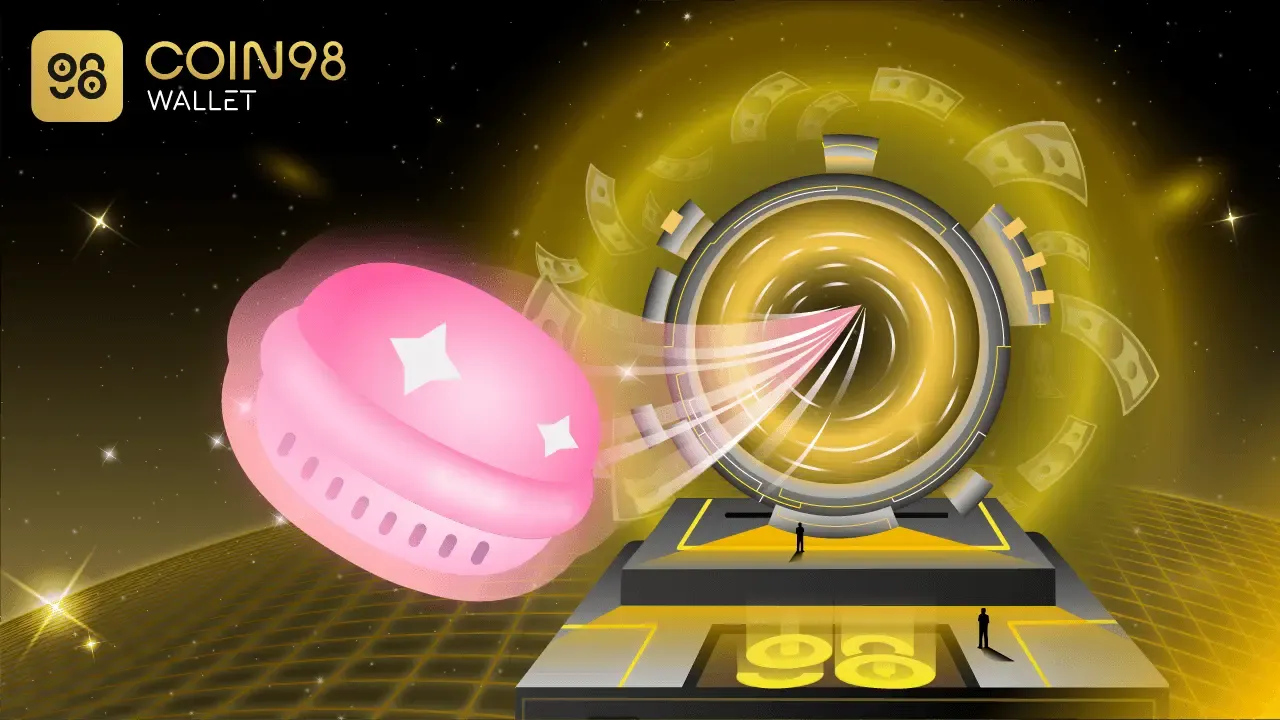
Coin98 Wallet has recently integrated with MacaronSwap and became one of the official wallets on this AMM, expanding the opportunities for users to benefit from our multi-chain wallet as well as the top-tier DeFi gateway in Asia.
In this article, I will guide you step-by-step through the process of connecting and using MacaronSwap directly on the Coin98 Wallet.
This guide includes the following main points:
- How to swap, add liquidity on MacaronSwap.
- How to farm on Magic Box.
- How to stake MCRN on Choco Falls.
- How to join Boost Pools.
- Introduction of Box Together & Pools on MacaronSwap.
- How to join IFO on MacaronSwap.
Let's get started!
About MacaronSwap
MacaronSwap is the decentralized exchange also leading Automatic Market Making (AMM) DEX and Yield Farming for BEP20 tokens/ coins. Users are not only able to trade the trendy coins in the market but also can use many features of this platform such as liquidity providing, farming, joining Box Together, or IFO.
Moreover, MacaronSwap also offers a direct connection with the featured pool of other DApps like ApeSwap or PancakeSwap, providing users with many choices for each product.
Quick preparation before using MacaronSwap
Download and install Coin98 Wallet
Mobile wallet
Now available on Coin98 Mobile Wallet for both iOS and Android users: https://coin98.com/wallet
Read the detailed instructions on how to install Coin98 Wallet or watch the tutorial video below:
Extension Wallet
The Coin98 Extension Wallet is available on both Google Chrome and Firefox. The detailed installation instructions can be found below.
Read now: How to use Coin98 Extension Wallet
Create a Binance Smart Chain (BNB BEP20)
As MacaronSwap is an AMM on Binance Smart Chain you need a Binance Smart Chain wallet to start using it.
After installing the Coin98 Wallet, you can refer to the guidelines below to create a Binance Smart Chain (BNB, BEP20) wallet, or restore Binance Smart Chain wallets from other platforms to the Coin98 Wallet.
Read now: How to create a Multi-chain Wallet.
On MacaronSwap, whether you’re using USDT, USDC, or BNB, you need to transfer them all to your Binance Smart Chain wallet.
Prepare BNB to pay for the gas fee
MacaronSwap uses BNB for the gas fee, therefore, to start farming on MacaronSwap, you need to have BNB in your account.
You can buy BNB on exchanges like Binance and withdraw to the BEP20 wallet to be able to experience the product.
Now everything’s ready, let’s start trading.
How to use MacaronSwap on Coin98 Mobile Wallet
To access MacaronSwap, after logging into your Coin98 Wallet account, click Browser on the home screen. Enter MacaronSwap in the search bar, tap the MacaronSwap logo in the results.

How to Swap on MacaronSwap
Step 1: In MacaronSwap main interface, click Connect on the right of the screen.
Step 2: Select Coin98 Wallet from the list. Your Binance Smart Chain (BNB BEP20) wallet will automatically be connected to MacaronSwap.
Step 3: Click on the Hamburger icon and select Trade -> Exchange MCRN.

If you want to change your wallet or your chain, tap on the Wallet Name in the lower right corner of the screen → Select the appropriate wallet/network.

Step 4: In the Swap section you can choose any coin/token you want to swap. I’ll take the BNB and MCRN pair as an example in this guide, but you can choose other tokens as needed.
Step 5: Insert the number of tokens you want to swap. The system will automatically calculate the corresponding amount of the other.
Step 6: Double-check the information carefully and click Confirm Swap. The network will then calculate a small confirmation fee. Click Send to pay.

How to Add Liquidity on MacaronSwap
Step 1: Click on the Hamburger icon and select Trade -> Add PSC Liquidity.

Step 2: Select Add Liquidity for providing liquidity.
Choose the token pair you want to stake. After that insert the number of tokens you want to supply. The system will automatically calculate the corresponding amount of the other.
Step 3: Double-check the information carefully and click Approve MCRN. The network will then calculate a small confirmation fee. Click Send if you agree to pay.

After that, click Supply.
Step 4: The screen will then display the amount of MCRN/BNB liquidity provider tokens you’ll receive. Click Confirm Supply and the system will calculate the transaction fee for this step. Click Send to complete.

The amount of MCRN/BNB LP represents your share of the MCRN – BNB pool. You can get your assets back any time by canceling the supplied liquidity.
How to Farming in Magic Box
After receiving MCRN/BNB LP you can use this token to farm and receive free MCRN tokens as follows:
Step 1: Click on the Hamburger icon and select Magic Box.

You can also hide/show the boxes you want to join by clicking the MCRN and Ape icon on the interface.
Step 2: Choose your Farm. I’ll take the MCRN – BNB farm as an example in this guide, then click Approve Contract. MacaronSwap will then ask you to pay a small fee to join this farm. Click Send to pay and complete.

Step 3: Click Stake LP and insert the amount of LP tokens you want to stake. Click Confirm and pay the calculated fee to complete the process.

After the transaction is completed, the system will display the exact real-time amount of MCRN you’ve farmed. If you’d like to collect this amount, click Harvest.

How to Staking in Choco Falls
In MCRN Pool, you can Stake your MCRN tokens to receive the corresponding amount of MCRN
Step 1: Click on the Hamburger icon and select Choco Falls to access the MCRN Pools.

At this point, you may wonder what Auto MCRN Bounty is?
Auto MCRN Bounty: is an automated function that gives users a small amount of reward when activating it. Auto MCRN Bounty equals 0.05% of all Auto MCRN user's pending yield at the point of access.
You can claim this amount, however, make sure this amount is larger than the amount of BNB you need to spend for it.
Step 2: Select your Pool. I’ll take Auto MCRN as an example, then click Enable. The system will then calculate a small network fee. Click Send to pay and complete this step.

Step 3: Click Stake to start staking MCRN.
Step 4: Insert the amount of liquidity you want to stake. You can choose the suggested amount of 25%, 50%, 75%, or Max and select Confirm. The system will then calculate a small fee. Click Send to pay and complete this step.

Step 5: The system will display the exact real-time amount of MCRN you’ve staked and the amount you’ll receive. If you want to keep staking, click (+), otherwise, click (-) to unstake MCRN.

Note: There are 2 types of fees you need to consider in the Choco Falls:
- Unstaking fee: You’ll have to pay a 0.1% fee if you cancel the staking process (withdraw) during the first 72 hours. After this period of time, you can freely withdraw at any time without paying. The 72-hour time limit will automatically reset whenever you start staking more MCRN.
- Performance Fee: This fee equals 2% of each harvest and is automatically collected from your balance. For example, if you harvest 1 MCRN, a performance fee of 0.02 MCRN will be deducted.
How to use MacaronSwap on Coin98 Extension Wallet
In MacaronSwap 's main interface, click Connect on the left corner of the screen.

Select Coin98 Wallet from the list.

Click Connect to connect with Coin98 Wallet.

To switch the network please follow those steps below:
Step 1: Click on the Web3 Priority.
Step 2: Change the network

How to Swap on MacaronSwap
In MacaronSwap's main interface, select Trade -> Exchange MCRN.

Step 1: In the Swap section, you can choose any coin/token you want to swap. I’ll take the MCRN and BNB pair as an example in this guide, but you can choose other tokens as needed.
For tokens that have not been listed on MacaronSwap, you can paste the contract and trade as usual.
Step 2: Double-check the information carefully and click Swap to confirm.

Step 3: The system will pop up the transaction details, click Confirm Swap to agree.

The system will then calculate a small confirmation fee. Click Confirm to pay.

How to add liquidity on MacaronSwap
Step 1: In the Swap section, click Liquidity ⇒ Add Liquidity to provide the liquidity.

Step 2: Choose the token pair you want to stake. After that insert the amount of tokens you want to supply. The system will automatically calculate the corresponding amount of the other. I’ll take the BNB-MCRN pair as an example in this guide
Step 3: After checking the information carefully, click Supply.

The screen will then display the amount of BNB MCRN LP tokens you’ll receive. Click Confirm Supply.

The system will calculate the transaction fee for this step. Click Confirm to complete.

How to Farming in Magic Box
Step 1: In MacaronSwap's main interface, select Magic Box.

Step 2: Choose your Farm. I’ll take the MCRN-BNB farm as an example in this guide, then click Approve Contract.

Step 3: Click Stake LP.

Insert the amount of LP tokens you want to stake. Then click Confirm to complete

MacaronSwap will then ask you to pay a small fee to join this farm. Click Confirm to pay and complete.

After the transaction is completed, the system will display the exact real-time amount of MCRN you’ve farmed. If you’d like to collect this amount, click Harvest.

How to Staking in Choco Falls
In MCRN Pool, you can Stake your MCRN tokens to receive the corresponding amount of MCRN.
Step 1: In MacaronSwap's main interface, click Choco Falls.

Step 2: Select your Pool. I’ll take Manual MCRN as an example, then click Enable.

The system will then calculate a small fee. Click Confirm to pay and complete this step.

Step 3: Click Stake to start staking MCRN.

Step 4: Insert the amount of liquidity you want to stake. You can choose the suggested amount of 25%, 50%, 75%, or Max and select Confirm.

The system will then calculate a small fee. Click Send to pay and complete this step.

Step 5: The system will display the exact real-time amount of MCRN you’ve staked and the amount you’ll receive. If you want to keep staking, click (+), otherwise, click (-) to unstake MCRN.

Other functions on MacaronSwap.
How to join Boost Pools
In MacoronSwap besides MCRN, you also can use CAKE, BAKE, or BANANA for Staking directly in Boost Pools.
Step 1: In MacaronSwap's main interface, click Boost Pools.

Step 2: Select your Pool. I” ll take Auto CAKE for example, then click Enable. MacaronSwap will then ask you to pay a small fee to join this farm. Click Send to pay and complete this step.

Step 3: Choose Stake to start staking CAKE.
Step 4: Insert the amount of liquidity you want to stake. You can choose the suggested amount of 25%, 50%, 75%, or Max and select Confirm. The system will then calculate a small fee. Click Send to pay and complete this step.

Same as MCRN Pool, the system will display the exact real-time amount of CAKE you’ve staked and the amount you’ll receive. If you want to keep staking, click (+), otherwise, click (-) to unstake CAKE.

Box Together system
Box Together is a no-loss jackpot pool.
Box Together has the following benefits:
- No loss deposited funds. Users will at least get what they staked before even if they don't win the pot.
- Ability to unstake from the pool at any time.
- Fair prize distribution according to a ticket and prize strategy.
- No need to unstake and stake on the same prize pool over and over, it starts earning tickets for you automatically.
Under each Pool name, you will see the information about that pool.
- Pot #: The pot number will increase as the drawing continues.
- USD: Pot prize amount as USD
- Cardinal Number: Time left before drawing.
- You can also see how many people will win, how many people participated in the pot, how many chances you have, and how many tickets you earned.

If you didn't win the pot, you don't need to do anything for another pool participation. Just stay participated as long as any amount of MCRNs stay staked on the “Open” state of the pool.
How to join IFO
IFO (Initial Farm Offering) is where you’ll be able to buy the newest tokens through yield farming, by staking LP tokens from the supporting pools to get permission to buy new tokens.
Before we begin, please note:
- You need to own MCRN-BNB LP tokens.
- Must burn at least 1 MCRN to join
To join the IFOs on MacaronSwap, follow these steps:
Step 1: Click the menu icon at the top left corner of the screen, then click IFO.
Step 2: Complete these actions:
- Activate your profile.
- Get MCRN-BNB LP tokens by staking MCRN-BNB according to the instructions demonstrated above.
During the sale: Commit your MCRN-BNB LP tokens to buy IFO tokens.
After the sale: Claim the purchased IFO tokens. The remaining amount of LP tokens will be refunded to your account.

Tools on MacaronSwap
Tools on MacaronSwap provide you with features to make it more convenient to manage your asset.
Analytics: View your Liquidity Pool token analytics and Wallet balances
Multisender: Allow you to send BNBs or many tokens to multiple addresses at one transaction.

Why should you use MacaronSwap on Coin98 Wallet?
For both the newbies and the DeFi experts, using MacaronSwap on the Coin98 Wallet DApp Browser brings undeniable benefits. Such as:
Simple, easy to access
The DApp Browser is integrated into the Coin98 Mobile Wallet for both iOS and Android users. Just by clicking Browser on the home screen, you'll be seamlessly taken to the marvelous DApp world to freely explore the best of DeFi.
You can also swap C98 tokens on the Coin98 Mobile Wallet or Coin98 Exchange easily and conveniently.
Minimized risk of fraud
Coin98 Wallet constantly strives to find the top-tier games while prioritizing the safety of users’ assets by integrating the exact address of the game’s platform rigBNB on the app.
Therefore, you can avoid the case of searching and accessing fake game platforms, exposing Private Keys/Passphrases, or swapping scam tokens.
The Cross-Chain Bridge
Considered one of the most innovative features of Coin98 Wallet, the Cross-Chain Bridge allows users to interact with OpenSwap easily and convert ERC20, TRC20, SPL tokens to BEP20 tokens directly using the Mobile App without using third-party applications.
Ability to experience numerous DApps
If you are extremely excited about farming and staking tokens on MacaronSwap after reading this tutorial. Why don't you continue the great experience of other multi-chain DApps on the Coin98 Mobile Wallet DApp Browser?
Always have detail instructions and updates
At Coin98, you are always updated with all the new information and DeFi trends. In this DeFi world, the Coin98 team always gives you new updates, most accurate and objective instructions.