How to use Multichain: A detailed guide

Multichain Overview
Multichain was officially launched as a cross-chain DEX - Anyswap on July 20, 2020. In early 2021, Anyswap focused on cross-chain bridge service and renamed the brand to Multichain. Multichain is a Cross-chain Router Protocol which allows assets on all networks to inter-operate with each other.
Specialities of Multichain
Supports 25 blockchains and more than 1,100 coins/tokens: With the integration of many blockchains and coins/tokens, Multichain provides users with a large range of options.
No-slippage Swap: Users won't have to be concerned about slippage when trading assets on Multichain.
Multichain Router: The product's router will help in cost reduction when trading with two supported blockchains. Thereby, the transaction will be faster and easier.
How to start using Multichain
Download and install the Coin98 Super App
Multichain is now available on the Coin98 Super App for both iOS and Android users.
Read the detailed instructions on how to use Coin98 Super App or watch the tutorial video to install the Coin98 Super App below:
Download and install the Coin98 Extension Wallet
You can access chrome.coin98.com to install the Coin98 Extension Wallet.

For instructions on installing and using the Coin98 Extension Wallet, you can refer to this guide.
How to create a wallet before using Multichain
After installing the Coin98 Super App, you can refer to the guidelines below to create a wallet, or restore your wallets from other platforms to Coin98.
Learn more: How to create and restore wallets to Coin98
If you are already a Coin98 user, you should import multi-chain wallets again to get updated with the above wallets, as well as other integrated blockchains on the latest version automatically.
How to use Multichain on the Coin98 Super App
Connect Multichain on the Coin98 Super App
Step 1: Open the Coin98 Super App, select Browser.
Step 2: Search for “Multichain” on the search bar. Then, select the Multichain icon.

The system will automatically connect with the wallet that is displayed in the right corner of the screen. Users can change networks by switching their wallet.
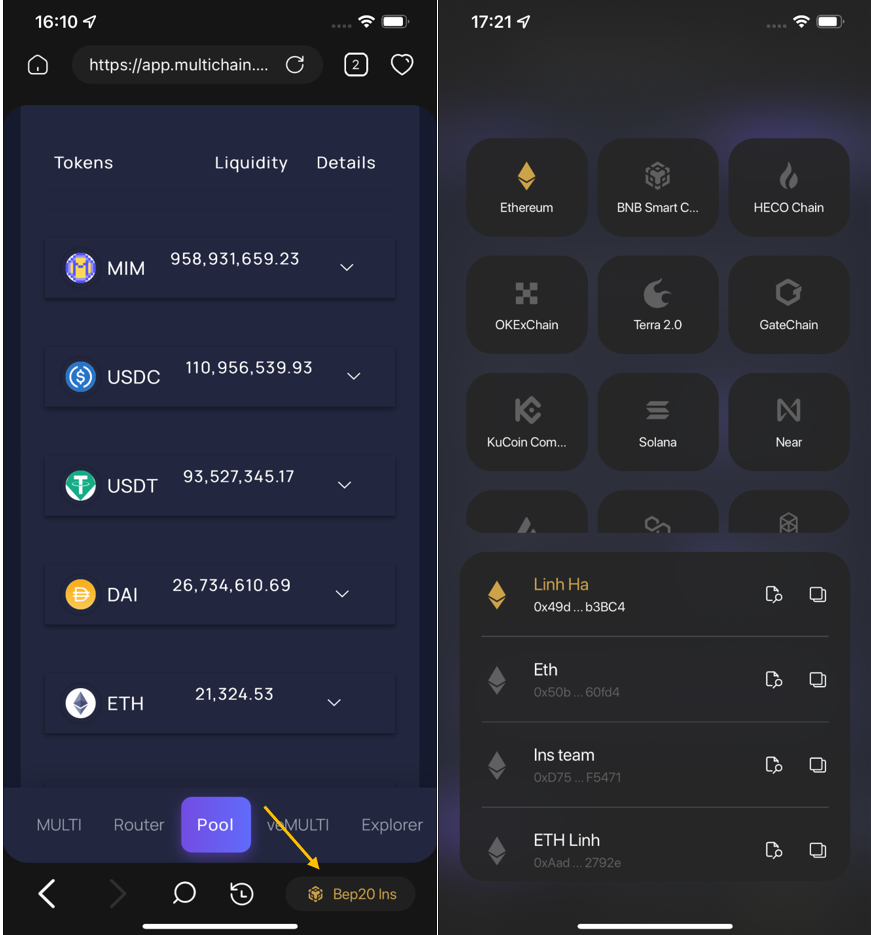
Convert ANY to MULTI token
MULTI will be the governance token used to allow MULTI token holders to vote and participate in governance of the Community and Ecosystem. So you can convert the old governance token (ANY) to 1 MULTI with a 1:1 ratio.
Step 1: In the MULTI section, insert the number of ANY you want to convert. the system will automatically calculate the corresponding amount of MULTI token.
Step 2: Click Approve ANY if this is the first time you trade ANY on Multichain. Then, click Send to confirm.
Step 3: Press Swap to convert ANY to MULTI. The system will charge a small network fee, if you agree, click Send.
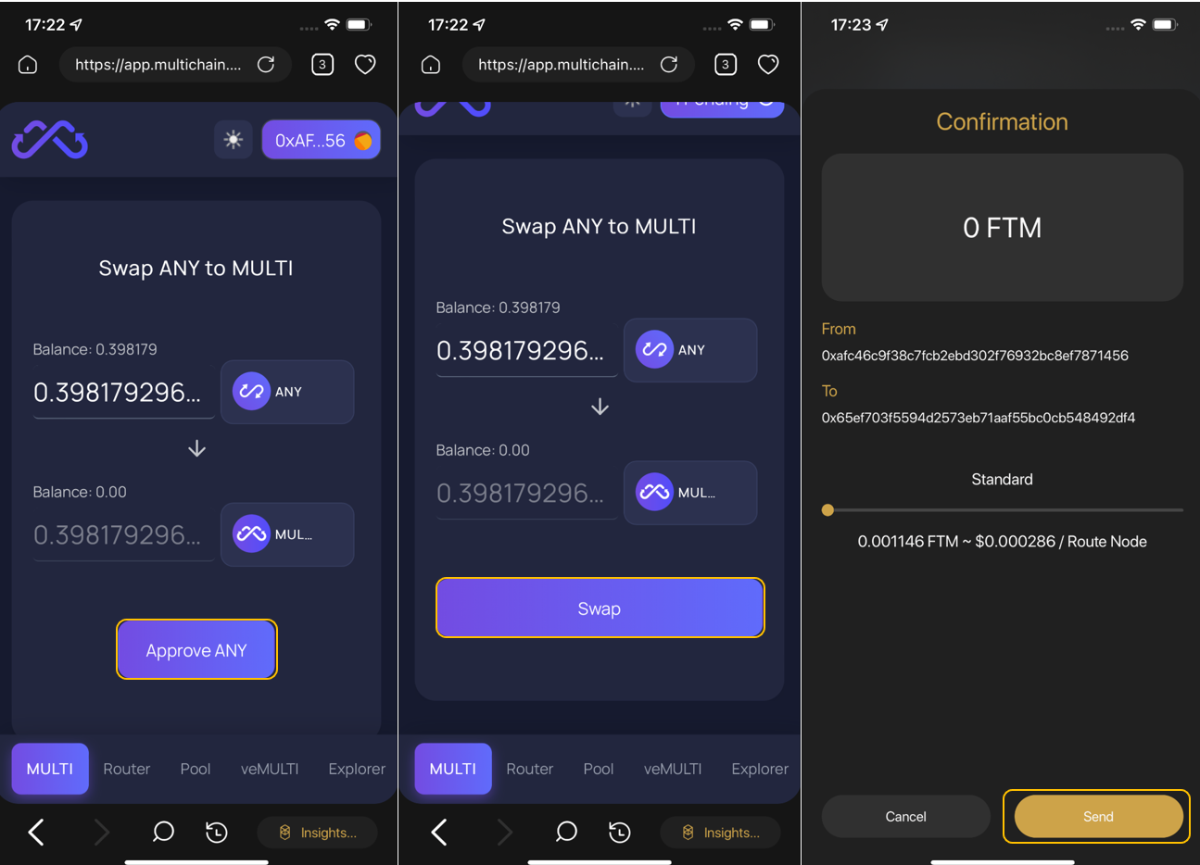
Swap on Multichain
Step 1: In the Router section, choose the blockchain and the coin/token pair you want to convert.
Step 2: Insert the number of coins/tokens you want to swap. The system will automatically calculate the corresponding amount of the other and the transaction information.
Step 3: Read the transaction information carefully, if you agree, click Approve. Then, click Send to confirm.
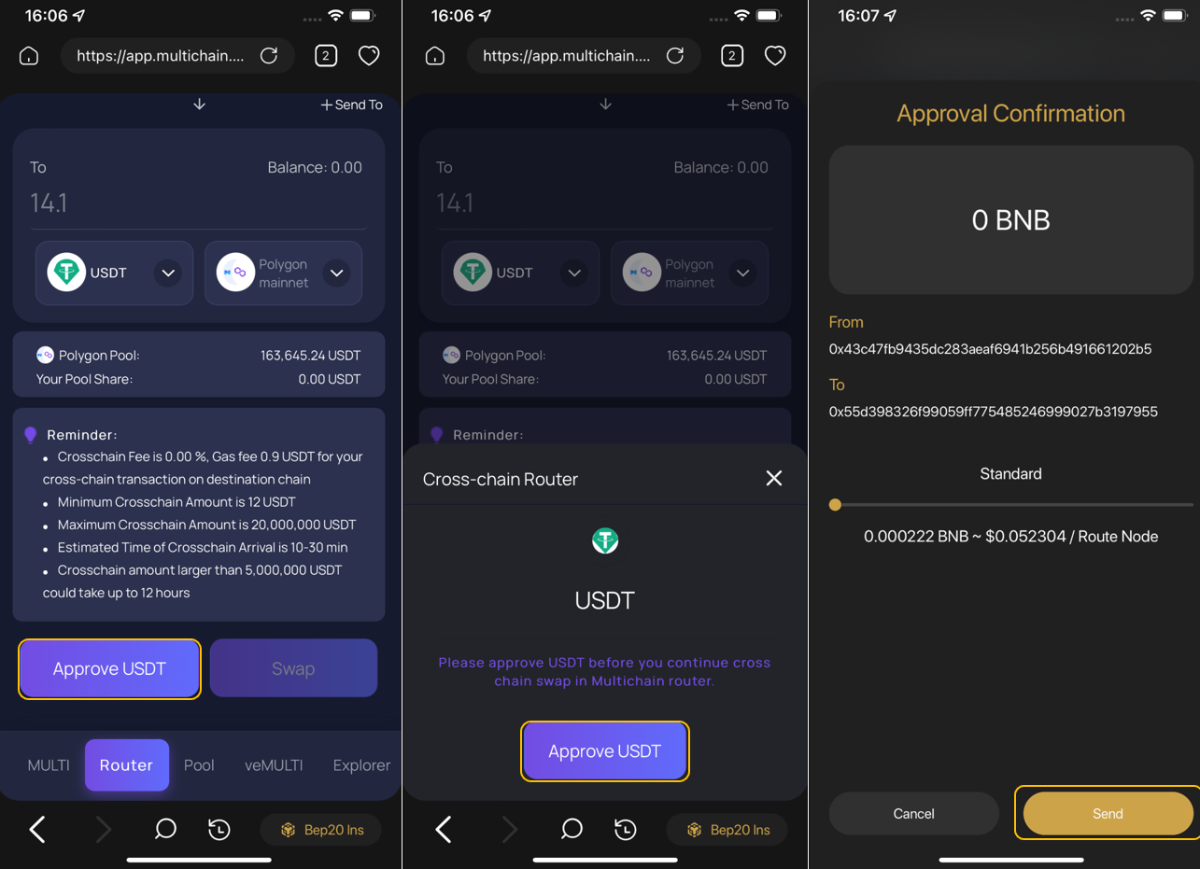
Step 4: After that, click Swap. The system will send the transaction information again, including cross-chain fee, gas fee and the estimated duration of this process.
Click Confirm to swap. The system will ask for confirmation, if you agree, click Send.

Note:
- Cross-chain amount larger than $5M could take up to 12 hours.
- Each blockchain has a different maximum, minimum number and duration.
- Click Send to and insert the wallet address of the target chain.
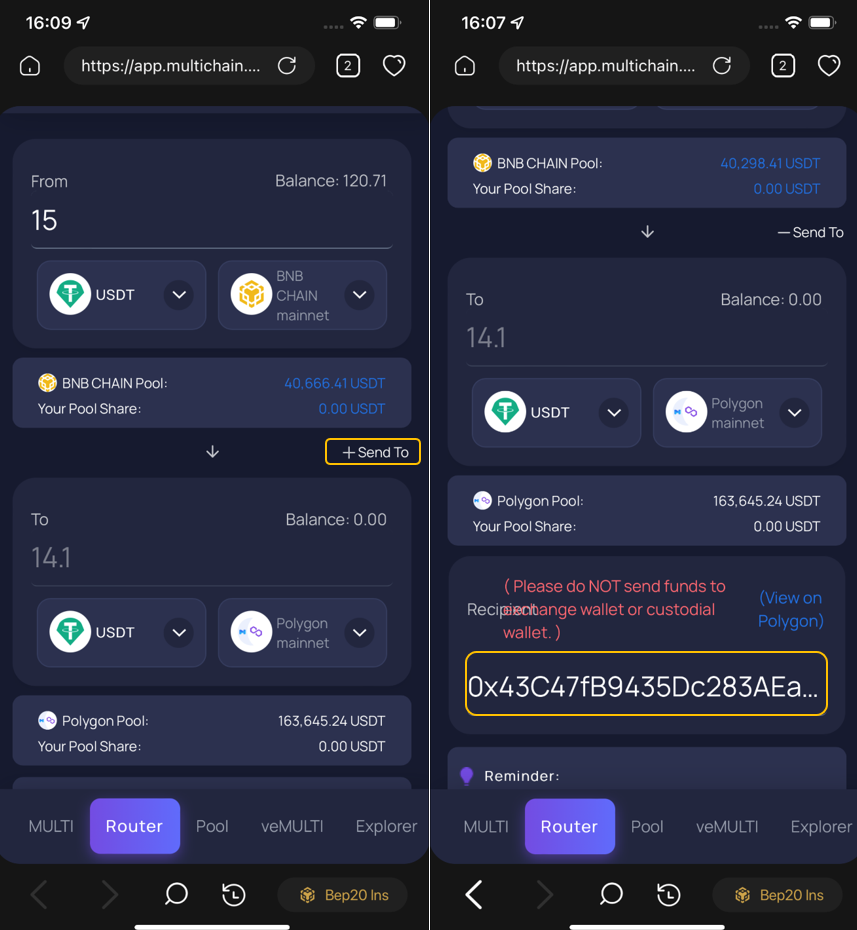
Add liquidity to the pool
Step 1: In the Pool section, choose the coin/token you want to add liquidity and click Add.
Step 2: Insert the number of coins/tokens you want to add and click Approve if this is the first time you trade this asset on Multichain. Then, click Send to confirm.
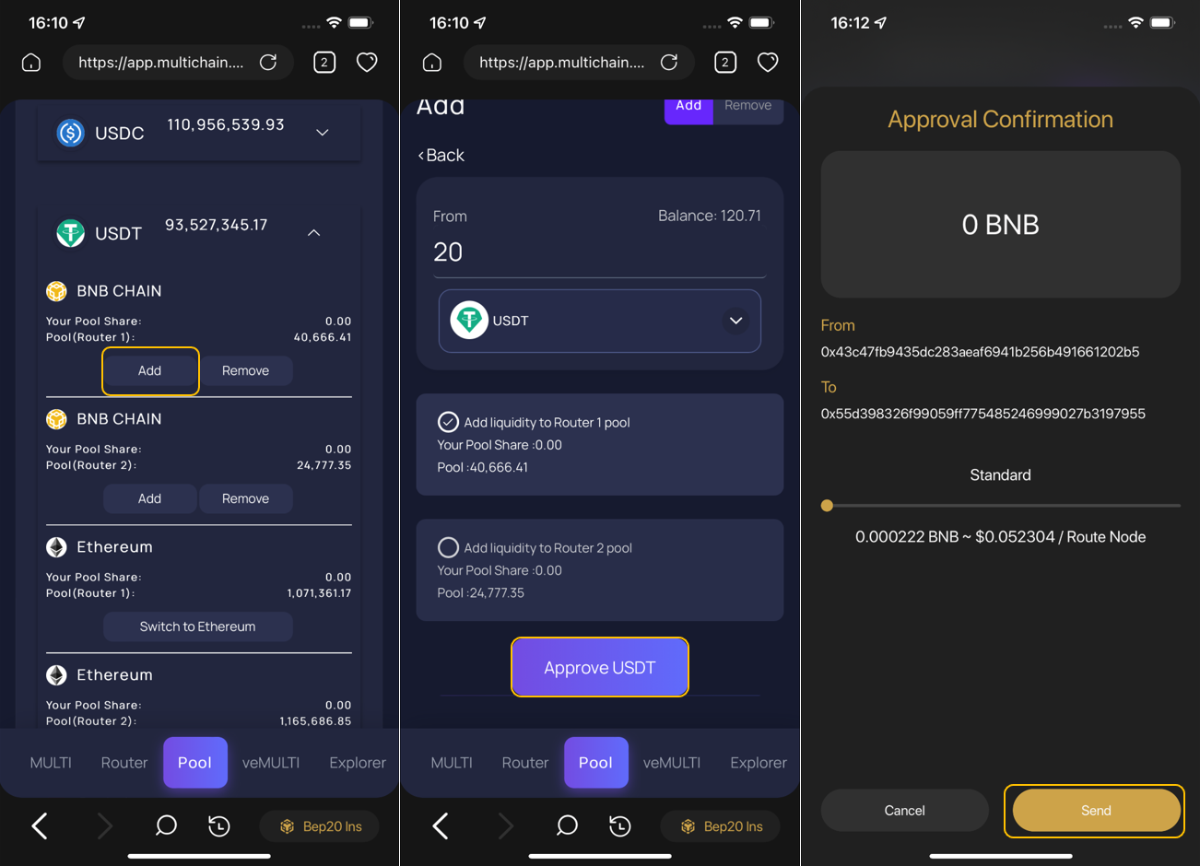
Step 3: Click Add Liquidity. Then, the system will ask for confirmation, if you agree, click Send.
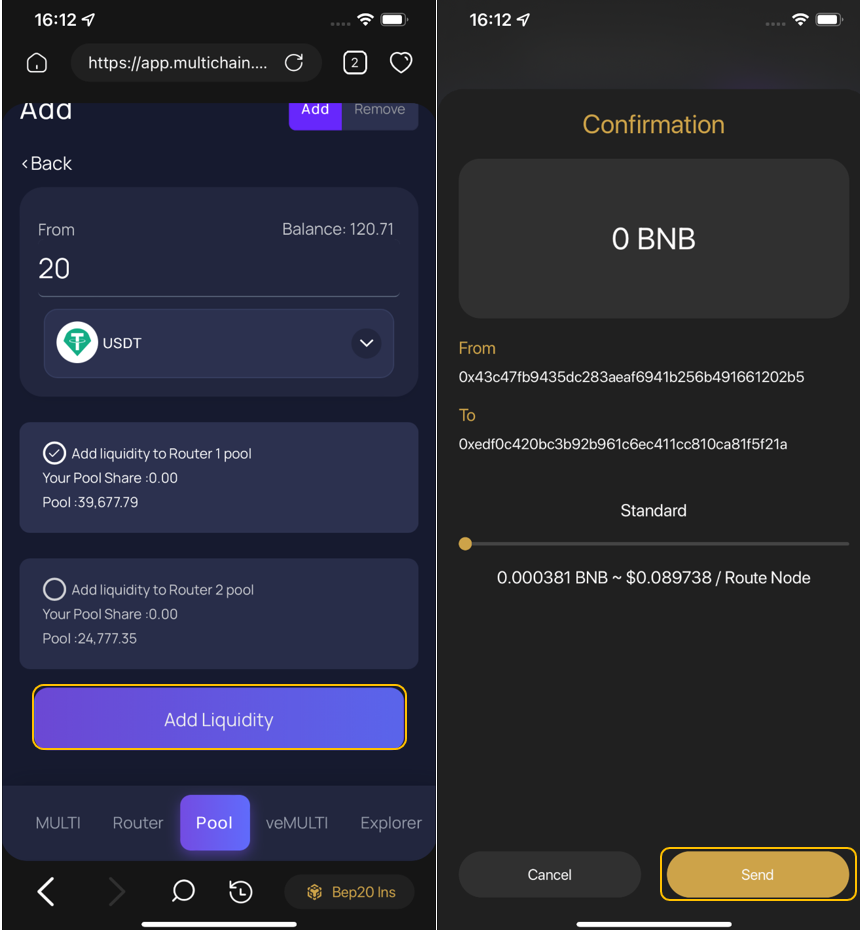
Withdraw liquidity from the pool
Step 1: In the Pool section, choose the blockchain and asset you want to withdraw and click Remove.
Step 2: Insert the number of coins/tokens you want to withdraw and click Remove Liquidity.
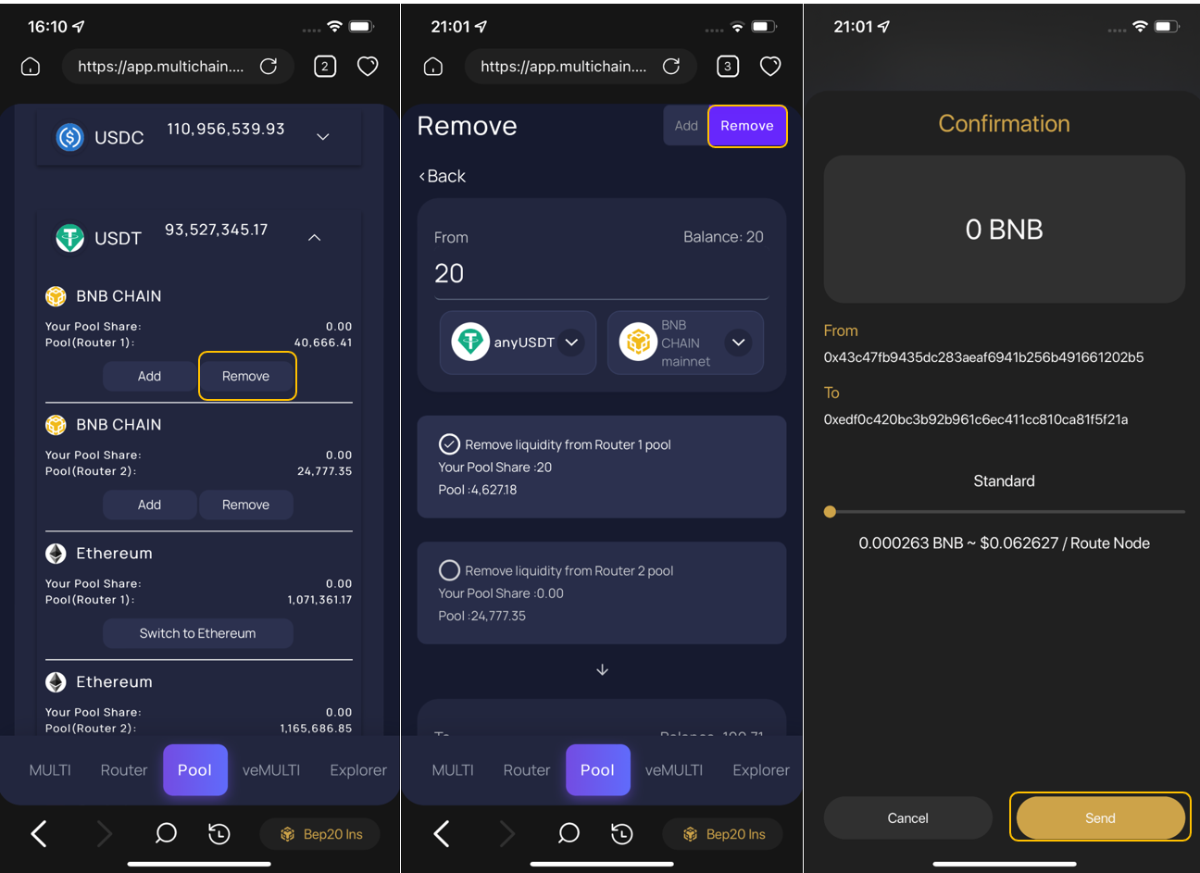
veMULTI
veMULTI is the governing scheme for multiDAO. Users who stake MULTI will receive veMULTI NFT. NFT holders will have the power to initiate and vote for the governance proposals. The rights and power are determined by the MULTI amount and lock duration.
- 1 MULTI locked for 4 years = 1.00 veMULTI
- 1 MULTI locked for 3 years = 0.75 veMULTI
- 1 MULTI locked for 2 years = 0.50 veMULTI
- 1 MULTI locked for 1 years = 0.25 veMULTI
Step 1: In the veMULTI section, click Create Lock.
Step 2: Insert MULTI token you want to lock. The system will display the power of your vote and the time the token is locked.
Step 3: Click Approve if this is the first time you trade this asset on Multichain. Then, click Send to confirm.
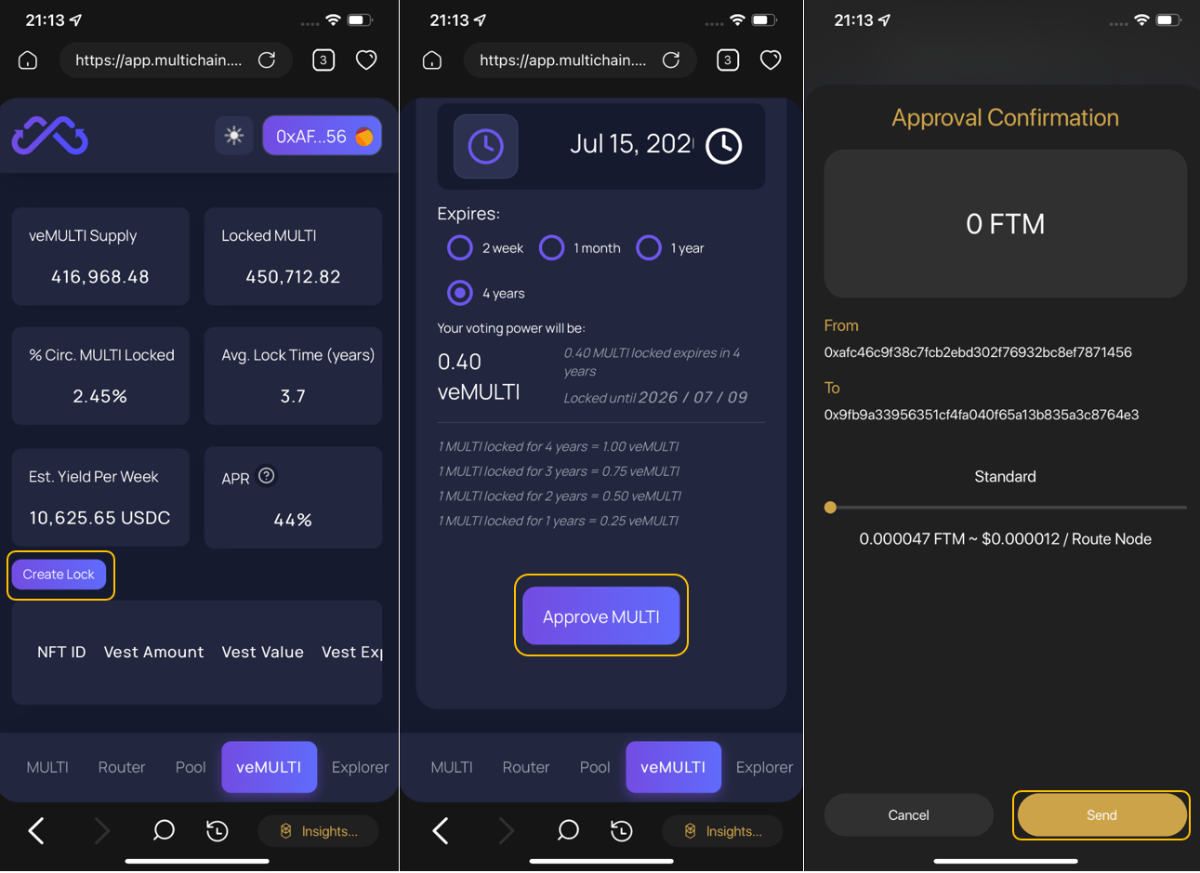
Click Lock. Then, the system will ask for confirmation, if you agree, click Send.
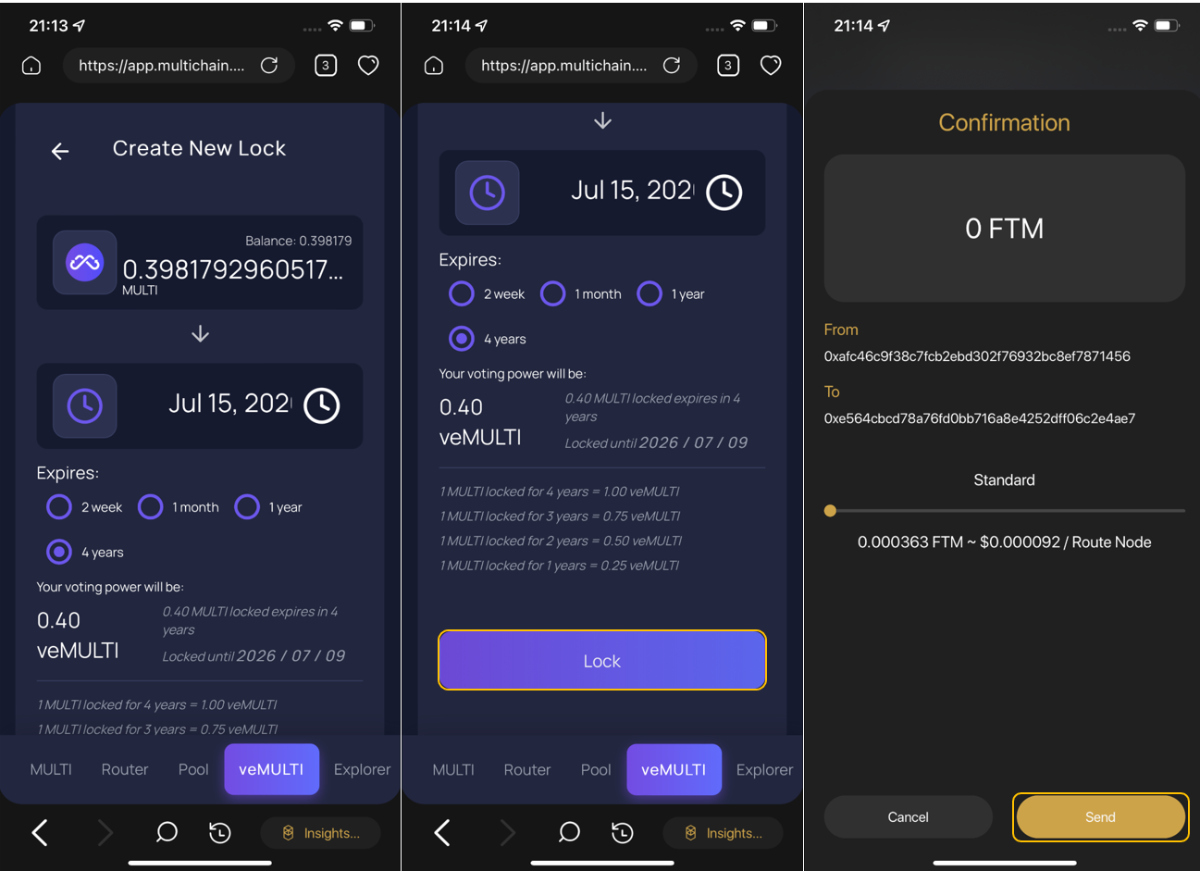
Note:
- MULTI token after locking will be displayed in the veMULTI section.
- Users can extend the time and number of MULTI tokens at any time by clicking Manage in the veMULTI section.
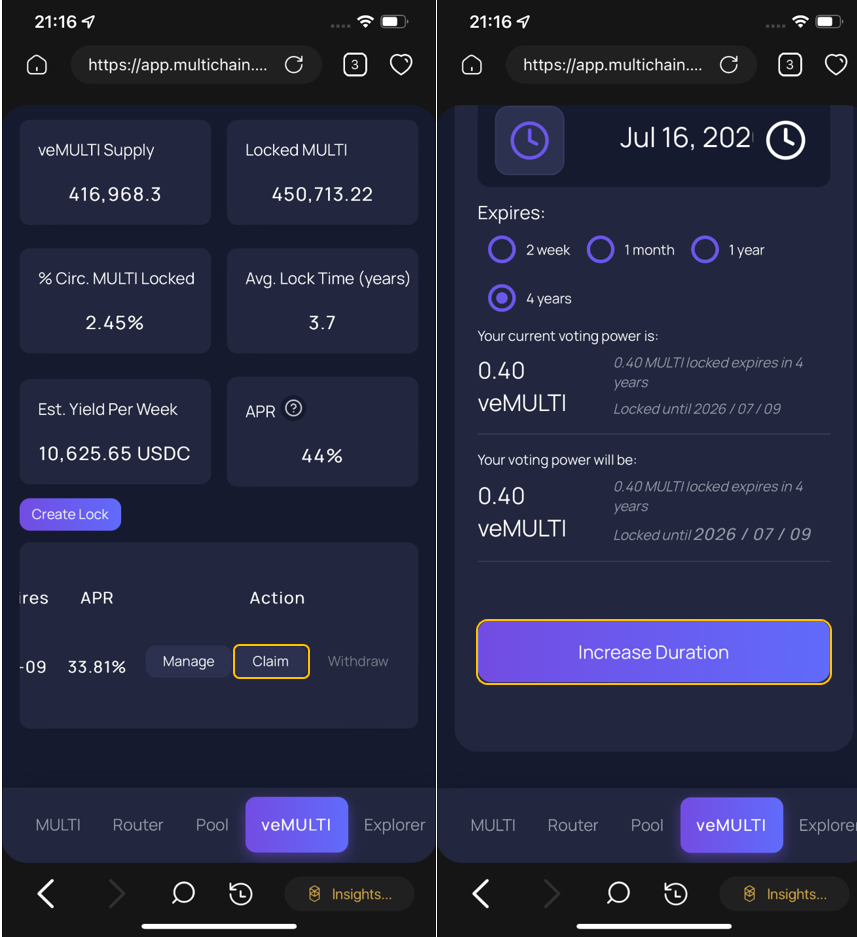
Summary
Hopefully, the information in this article will be helpful in using Multichain to ttake advantage of this opportunity and get yourself the best profit.If you have any questions, please do not hesitate to leave a comment below to get assisted.