What is Reaper Farm? How To Use Reaper Farm: A Step By Step Guide

Currently, Coin98 Wallet has successfully integrated Reaper Farm on DApp Browser and has become one of the official cryptocurrency wallets on this platform, allowing users to access and experience the best features of Multi-chain wallet - the leading DeFi gateway in Asia.
Let's get started!
Reaper Farm Overview
Reaper is an auto-compounding yield farm that maximizes users' yields by leveraging the power of compound interest. Reaper Farm makes Yield Farming more accessible for all new projects on Fantom, making your experience on Fantom as simple and easy as possible.
Moreover, Fantom's platforms always know how to create eye-catching interfaces that inspire their fans. Reaper Farm has a classic interface, giving users the familiar feeling of the first generation games.
The most outstanding feature of Reaper Farm is that it has the largest number of Pools, up to 86 pools and supports almost all assets of the Fantom system.
How to start using Cropper Finance
Download and install Coin98 Wallet
Reaper Farm is now available on the Coin98 Mobile Wallet for both iOS and Android users: Download!
Read the detailed instructions about how to use Coin98 Wallet.
Download and install Extension Wallet
Go to chrome.coin98.com to install the Coin98 Extension Wallet.
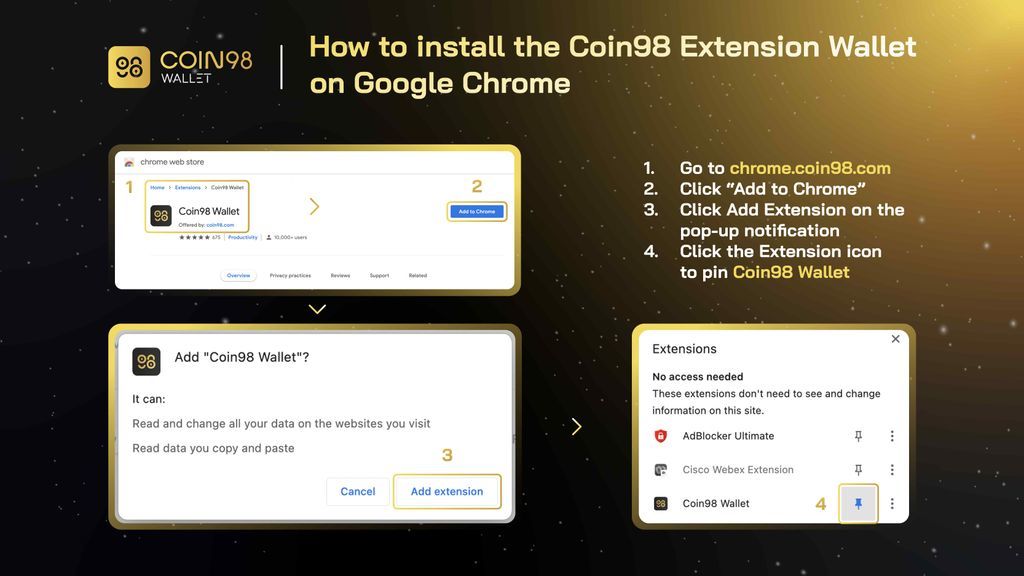
Create a Fantom Wallet on Coin98 Wallet
Users can create an FRC20 wallet or import an existing wallet from another platform into Coin98 Wallet.
Since Reaper Farm is built on the Fantom Opera Chain, users need to create or import a Fantom Wallet to use Reaper Farm’s services.
Preparing FTM for the gas fee
Because Reaper Farm is supporting Fantom, it uses FTM for gas fees. Therefore, to trade on Reaper Farm, users must have FTM in their FRC20 wallets. You can buy FTM on CEXs such as Binance and Coinbase then send it to Coin98 Wallet.
Note: You must transfer the coin to the correct wallet of the network that you are planning to conduct the transaction. with Reaper Farm, remember to transfer FTM tokens to the FRC20 wallet before trading.
So now everything is ready, let’s start trading.
Prepare LP token
Reaper Farm will use LP tokens from other platforms such as SpiritSwap, SpookySwap, Liquid, Scream, Popsicle, Steak, Tomb, Curve, Shade, Bomb, Zoo, Waka,..
To be able to interact on Reaper Farm, you need to contribute liquidity on one of these platforms first, then get LP token and farming on Reaper Farm. The instructions below introduce how to add liquidity to SpookySwap.
Step 1: To access SpookySwap, from the main screen of the wallet after logging in to your Coin98 Wallet account, you go to Browser and select SpookySwap in the Farm & Stake section of the DApp Store or search in the search bar.
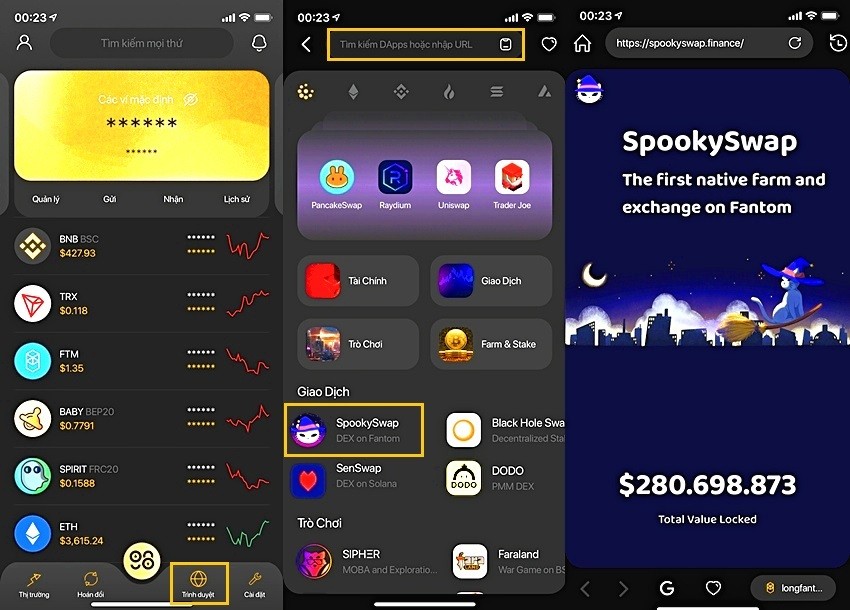
Step 2: After accessing SpookySwap from DApp Browser, click on the cat icon in the upper left. Select Connect Wallet to connect to the Coin98 Wallet. Then select Coin98 Wallet.
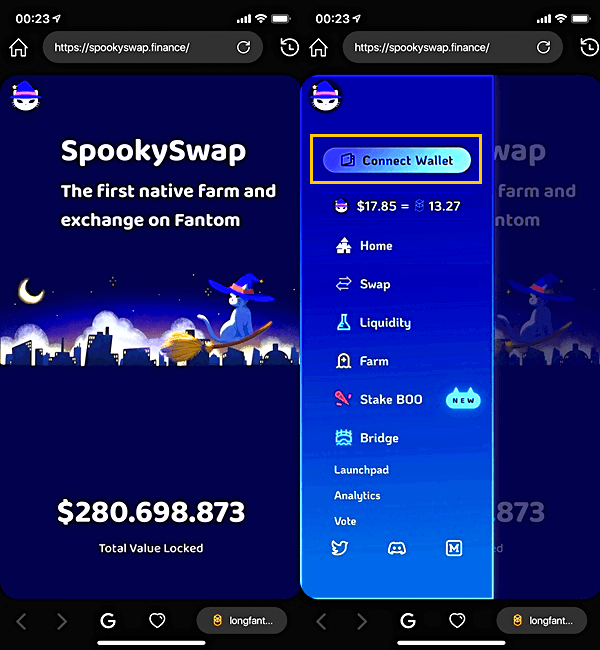
To change your wallet or trading network, you can click the wallet option in the bottom right corner of the screen.

Step 3: Click Liquidity and enter the amount.
Step 4: It is required to supply the equal value of both tokens. In this case, FTM and BOO tokens are provided.
Step 5: Click Supply after checking your information. Then click Confirm on the pop-up window of the Coin98 Extension Wallet to approve the transaction.
To check the provided liquidity, click My Potions.
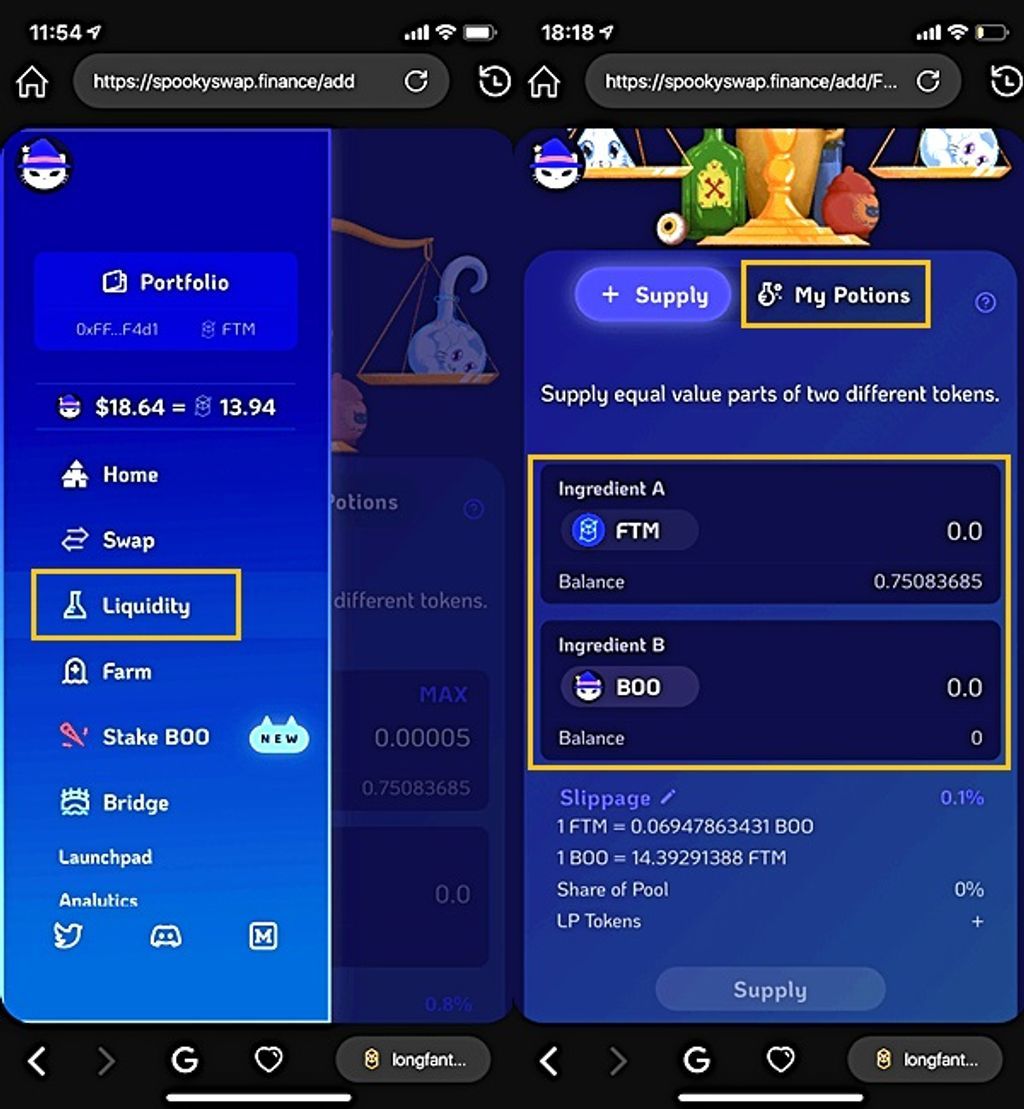
How to use Reaper Farm through DApp Browser on Coin98 Super App
To access Reaper Farm, from the main screen of the wallet after logging in to your Coin98 Super App account, you go to Browser and select Reaper Farm in the Farm & Stake section of the DApp Store or search in the search bar.
In addition, you can access it faster and easier the next time by clicking on the heart icon below the screen.
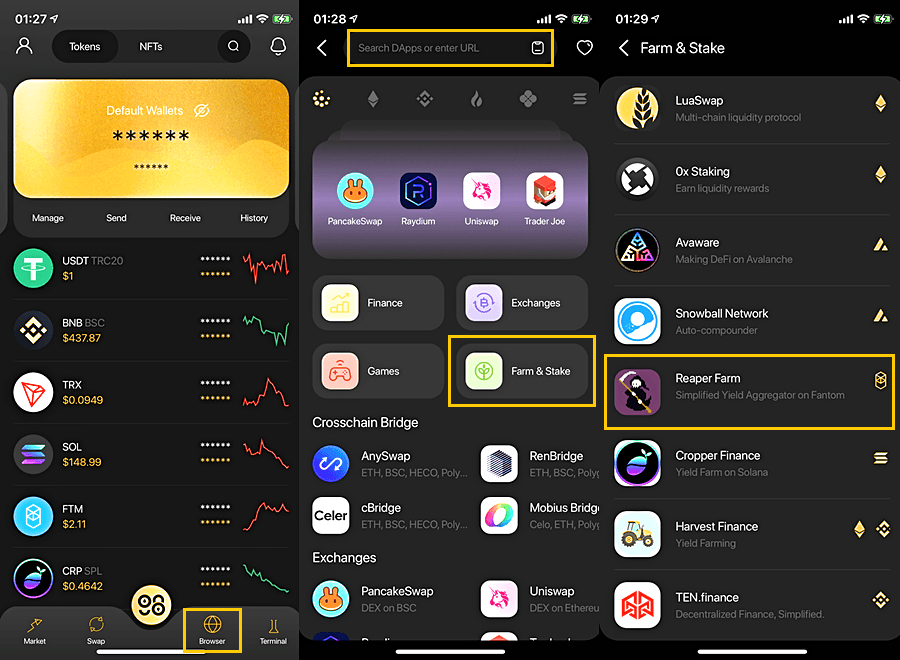
Add liquidity
Step 1: After successfully creating LP tokens in SpookySwap, connect your wallet by selecting the wallet icon in the right corner of the screen. Then select Coin98 Wallet from the list.
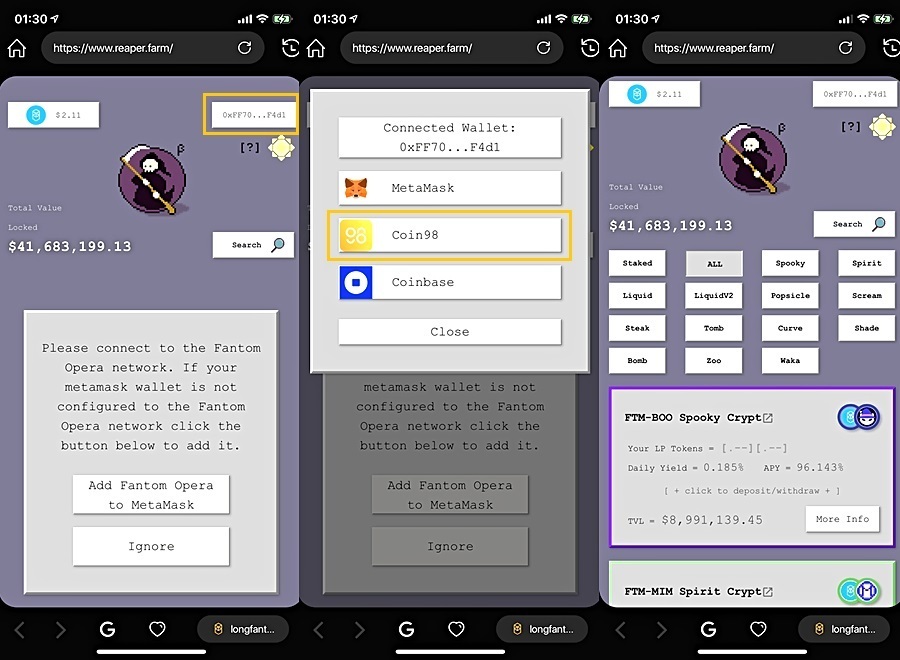
If you want to change your wallet or your chain, tap on the Wallet Name in the lower right corner of the screen → Select the appropriate wallet/ network.
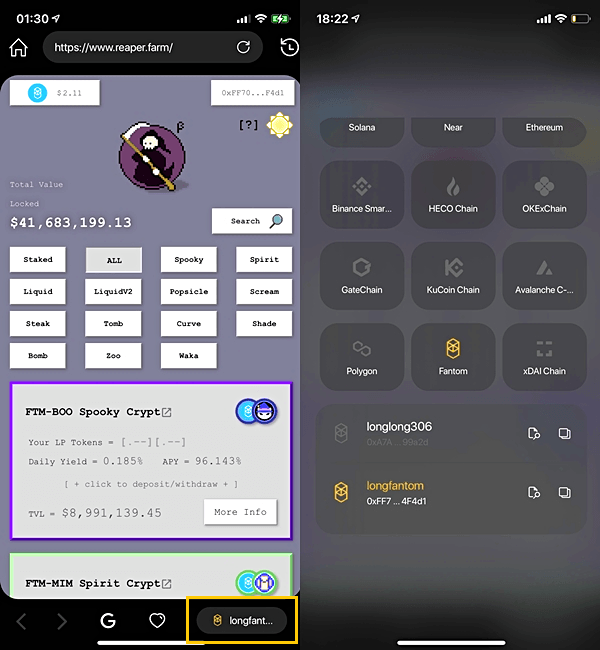
Step 2: On the main screen of Reaper Farm will display the buttons corresponding to the liquidity pools, you can freely choose the liquidity pool you want by clicking on the corresponding button name.
In addition, by using the Search button, you can find the Pool or token you want via the Farm Host (the pool that Reaper takes the liquidity from) and Tokens search engine.
You can also sort farming pools by APY, TVL in the search interface.
To return to the main screen, select Host Buttons.
Currently, the Reaper's staking feature is not live yet.
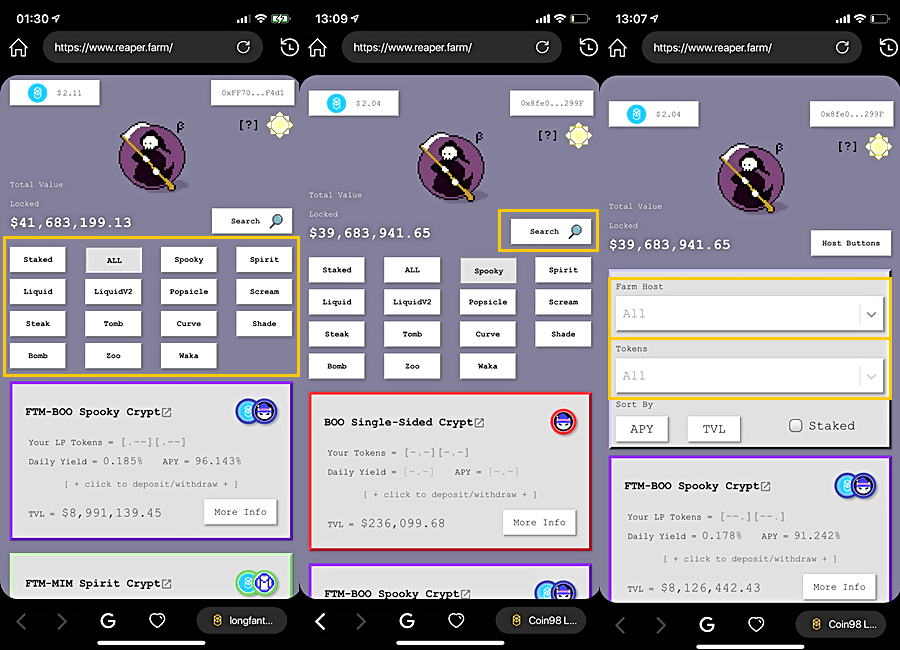
Step 3: Click on the liquidity pair you want to Farm. Here I choose FTM - BOO from SpookySwap.
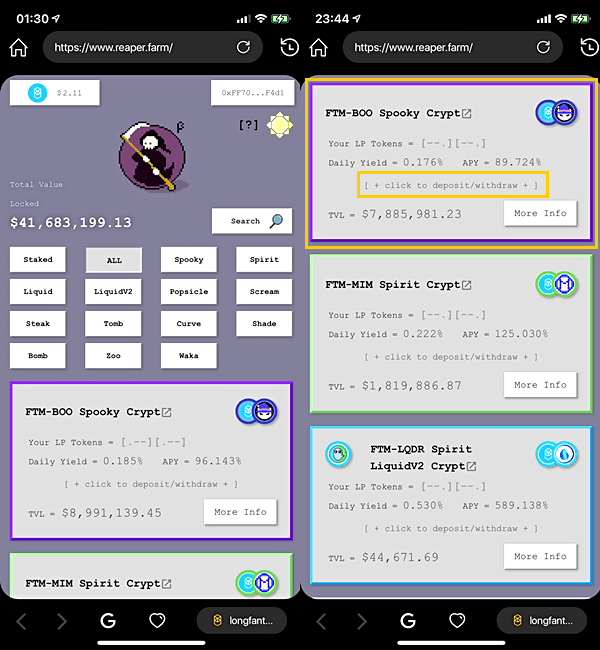
Enter the amount of LP Token you want to provide, and select Approve LP. The system will charge a very small amount of network fee for this step. If you agree, select Send. Then you click Deposit.
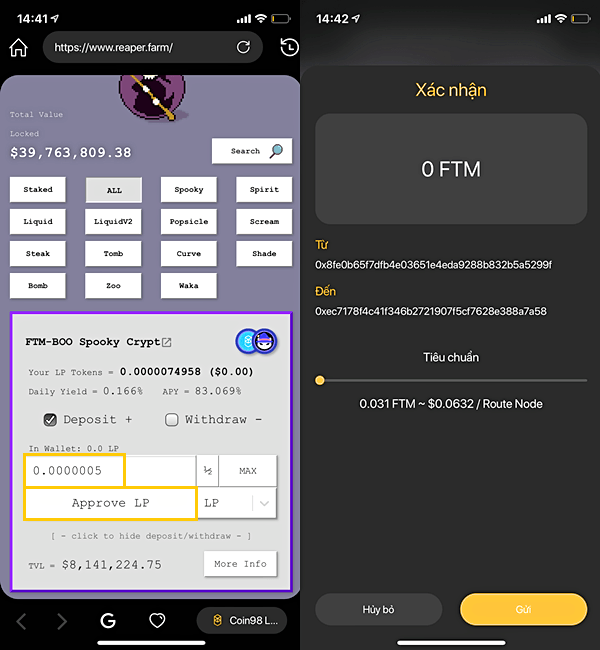
You can check the metrics of your assets after farming in the More Info section.
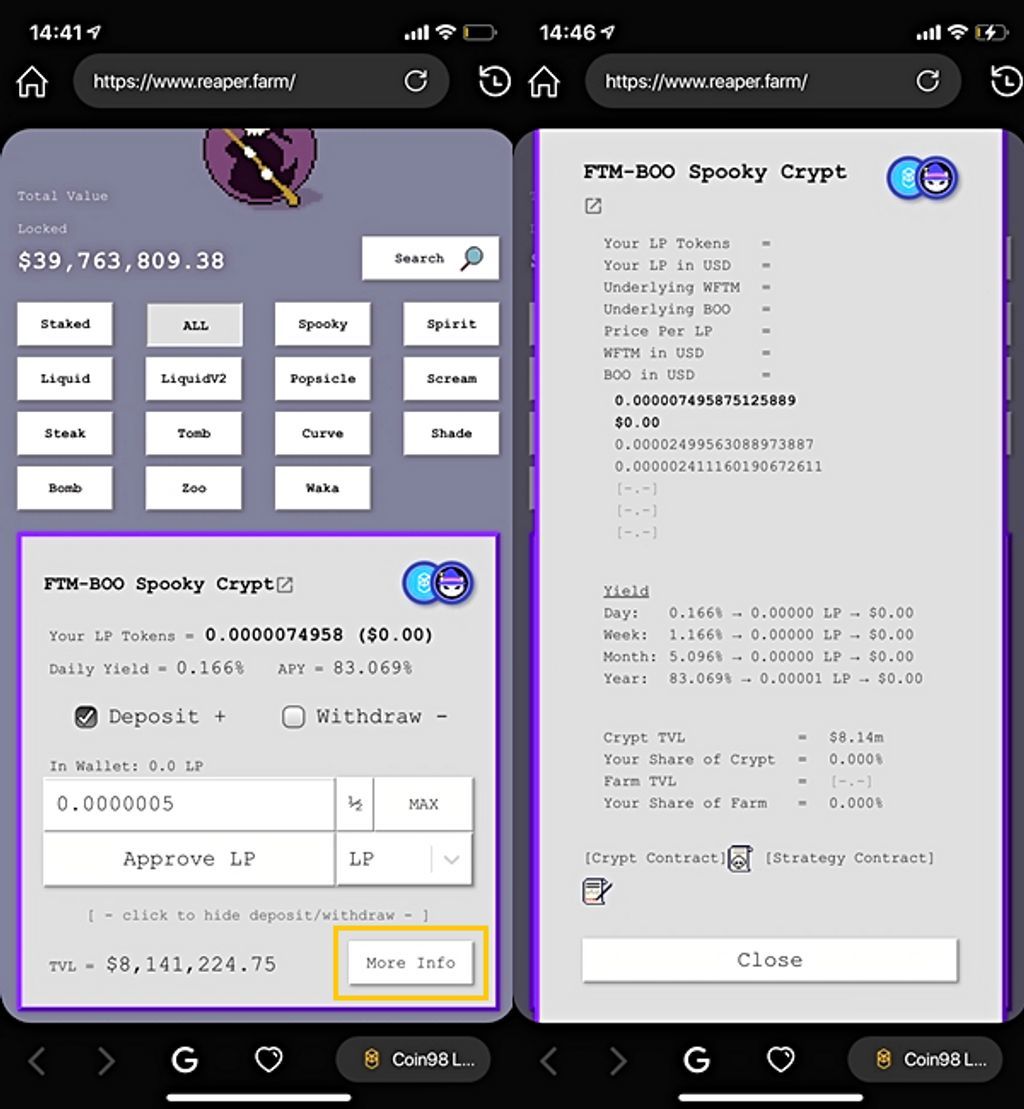
Withdraw liquidity on Reaper Farm
Step 1: Find the liquidity pair you are farming on Reaper Farm.
Step 2: Select the check mark in the Withdraw box. Enter the amount of LP token you want to withdraw, click Withdraw.
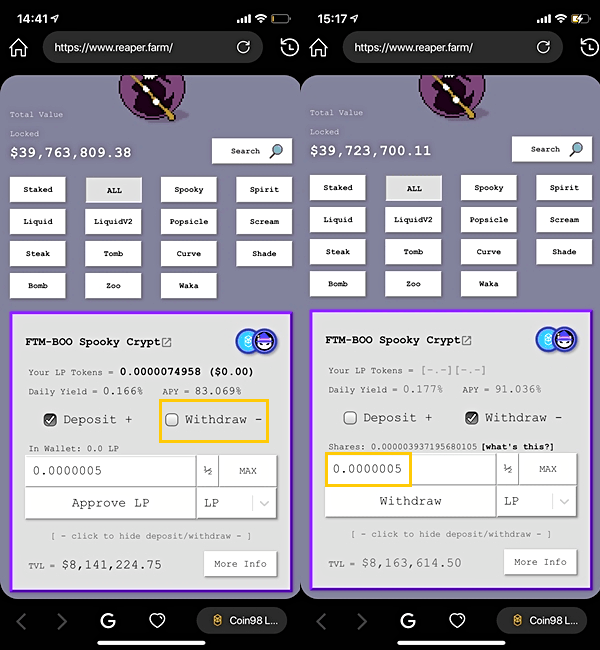
How to use Reaper Farm with Coin98 Extension Wallet
Add liquidity
Step 1: After successfully creating LP tokens in SpookySwap, connect your Fantom wallet by selecting Connect Wallet in the right corner of the screen.
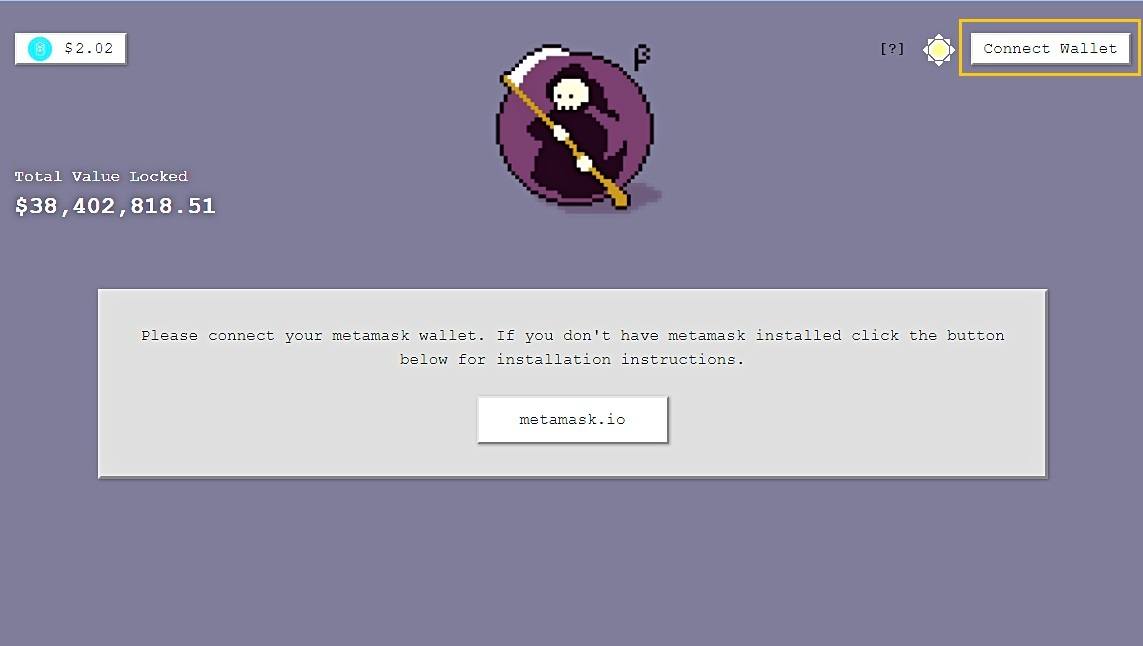
Select Coin98 Wallet from the list. Then you choose Connect to connect the wallet.
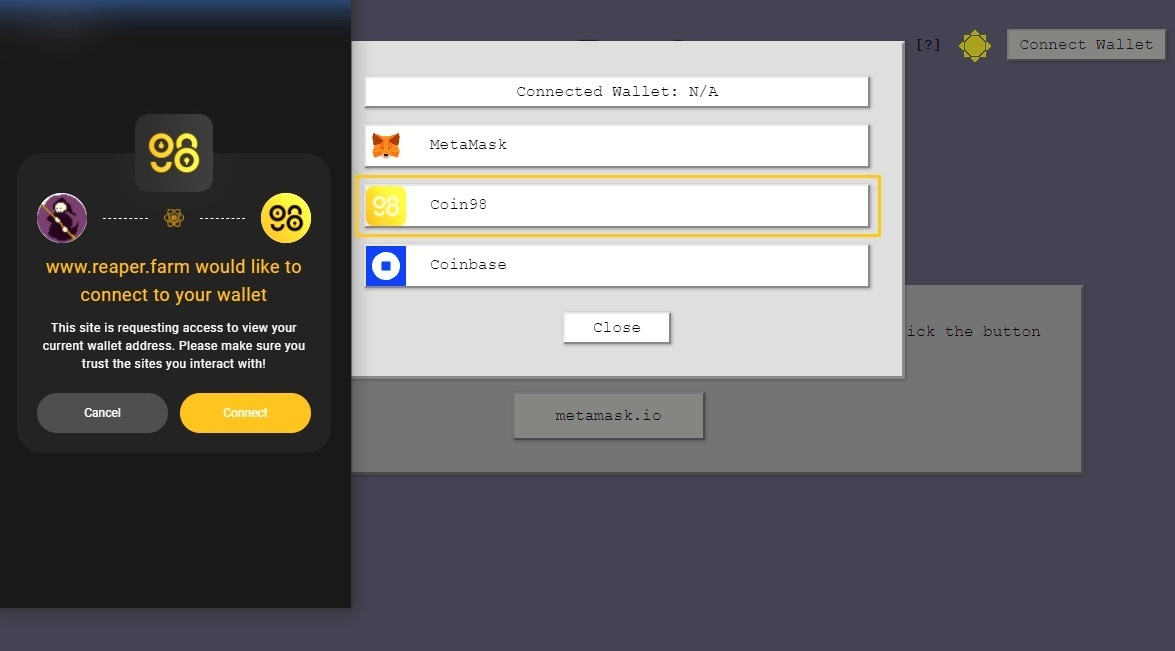
Step 2: The main screen of Reaper Farm will display the various buttons corresponding to the liquidity pools, you can freely choose the liquidity pool you want by clicking on the corresponding button name.
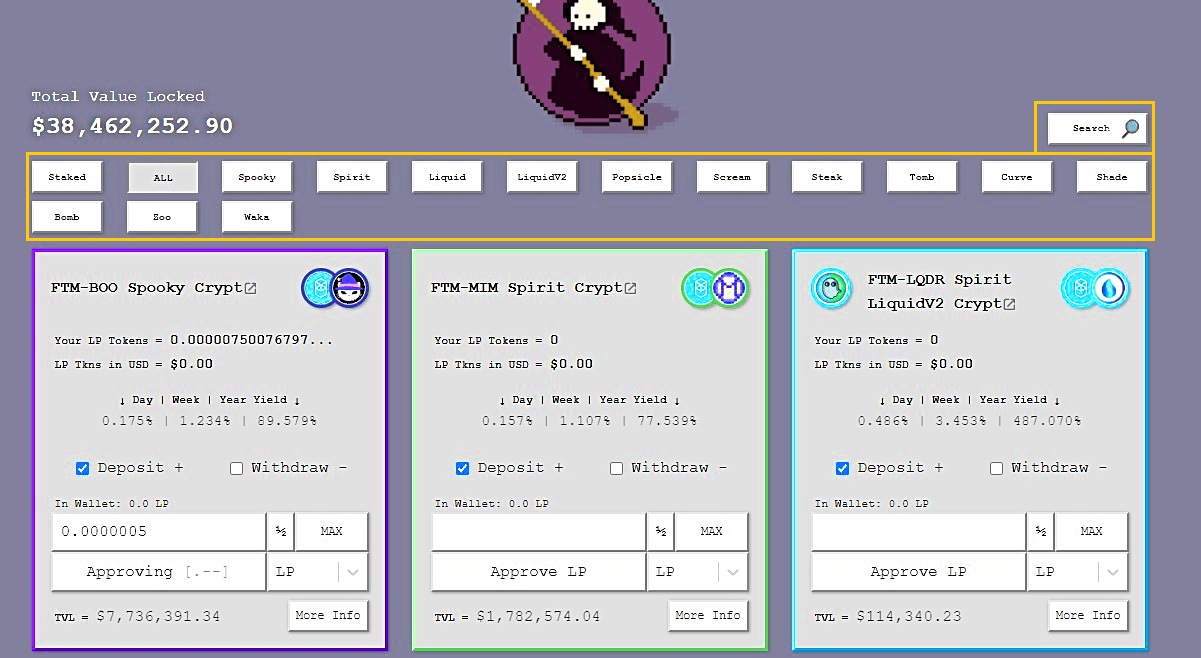
In addition, by using the Search button, you can find the Pools or tokens you want via the Farm Host (the pool that Reaper takes liquidity from) and Token's search engine.
You can also sort farming pools by APY, TVL in the search interface.
To return to the main screen, choose the Host Buttons.
Currently, the Staking feature is not live yet.
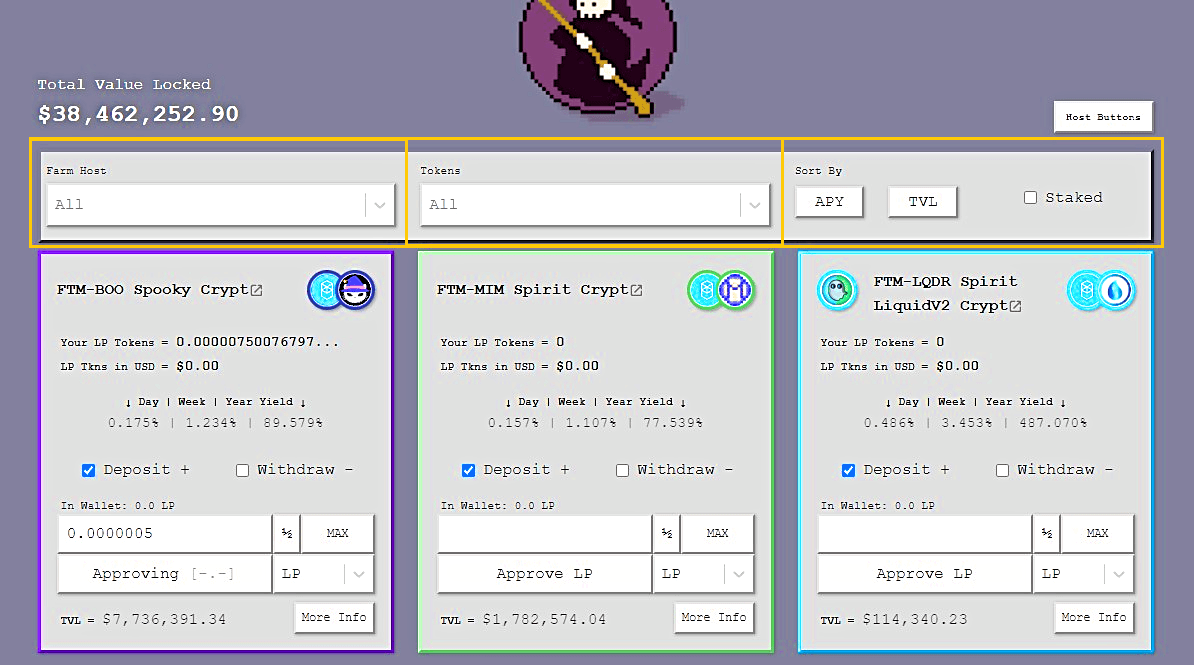
Step 3: Enter the amount of LP Token you want to provide, select Approve LP.
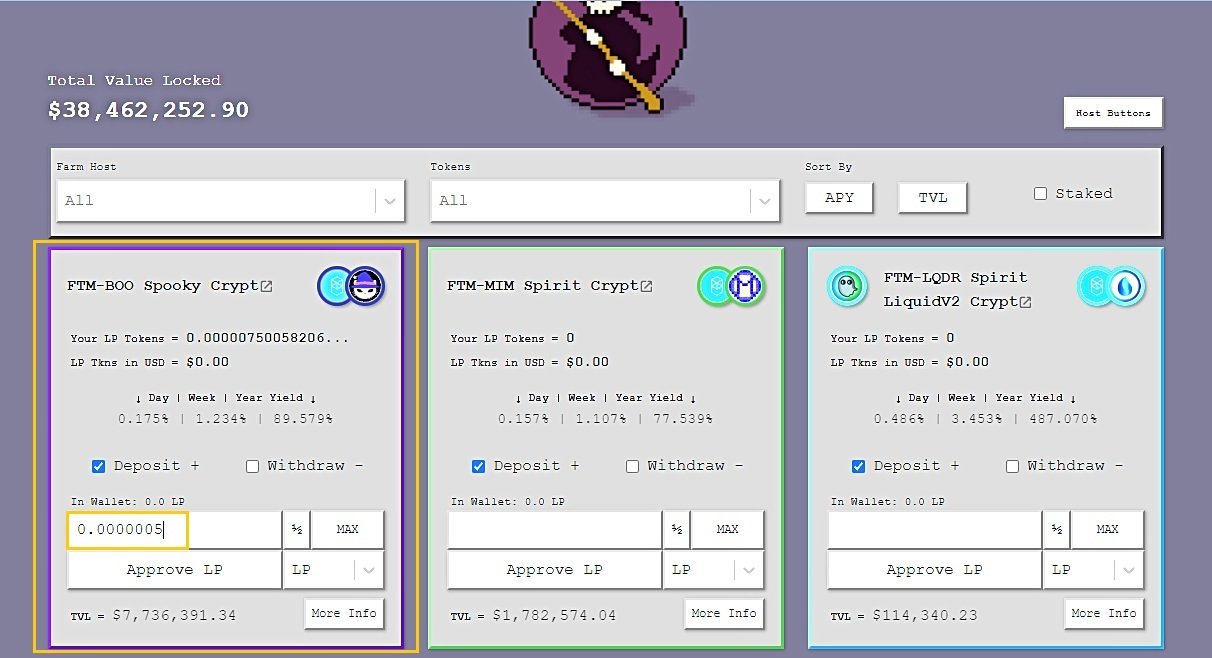
The system will charge a very small amount of network fee for this step. If you agree, select Send. Then you click Deposit.
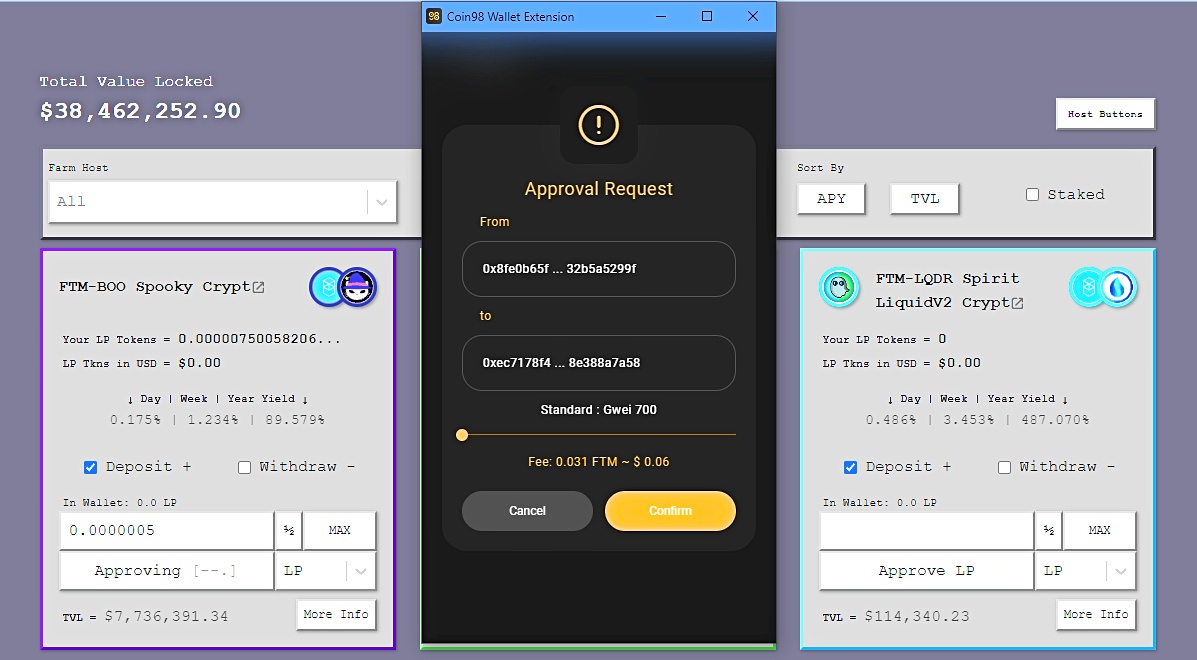
You can check the parameters of your assets after liquidation in the More Info section.
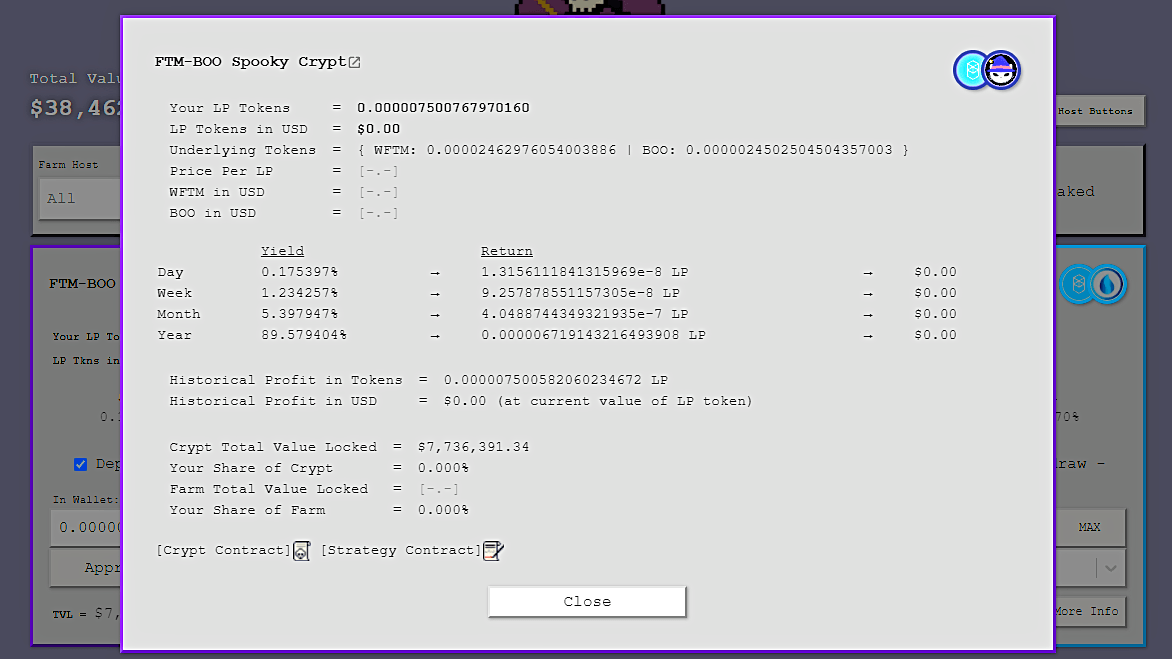
Withdraw liquidity on Reaper Farm
Step 1: Find the liquidity pair you are Farming on Reaper Farm.
Step 2: Select the check mark in the Withdraw box. Enter the amount of LP token you want to withdraw, click Withdraw.
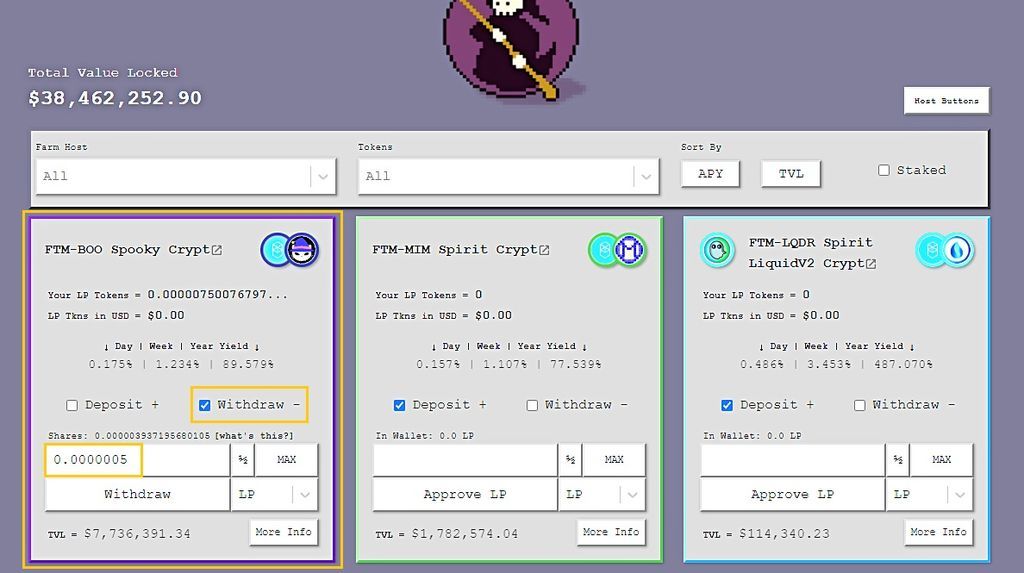
Fee Structure on Reaper Farm
- 0.1% security fee on withdrawals - When you withdraw money, the system will collect this fee and give it to active farmers.
- 4.05% performance fee - This is taken from the profit you earn using Reaper's Crypts and sent to the Reaper Treasury.
- 0.45% gas fee - This is taken from the profit you earn using Reaper's Crypts and sent to the harvest bot so that it can pay for gas.
- Variable fee system - Reaper wants to help drive liquidity to where it's most needed within the Fantom ecosystem, so we've created a variable fee mechanism which allows us to lower fees in response to demand or for promotional periods. These fees are capped at 5%, and will allow Reaper Farm to stay competitive in the ever-changing Fantom landscape.
Why should you use Reaper Farm on the Coin98 Wallet?
For users who are both new to DeFi and who have been in DeFi for a long time, using Reaper Farm on Coin98 Wallet brings undeniable benefits such as…
Simple, easy to use
Reaper Farm has officially integrated the Coin98 Wallet, facilitating users to connect wallets more easily and conveniently.
DApp Browser is integrated into the Coin98 Mobile Wallet, on both iOS and Android. Just click "Browser" on the main screen, you will quickly access a "Storage" DApp smoothly and without interruption.
Limit the risk of being cheated
Coin98 Wallet is constantly working on finding highly applicable DApps which gives priority to ensuring the safety of the user's assets when integrating the correct address of the DApp on the Coin98 Wallet mobile app. So that you can avoid scenarios like searching and accessing fake DApps, being tricked into giving up Private Key / Passphrase or swapping to win scam tokens.
Cross-chain bridge
Considered as one of the notable improvements of Coin98 Wallet to help users easily interact with Reaper Farm, now you can convert many token standards directly on the wallet via Cross-chain Bridge without performing any redundant operations via 3rd party applications.
Smooth experience with multiple DApp Browser
If you've “fallen in love” with making money on Reaper Farm via this tutorial, why not try other multi-chain DApps right on Coin98 Wallet's Browser.
Let's wait alongside Coin98 Wallet for other planets to be integrated in the Coin98 Wallet universe in the near future!