How to send tokens & NFTs by Web3 Name Service on Coin98

In the blog below, I will show you how to send tokens using ENS, SNS & Unstoppable Domains to Ethereum and Solana & Polygon wallet addresses on Coin98.
What is Web3 Name Service?
Simply put, Web3 Name Service is considered your username for the Web3 world. It is a kind of public address, yet it's short and easy to use. Instead of using a lengthy and complex address, you can use a Web3 Name Service to transfer assets back and forth.
Ethereum Name Service (ENS), Solana Name Service (SNS) and Unstoppable Domains were born to make things easier in asset management. By this, complex wallet addresses will be replaced with domains ending in .eth, .sol, .nft or .crypto and so on.
The format username is usually {yourname}.{domain}. For example: Jane.eth, Josh.crypto, Ken.sol, Maria.blockchain, etc.
Your public wallet address usually will be more than 42 characters including letters and numbers: 0x02518bda432d9359c148e676fb7c666ea324e093
With the domain from ENS, SNS and Unstoppable Domains, you can send or receive assets with your web3 username.
Simple, isn't it? Let's learn more about the benefits of Web3 Name Service.
Benefits of using Web3 Name Service
Basically, Web3 Name Service is similar to DNS (Domain Name Service). When creating a website, DNS can be understood as an "interpreter" and "communicator of information". DNS will translate the domain name into an IP address consisting of 4 different groups of numbers.
For example, www.tenmien.com to 421,64,874,899 or vice versa, translates an IP address into a domain name.
When "translating", the browser will understand and log in. Therefore, when logging in to a website, you just enter the website name, and the browser will automatically recognize it.
So what about Web3 Name Service? The only difference is that it's built on Web3, which has many Web3 domain providers such as ENS on Ethereum, Unstoppable Domains on Ethereum and Polygon, and SNS on Solana.
Therefore, besides the easy-to-remember utilities that I mentioned, ENS and SNS also have other outstanding features:
- Decentralization: Since they are based on a decentralized infrastructure, .eth, .Crypto and .sol domains are censorship resistant. This means that no organization can ban or control your .eth and .sol domains.
- Diversity: .eth domains and Unstoppable Domains can also represent ERC-20 & ERC721 tokens and .sol domains can represent SOL-SPL token or NFTs. It means you can also trade these domains on NFT marketplaces such as OpenSea.
- Personalization: Web3 usernames help you create NFTs standard ERC-721. You can name your domain with whatever you want (except for the existing domains). This makes it easy to remember wallet addresses.
- Limit errors: instead of having to check more than 42 characters in the wallet address when processing a transaction and which can lead to errors such as sending the wrong address, now you just need to enter the recipient's ENS, SNS & Unstoppable Domains to perform the transaction.
Coin98 now supports storing and transferring tokens and NFTs via ENS, SNS & Unstoppable Domains, you can make transactions right on Coin98. This feature enhances user experience, bringing Coin98 one step closer to the goal of becoming the market-leading Cryptocurrency Super App.
- For the .ETH domain name, access the app.ens.domains website, connect your wallet and buy the domain name.
- For the .SOL domain name, you access the website sns.id, connect and buy a domain name.
- For Unstoppable Domains, you can visit unstoppabledomains.com/search, connect wallet and find the domain.
How to send tokens/NFT using Web3 Name Service
Download and install Coin98 Super App
Before we begin, you need to install or update our Coin98 Super App to the latest version.
We recommend you create a Multi-Chain wallet on Coin98 to easily manage and get access to all single blockchain wallets with only one single Passphrase.
Fee preparation
Because the transaction is processed on Ethereum, Solana & Polygon, you need to have ETH or SOL for the transaction fee.
You can buy ETH and SOL through CEX or through MoonPay on Coin98.
Start trading
Step 1: Open Coin98 and select Send.
Step 2: Enter your Web3 username in the Recipient box.
You are also recommended to choose a multichain wallet that helps you receive, transfer and store multiple coins/tokens on blockchains in the same wallet while only using a single passphrase for control.
Note: You need to enter the correct domain name of the recipient.
Step 3: Process the transaction by selecting Slide to send; the system will notify you that the transaction is successful.

You can check the transaction history on etherscan.io, solscan.io, Polygonscan. Your wallet name on the system will be displayed under the ENS, SNS domain name or Unstoppable Domains.
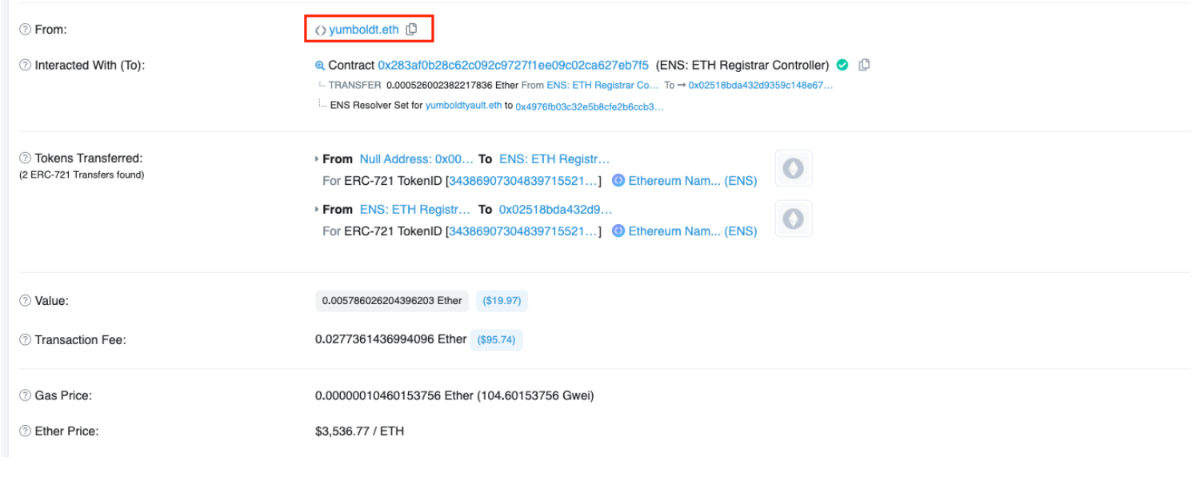
Note: The transaction fee will be similar to the transaction fee when you do it with a regular wallet address and will depend on the network.