What is BitTorrent Wallet? How to use BitTorrent Wallet
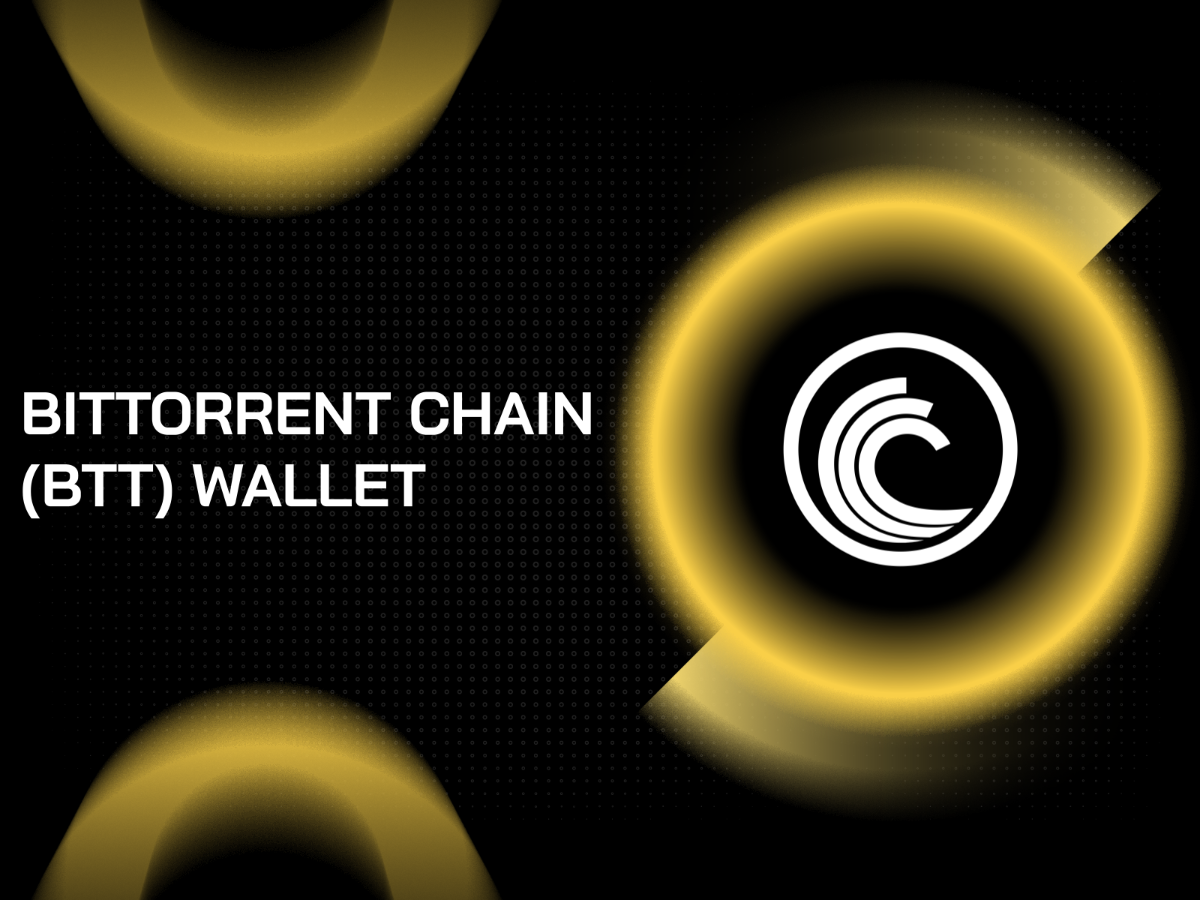
What is BitTorrent Wallet?
The BitTorrent wallet is where BTT and BRC20, BRC721 standard tokens are stored on the BitTorrent blockchain. You can send and receive BTT tokens as well as interact with applications on the BitTorrent platform.
In particular, this wallet is owned by you, so no one has the right to influence or use the wallet other than you.
What is included in a BitTorrent Wallet address?
A BitTorrent Wallet has 3 extremely important pieces of information you must take note:
- Wallet address: A sequence of numbers and characters used to send assets to the BitTorrent wallet. Others can transfer coins to you through the wallet address you provide. A BitTorrent (BTT) wallet address will have the following format: 0x4184CED912A14E6AD2Ad4F4Cb3026aC866153c4d.
- Passphrase: A security key that can be understood as a password consisting of any 12 English keywords. If you want to perform the wallet recovery operation, you must go through the Passphrase login step. Format of a Passphrase: bottle ruler cat ink rubber mango minimum piece daughter dynamic trial female.
- Private Key: A string of letters and numbers to connect to the account, quite similar to the password of a bank account. Format of a Private Key: 0x8243e56b3690edfefc94c47a0542b7cd6ab9fcac956fa5b12bdc1b82db67dc33.
To visualize, you can imagine that the BitTorrent wallet is a bank account, the wallet address is the account number and the passphrase is the password.
The difference here is that with a bank account, other people will know your personal information. As for the BitTorrent wallet, the user becomes anonymous, no one knows who owns the wallet, and transactions only occur through the address encoded into a sequence of numbers and characters.
BitTorrent Wallet Review
There are many wallets on the market that support creating the BitTorrent blockchain. Let's take a look at some outstanding BitTorrent wallets in the crypto world.
Coin98 Super App
Coin98 Super App is a well-known super app containing crypto services, and it is the gateway of DeFi & Web3. After installing the Coin98 Super App, you can experience many of its features such as Dapp Browser, Terminal toolkit, Coin98 Staking,...
Because it is a decentralized wallet platform, users are in complete control of their assets, no one has access to your wallet, including the developers. You can rest assured when storing BTT tokens here.
Learn more: What is Coin98 Super App?
MetaMask
MetaMask is a decentralized wallet based on the Ethereum ecosystem, as well as an add-on plugin that allows users to run DApps right on their browser. Metamask allows you to store BTT and interact with BitTorrent dApps.
Despite the disadvantages such as not being able to log in to many wallet addresses, as well as manually updating assets, MetaMask is still a trusted destination for many people around the world.
Create a MetaMask wallet here: How to use Metamask Wallet
How to create a BitTorrent Wallet on Mobile
This tutorial will guide you on how to create a new BitTorrent wallet on both the mobile and desktop interfaces, so you can also install both to flexibly switch use.
Download and access the Coin98 Super App
BitTorrent wallet is now available on the Coin98 Super App for both iOS and Android users.
After downloading the app, open the Coin98 Super App application and select the language you want to use before directly accessing the wallet interface.
At this interface, you can create a new wallet or restore an existing wallet from other wallet applications to the Coin98 Super App.
Create the BitTorrent wallet (BTT BRC20)
Step 1: Open the application, at the homepage click the Wallet icon → Manage.
Step 2: Click Add Wallet and click on the BitTorrent (BTT BRC20 BRC721) icon to create a BitTorrent Wallet, or you can choose to create a Multi-chain wallet to own more wallets with just one passphrase (recommended) → Create.
Step 3: Create a name for the wallet (name it something that you can remember or is convenient for er use). Click Next.
Step 4: Back up the Passphrase in a safe place.
Note: These are CRUCIAL information that directly affects control over your assets.
- Copy and paste the Passphrase into the Confirmation box.
- Tick the Backup your recovery key box and click on the copy icon to confirm that you have saved your Passphrase/Private key. You must save the security key in a safe place and do not disclose it to anyone. Otherwise, your account is at risk of being stolen if someone knows these sequences of characters.
- Tick the two remaining boxes to confirm that you understand the risks if you lose your Passphrase.
Click Create Wallet.
Once done, you can also go to Manage → Manage All Wallets to check the newly created BitTorrent wallet.
How to create a BitTorrent Wallet on Desktop
Install Coin98 Extension Wallet
You can access chrome.coin98.com to install the Coin98 Extension Wallet.
For instructions on installing and using Coin98 Extension Wallet, you can refer to this guide here.
Create the BitTorrent wallet (BTT BRC20)
Step 1: Open the Coin98 Extension Wallet and insert your password. At the main interface, click Manage. Click Add Wallet.
Step 2: Select the BitTorrent icon → Create Wallet.
Step 3: Create a name for the wallet (name it something that you can remember or is convenient for later use). Click Next.
Step 4: Backup the Passphrase/Private key in a safe place.
Select Create Wallet.
How to use the BitTorrent Wallet
Add tokens
Option 1
This process is similar on both the mobile version and the extension, so you can follow these steps for both.
Step 1: Click the BitTorrent wallet on the main screen.
Step 2: Click Receive.
Step 3: Copy the wallet address or use the QR code address and send your assets to this address.
Option 2
Step 1: Click the search icon on the main screen.
Step 2: Enter BTT, BRC20 token in the search bar.
Step 3: Click the icon to copy the wallet address or get the QR address and send your assets to this address.
You can send BTT, BRC20 tokens to the address copied in step 3.
Send tokens
This operation works the same on both the Coin98 Super App and the Coin98 Extension Wallet. I will give an example of how to send BTT stored in the mobile wallet.
Step 1: Click the BitTorrent wallet
Step 2: Choose Send.
Step 3: Select the token, insert the number of tokens you want to send & the wallet address to send to. Adjust the Gas fee slider to suit your needs → Slide the Send bar to confirm.
In addition, you can also go to the Send section in the main interface, select the BitTorrent wallet you want to send from.
Note:
- The gas fee for each transaction is paid with BTT, approximately 6.3 BTT
- The default gas fee on the Coin98 Super App has been set at the standard rate that offers the most optimized speed at a reasonable cost.
Use the BitTorrent Wallet Explorer to check the transaction history
BitTorrent Wallet Explorer is the BitTorrent ecosystem explorer, allowing access to information such as wallet addresses, cryptocurrency transactions, smart contracts, etc. Complex data is easier to grasp now than ever before.
BitTorrent Explorers that are commonly used by many users are scan.bt.io and bttcscan.com.
Some notes when using the BitTorrent wallet
Is it safe to store BTT tokens in the BitTorrent wallet?
Coin98 Wallet is a non-custodial wallet, that is, full control of assets belongs to you, no one has access unless you disclose the key to others. Therefore, it is perfectly safe for your assets.
Is there a fee to transfer BTT tokens?
Sending BTT tokens from a BitTorrent Wallet will cost the blockchain platform fee in BTT.
Is it possible to create multiple BitTorrent wallets?
Yes! You can create as many BitTorrent wallets as you want. Each wallet will have a different address and passphrase, so remember to save each of them. Each wallet should be named so that you can easily manage them if you create multiple BitTorrent wallets.
Can BitTorrent wallets store other coins?
BitTorrent wallets can store BTT tokens supported by the BitTorrent blockchain platform. Otherwise, do not transfer any coins on other blockchain platforms to BitTorrent wallet if you do not want to lose your assets.
What is the best BitTorrent wallet app?
For those who mainly interact with BitTorrent, the EVM blockchain wallet such as MetaMask will be one of the options worth considering.
For those who use a lot of blockchain platforms and Solana is among them, the Coin98 Super App is a great choice for you.
With the fast development of the crypto market, you will see a series of potential DeFi projects appearing on BitTorrent. We hope the tutorial can help you to easily create and use the BitTorrent (BTT BRC20 BRC721) Wallet on Coin98.
Learn more: What is a Terra 2.0 Wallet? How to create a Terra 2.0 Wallet