What is Coin98 Exchange 2.0? How to use Coin98 Exchange 2.0

Coin98 Exchange 2.0 is the next-gen product of Coin98 Labs in our continued efforts to fulfill the mission of optimizing user experiences and driving DeFi mass adoption.
In this article, I will share with you an overview of Coin98 Exchange 2.0 as well as an A-Z guide on how to experience this cutting-edge multichain liquidity aggregator platform!
What is Coin98 Exchange 2.0?
Coin98 Exchange 2.0 is a decentralized exchange (DEX), a Multi-chain liquidity aggregator. Besides retaining the advanced features from previous versions, Coin98 Exchange 2.0 adds a Super Link mechanism to aggregate liquidity, thereby finding the shortest path and best price for users in just one transaction.
Coin98 Exchange 2.0 was born to solve the problem of liquidity fragmentation on many Blockchains, helping users to experience DeFi fully and seamlessly without the need for in-depth knowledge of blockchain technology.
Known as a decentralized, non-custodial version of the leading CEXs in the market, Coin98 Exchange 2.0 is gradually bringing essential services in the traditional economy to DeFi such as:
- Trading with Exchange;
- Market data aggregator tool with Markets;
- Asset management tool with Portfolio;
- Utility toolkit for DeFi users with Terminals;
- And some upcoming features like Staking, Cross-chain Swap, Multi-sig,...
Specialities of Coin98 Exchange 2.0
Integrate the market's best liquidity sources..
Coin98 Exchange 2.0 is a product that intends to broaden and deepen its scope. Currently, the product has integrated liquidity sources on top 9 blockchains such as Ethereum, BNB Chain, Solana, Polygon, Avalanche C-Chain, KCC, Fantom, Boba Network and Heco Chain, supporting users in trading on multiple chains in the Coin98 product.
Simple and easy to use.
Coin98 Exchange 2.0 has now been refurbished with an intuitive, user-friendly interface that makes it easy for users to use and better understand the product's transaction process. Gas free, slippage, price impact, AMM, and other information are all clearly shown.
Gas fee optimization
In the new version, Coin98 Exchange 2.0 automatically optimizes token swap prices, gas fees, and transaction speeds. Also, depending on your needs, you can manually adjust the gas fee by adjusting the gas bar.
Advanced mechanism
The comparing mechanism makes it possible for users to make coin/token trades with the best price and the smallest slippage among liquidity sources. When making any transaction, the smart routing mechanism will calculate to create the path to help users get the best profit in one transaction.
Unique website
Like other features of Coin98’ư products, Coin98 Exchange 2.0 also has a website to let Coin98 Extension users freely experience this brand new decentralized exchange. Currently, the product is in the development step. Users can try it out on the native swap of the Coin98 Super App.
Customer Service
Coin98 Exchange 2.0 has a Customer Service team in 12 different languages, online 24/7 on multiple platforms, including 12 communities for 12 languages on Telegram.
What do you need to prepare before experiencing Coin98 Exchange 2.0?
The heart of the Coin98 Exchange 2.0 is the multichain engine, connecting users to many different blockchains effortlessly and smoothly. Users can also use single-chain wallets such as ETH or BSC wallets to trade, however, Coin98 Exchange recommends using Multi-Chain wallets for a better user experience.
Besides, users can enjoy the unique "Always Connected" experience via the absolute compatibility of the Multichain Engine between Coin98 Wallet and Coin98 Exchange.
Download and install the Coin98 Super App
Coin98 Exchange 2.0 is now available on the Coin98 Super App for both iOS and Android users.
Read the detailed instructions on how to use Coin98 Super App or watch the tutorial video to install the Coin98 Super App
Download and install Coin98 Extension Wallet
You can access chrome.coin98.com to install the Coin98 Extension Wallet.

For instructions on installing and using the Coin98 Extension Wallet, you can refer to this guide.
Create a Multi-chain Wallet
After downloading or updating the Coin98 Extension Wallet, you can follow the instructions below to create a Multi-chain Wallet or import a wallet from other wallet applications to Coin98 Wallet.
- How to import a Multi-chain Wallet from Metamask to Coin98 Wallet here.
- How to import a Multi-chain Wallet from Trust Wallet to Coin98 Wallet here.
If you are currently a Coin98 Wallet user, please re-import your multichain wallet to update other new chain wallets available in the latest version!
Prepare the blockchains' native coin for transaction fees
To be able to use Coin98 Exchange 2.0, you need to prepare gas fees for each blockchain you want to use.
You can buy the native coins on CEXs like Binance, Kucoin,… and withdraw to the corresponding wallets to experience the product. For layer 2 blockchains like Boba, please convert ETH to the corresponding network to use it.
Now everything’s ready, let’s start trading.
Note: You must transfer each coin to the corresponding wallet on the correct blockchain.
Features of Coin98 Exchange 2.0
Coin98 Exchange 2.0 has 4 main features, include:
Coin98 Exchange 2.0: Provides crucial sources of liquidity for swapping tokens in a trust, permissionless, and seamless manner.
Coin98 Markets: Delivers vital cryptocurrency market data visually engagingly, empowering users with actionable insights.
Coin98 Portfolio: Supports users to monitor price changes and the growth of their assets on 11+ blockchain.
Coin98 Terminal includes:
- Token Issuer: Create your own token in just 1 minute with no coding experience
- Multi-sender: Send multiple outputs to different addresses in only one transaction.
- Wallet Approval: revoking token allowances from dApps on all supported Blockchains, and protecting users from potential loss risks.
- Solana Migration: a solution that helps users to migrate their associated SPL tokens to a single SOL wallet address and prevent the fragmentation of users’ assets when interacting with Solana DApps.
How to trade with Coin98 Exchange 2.0
How does Coin98 Exchange 2.0 work?
The working process of Coin98 Exchange 2.0 is as follows:
Step 1: If users want to swap token A to token B, instead of accessing each AMM like before, now just choose the corresponding blockchain to trade.
Step 2: At this step, Coin98 Exchange 2.0 will proceed:
- Receive requests from users, through Super Link - a technology that helps optimize transactions on liquidity pools from which to choose the best indicators for users to get maximum profit in a swap.
- Aggregate information from AMMs.
Step 3: Coin98 Exchange 2.0 offers the best transaction option for users. For example, in the image below: 91% of C98 tokens will be traded via PancakeSwap, while the remaining 9% will be swapped with Biswap.
How to trade with Coin98 Exchange 2.0 on the Coin98 Super App
Step 1: On the Coin98 Super App’s main interface, click Swap.
Step 2: Select the blockchain. In this article, I will choose BNB Chain as an example.
Step 3: Click the settings icon at the top right corner of the screen and choose between 2 interface options: the Basic UI and the Pro UI.
Users can also adjust the gas fee and slippage in this section.
- Slippage Tolerance: This is one of the most common reasons for swap failure. You can trade with the default slippage rate on the wallet (2%), or customize it to ensure the highest success rate.
- Transaction Deadline: the maximum transaction time that you can specify to avoid the case of a long waiting time without any matching orders.
- Unlimited Approval: a feature that enables users to grant platforms and smart contracts the permission to spend tokens/ coins on your behalf without limit.
- Default Pair: the default tokens for each trading pair.
The arrow in the middle of the trading interface is used to switch between the buying and selling positions. Users need to check the tokens’ positions carefully before making any transactions.
Users must fill in the following information to complete the transaction:
- Select the wallet containing the token/coin that you want to trade.
- Choose the trading pair from the list.
- For those tokens that haven’t been listed on the Coin98 Super App, users can trade using their contract addresses.
Step 4: Slide the bar to adjust the trading amount. Carefully read the information below before deciding to trade:
- Rate & Inverse rate: The price ratio of the 2 tokens.
- Price impact: Estimated % difference in price when swapping compared to the displayed price.
- Liquidity Provider Fee: the amount that will be used to pay the liquidity providers.
- Gwei bar: a feature that allows users to adjust the amount of Gas fee (transaction fee) according to their needs by sliding the bar.
- Share URL: Share the trading pair via URL.
Step 5: Click Approve (for the first time) → Swap to finish.
After swapping successfully, users can access the Trade History from the swapping interface to view their transactions or go back to the home screen to check the traded tokens if needed.
Note:
- The default gas fee on the Coin98 Super App has been set at the standard rate that offers the most optimized speed at a reasonable cost.
- The Approve only needs to be done for the first transaction. In the following transactions, you just need to click Swap.
- The Coin98 Super App will charge a 0.8% fee on the token swap for each transaction.
How to trade on Coin98 Exchange
Coin98 Exchange is always striving to integrate as many leading AMMs in the market as possible, including Uniswap & SushiSwap (Ethereum), PancakeSwap (V2) & MDEX (Binance Smart Chain), MDEX (HECO Chain), Pangolin & Trader Joe (Avalanche C-chain), QuickSwap (Polygon), Coin98 Exchange (Solana) and more… allowing users to have a seamless transaction experience, across different blockchains with a single multi-chain wallet and without changing the network.
First, you can access Coin98 Exchange here: exchange.coin98.com
Overview of the Coin98 Exchange interface
Coin98 offers users 2 types of interface:
The Pro-UI with in-depth trading information and features for active traders and more advanced users

The Basic - UI with a streamlined interface that focuses on simplicity, speed, and ease-of-use, making Coin98 Exchange a perfect choice for crypto novices, first-time users, and users who just need the basics.

The main interface of Coin98 Exchange has the following sections:

[1] Navigation to other Coin98's sites, products and AMMs of Coin98 Exchange.
[2] From left to right:
- A toggle switch to change between the Pro UI interface and the Basic UI interface.
- The DEX selection area.
- The Wallet connected to Coin98 Exchange (you can change between wallets if there is more than 1).
[3] Some built-in utilities:
- The search bar: Search the tokens with their names, symbols, or smart contract addresses.
- The Gas station icon: Real-time Gwei.
- The Moon icon: Light and dark interface settings.
- The Lock icon: Lock/Unlock the wallet.
- Wallet: Manage wallet and receive/send tokens.
[4] Information about the 2 chosen tokens in the pool:
- Current number of tokens in the pool.
- Total Liquidity: The current total liquidity in the pool in USD.
- 24h Volume: The total trading volume of the pool within 24 hours, % of change within 24 hours.
- 24h Fees: The total swap fee of the pool in 24h, % of change within 24h.
*Note: This area will not be displayed in the Basic interface.
[5] The Token selection area.
[6] The price chart of the token that you intend to swap including:

- [a] Name, sticker, logo, and real-time price of the swapped token.
- [b] Watch time adjustment (1 minute - 1 week), available indicator-related tools, types of candles.
- [c] The Drawing and measuring tools. However, to use these tools you need to have knowledge of technical analysis.
- [d] The largest area, where the price chart is placed as well as where all the tools are applied, showing the indicators for price analysis.
Users can click the (!) icon at the lower-left corner of the price chart to view more information about the token.

[7] History of transactions.
[8] The transaction area.
[9] The transaction information as well as the main settings:
- Average Price: The average price ratio of the 2 tokens.
- Price impact: The difference between the market price and the estimated price provided by the Liquidity Pool.
- Gwei: Can be considered as the transaction fee - a payment made by users to complete transactions on blockchains.
- Liquidity Provider Fee: The fee you have to pay to the liquidity provider
- Estimate Fee: The estimated transaction fee that you have to pay for the network.
Advanced Settings:
- Gwei bar: A feature that allows users to adjust the amount of Gas fee (transaction fee) according to their needs by sliding the bar.
- Slippage tolerance: The pricing difference between the price at the confirmation time and the actual price of the transaction users are willing to accept when swapping on AMMs. Slippage tolerance is set as a percentage of the total swap value.
- Transaction Deadline: The maximum transaction time that you can specify to avoid the case of long waiting time without any matching orders.
- Unlimited Approval: A feature that enables users to grant platforms and smart contracts the permission to spend tokens/ coins on your behalf without limit.
- Default Pair: The default tokens for each trading pair
- Contract revoke: Allows you to inspect all contracts you've approved to spend money on your behalf and revoke their access for the ones you no longer need. The example shows that I have allowed PancakeSwap (V2) to use a very large amount of USDT, if I feel it is not necessary, I will click on the crossed-out icon on the right.

A simple guide on how to trade on Coin98 Exchange
Step 1: Select the AMM you want to trade with by clicking on one of the two highlighted sections on the screen.

In this case, I will take PancakeSwap (V2) as an example.
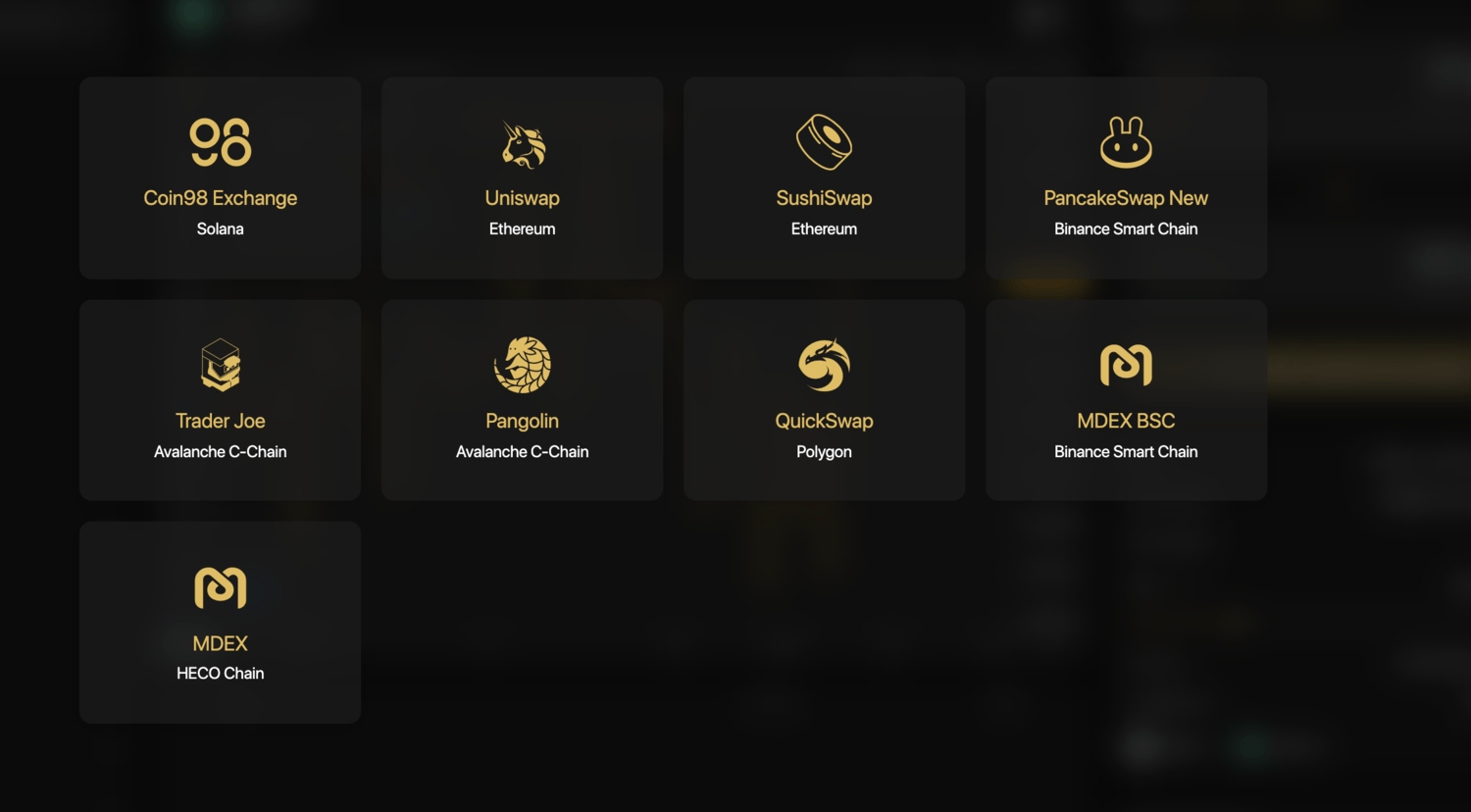
Step 2: Select the token you want to trade from the token search bar.

For new tokens that have not been listed on Coin98 Exchange, you can paste their Contract addresses and trade as usual.

I will take the USDT-C98 trading pair as an example.
Step 3: At the transaction area, you can:
- Slide the bar or enter the desired amount of tokens you want to trade.
- Adjust the Gwei bar according to the desired speed. The default gas fee on Coin98 Wallet has been set for the highest speed with the most reasonable cost.
- Adjust the Slippage tolerance according to the desired slippage. The default slippage tolerance on Coin98 Wallet is set at the standard rate of +/-5%, which is quite safe and applicable to most coins on the market.
- Adjust the Transaction Deadline according to the desired waiting time. The default transaction deadline on Coin98 Wallet is set at the standard rate of 10 minutes.
- Click Swap.
Step 4: Click Confirm to confirm that you agree with the fee and are ready to make this transaction.

When the transaction is completed, you will receive a notification at the bottom right corner of the screen.

Note:
- The arrow in the middle of the trading interface is used to switch between the buying and selling positions. You need to check the tokens’ positions carefully before making any transactions.
- The gas fee and the processing time are different on each blockchain. You need to double-check the information carefully before approving any transaction.
- After swapping successfully, you can access the Pair section to view your transactions.
- Coin98 Exchange charges 0.3% fee on the swap amount in each transaction.

In the future, Coin98 Exchange will integrate more top-tier AMMs and cross-chain bridges to elevate users' trading experience to a new level.
During the Swap process, if you want to learn more about a certain coin/token, you can use the Coin98 Markets feature right in your browser.
How to use Coin98 Markets
Coin98 Markets is a tool that aggregates real-time, detailed, and useful market data that assists users in monitoring the market changes and fluctuations, from which appropriate investment decisions can be made.
Coin98 Markets is now tracking over 9,600 coins/tokens and over 660 exchanges. Via Coin98 Markets, users can gain understanding and objective perspectives of a coin/token to make appropriate investment and trading decisions.
Overview of the Coin98 Markets interface
Similar to the trading interface on Coin98 Exchange, before going into the detailed instructions, I will introduce to you the metrics as well as the main interface of Coin98 Markets.
From the Coin98 Exchange interface, you can click Markets on the navigation bar at the top of the page, or access Coin98 Markets via: markets.coin98.com.

The main interface of Coin98 Markets has the following sections:

[1] Navigation to other Coin98's sites, products and AMMs of Coin98 Exchange.

[2] Some built-in utilities:
- The Search bar: Search the tokens with their names, symbols, or smart contract addresses.
- The Gas station icon: Real-time Gwei.
- The Moon icon: Light and dark interface settings.
- The Lock icon: Lock/Unlock the wallet.
- Wallet management and receiving/sending functions.

- The Star Icon: Click on this icon to show your favorite list of coins/tokens.
- The Filter button: Filter by tokens/coins ranking, Market Cap (Market capitalization), and Volume order.

[3] Market Fundamental metrics:
- Cryptos: The total number of coins & tokens being tracked on Coin98 Markets.
- Markets: The total number of the exchanges being tracked.
- Market Cap (short for Market Capitalization): The total market capitalization of the entire crypto market.
- 24H Vol (short for 24 hours Volume): The Cryptocurrency trading volume in the last 24 hours.
- Dominance: Dominance index of coins/ tokens, here showing 2 popular coins, Bitcoin (BTC) and Ethereum (ETH).

[4] Basic information about Coins/Tokens:
- The Star icon: Used to mark your favorite coins/tokens. When marked, this icon will turn yellow.
- Ordinal numbers 1,2,3,...: The ranking of coins/tokens by market capitalization.
- Asset: Coins/tokens sorted by market cap.
- Price: The real-time price of the coin/token.
- 24H: Change of coin/token price in one day.
- Market Cap: The market capitalization of that coin/token.
- 24H volume: The trading volume of that coin/token in the last 24 hours.
- Circulating Supply: The best approximation of the number of coins that are circulating in the market and in the general public's hands.
- Last 7 days: The Waveform chart showing the price volatility over 7 days.

How to view token/coin information on Coin98 Markets
Step 1: Search token/coin you want to view on Coin98 Markets.

Step 2: Click on the token/coin you want to learn about.

Step 3: The system will display the full information about the coin/token you have selected with some details as follows:

[1] Name and ticker of the token/coin, current price and % of price change within 24 hours
[2] Low - High bar: The highest and lowest price within 24 hours of the chosen coin/token.
[3] Market Cap and % change of Market Cap within 24 hours
[4] Fully Diluted Market Cap: Total market capitalization when all tokens are unlocked.
[5] With 2 information about Volume:
- 24H Volume: The total volume of transactions within a day.
- Volume/Market Cap: the ratio of trading volume to market capitalization within 24 hours.
[6] Supply metrics:
- Max Supply: The best approximation of the maximum amount of coins that will ever exist in the lifetime of the cryptocurrency.
- Total Supply: The total supply of coin/token currently on the market (minus the verifiable amount of coin/token burned).
- Circulating Supply: The best approximation of the number of coins that are circulating in the market and in the general public's hands and the % of the maximum total supply of coins/tokens in circulation.
[7] The price chart and the capitalization value of the chosen token/coin by day (Day), month (Month), Year (Year), and the entire time (All) view.
In addition, users can also use the Expand View mode by clicking on the arrow icon on the top right of the screen.

In this interface, you can see other information such as:

- The official website of the project
- Explorer: Detailed Information about the token/coin on respective blockchains.
- Community: The official community of the project.
- Tags related to the project information.
After researching the tokens/coins and trading them successfully you can directly manage your asset portfolio right on Coin98 Portfolio.
How to use Coin98 Portfolio
Coin98 Portfolio - a one-stop tracker for all your coins, has supported tracking portfolio for the following top-tier blockchain addresses: Solana, Ethereum, BSC, HECO, Avalanche C-Chain, Tron, TomoChain, Near, Polkadot, Kusama, and Celo, ... easily and conveniently. You only need to insert the wallet addresses to track without the need for Passphrases and Private Keys
To use Coin98 Portfolio, from the Coin98 Exchange/ Coin98 Markets interface, you can click on the Products navigation bar at the top of the page, select Coin98 Portfolio or visit this link: portfolio.coin98. com

The main interface of Coin98 Portfolio has the following sections.

[1] Navigation to other Coin98's sites, products and AMMs of Coin98 Exchange.

[2]: Some built-in utilities:
- The Search bar: Search the tokens with their names, symbols, or smart contract addresses.
- The Gas station icon: Real-time Gwei.
- The Moon icon: Light and dark interface settings.
- The Lock icon: Lock/Unlock the wallet.
- Wallet management and receiving/sending functions.
[3] The Search box: This is the main feature of Coin98 Portfolio. You only need to insert the wallet addresses you want to track, no need for Passphrases and Private Keys. Coin98 Portfolio also supports saving recent addresses to make it easier for users to manage their assets.
Here are two simple steps you need to follow to use Coin98 Portfolio:
- Step 1: Enter the wallet address into the Search box.
- Step 2: Coin98 Portfolio will automatically detect and suggest the corresponding chain. If it is a multi-chain address, there will be suggestions on which chain you should select.

After you have inserted all of your wallets, here is what your portfolio looks like.

The main information includes:
[1] The total balance:
- Asset value in USD and in BTC.
- User's portfolio weight and % increase/decrease in 24 hours.
- For multi-chain wallet addresses, you can easily change the network to check the asset portfolio on different blockchains.
- The "Hide balance" feature keeps your asset safe by preventing prying eyes (or intruders) from knowing how much your account holds.
[2] The Balance chart: You can choose any time frame, from 1 hour - 1 year or the whole time.
[3] The Assets portfolio: Full information about each token you are holding such as price, total value, value changed in 24 hours, volume,.... To hide/show any token you can use the on/off icon on the right.
Moreover, you can click on a token to see its basic information popped up on the right side of the screen.

The main information includes:
[1] The token sticker, the standard and the token amount.
[2] Token wallet address, value in USD.
[3] The graph showing the total value of a token or the price of a token unit over time. To change the chart you can use the toggle button in the right corner of the chart. You can choose multiple time frames, from 1 hour - 1 year or the whole time.
[4] Token Information overview.
[5] Token transaction history on the wallet address you are choosing. You can click on each transaction to check the information on Explorer tools such as BscScan, EtherScan, ....

Besides the three main features mentioned above, Coin98 Exchange also offers an additional set of utility tools called Coin98 Terminal.
How to use Coin98 Terminals
Coin98 Terminal (Utilities) is a set of utility tools to enable users to easily become a part of the DeFi world in a convenient way, including Token Issuer, Multi-send, and Multisig (coming soon).
Token Issuer
Token Issuer is a feature that allows users to issue their own tokens easily and conveniently. Currently, Token Issuer is supporting on 3 main chains: Ethereum, HECO, and Binance Smart Chain. In the near future users can also experience this tool Tron (TRC10) and Solana.
To issue a new token on Token Issuer, follow those steps:
On the Products navigation bar at the top of the page, select Coin98 Issuer or visit the link: terminals.coin98.com/issuer

Step 1: Select the network that you wish to issue tokens, in this example I chose the HECO Chain (HRC20). The system would find your respective chain wallet.
Step 2: Fill in the following information:

- Token name: The name of the token
- Token symbol: The symbol of the token in upper case (cannot be more than 5 characters).
- Total supply: The total amount of tokens you wish to issue.
- Decimal Points: The number of decimal places in the token's unit.
You can consider two options after issuing the token:
- Token Burn: This check specifies whether your tokens can be burned to decrease the supply
- Token Mint: This check specifies whether your tokens can be created to increase the initial supply.
You can choose or not choose both options but bear in mind that if you don't choose any, your initial aggregate supply will not be allowed to change.
- Token logo: Click on the plus icon to upload the token's logo.
- Owner Address: The address receiving the issued tokens. The system will automatically fill in the connected wallet address but you can still use another wallet address.
Note: When issuing, the token issue fee is still charged on the connected wallet.
To change the address of your connected wallet, you can do the following steps:
- Select the wallet address on the top right corner of the screen.
- Select the wallet you want to connect.
Step 3: Click Issue.

Step 4: The system will ask users to pay a network fee to issue tokens.
Users need to prepare enough fees for this step. If you agree, click Confirm on the pop-up confirmation.

There will be a pop-up announcement in the bottom right corner to redirect you to EtherScan/BscScan/Hecoscan to view your token information.

Multi-sender
Multi-sender is a feature allowing users to send coins/tokens to multiple addresses at the same time, on the following blockchains: Binance Smart Chain, Solana, Ethereum, Polygon, HECO Chain, Klaytn, GateChain, Celo, OKExChain, Tomochain, xDAI, Avalanche (C-chain), Fantom.
To access Coin98 Multisend, click on the Products navigation bar at the top of the page, select Coin98 Multisend or visit the link: terminals.coin98.com/multisend

The main interface of Coin98 Multisend has the following sections:

To experience the Multi-send feature, you can follow these steps:
[1] Navigation to other Coin98's sites, products and AMMs of Coin98 Exchange.

[2] Some built-in utilities:
- The Search bar: Search the tokens with their names, symbols, or smart contract addresses.
- The Gas station icon: Real-time Gwei.
- The Moon icon: Light and dark interface settings.
- The Lock icon: Lock/Unlock the wallet.
- Wallet management and receiving/sending functions.

[3] The wallet selection area.
[4] The token selection area.
[5] The main area to send tokens.

In the area where you can send tokens, follow those steps:
Step 1: Enter the recipient's wallet addresses. There are 2 ways to do it:
- Enter each wallet address manually (Recipient 1, 2, 3,...) and the corresponding deposit amount (Amount) in each box.

- Select Import. Enter the amount of tokens/ coins following the syntax: wallet address?number,wallet address?amount
Eg: 0xbe80ceed72e1798c631fcd92f611367abd7f836f?0.5, 0x52c12e10f181f801324ed3c3cd6d17f58a93e6b8?1, 0x5a7b52cf2f59d072aa38dee1107612ad656e048e?0.75

Step 2: Slide the gas bar to reach the desired gwei → Click Send to complete.

If you agree with the sending information, click Confirm.

After sending successfully, you can access the Token History on Coin98 Extension Wallet or Coin98 Portfolio to view your transactions.To view further information of the transactions, you can also check on Explorer browsers (Etherscan, BscScan, ...).

Note:
- The default gas fee on Coin98 Wallet has been set for the highest speed with the most reasonable cost.
- Users need to have a proper amount of native tokens on the corresponding blockchains for the gas fees. For example, gas fees on Ethereum are paid with ETH, on Binance Smart Chain are paid with BNB and on Solala are paid with SOL.
- Except for the multi-send feature on Solana can be applied to 20 addresses. The multi-send feature on other blockchains can be applied to an unlimited number of addresses.
- To enhance user's experiencesCoin98 Wallet allows users to send SOL to multiple addresses and send SPL tokens to SOL addresses natively without having any SOL in the wallet.
- If the receiving wallet's balance > 0, the system will automatically retrieve and create an SPL wallet for the users.
- If the receiving wallet's balance = 0, the system will automatically ask the sender to pay a fee to create a new SPL wallet for the recipient.
Wallet Approval
Wallet Approval is a feature allowing you to inspect all the contracts you've approved to spend money on your behalf and revoke their access for the ones you no longer need.
Why should you use Wallet Approval tool?
In order to trade, farm, stake, or interact with any dApps, users are required to allow smart contracts to access your assets. There are 2 approaches to allowance: Allow for a specific amount of tokens and unlimited approval.
- Allow for a specific amount of tokens: Users give access to a particular amount of tokens for smart contracts of DApp. It can not exceed the maximum tokens that you grant.
- Unlimited approval: It means that users provide a smart contract with full permission of your funds.
Unlimited approval brings them a fast and frictionless experience; however, it might potentially affect the risk of asset loss if users interact with untrustworthy platforms or scamming pools.
It is recommended not to grant unlimited access to a platform to keep your funds safe.
How to revoke token allowances
Step 1: Access Coin98 Terminal
Step 2: Select Wallet Approval on the main screen to start revoking token.
Step 3: Click to a wallet you often interact with DeFi services.
Step 4: In this interface, you can revoke the permission of any desired contract by clicking on the [x] icon.
Step 5: Click Confirm for completion and wait for seconds. All done!
Once completed, the system will display a message in the lower right corner of the screen.
Note:
- This revocation will take you a small network fee; please ensure you have enough parent tokens on the wallet.
- You can choose any wallet that interacts with the DApp to experience the Wallet Approval feature by clicking on the default wallet area.
Solana Migration
Unlike other Blockchains, SOL addresses and SPL addresses are totally different, making it hard for users to utilize. If users send SPL tokens to SOL addresses, the network will automatically initiate another SPL address instead of navigating to the existing Wallet. That is the main reason why assets are divided into many single SPL addresses.
Solana Wallet Migration is a solution that helps users to migrate their associated SPL tokens to a single SOL wallet address and prevent the fragmentation of users’ assets when interacting with Solana DApps.
How to migrate fragmented SPL tokens to an SPL wallet
Step 1: Access Coin98 Terminal.
Step 2: On the home screen, choose Solana Migration to start the migration process.
Step 3: At this screen, you can check:
- The tokens are being stored in more than one SPL address and their amount.
- The current address and the newly initiated address after Migration.
Click the Migrate button to start the process
Then choose Confirm and wait for seconds to complete the process.
Notes:
- Users only use this tool when they have a token appearing in many SPL tokens on the same Solana Wallet; in other words, can’t use to migrate the SPL tokens in different Solana wallets.
- This migration process will take a minor network fee, which SOL charges to confirm the transaction.
Upcoming features on Coin98 Exchange
Besides the outstanding features that I introduced above, in the future, the Coin98 Exchange universe will also launch the following features:
- Integrating more new blockchains: Based on the current multi-chain engine platform, in the future Coin98 Exchange will make efforts to connect with new blockchains enabling users to experience most of DeFi services in the most seamless way..
- Aggregating liquidity from reliable sources on multiple blockchains: The increase in the diversity of liquidity sources helps Coin98 Exchange optimize the slippage tolerance as well as transaction fees, making trading on DeFi easier.
- Launching Multi-chain Staking and Yield Farming: Allowing users to stake and farm both LP tokens and single-sided tokens on multiple blockchains, enabling users to easily receive attractive rewards.
- Launching Cross-chain Swap (Space Gate): Supporting users to swap and transfer assets between different blockchains. More specifically, Space Gate will build bridges to swap native tokens, instead of wrapping tokens.
- Adding Multisig features to Coin98 Terminal: a multi-signature wallet - a feature that enhances asset security, allowing users to store assets more securely.
- Providing access to NFTs: Besides supporting coins/tokens on 25+ different blockchains, Coin98 Exchange will offer users an easy way to store, send and receive all NFT assets in one place and in the safest and most convenient way.
Stay tuned for the guides on how to use these features in the next articles.
Final Thought
Through this article, I hope that you have gained an overview of the basic steps to trade on Coin98 Exchange. I believe the features integrated on this All-in-one platform will bring users optimized speed at the lowest cost possible.
If you have any questions or get into trouble using Coin98 Exchange, please feel free to comment below and join Coin98 Community to discuss your problem with admins!
- Coin98 Community on Telegram: t.me/Coin98Community
- Coin98 Analytics Twitter: twitter.com/Coin98Analytics
- Coin98 Insights Twitter: twitter.com/Coin98Insights