Gate.io Review: What is Gate.io? How to use Gate.io Exchange?
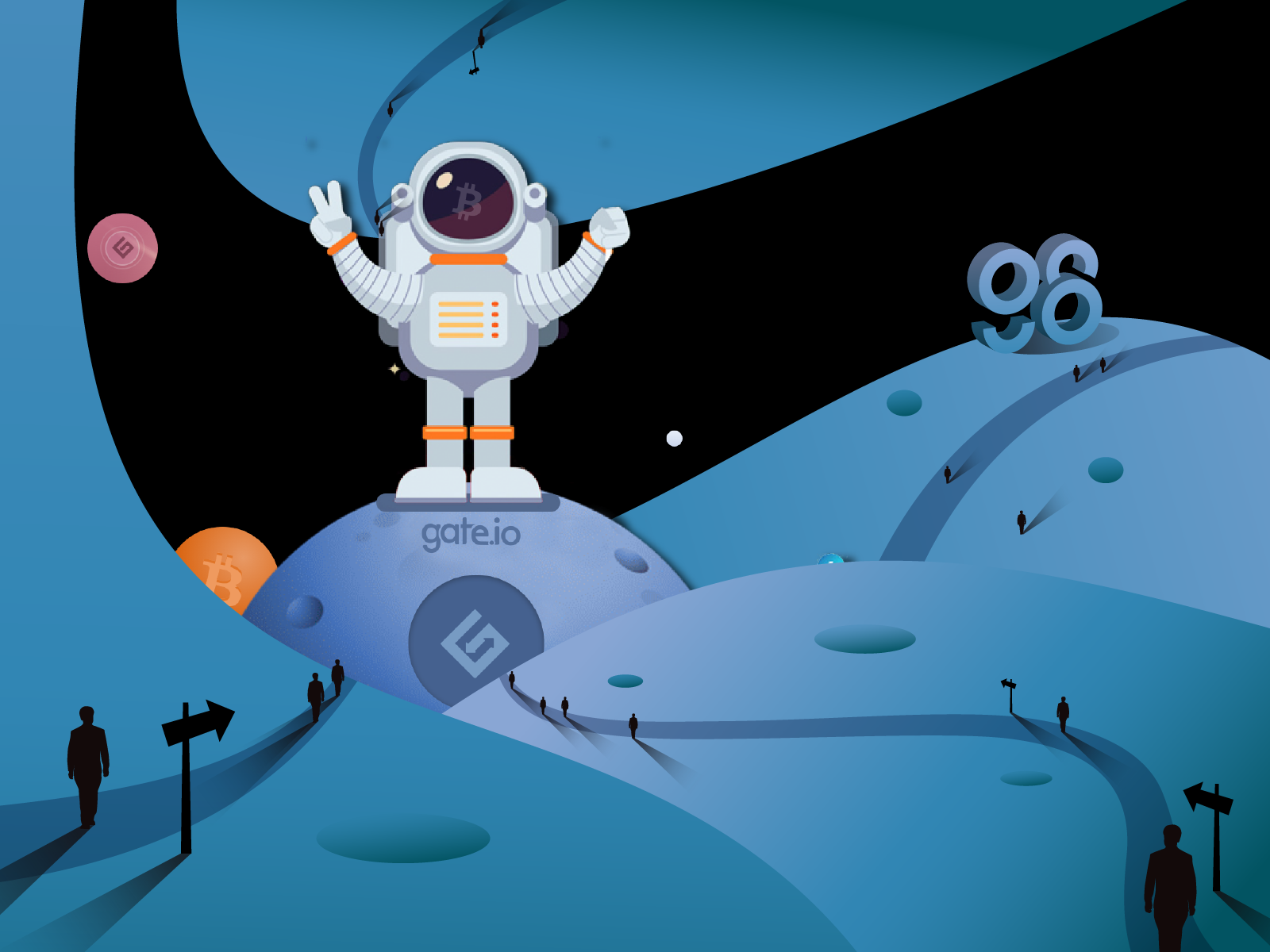
What is Gate.io?
Gate.io is a centralized exchange that was known for its diversity of markets (2,399 - ranking 1st) and cryptocurrencies (1,427 - ranking #3). Scored by Coinmarketcap, Gate.io is currently standing in 6th place.
Where is Gate.io located?
Gate.io is a China-based exchange founded in 2013 by Lin Han. Before 2017, the exchange operated under the name Bter.com. However, due to Chinese regulations that banned fiat-to-crypto trading in 2017, the exchange had to change its name to Gate.io.
How does Gate.io work?
As a cryptocurrency exchange, Gate.io works in a similar way to any other CEX. The main flywheel of Gate.io can be seen as:
Step 1: Gate.io was released with some initial markets and assets.
Step 2: Gate.io incentivized users to trade on their platforms. This can be done in multiple ways (Advertisement, Marketing, Incentive Program,...).
Step 3: Gate.io gains more users and trading volume.
Step 4: As a result, Gate.io receives more revenue.
Step 5: Gate.io grows in value, and continues to attract more users and trading volume by introducing more markets and assets.
Gate.io Review (2022)
Advantages
- Responsive human customer service (instead of chatbots on other platforms).
- Support the most markets (2,399) and the third most cryptocurrencies (1,427).
- Ranking #6 in exchange score and number of visits.
- Support numerous features and services.
- A perfect exchange for altcoins.
- Rated as one of the top exchanges in terms of cybersecurity by CER.
Disadvantages
- Pretty unfriendly user interface, leading to a possibly difficult trading experience.
- Even though its security was highly appreciated, it was once hacked in 2019. Therefore, its current security status is a big question.
- No longer supported in the U.S.
Gate.io supported countries
Gate.io is supported by the majority of the world, except for the following countries: United States of America, Mainland China, Canada, Singapore, Malaysia, Malta, Cuba, Iran, NorthKorea, Sudan, Syria, Crimea region, Bangladesh, and Bolivia.
Furthermore, users in Hong Kong China, the UK (retail users only), Netherlands, Germany, France, Lithuania, and Italy can only use spot trading services.
Key products of Gate.io exchange
Gate.io provides a diverse range of crypto services, including:
- Spot Trading: The most basic function that every exchange must have. It is simply the direct buying and selling of different currencies, like BTC or ETH.
- Margin Trading: Being closely similar to Spot Trading. The only difference is that Margin Trading allows you to borrow more capital to leverage your position while Spot Trading does not.
- Derivatives Trading: Financial contracts between two or more entities that have their values based on the performance of an underlying asset. Derivatives Trading on Gate.io includes Futures contracts, Options contracts, CBBC (Callable Bull/Bear Contracts), Warrant contracts as well as Leveraged Tokens.
- Flashswap (Convert): Quickly convert between 2 different cryptocurrencies without having to place orders.
- Trading Bot: Providing a number of strategies, often automatically performed by bots, to make profits. At the time of writing, Huobi Global only supports 1 Trading Bot strategy, which is Grid Trading (Automatically buy low sell high).
- HODL & Earn: Gate.io offers earning passive income by depositing cryptocurrencies over a Fixed Term (a certain period of time) or Flexible Term (more diverse options), similar to earning savings via banks.
- Structured Products: Pre-packed products that include assets linked to interest and derivatives.
- Auto-Investment: Set up to automatically invest in certain crypto assets at specific times.
- Crypto Lending: Lend your crypto to receive interest.
- Dual Currency Product: A non-principal protected structured saving product with high yields, involving 2 different crypto tokens. The product has an optional callable feature designed to reduce the risk of the product in exchange for a lower yield.
- Crypto Loan: Users can borrow cryptocurrencies directly from Gate.io by using another cryptocurrency as collateral.
- Margin Borrowing: Borrowing to amplify your buying power with your own holdings as margin.
- Liquidity Mining: Earn yields by providing liquidity to a pair of tokens on Gate.io’s markets.
- Lending & Single-Asset Vault: Provide single-sided liquidity to earn yields.
- Cloud Mining: Gate.io supports mining BTC using cloud computing, meaning you do not need to own hardware.
- Slot Auctions: Participate in parachain auctions & receive rewards.
- Strategy Bot & Copy Trading: Generate your own trading strategies with trading bots or copy strategies/trades from professional traders.
- Gate.io NFT: An NFT marketplace made originally by and for Gate.io.
- Gate.io Startup: A platform to conduct IEO (Initial Exchange Offering) for low and mid-cap crypto tokens.
- Others: GateChain, Gate Grants, Gate Ventures, Institutional Services, Hipo DeFi, Wallet.io,...
Gate.io Fees
Trading fees
Gate.io charges fees for trading assets.
For spot markets:
For futures markets:
Deposit and withdrawal fees
Similar to the majority of CEXs on the market, Gate.io does not charge any deposit fees. On the other hand, withdrawal fees vary between each asset.
Other fees
Gate.io also charges certain fees for the feature Crypto Lending:
Gate.io App Download
Gate.io has an application for most platforms, like iOS or Android on mobile, and Windows or Mac OS on desktop.
Download Gate.io App on Mobile:
Download Gate.io App on Desktop:
Or you can visit their website here to download them.
How to open an account on Gate.io
In this part, Coin98 Insights will guide you on how to open an account on Gate.io and activate its full features.
Step 1: Set up an account
First, go to their website via this link: https://coin98.xyz/gate
Here you will have two options: either create a completely new account or sign in using your Google account. Coin98 Insights will take the former option as an example.
Choose your country of residence, enter your email address and password, then click on “Create Account”.
Note that your password has to be at least 8 characters, can not be a pure number, and does not allow only letters (case sensitive). At the same time, it cannot contain your E-mail.
A confirmation message will be sent to your email address. Click on the link in your email (and double-check that it is an authentic one) to verify your account.
Once you have verified, log in to your account on Gate.io by entering its information and clicking on “Log in”.
A code will be sent to your email. Enter the code and click on “Log in” to complete the sign up process.
Step 2: Complete identity verification (KYC 1)
The first thing to do after creating an account is to verify your identity (KYC). This will open more features and allowances for your account.
KYC stands for “know your customer”. It is a process that financial institutions use to verify the identity of their customers. It helps businesses build trust with their customers by ensuring that they are who they say they are.
On the main page, point to the human icon and select KYC (Identification).
You will have two options to verify your identity, either as an individual or an organization. If you are not using Gate.io under the name of your enterprise, which most of us do not, you would want to verify as an individual. Coin98 Insights will also take the first option as an example.
Click on “Verify Now”.
You are now required to fill in the following information:
- Country/Region.
- Full Name.
- Date of Birth.
- Identity Document Type: National ID, Passport, or Driver’s License.
- ID number: The ID number of your document.
Once you have completed, click on “Confirm and Submit”.
Your first identification process has been completed. Before heading to the second part, you will have to wait for some time.
Step 3: Enable 2FA (Two-factor authentication)
2FA, also known as Two-factor authentication, adds another security layer to your account. On Gate.io, you can either use your phone number to receive SMS or use the code from Google Authenticator for 2FA. Coin98 Insights highly recommends the latter option as it is one of the most popular and secure methods for 2FA at the moment.
On the main page, point to the human icon and select Security Verification.
Click on “Immediate Binding”.
Proceed by clicking on “Click here”.
Follow the instructions to set up your Google Authenticator. You can also use Coin98’s article as a reference.
Learn more: How to set up Google Authenticator
When you are finished, click on “Enable Two-factor Authentication”. Coin98 Insights cannot leave an illustration here as it contains personal information.
Step 4: Complete KYC 2 Verification (Verification Plus)
When you are done with enabling 2FA, your KYC 1 (Identity verification) will probably have been verified, and you can now proceed to the next verification step, which is KYC 2.
On the main page, point to the human icon and select KYC (Identification).
Click on “Verify Now”.
In this step, you will be required to enter the following information:
- Country of Residence.
- State/Province.
- City.
- Street.
- Postal Code.
Afterwards, you will need to upload the photos of your document, including its front and back sides.
Once you have done everything, continue by clicking on “Confirm and Submit”.
You will now need to go through the facial recognition process. You can do this on either a PC or a mobile phone (with the Gate.io app).
Once you finish, you will have to wait for some time so that Gate.io can verify your submission, similar to the KYC 1 process.
Step 5: Set up Fund Password
Fund Password is required every time you interact with your funds. This is to ensure that your funds are always protected and no one other than you can make changes to those funds.
To set up the Fund Password, on the main page, point to the human icon and select "Security Verification".
Click on “Setup”.
Fill in your desired Fund Password, enter an email code then click on “Confirm & Modify”.
Do note that Withdrawal and P2P are disabled for 24 hours after setting the Fund Password.
How to use Gate.io basically
How to deposit into Gate.io exchange
On the main page, point to “Wallet” and click on “Funds Overview”.
Click on “Deposit”.
Choose the token you want to deposit, and the blockchain network you want to send it from. Coin98 Insights will use USDT (Tether) as an example token and Tron/TRC20 as an example blockchain.
The deposit address will now show up. Send the chosen token from the correct blockchain network to this address. When your transaction is finalized, your assets will appear on Gate.io.
How to withdraw from Gate.io exchange
The process of withdrawing is pretty similar to that of depositing. On the main page, point to “Wallet” and click on “Funds Overview”.
Click on “Withdraw”.
Choose the token you want to withdraw, and enter your withdrawal address along with its network as well as the withdrawal amount. Before withdrawing your assets, you also need to fill in 3 security requirements:
- Fund Password. You can learn how to set up a Fund Password from a section above: Set up Fund Password.
- Email Code: Take one by clicking on “Send Email code”.
- Google Authenticator (TOTP): Get a code from your Google Authenticator.
After all is done, click on “Submit request”. Your request will be processed immediately or within a few hours.
How to buy/sell crypto on Gate.io exchange
You can buy and sell crypto on Gate.io in multiple ways: Credit/Debit Card, Bank Transfer, or P2P Trading. Coin98 Insights will take Credit/Debit Card as an example.
On the main page, point to “Buy Crypto” and select “Credit/Debit Card”.
Enter the transaction information, select a service provider, tick on the checkbox “I have read and accepted the disclaimer”, and click on “Purchase”.
How to trade on Gate.io
Spot Trading
On the main page, point to “Trade” and select “Spot Trading”. You can choose the standard or professional version; either one is fine. Coin98 Insights will use the standard interface as an example.
The interface for spot trading will show up. Here you can buy and sell various crypto assets by selecting them at the left column.
Margin Trading
On the main page, point to “Trade” and select “Margin Trading”. You can choose the standard or professional version; either one is fine. Coin98 Insights will use the standard interface as an example.
The interface for margin trading will show up. With margin trading, you will have some options to choose from:
- Cross margin or isolated margin.
- Leverage: 10x max for Isolated margin and 3x max for Cross margin.
For margin trading, you have to borrow some funds to create a leverage position. When you close the position, you have to repay all of them along with the interests.
Derivatives Trading
There will be multiple options for derivatives trading, and Coin98 Insights will take USDT-M Futures contracts as an example. On the main page, point to “Trade” and select “USDT-M Futures”.
The interface for futures contracts will show up. On the top left corner, you can change the contract as well as leverage (from 1x to 100x).
Before actually getting started with derivatives trading, here are some tips on how to use leverage in Crypto in general and in futures particularly:
- Adjust leverage according to the risk/reward.
- Use stop-loss and take-profit to minimize loss and maximize returns.
- Use leverage with technical analysis to take advantage of a small rally/sell-off rather than building a long-term position.
Strategy Bot
On the main page, point to “Bot & Copy Trading” and select “Strategy Bot”.
Choose a relevant strategy then click on “Create”. Coin98 Insights will take a random strategy as an example.
Enter all the required information then click on “Create”.
Copy Trading
On the main page, point to “Bot & Copy Trading” and select “Copy Trading”.
Choose the person you want to copy then click on “Copy”. Coin98 Insights will take a random person as an example.
You will first have to sign the Copy Trading Agreement. Click on the checkbox “I’ve read and agreed to the above agreement” and click on “OK”.
You can use Quick Copy to simply follow the trader’s strategies, or Advanced to customize their strategies to match your preferences. Coin98 Insights will take the former option as an example. Enter the amount of funds you want to deploy as well as the leverage level, then click on “Quick Copy”.
How to earn on Gate.io exchange
Earn
There are multiple ways to earn on Gate.io. On the main page, point to “Earn” and you will see all the options available here.
Choose the one that suits you the most. You can learn more about these features on the section above: Key products of Gate.io. Coin98 Insights will take HODL & Earn as an example.
HODL & Earn offers earning passive income by depositing cryptocurrencies over a Fixed Term (a certain period of time) or Flexible Term (more diverse options), similar to earning savings via banks.
Choose the plan and token that suits you the most, then click on “Subscribe”. Coin98 Insights will choose a random one as an example.
Enter the amount that you want to invest, then click on “Subscribe”.
Loan
On the main page, point to “Earn” and you will see 2 options for loaning: Crypto Loan and Margin Borrowing. Coin98 Insights will take Crypto Loan as an example.
Choose the token and term that suit you the most, then click on “Borrow”. Coin98 Insights will take a random one as an example.
Enter the amount that you want to borrow, select the collateral asset, then click on “Confirm Loan”. The collateral will be deducted from your spot account and will be returned on repayment.
Mining
On the main page, point to “Earn” and you will see 4 options for mining. Choose the one that suits you the most. Coin98 Insights will take Liquidity Mining as an example.
Select the token pair that you want to provide liquidity to, and click on “Add Liquidity”. Coin98 Insights will take a random one as an example.
Enter the amount that you want to provide liquidity to, tick on the checkbox “I have read, understood and agreed to Gate mining service agreement”, then click on “Add”.
How Gate.io compares to other exchanges
Gate.io vs. Kucoin
Gate.io vs. Coinbase
Gate.io vs. Binance
Gate.io vs. FTX
FAQs about Gate.io exchange
Does Gate.io have its own token?
Gate.io has its native token called GateToken (GT). You can find the information of this token on the article below.
Learn more: What is GateToken (GT)?
Is Gate.io safe and legit?
As mentioned above, Gate.io was once rated as the most secure CEX on the market. However, the exchange was hacked once a few years ago, which makes it hard to tell whether Gate.io is completely safe or not.
However, during recent years since the exchange changed its name to Gate.io, there has been no security problems. At the same time, Gate.io possesses millions of users all over the world, indicating its trustworthiness and that we can believe in the security of the exchange.
Is Gate.io available in the U.S?
Gate.io was available in the U.S. However, due to regulations, the exchange has recently removed its support for the U.S.
How secure is Gate.io?
Gate.io supports various security methods, including the use of both cold and hot wallets. At the same time, multiple layers of security are required when users create an account on Gate.io, showing how secure your account on Gate.io will be.
Does Gate.io report to the IRS?
At the moment, Gate.io does not report to the IRS.
How to delete a Gate.io account
Currently, there is no way to directly delete a Gate.io account. If you want to do so, you need to contact Gate.io’s support team at: https://www.gate.io/help
How to get API on Gate.io
On the main page, point to the human icon and select “API Management”.
To get the API keys, you need to enter your Fund password and a code from your Google Authenticator. Afterwards, click on “Show APIv2 keys”.
How to get the referral code on Gate.io
On the main page, point to “Wallet” and click on “My Referrals”.
Your referral links will show up here. You can also change the Commission Rebate Ratio to customize how much bonus you and your partners receive.
Conclusion
And that is everything you need to know about Gate.io. In summary, here are some highlights about Gate.io:
- Gate.io is a centralized exchange that was known for its diversity of markets (2,399 - ranking 1st) and cryptocurrencies (1,427 - ranking #3).
- Gate.io provides a diverse range of crypto services and products, making it one of the best exchanges for advanced and altcoin traders.
- Nevertheless, Gate.io has a pretty unfriendly user interface, leading to a possibly difficult trading experience, especially for beginners.